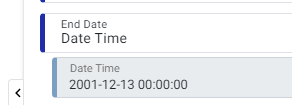Tag date & time
Overview
Tagging dates and times correctly in your schema ensures search engines can interpret and display time-sensitive content accurately—whether it’s for events, blogs, promotions, or announcements.
Milestone Schema Manager allows you to easily tag page elements that contain date or time values. This guide walks you through how to format and tag those values for schema properties like startDate, endDate, or datePublished.
Why Accurate Date/Time Tagging Matters
Structured data helps Google and other search engines understand when an event is happening or when a post was published. But the value must be:
- Properly formatted
- Assigned to the correct property
- Free of unrelated text or noise
This is especially important for schema types like:
- Event
- BlogPosting
- NewsArticle
- Offer
Step-by-Step: How to Tag Date and Time Values
Using the Schema Manager, you can easily add data and timestamps to blogs or other pieces of content.
Path: MPC Dashboard > Schema > Tag/View > Tag Schema
Edit Schema
- In the Tag Schema section, locate the URL you want to edit.
- Click on Edit Schema in the Actions column.

Select Schema Type
Use the right-side navigation panel to choose the appropriate Schema Type.

Add Schema
Click the ‘+’ icon to add the selected schema to the page.

Tag Dates and Times
Choose the relevant properties to tag, such as Date or Date and Time.

Add Tagging Text
- Highlight and copy the date/time text from the webpage.
- Paste it into the appropriate field (Date or Date and Time) in Schema Manager.

Validate Schema
Click Validate in the top-right corner to check your schema for errors.

Publish Schema
Once validation is successful, click Publish in the top-right corner to apply the schema to the page.

Note
If the year is not present and the date is tagged, the year is taken as 2001

If time is not present and Date Time type is selected, time is set as 00:00:00