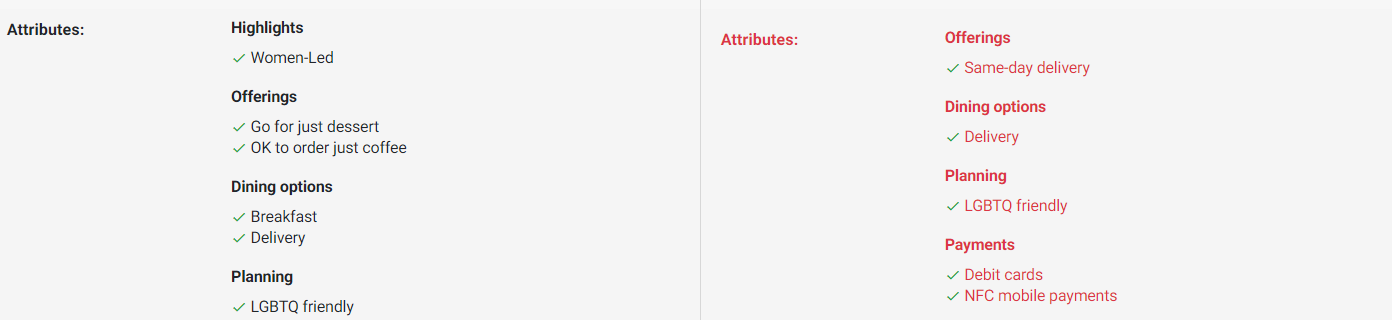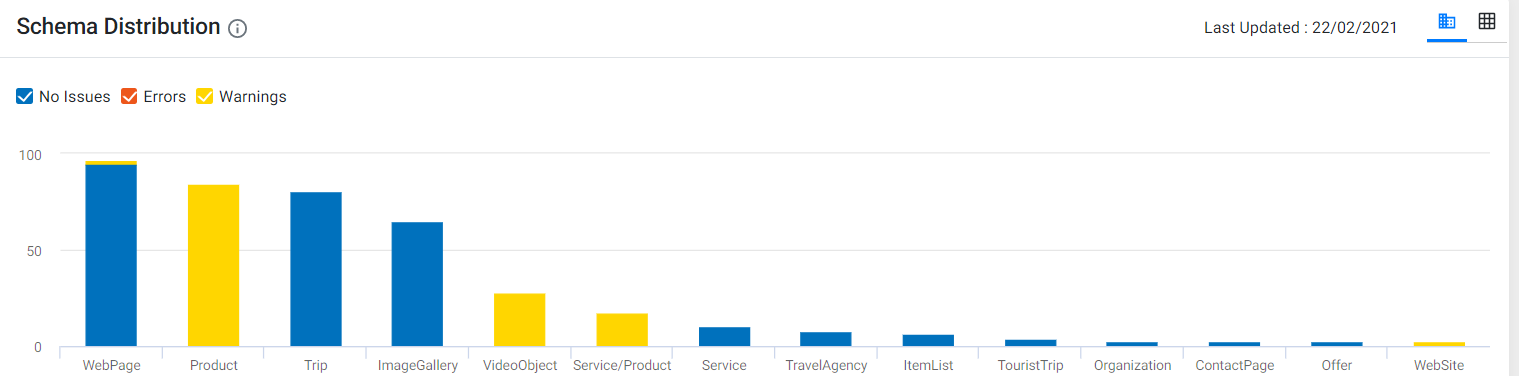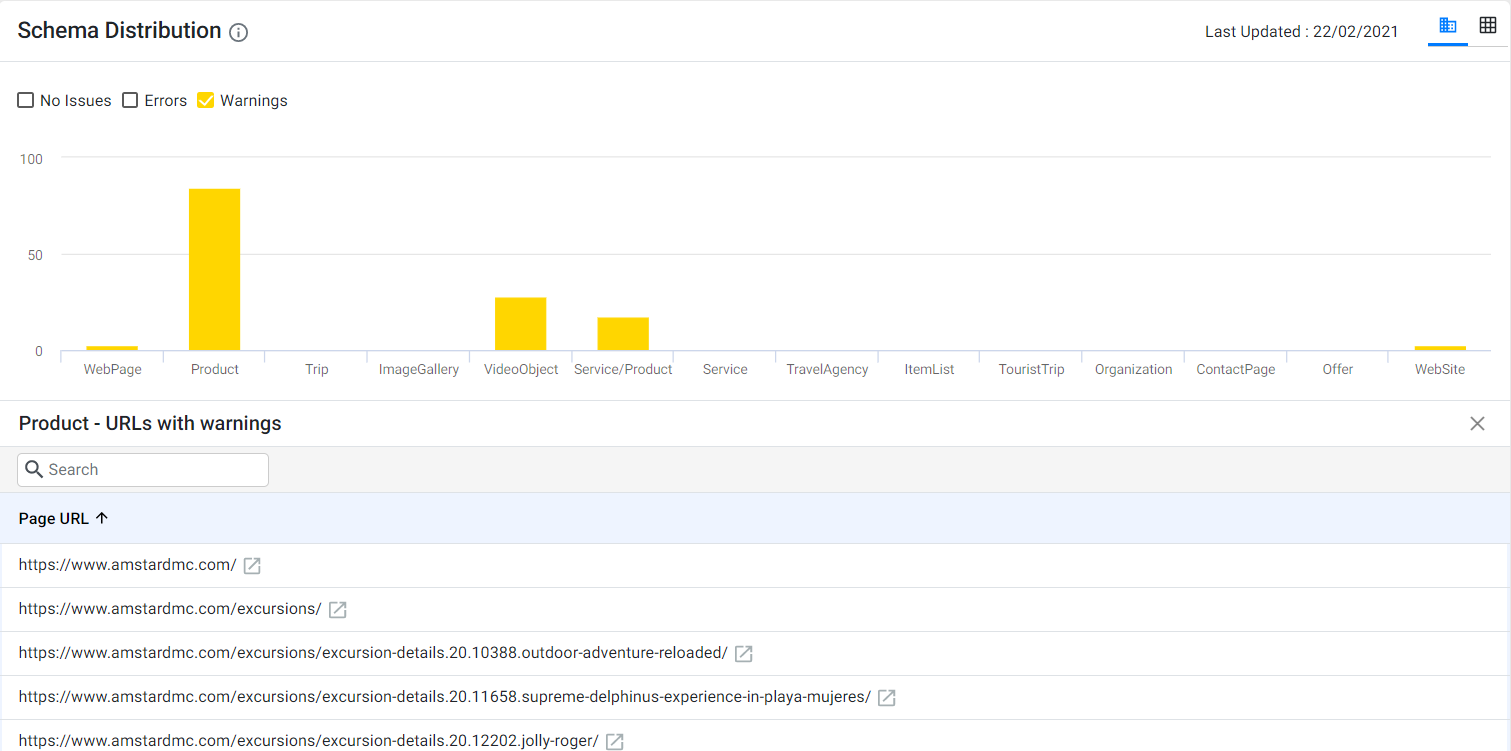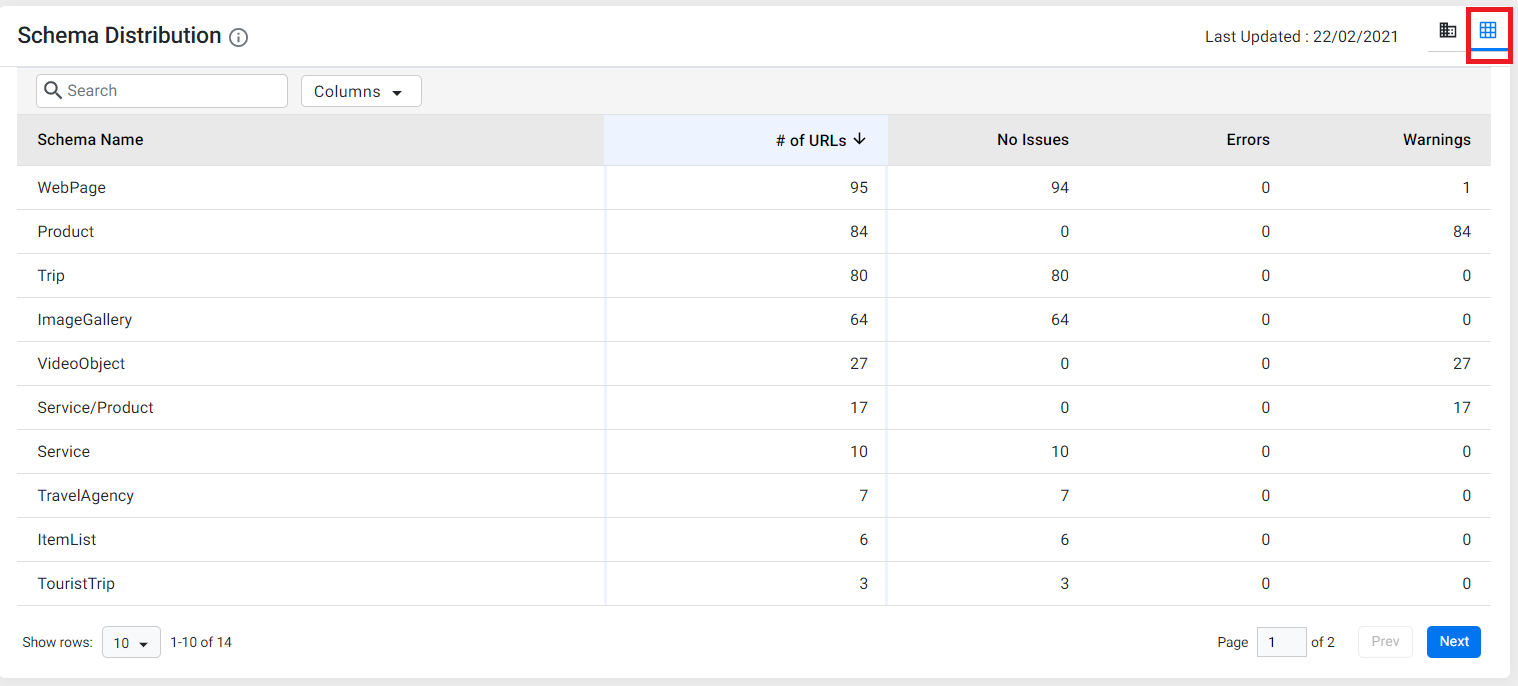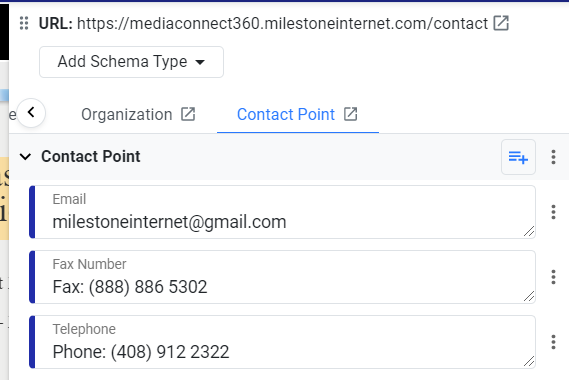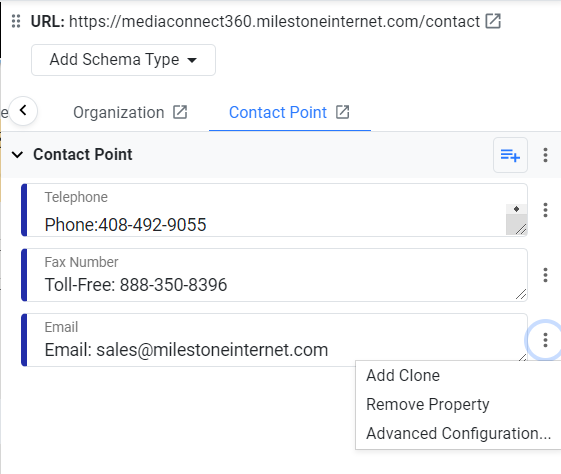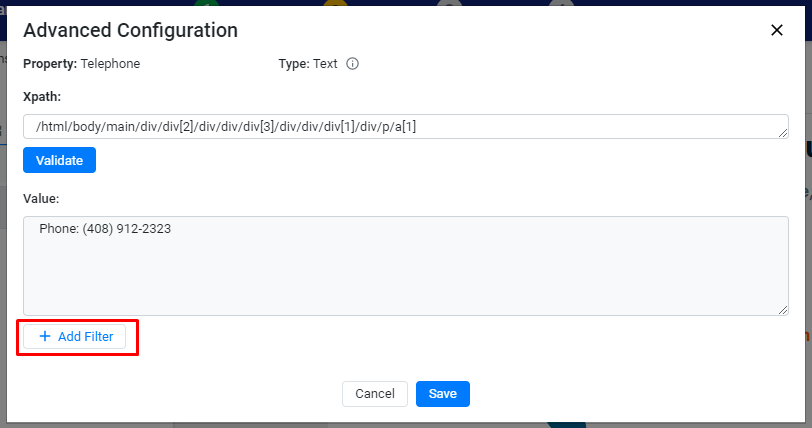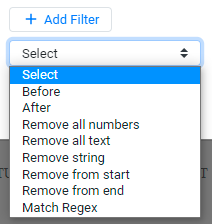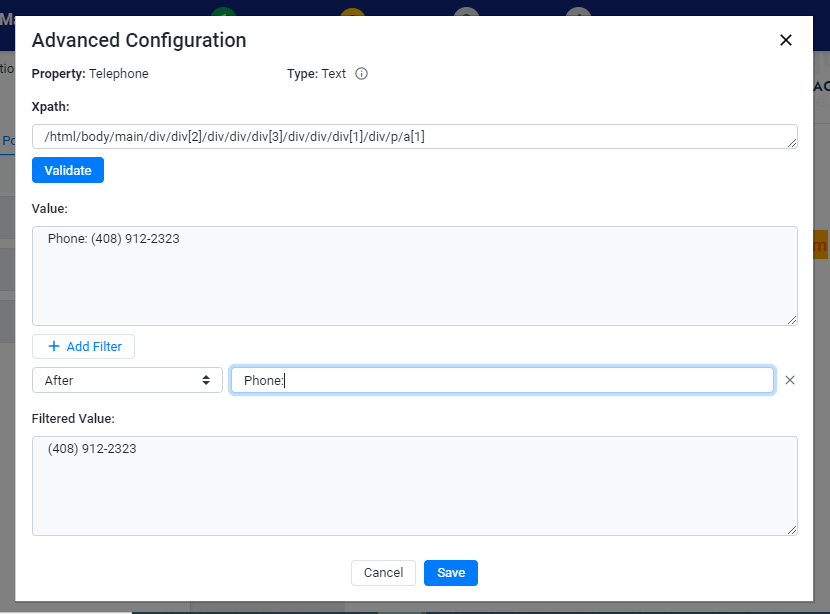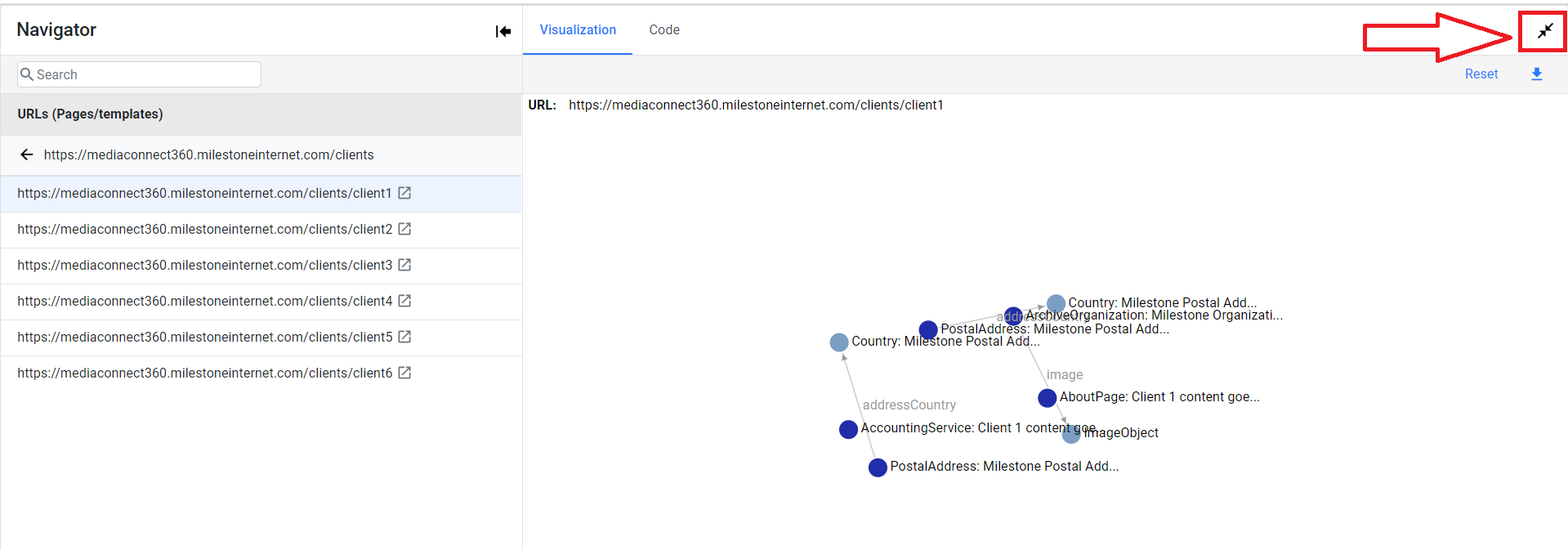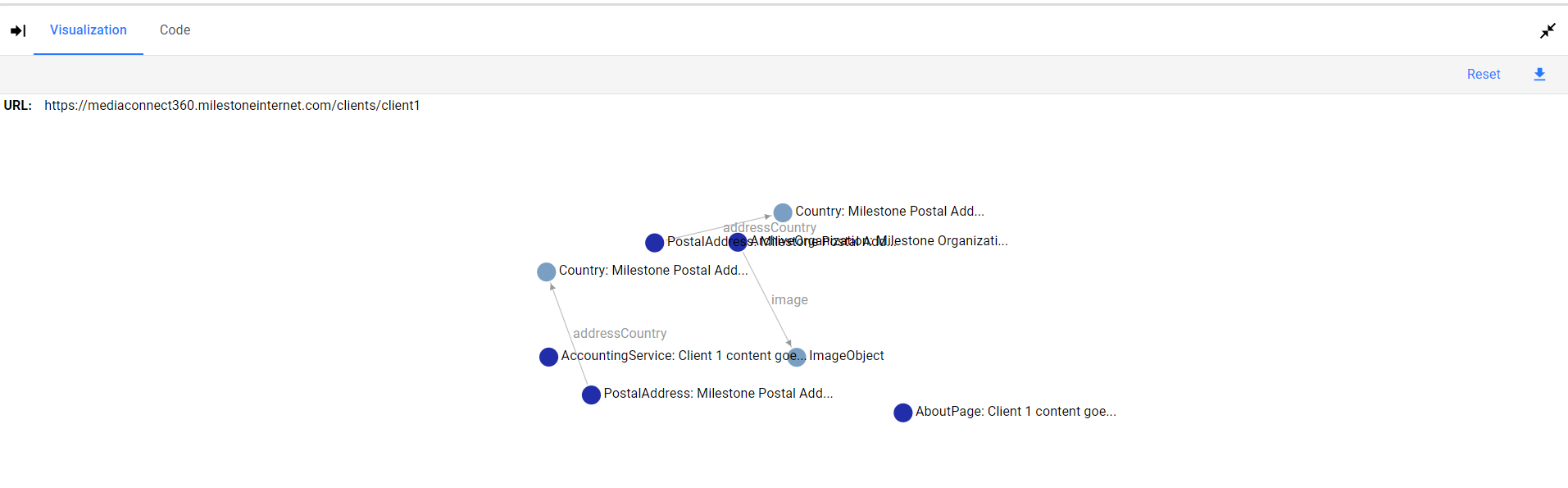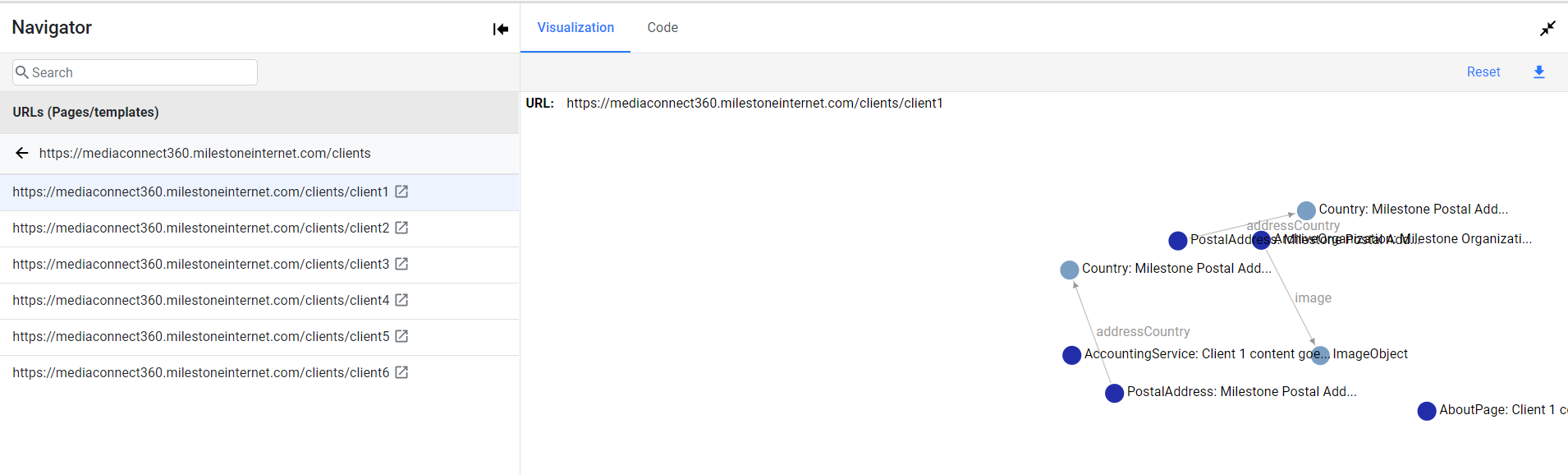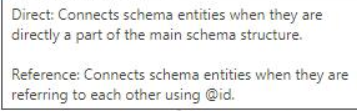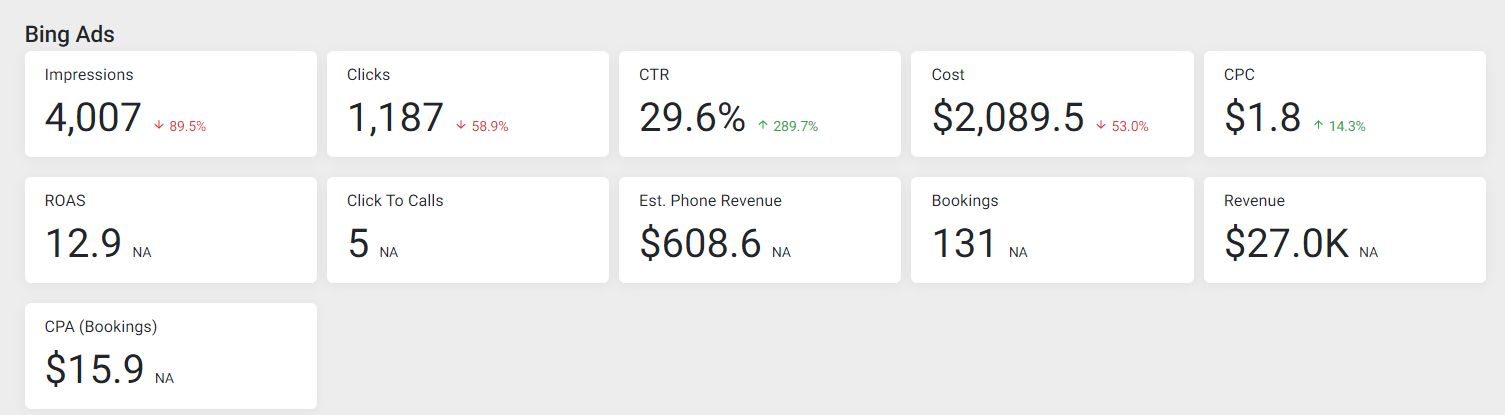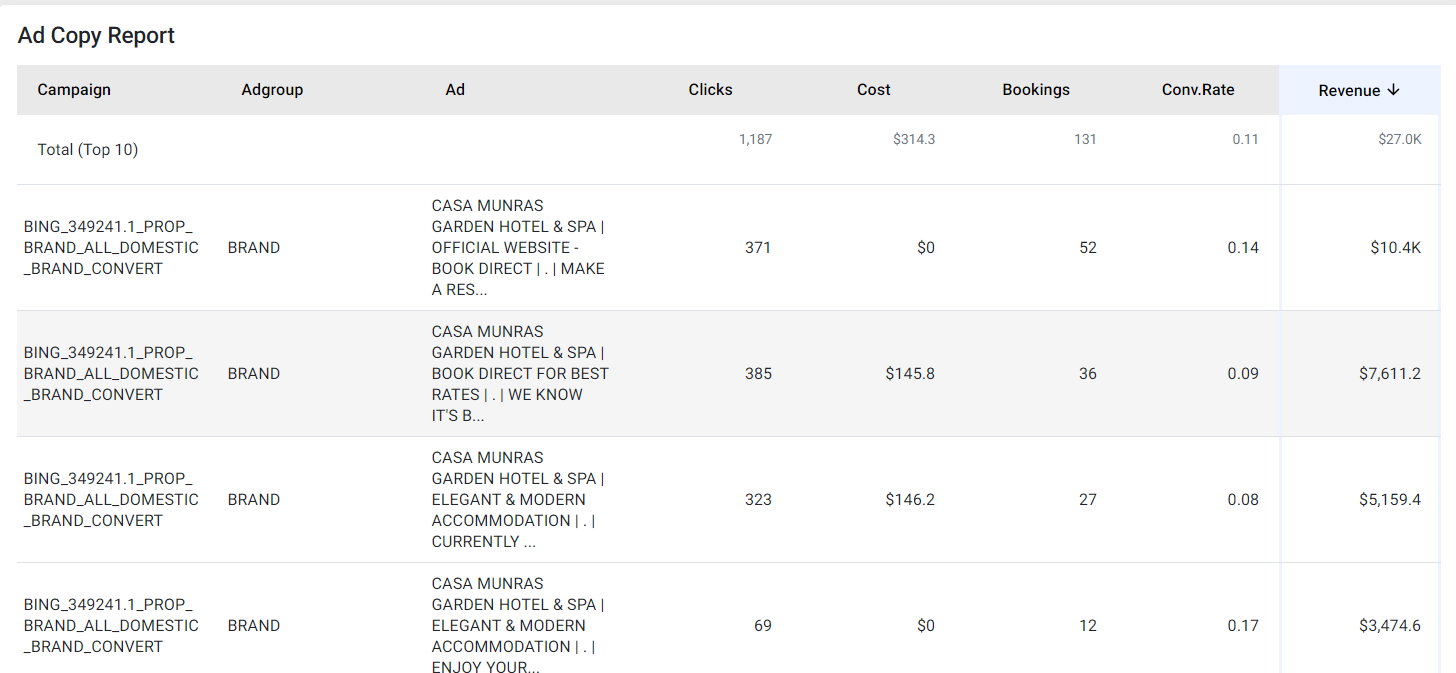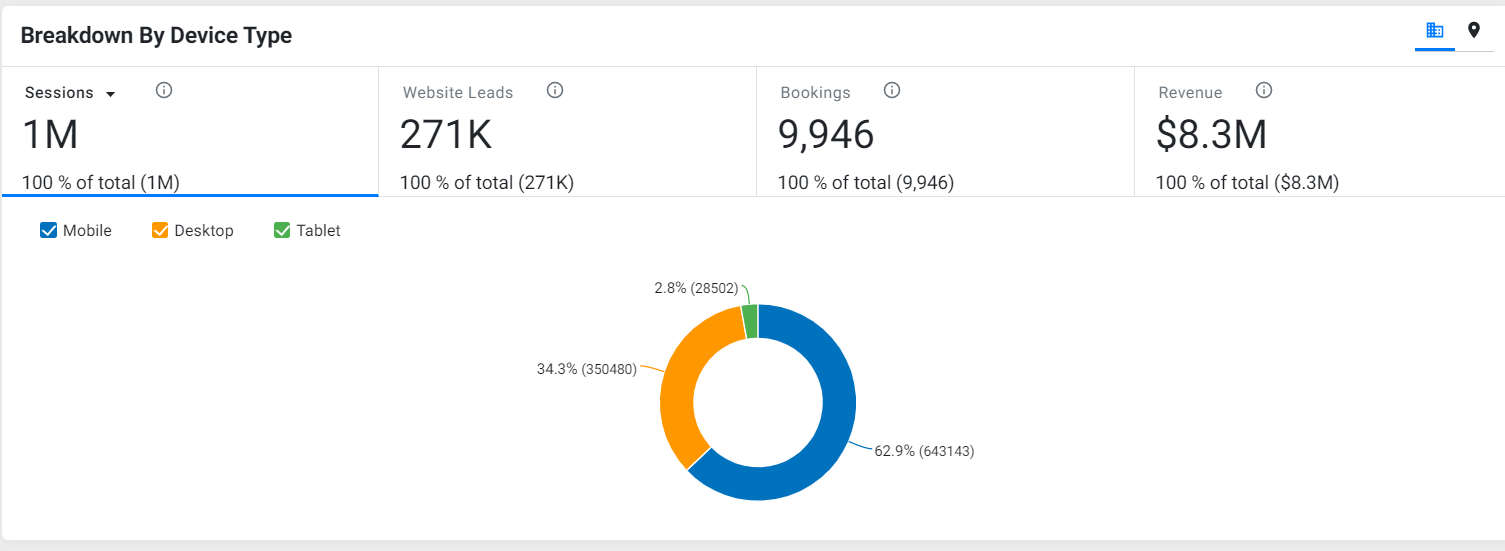Release: Mar 1, 2021
Local & Reviews
1. GMB Enhancements- Audit Attributes
Opportunity: Communicate to Google and Customers what your business is offering to improve the relevance of your business on search
Solution: Audit GMB attributes on Milestone Local to perfectly match attributes available on MPC and what’s available on the GMB location of the business.
Once flagged, an auto submission will be triggered.
2. Merchant Circle Partnership to monitor listings
Milestone Local has partnered with Merchant Circle to monitor and flag any UNAP inconsistencies of the listing on the platform.
Schema Manager
1. Schema Distribution widget introduced
Opportunity: Allow users to know the schema types that have been deployed on the website to date and monitor the health of the schemas by offering a focus on schema types that have errors and warnings.
Solution: We have introduced the Schema Distribution widget in the ‘Summary’ tab on Schema Manager. The widget will display the frequency distribution of schemas on the website to date and if any schema type has errors or warnings that need to be addressed.
The schema types are color-coded based on whether they have no issues (blue), have errors (red), or warnings (yellow).
For example, if you wish to view URLs that have schema errors, select only ‘Warnings’ and click on the schema type. The page will display the URLs that have errors and warnings for that particular schema type.
You could also view a summary of the schema type distribution and if they have errors and warnings by clicking on the tabular icon.
2. Advanced Filter introduced on Schema Editor
Opportunity: Tag precise information for the search engine to better entity recognition
Solution: We have introduced the Advanced Filter on the Schema Editor to ensure tagged compliance by offering exact information to the search engine and negate tagging of redundant information
For example, for the Contact Point schema type, if you’re tagging and adding contact details like phone, email, and fax, you can use the Advanced Filters just to enter just the right information and not more.
Click on the 3 dots next to the property and choose Advanced Configuration.
Click on ‘Add Filter’.
The
Advanced Filter options will be displayed in the drop-down.
Now
if you wish to enter the number and filer ‘Phone:’, click on
‘After’ and enter the value. Click on ‘Save’.
Once done, you will see that the redundant entry of ‘Phone’ will be removed for the ‘Telephone’ schema property and only the number will be displayed.
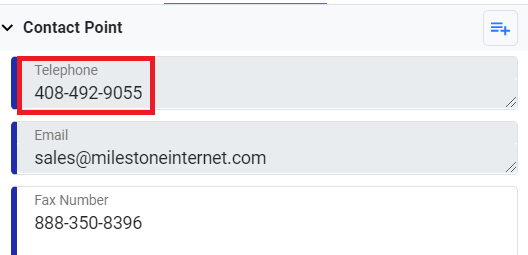
3. Schema
Navigator Enhancements
a) Maximized view for Navigator
To
have a better view of the Schema entity relationships, you can now
click on the expand button to view it full screen.
You will see the relationship of the entities and its relationship in fullscreen.
Click here to view the URLs if you are in full screen.
Click here to hide the URLs when in full screen.
b.
Clear indication of Direct Schema Relationship and Reference Schemas
Notice that reference entities (for example, in the case of Global schemas) will be represented with a dotted line, while schema types and its properties or sub-types (direct) will be represented with a normal line.
Direct: Connects schema entities when they are directly part of the main schema architecture.
Reference: Connects schema entities when they are referring to each other
Analytics
1. Display conversion metrics and Ad Copy Report for Bing Ads
Opportunity: Offer businesses insight into the performance of their Bing Ad campaigns
Solution: The Bing Ad conversion metrics and Ad Copy Report will be displayed on the Paid Media Report for Revenue and Lead clients.
Bing Conversion Metrics:
Key performance metrics such as impressions, clicks, ROAS, Revenue, etc., will be displayed.
Bing Ad Copy Report:
Summary of the Bing Ad Campaigns with key metrics.
Note: The Google Ads data will not just include search data but will include networks such as Youtube campaign data, Display, etc., by default. Hence, the network filters have been removed.
CSMs will readily receive the reports following the usual process from their Coe counterparts which can further be shared with the clients.
2. Breakdown by Device Type widget will be shown by default
Based on its importance, the Breakdown by Device Type widget will be shown in the Overview tab under ‘Website Performance’ by default. The Traffic by Geography widget will be hidden.