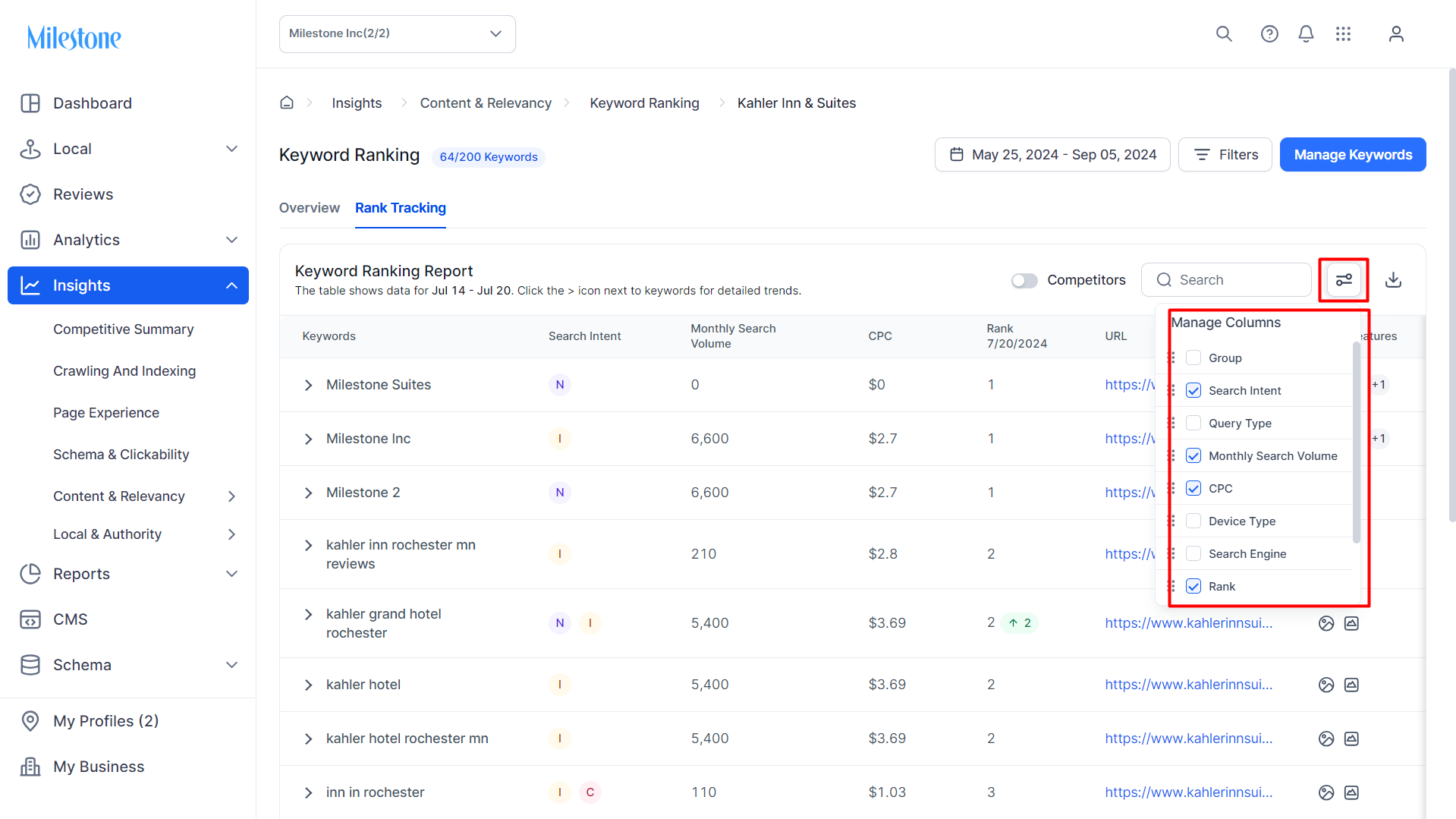Keyword Ranking Report
Path: Milestone Insights > Content & Relevancy > Keywords & SERPs
The Keyword Ranking section displays the performance of your business for keywords that you have chosen to rank for.
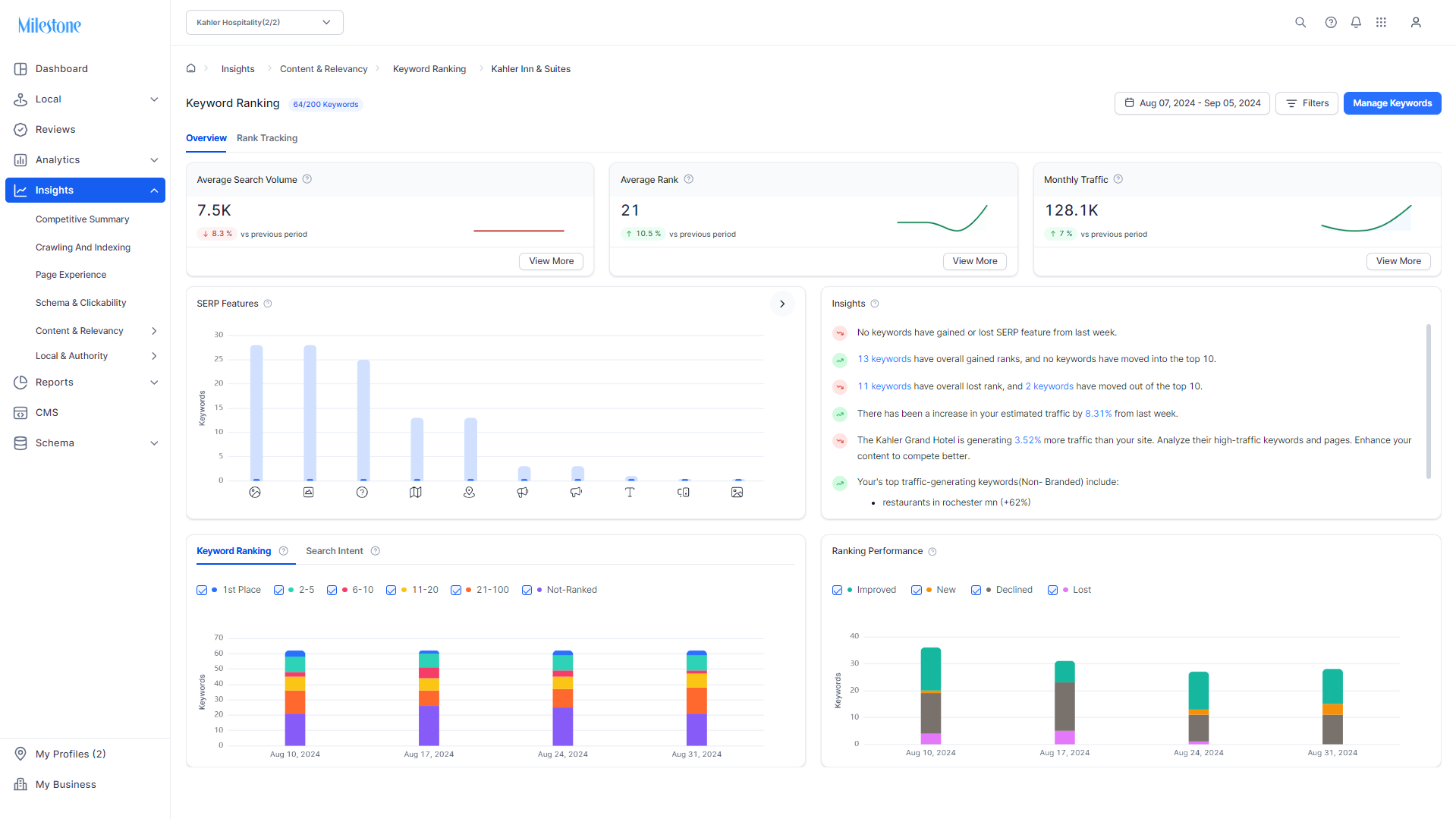
The Keywords and SERPs section of Milestone Insights displays your business profiles and three Key Performance Indicators (KPIs) in regard to keyword ranking and Search Engine Result Pages (SERPs);
-
Average Search Volume: Average Search Volume for a Website refers to the average number of searches per month for a set of keywords that are relevant to the website’s content, products, or services. This metric indicates how often users search for terms related to the website in search engines over a given period, usually measured on a monthly basis. Understanding the average search volume helps website owners and marketers identify high-demand keywords, optimize content, and develop strategies to improve search engine visibility. A higher average search volume for targeted keywords typically suggests greater potential to attract traffic to the website through search engine optimization (SEO).
-
Average Rank: Average Rank refers to the mean position of a website’s pages in search engine results for a set of targeted keywords over a specific period. It is calculated by taking the ranking positions of a website across multiple search queries or keywords and finding the average of those positions. This metric helps measure the overall visibility and performance of a website in search engine results pages (SERPs). A lower average rank number indicates better performance, as it reflects that the website consistently appears higher in search results, which can lead to increased traffic and user engagement.
-
Monthly Traffic: Monthly Traffic for a Website refers to the total number of visits or sessions a website receives over a one-month period. This metric encompasses all visits from all sources, including organic search, direct traffic, referrals, social media, and paid advertising. Monthly traffic is a key performance indicator (KPI) for understanding a website's visibility, reach, and overall online presence. It provides insights into user interest, content effectiveness, and marketing performance, helping website owners and marketers gauge the success of their strategies and identify opportunities for growth or improvement.
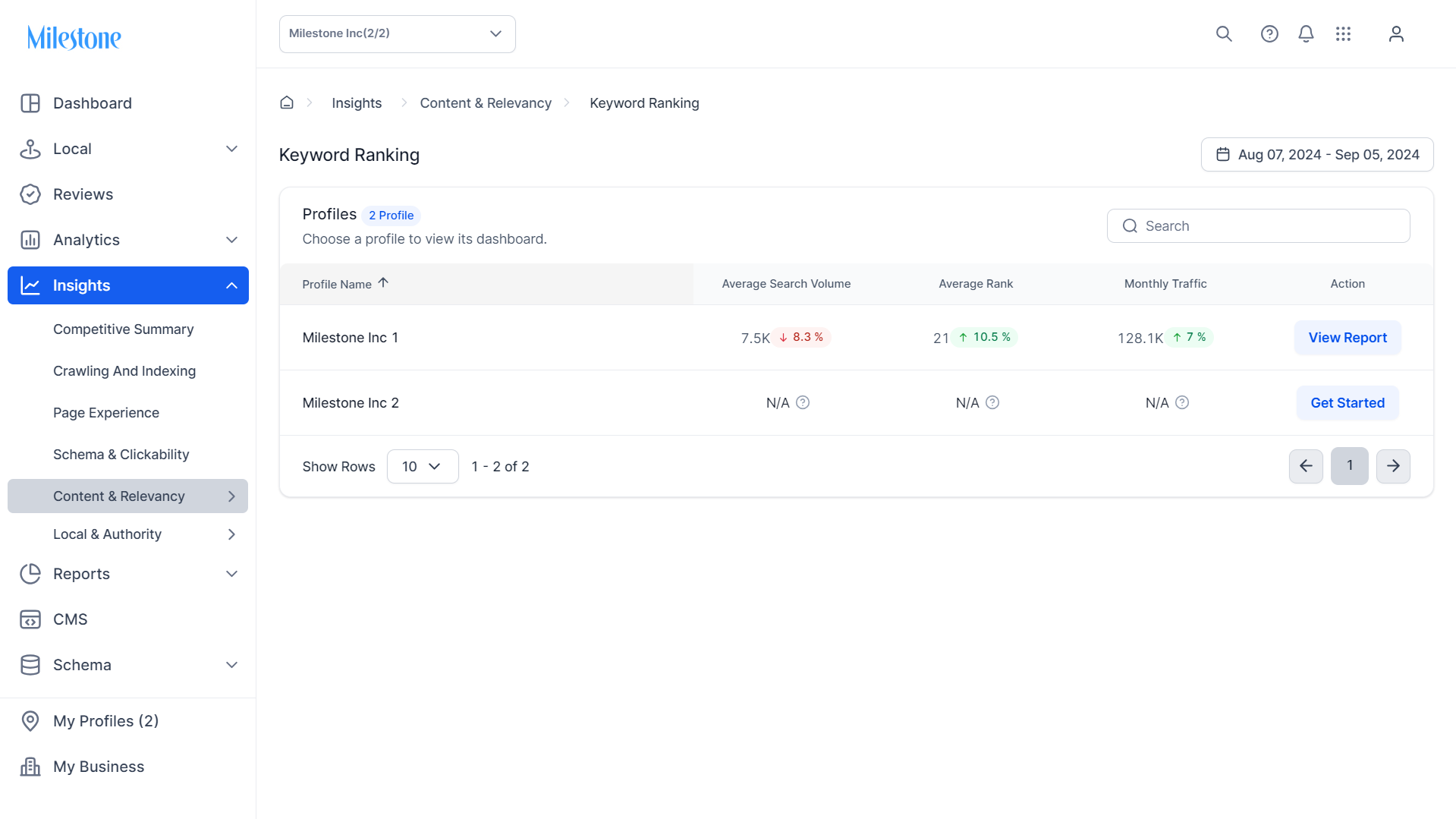
To view the keyword performance for a business profile click on ‘View Report’ in the right most column.
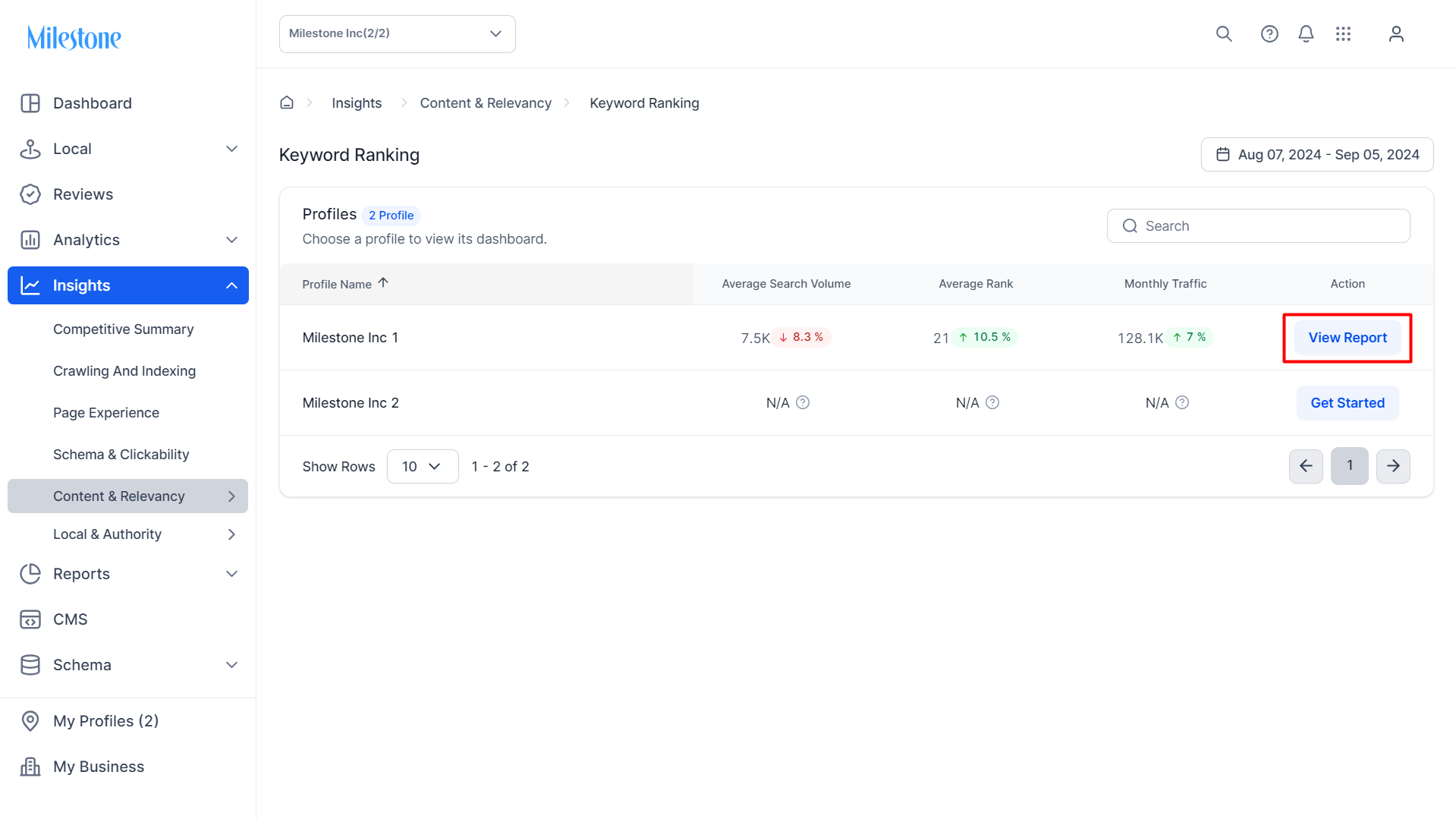
Overview
The ‘Overview’ section of the Keyword Ranking Report displays data for Average Search Volume, Average Rank, and Monthly Traffic at the top. Click on ‘View More’ to view a trend graph of these KPIs over the selected time period.
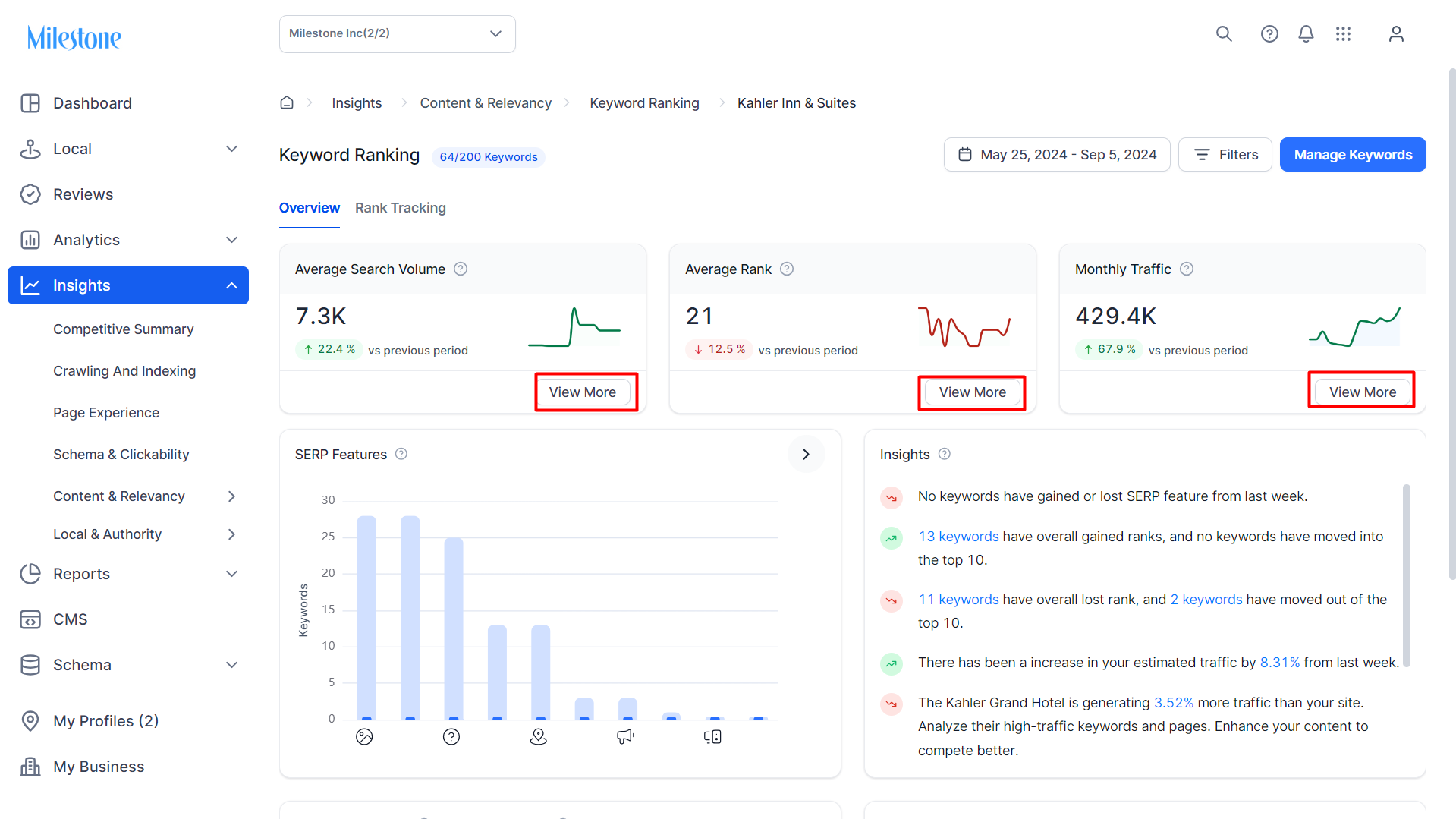
Click on ‘Compare’ to the top of the trend graph section to compare the KPI with one of the other two KPIs.
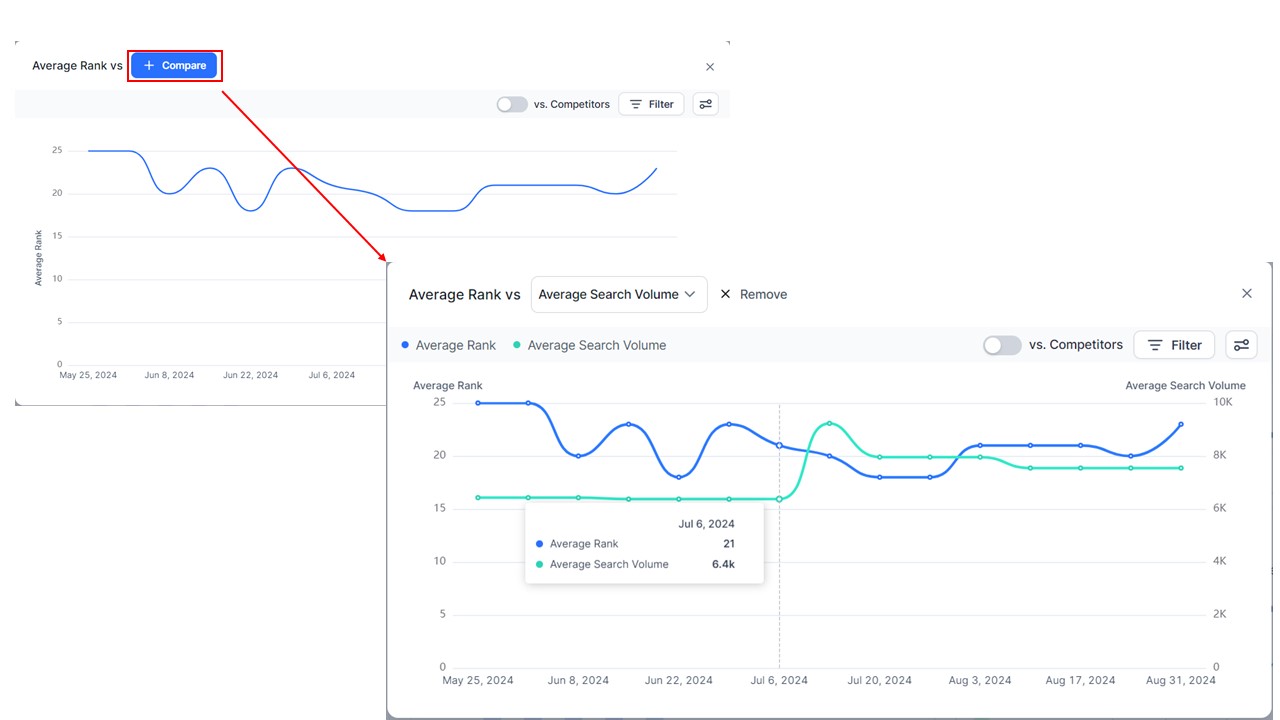
To view this data against your competitors click on the ‘vs Competitors’ toggle button.
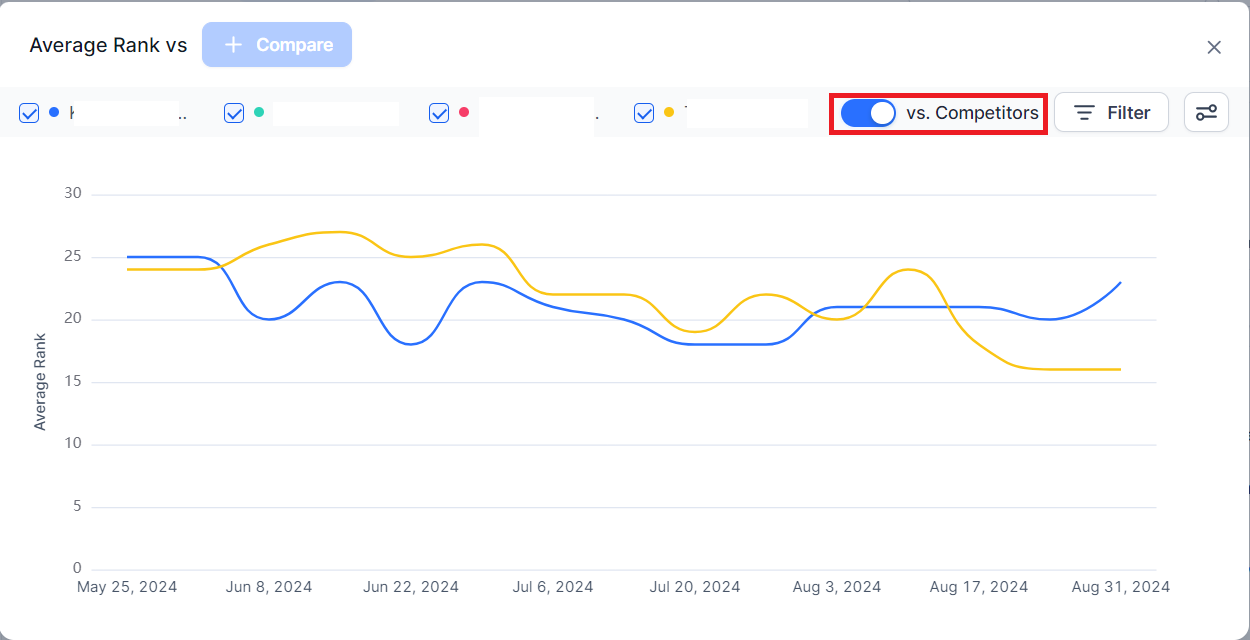
The expansive filter options allow you to filter data by device type, search intent, search engines, keyword group, and query types.
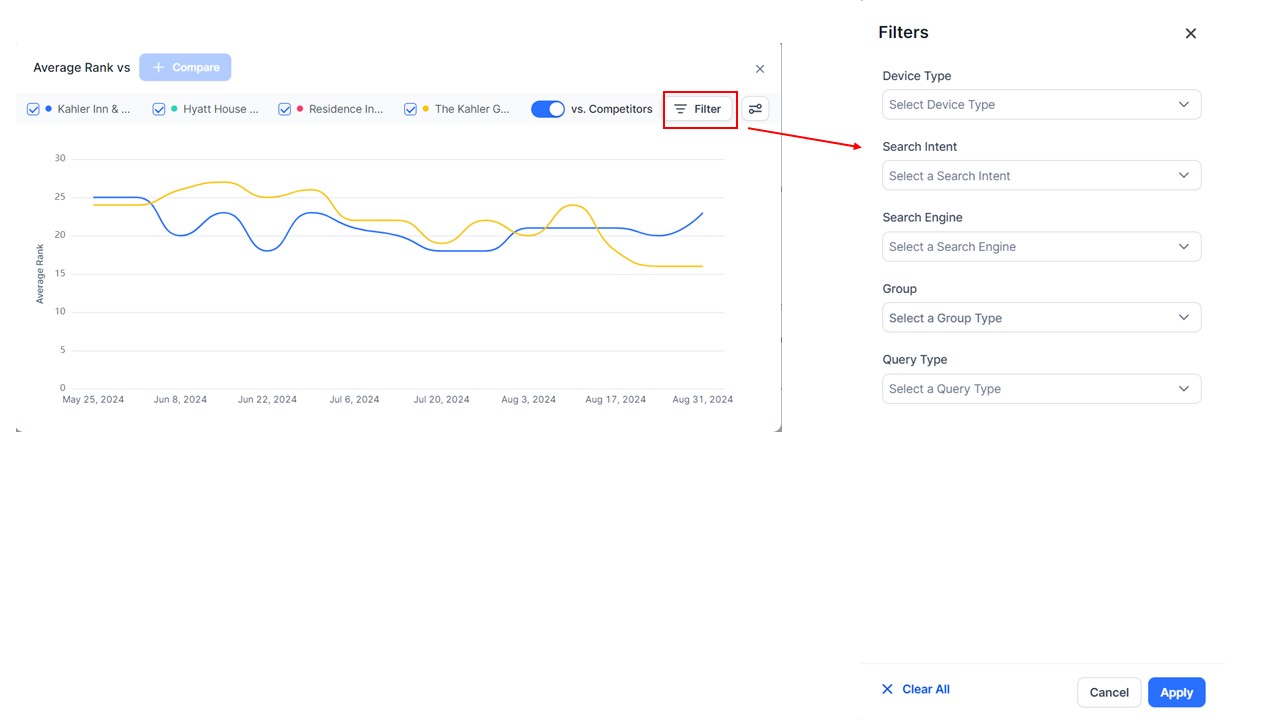
You can also choose between a line chart and a bar chart to view the data.
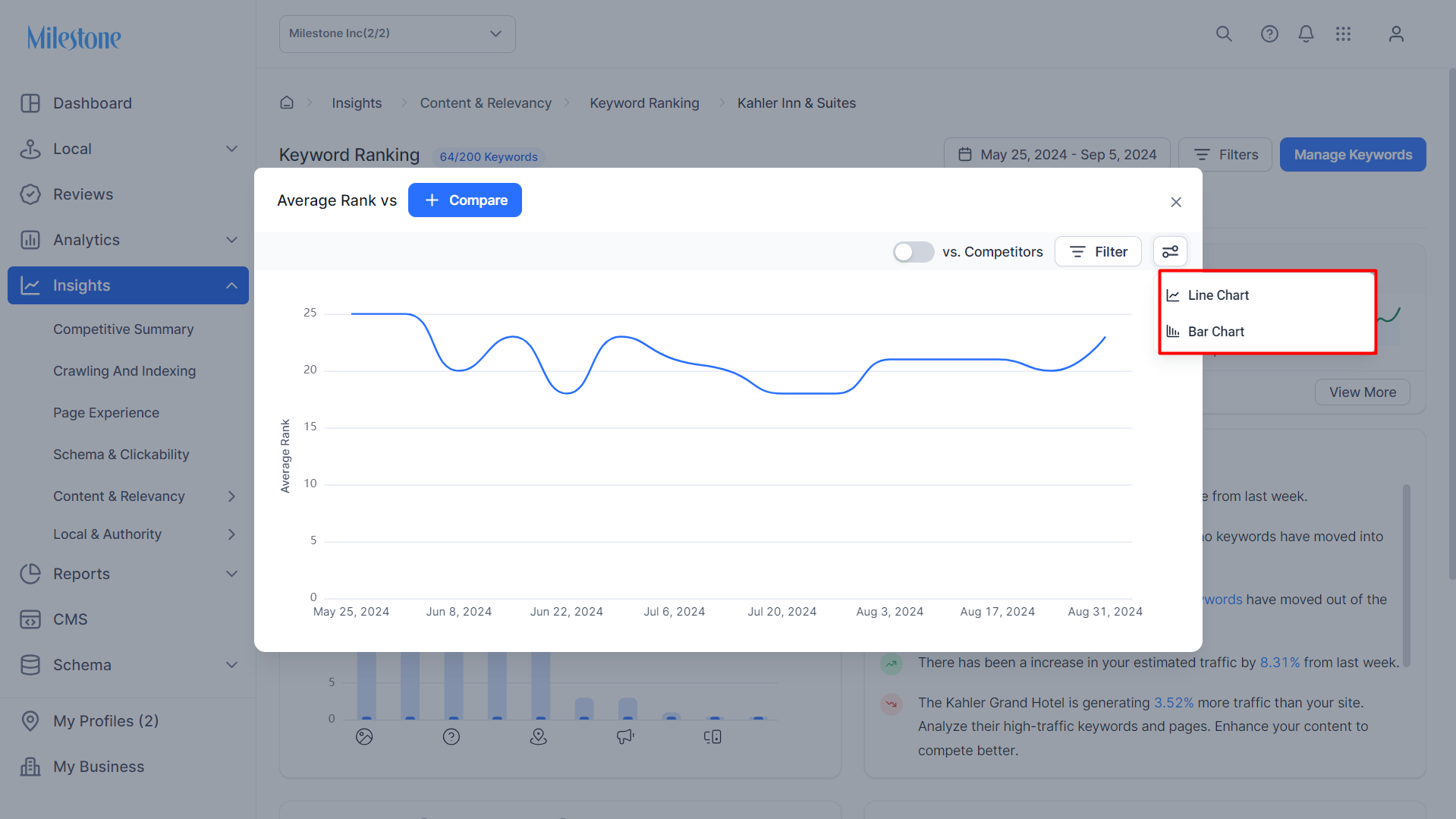
SERP Features
The SERP Features section displays your keyword performance for special elements in search results, such as featured snippets, images, or local packs, where your keyword appeared during the last week.
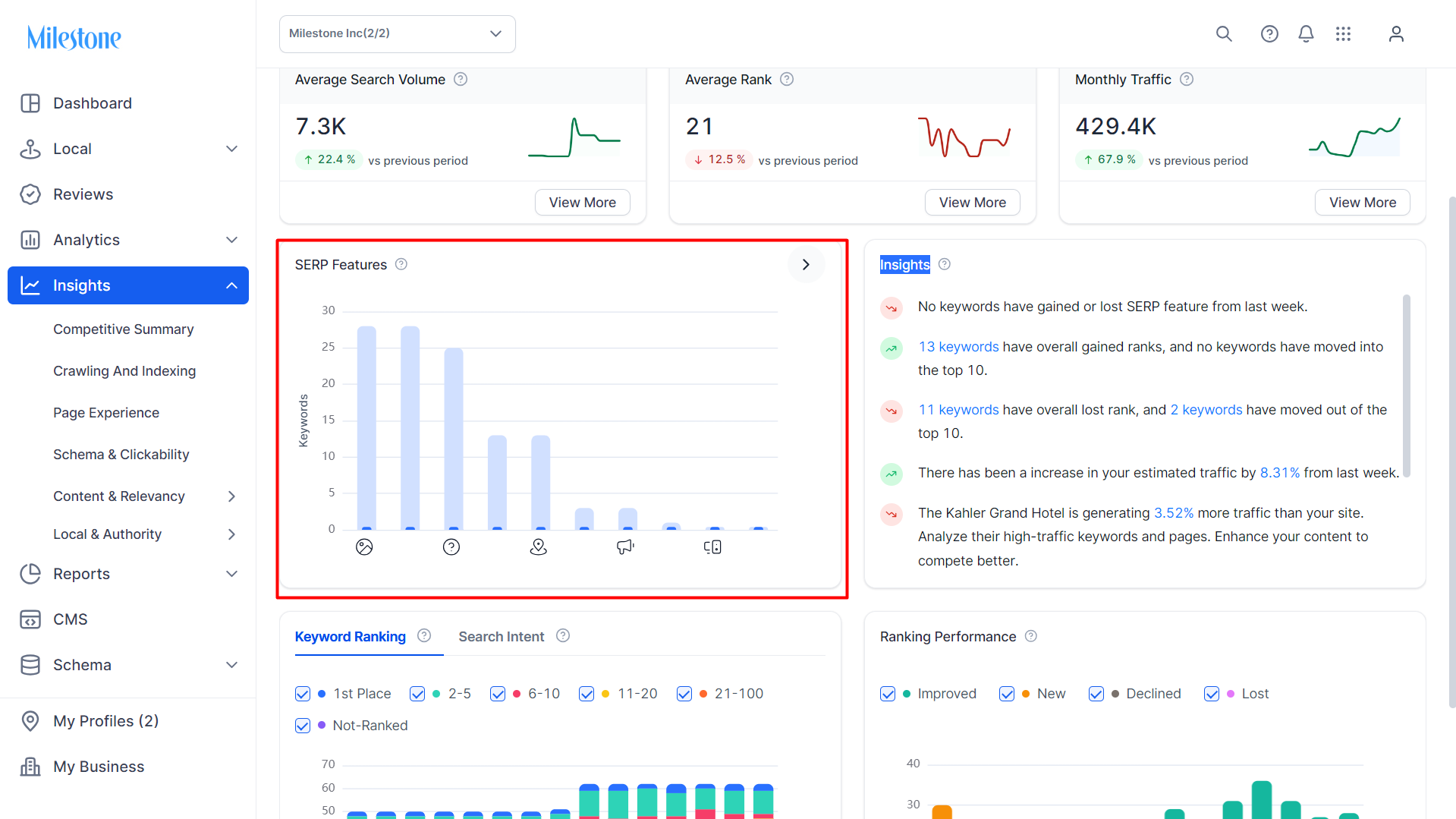
The light blue bar denotes the number of keywords that have ranked for the SERP features and the dark blue bar denotes the number of your keywords that ranks for the SERP feature.
Insights
The Insights section displays actionable insights that can help you improve your overall keyword performance on SERPs. This is a summary indicating whether your keyword performance has improved or declined. The insights are based on the performance from the last week, compared to the previous week.
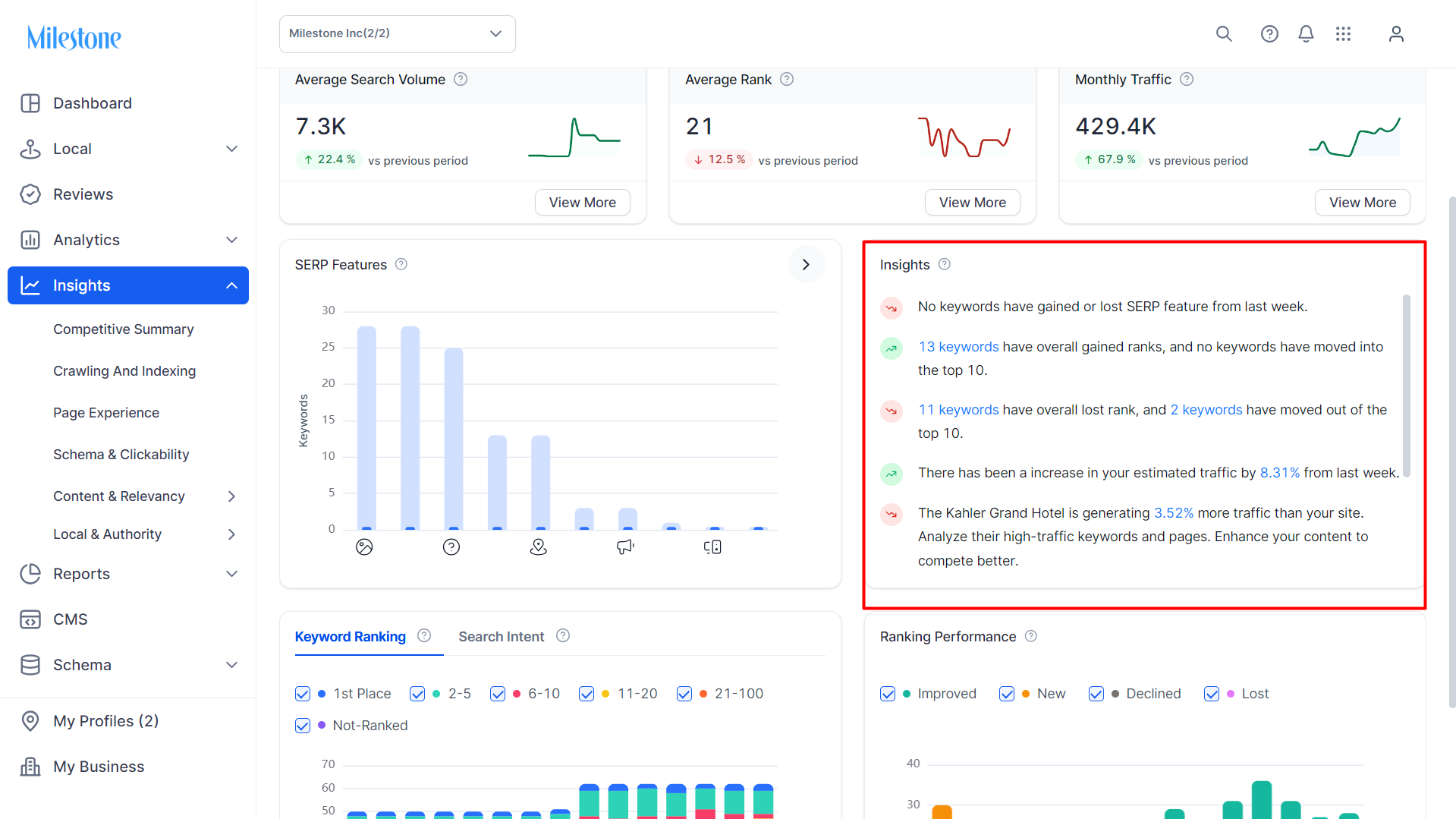
Keyword Ranking
The Keyword Ranking section displays your ranking for keywords over a period. The keyword rank is denoted by colors.
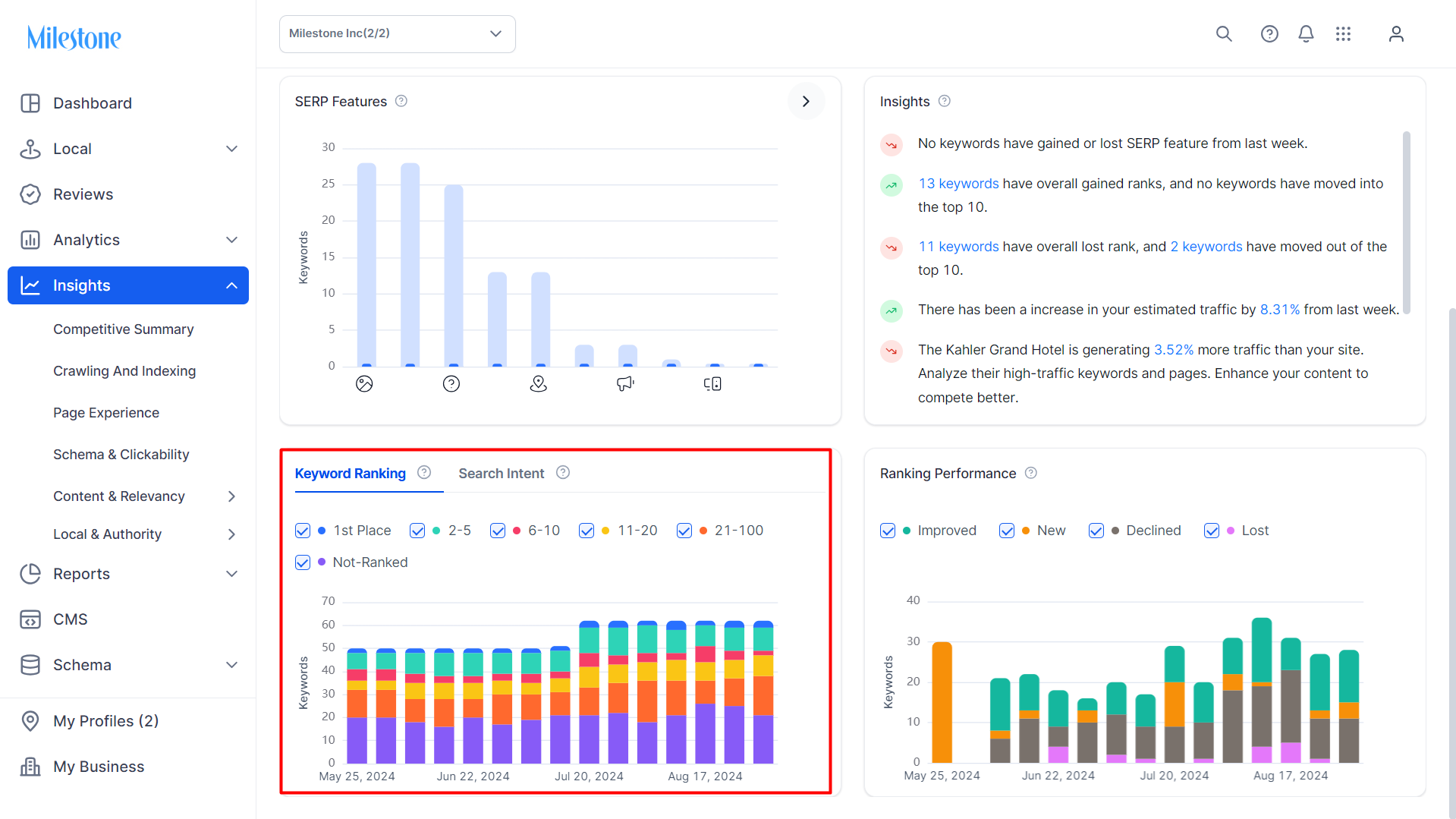
By clicking on a bar you can view detailed keyword data in the ‘Rank Tracking’ section.
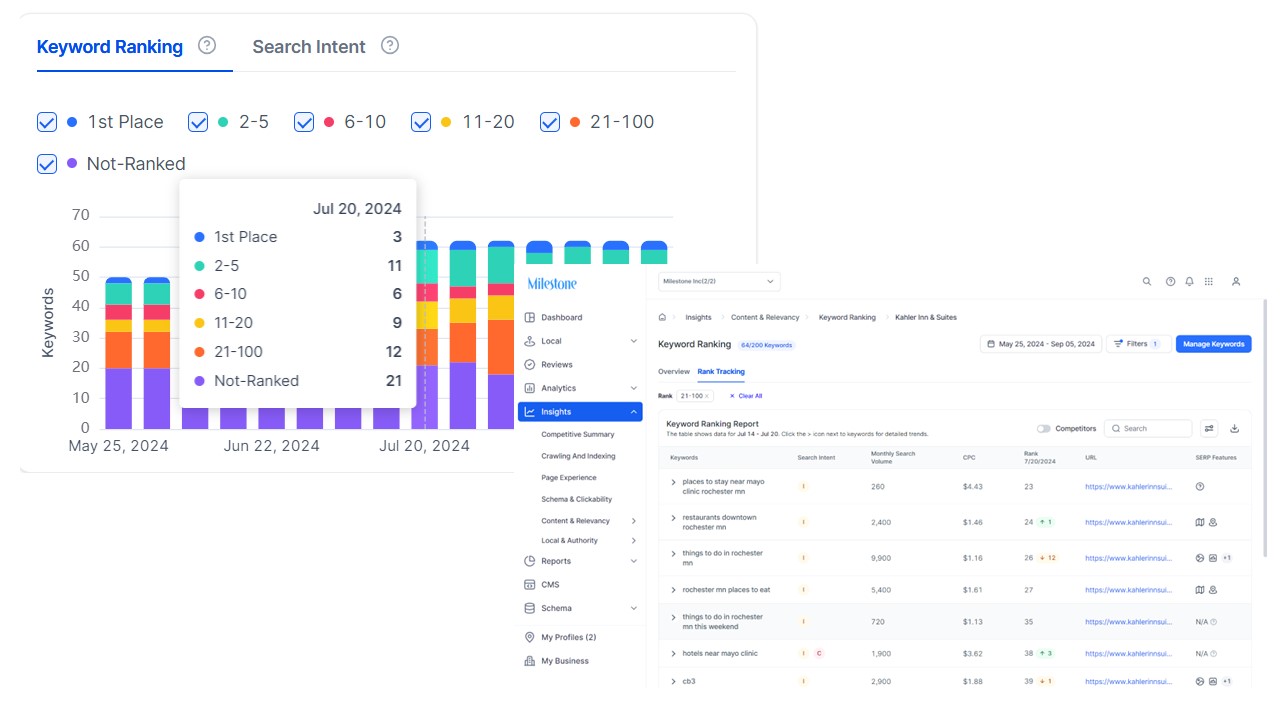
Ranking Performance
The Ranking Performance section displays how your keyword ranking has changed over a period.
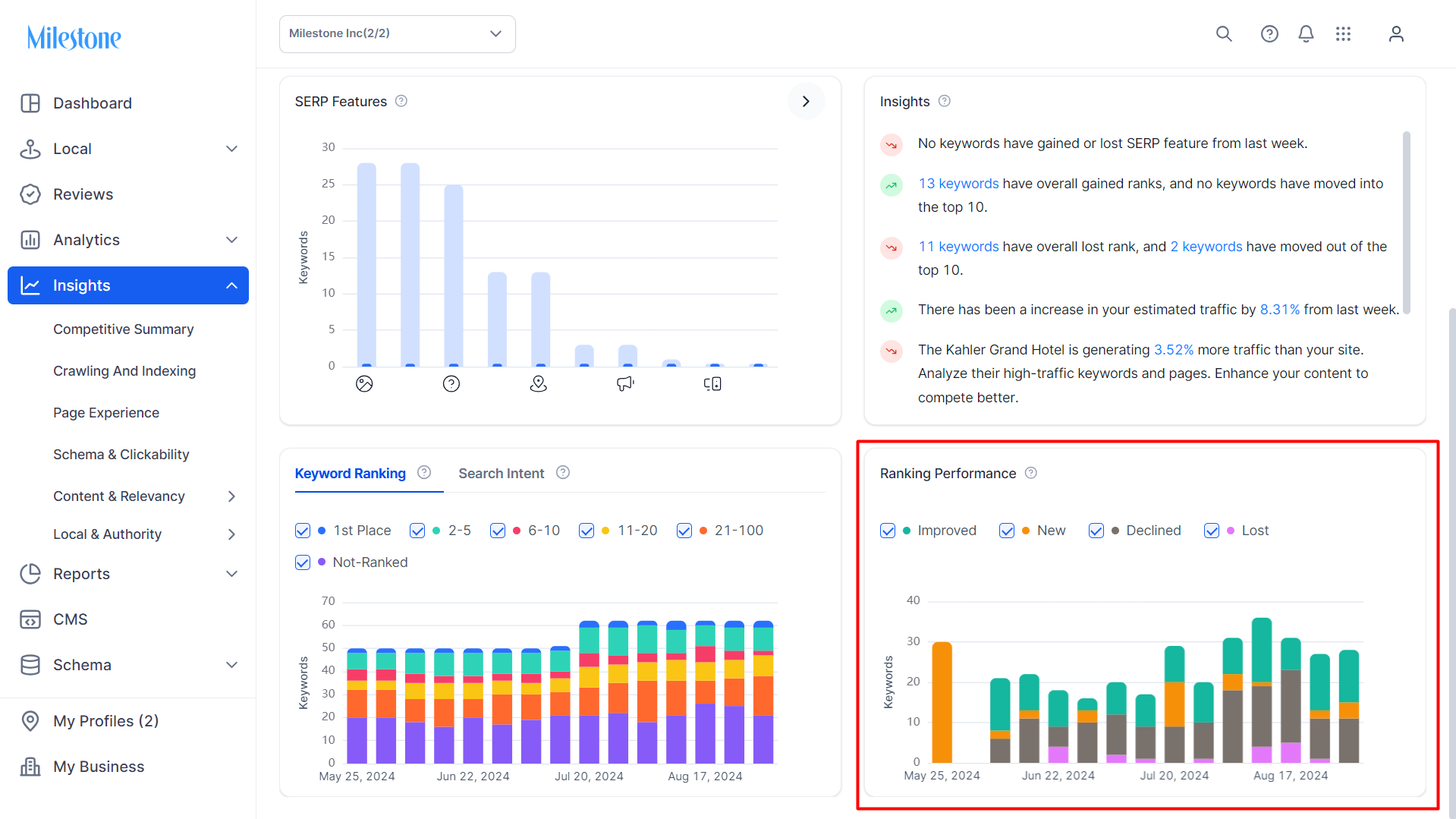
Rank Tracking
The ‘Rank Tracking’ section displays detailed data for your keywords. Here you can view the keywords, the search intent for which the keyword appears, the monthly search volume of the keyword, the CPC for the keyword, the ranking of your website for the keyword, the URL that is appearing on search, the SERP features that appear for the keyword.
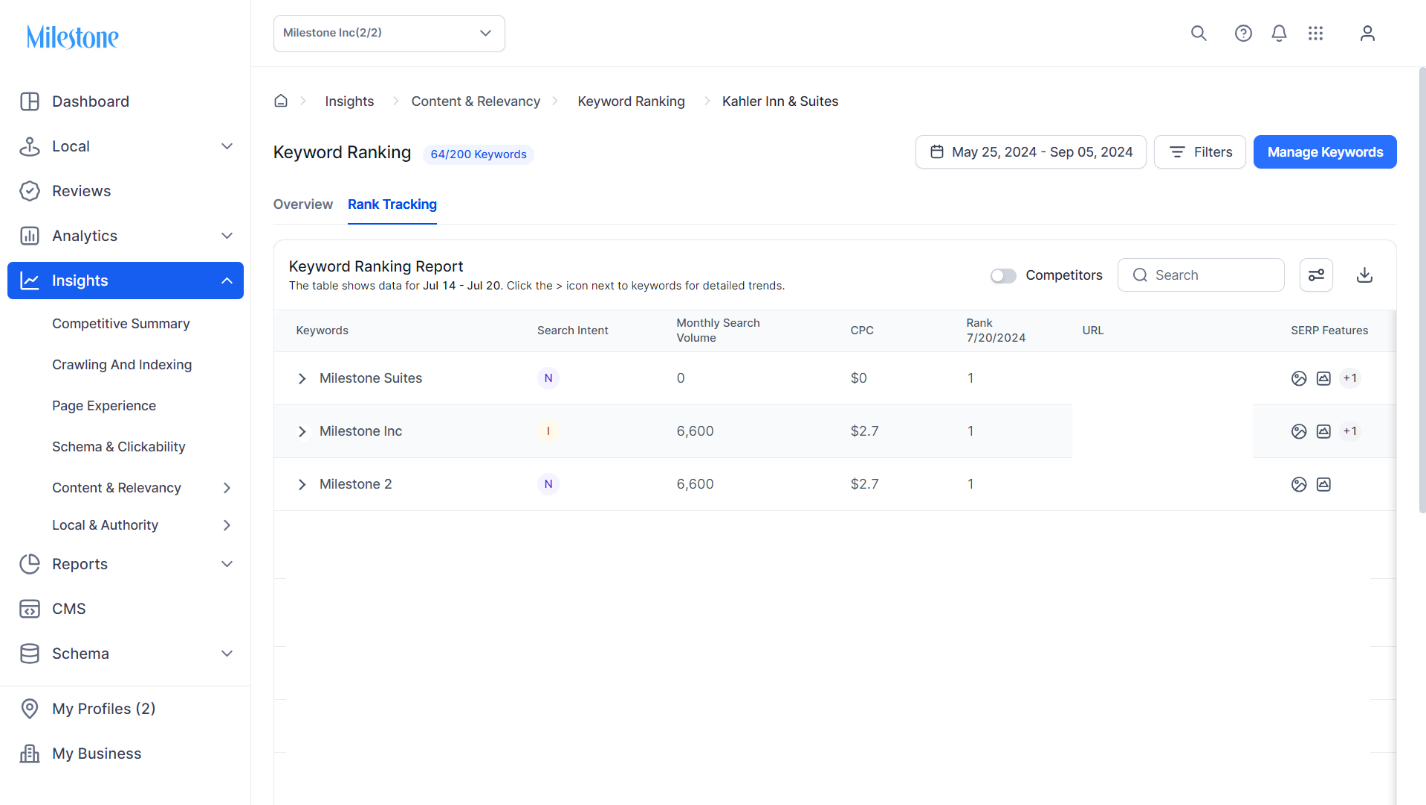
You can also add additional columns here using the ‘Manage Columns’ menu.