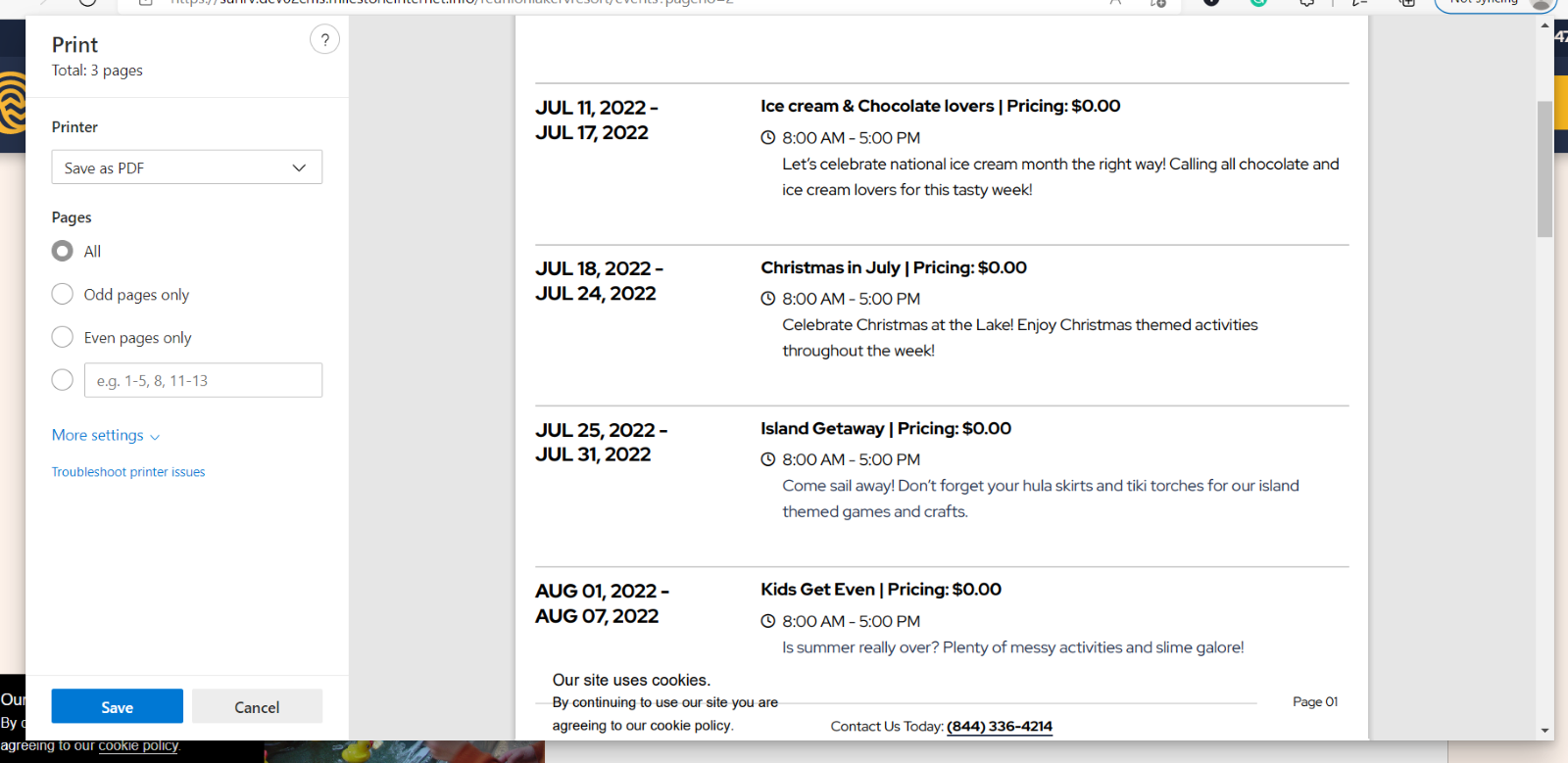Release: June 2022
Latest updates from Milestone Local, Schema Manager and CMS
Local
Change UTM Codes for Google Posts
Opportunity: UTM codes are simple pieces of code that can be attached to any URL to generate Google Analytics data for digital campaigns. Specific to Google Analytics, UTM helps track the progress of the campaign on all online platforms. Updating UTM codes for Google Posts will show you engagement being generated for specific campaigns.
Solution: You can change UTM codes for Google Posts using Milestone Local and track engagement for specific campaigns on Google Analytics.
To edit UTM codes navigate to Post Summary within Milestone Local
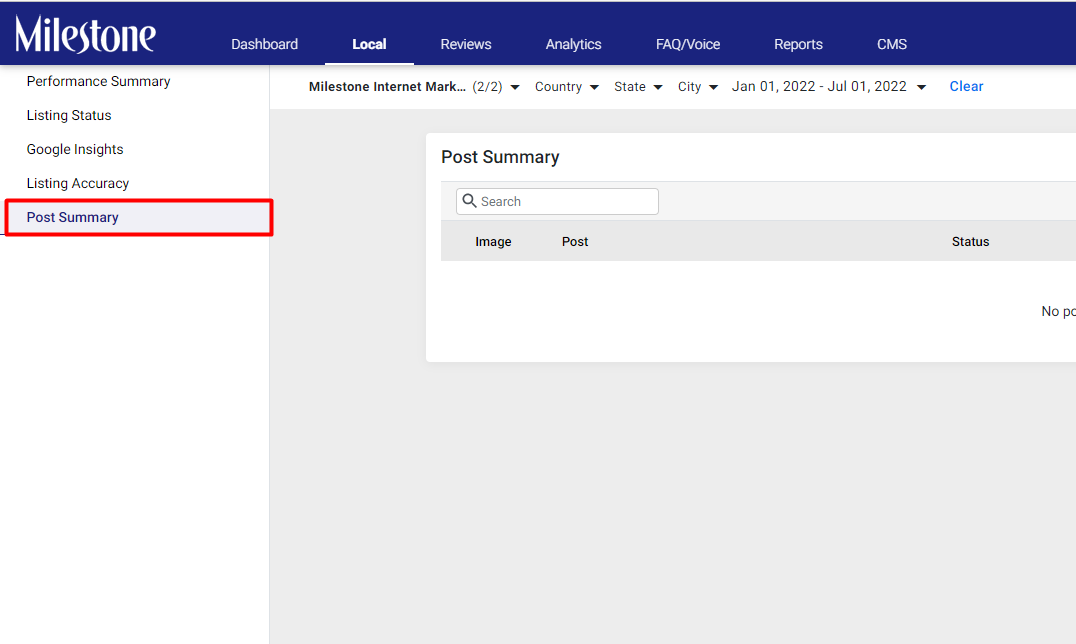
Click on ‘Edit’ corresponding to the post for whicch you wish to update UTM codes
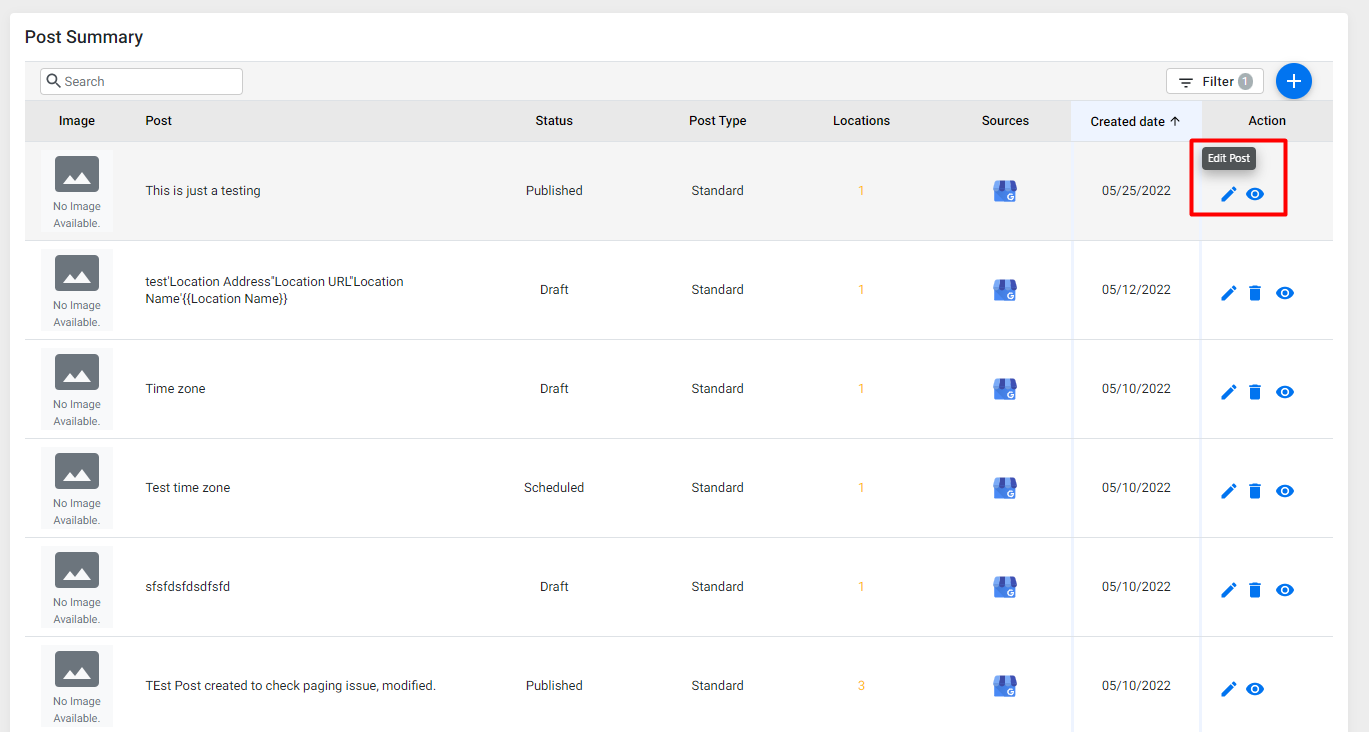
At the bottom of the edit section you can update the UTM codes for the post
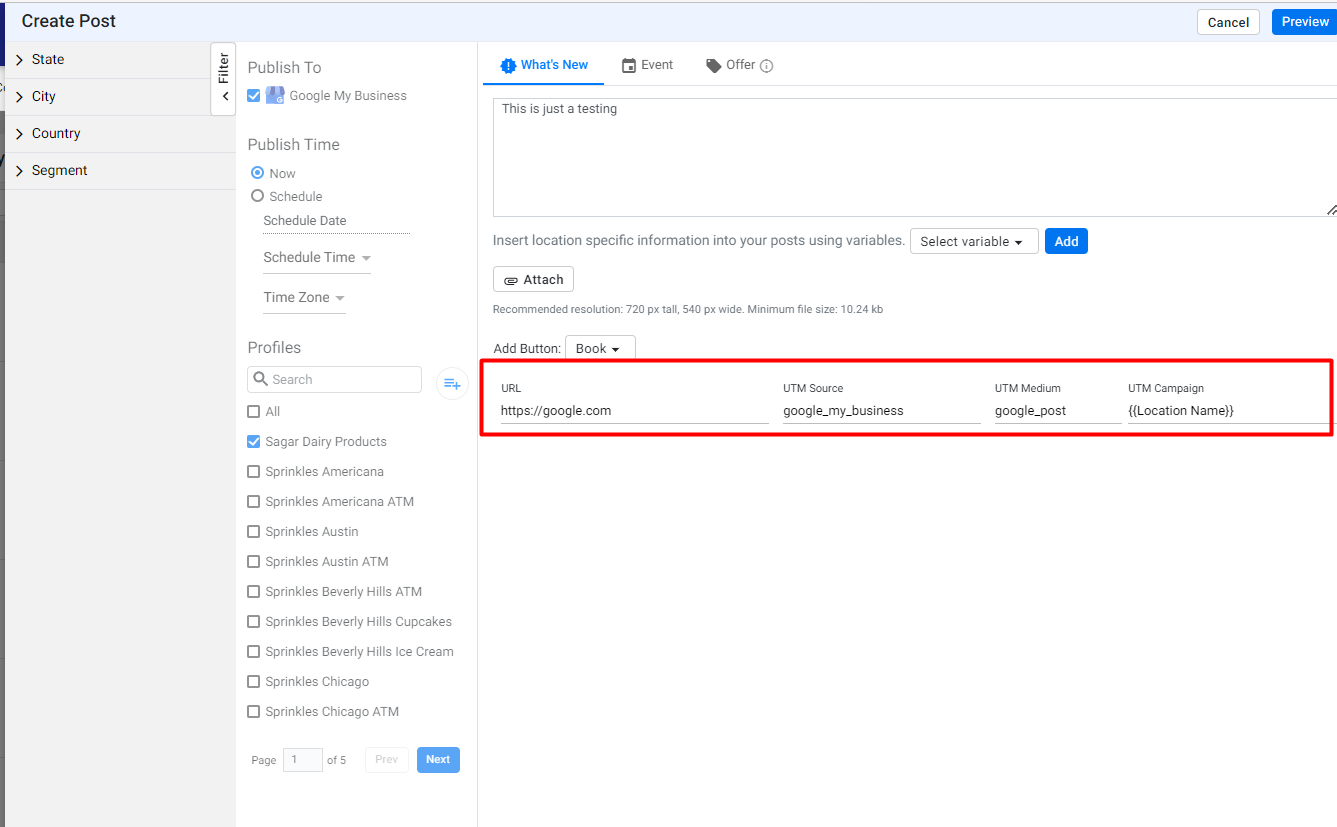
Schema Manager
Role-based workflow for Schema Manager
Milestone Schema Manager supports 4 different roles and provides varying levels of permissions for each role. This has been done to provide clear roles to users and restrict permissions to mitigate any confusion that can arise. Let’s look at the 4 roles supported within Milestone Schema Manager.
Business Admin / Global Admin Users / System Admin
Business Admin / Global Admin Users have the highest level of permissions within Milestone Schema Manager. These users can read, create, update and publish schemas, as well as crawl URLs to view schemas deployed on them.
Content Writers
Content Writers can read, create, update, and publish schemas but cannot crawl URLs to view the schemas deployed on them.
Contributor
Contributors can read, create, and update schema on Milestone Schema Manager but cannot publish or crawl URLs to view the schema deployed on them. Publishing of schema will need to be done by other roles that have publishing permission.
Reader
Readers can view the published schema on a page and can access Schema Manager in the read-only mode. No Schema Manager functionalities are available to these users.
When to use Reader Role: A reader role can be given to users that do not need to make any changes to the schema present on a page and are mainly involved in reading or editing the on-page content.
New User to Schema Manager
While setting up Schema Manager only users with crawl permission I.e. agency users and business administrators can initiate crawls. Others users can only use Milestone Schema Manager once an Agency User or a Business Administrator has set up Schema Manager.
CMS
Print Event List
Opportunity: A number of times guests want offline access to view all the events planned in your business to coordinate and plan trips with family and friends. Having a PDF type document with all the lined up events can help with this.
Solution: Users can now print or save the entire event list for a business profile right from the events page on Milestone CMS. This allows for easy offline access and redistribution.
To print the event list for a particular business profile or location, they should nagivate to the events page.
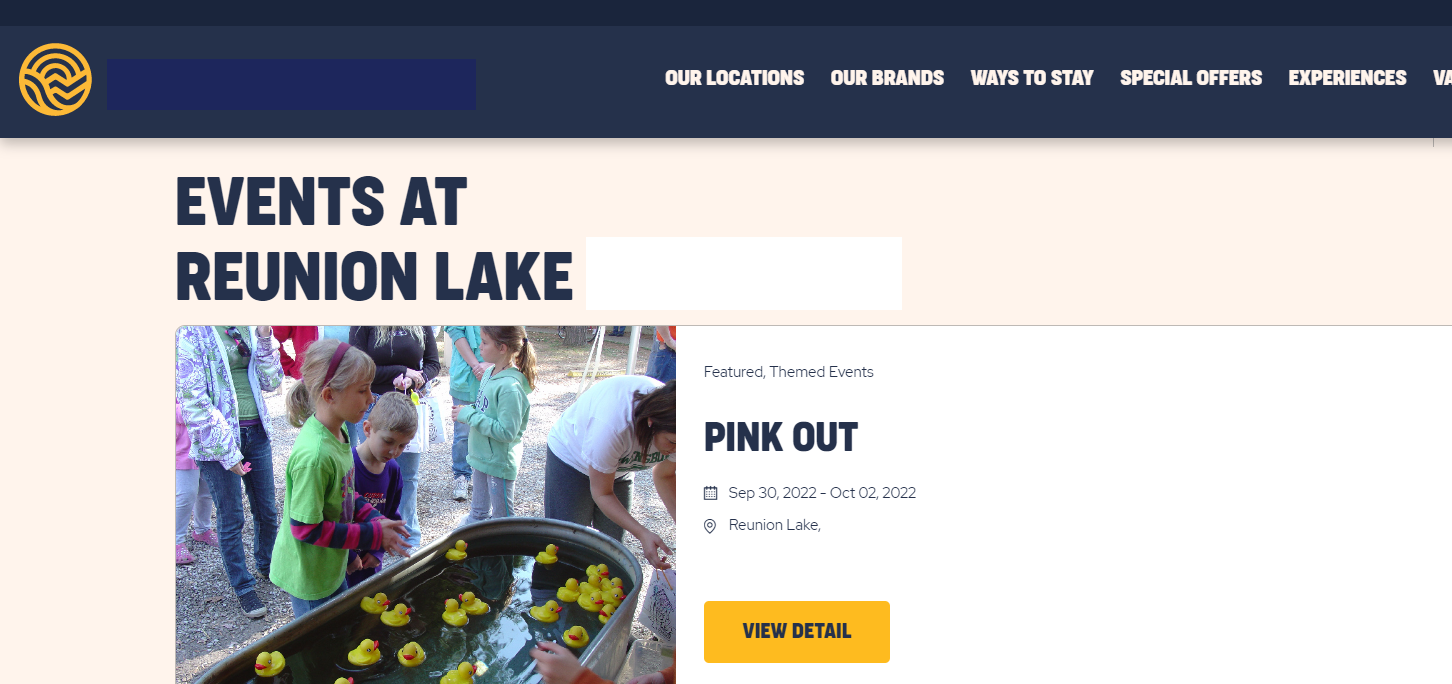
Click on ‘Print Events’ to the top right of the screen

You can save the event list in a PDF file or print it