X-Path Missing
XPath is like a set of directions for finding and selecting specific parts of an XML document. It helps you find particular elements and attributes by following a path, much like how you would follow a map. You can use XPath to pick out specific pieces of information from the document, making it easier to get the data you need.
The XPath is crucial to a page schema because it provides the tools needed for precise data selection, validation, efficient management, improved SEO, interoperability, and dynamic content generation. These benefits collectively enhance the functionality, reliability, and user experience of web pages.
Milestone Schema Manager prompts users to pages that have XPaths missing.
Step 1: In the ‘What actions do I need to focus on’ section within the Schema Manager Home Page click on ‘View’ Corresponding to the ‘Page with Path Changes’.

Step 2: To the top of the ‘Tag Schema’ page you will see a prompt that shows the number of pages that have schema warnings/errors due to missing XPaths or changes in XPaths due to content changes.
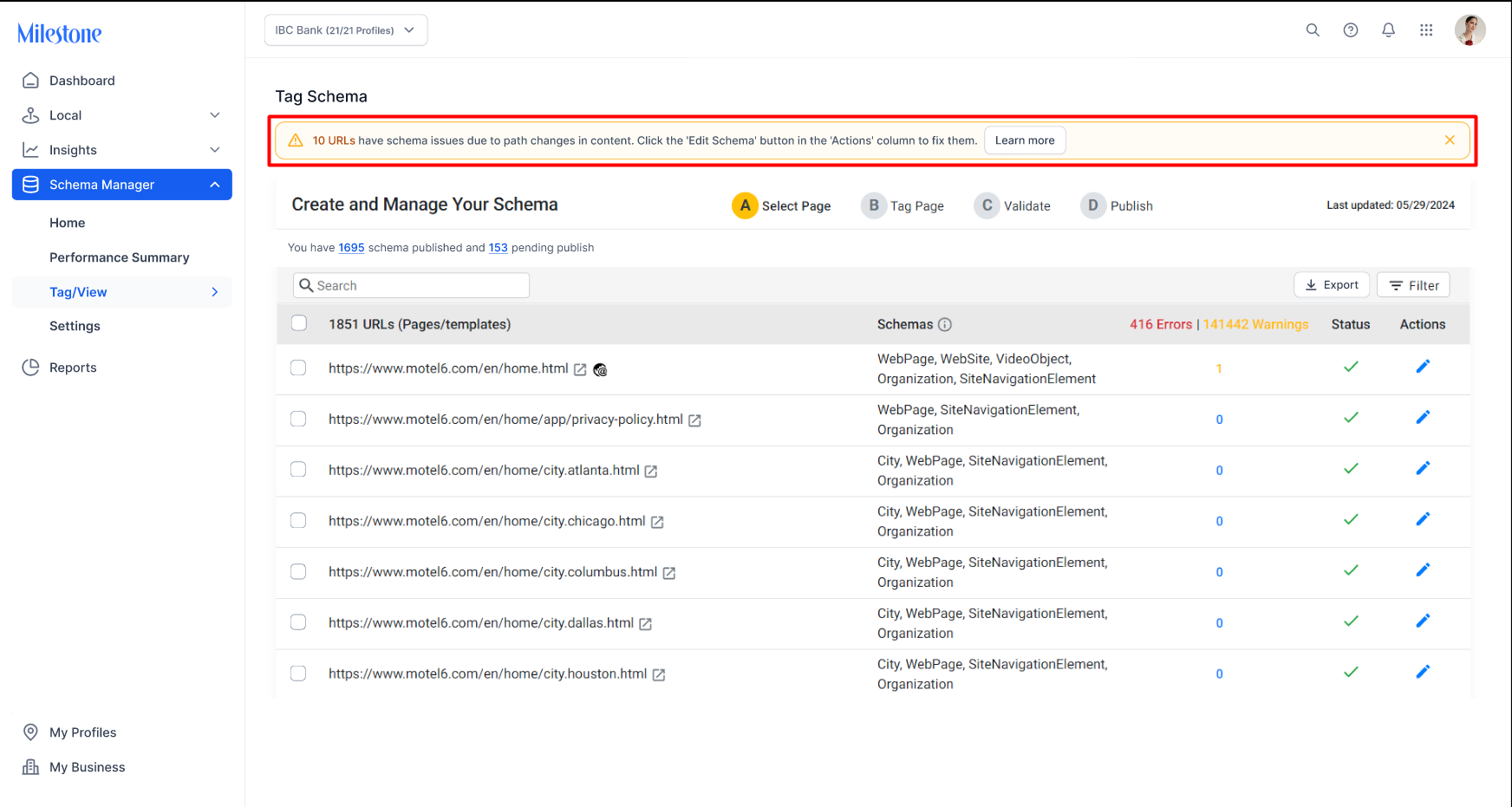
Step 3: Click on the ‘Edit’ icon in the ‘Actions’ column corresponding to the pages to update the XPath.

Step 4: Add the XPath to the schema and click on ‘Validate’ to the top right of the schema editor screen.
