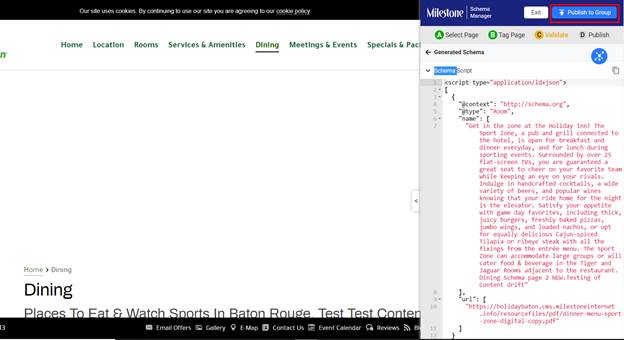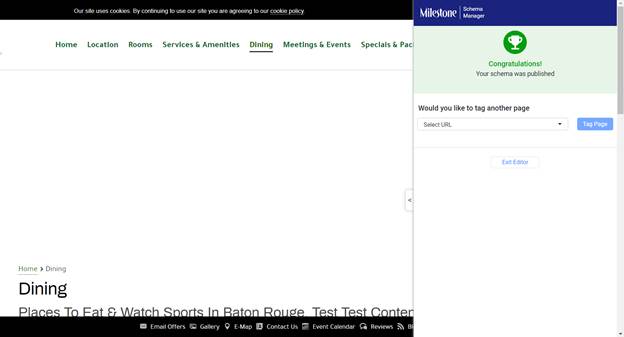Release: Dec 22, 2022
FAQ
FAQ Generator Industry-Specific Suggestive Search
Opportunity: When it comes to generating FAQs usingkeywords it can be difficult to figure out what keyword or query you wish torank for.
Solution: Milestone FAQ.ask give you keyword andquery suggestions that are specific to your business profiles, allowing you to createhighly competitive FAQs in not time.
FAQ/Voice > FAQ Generator
From the Milestone FAQ Generator section select ‘SearchTerm’ above the search bar
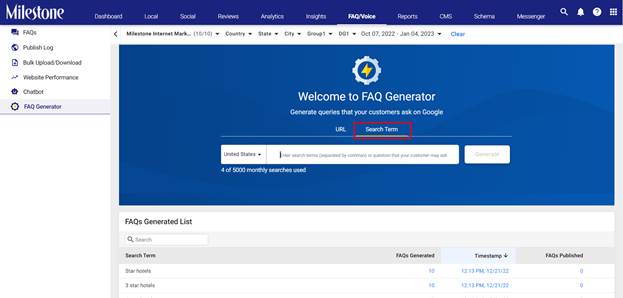
Upon clicking on the search field a list of suggestions willappear below it
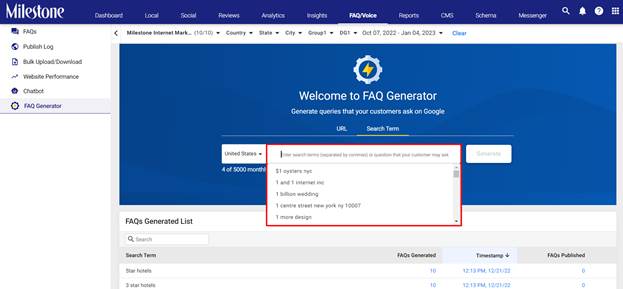
You can select multiple search terms to generate FAQs
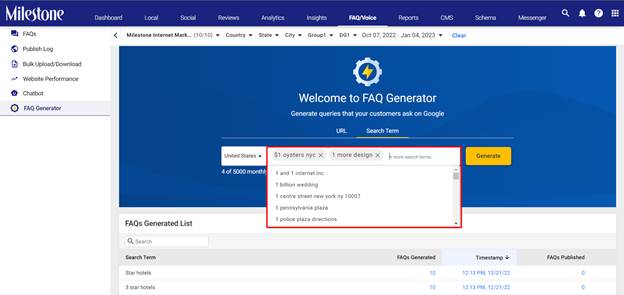
Schema
Schema Drift
Opportunity: When there is a change in the content ona webpage or an update to the schema vocabulary, the schema for the webpagemight need to be updated. Finding the schema elements that need to be updatedmanually is a time-consuming task.
Schema > Home
From the Milestone Schema Manager Home Page click on‘Warnings’ in the ‘Errors’ and ‘Warnings’ section to the right
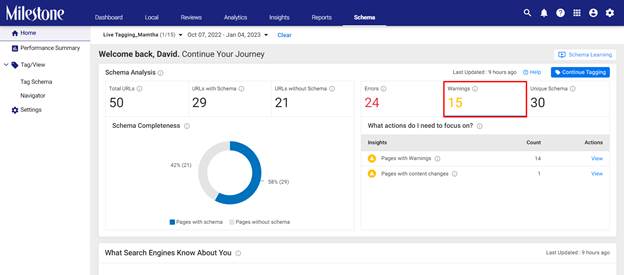
Content changes that have impacted schema will be displayedunder ‘Pages with content changes’. Click on ‘View’
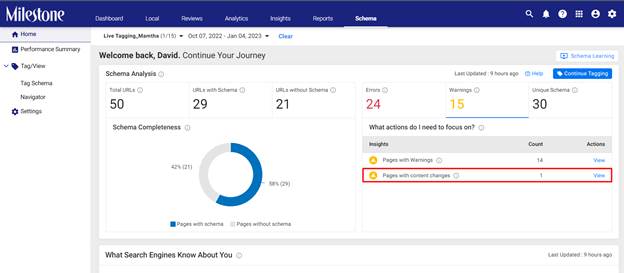
In the ‘Actions’ pop-up menu click on ‘Review’
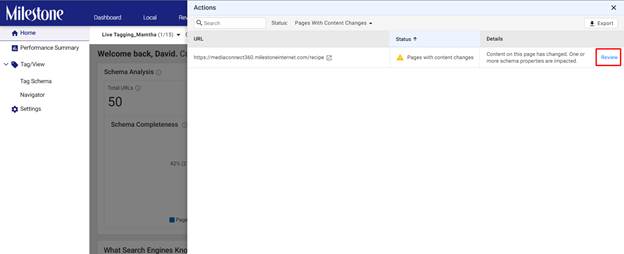
URLs with content changes are also displayed in the TagSchema section at the top of the screen
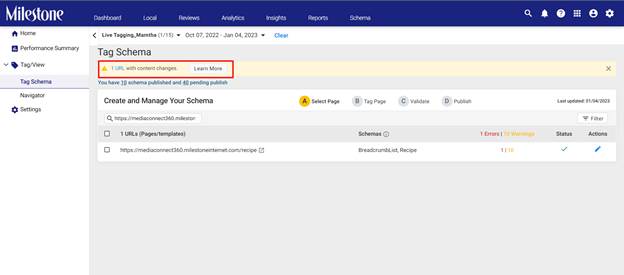
Click on ‘Edit’ in the Actions column to enter the liveeditor
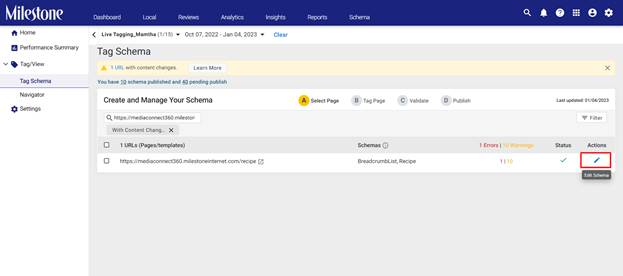
From the live editor click on Skip & Start Tagging toview the schema elements that require your attention

A prompt to the top of the editor informs you that there arecontent changes made. The schema elements highlighted in yellow require to beupdate
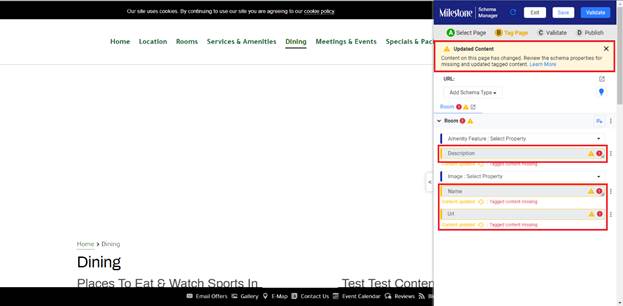
Hovering over the ‘Content Updated’ text below the schemaelement displays the previous content on the page
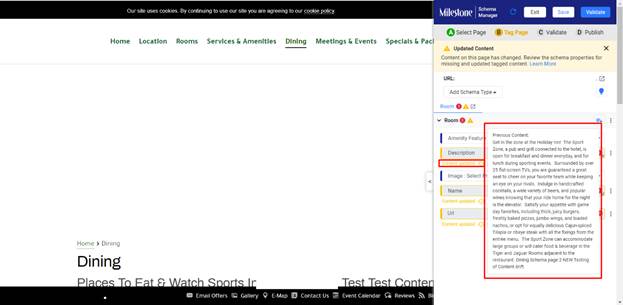
After manually evaluating the schema elements you can saveand validate the schema
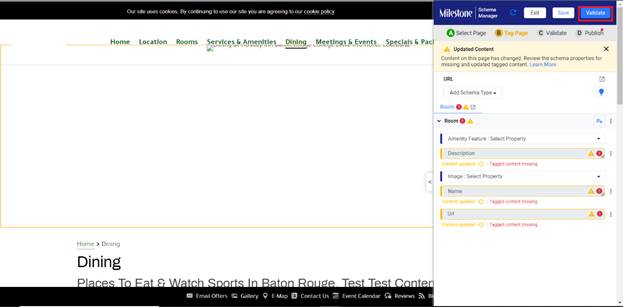
Once you have validated the schema you can publish it