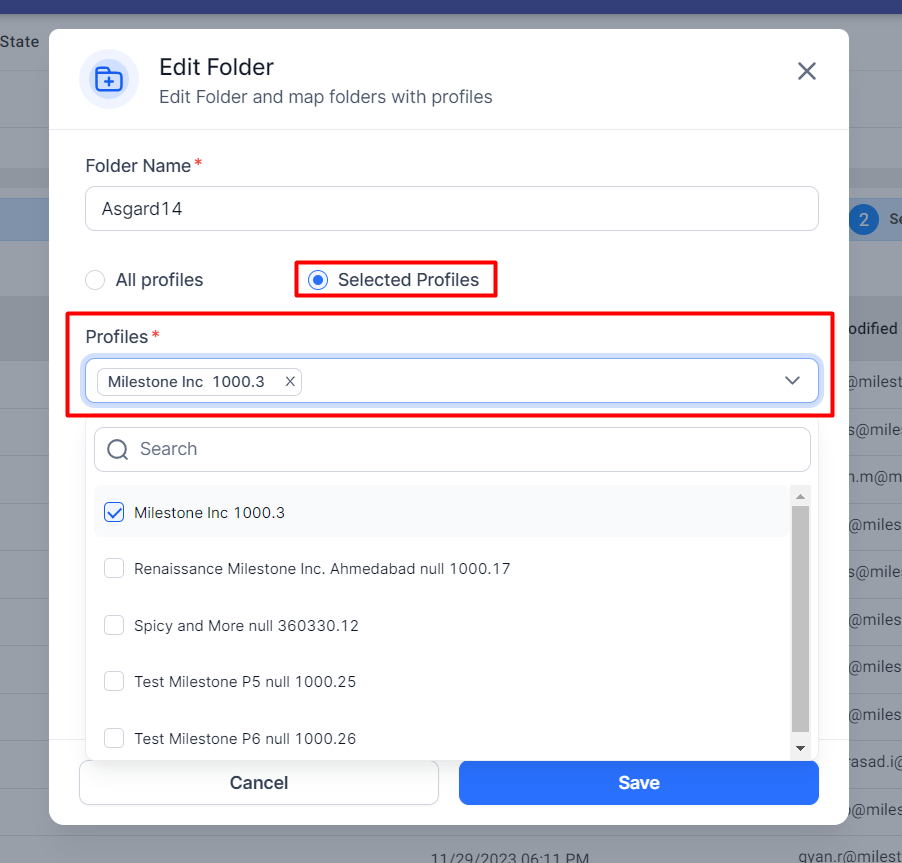Release Nov 30, 2023
Learn about the latest releases from Milestone CMS and Milestone Local
CMS
Introducing Milestone AI Content Intelligence
We are thrilled to unveil the latest evolution of our cutting-edge Content Studio solution – the AI Content Intelligence phase. Building on the success of our AI Content Generation feature, designed to enhance content creation across various locations, the addition of Content Intelligence now becomes an integral aspect of your content ideation process.
Milestone’s AI Content Intelligence is a game-changer for your business, helping identify existing content gaps and opportunities to boost visibility on search engines. Through an automated competitor analysis, the intelligence takes into account crucial factors such as brand voice, target audience, and conversation intent. It then suggests recommended topics, aiding in mapping pillar or relevant content topics to a core theme, thereby creating a comprehensive knowledge graph in alignment with Google's helpful content algorithm and the upcoming Search Generative Experience.
For each topic recommendation, you gain access to key metrics like potential traffic share, search volume, and more, providing invaluable insights to kickstart your content creation. The Content Studio solution, now featuring both AI Content Generation and Content Intelligence, provides your business with the ideal platform for managing content at scale.
To delve into the intricacies of how Content Intelligence works, click here.
Connect with your dedicated Customer Success Manager to seamlessly subscribe to Milestone Content Intelligence as an add-on to our Content Studio solution, ensuring you stay at the forefront of innovative content management.
Local
Map Milestone DAM for Specific Locations
Using Milestone Digital Asset Manager (DAM) you can now map specific folders to individual locations. For multi-location businesses that have a large amount of digital assets, this is a great way to organize assets for specific locations that can be used across web pages and local profiles.
To map a folder to a specific location, click on the three-dot menu corresponding to the folder you want to map in Milestone DAM and click on ‘Edit Folder’.
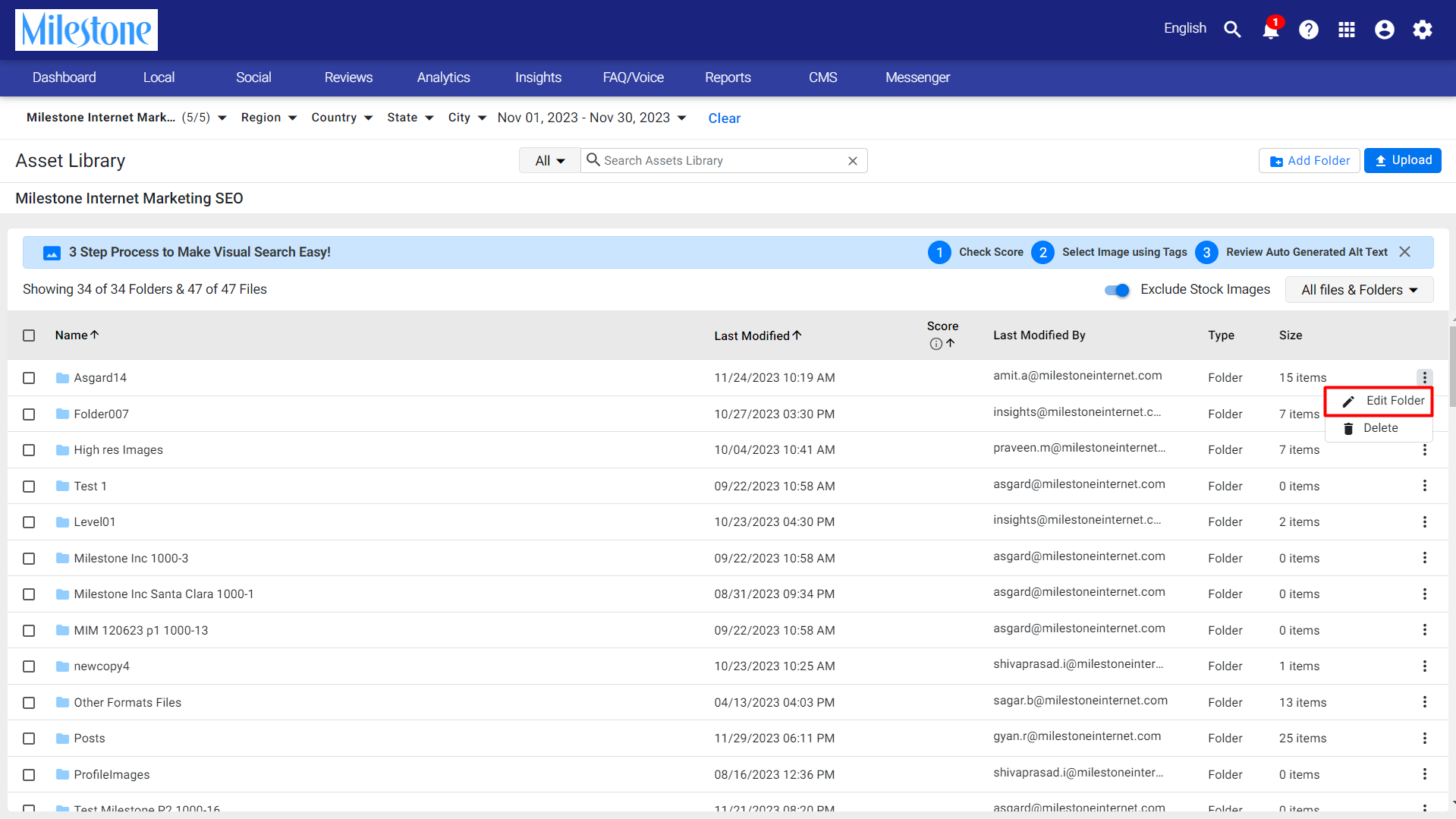
In the ‘Edit Folder’ section click on ‘Selected Profiles’ and then use the dropdown menu to select the profile you wish to map this folder to. Click on ‘Save’ to make the changes.