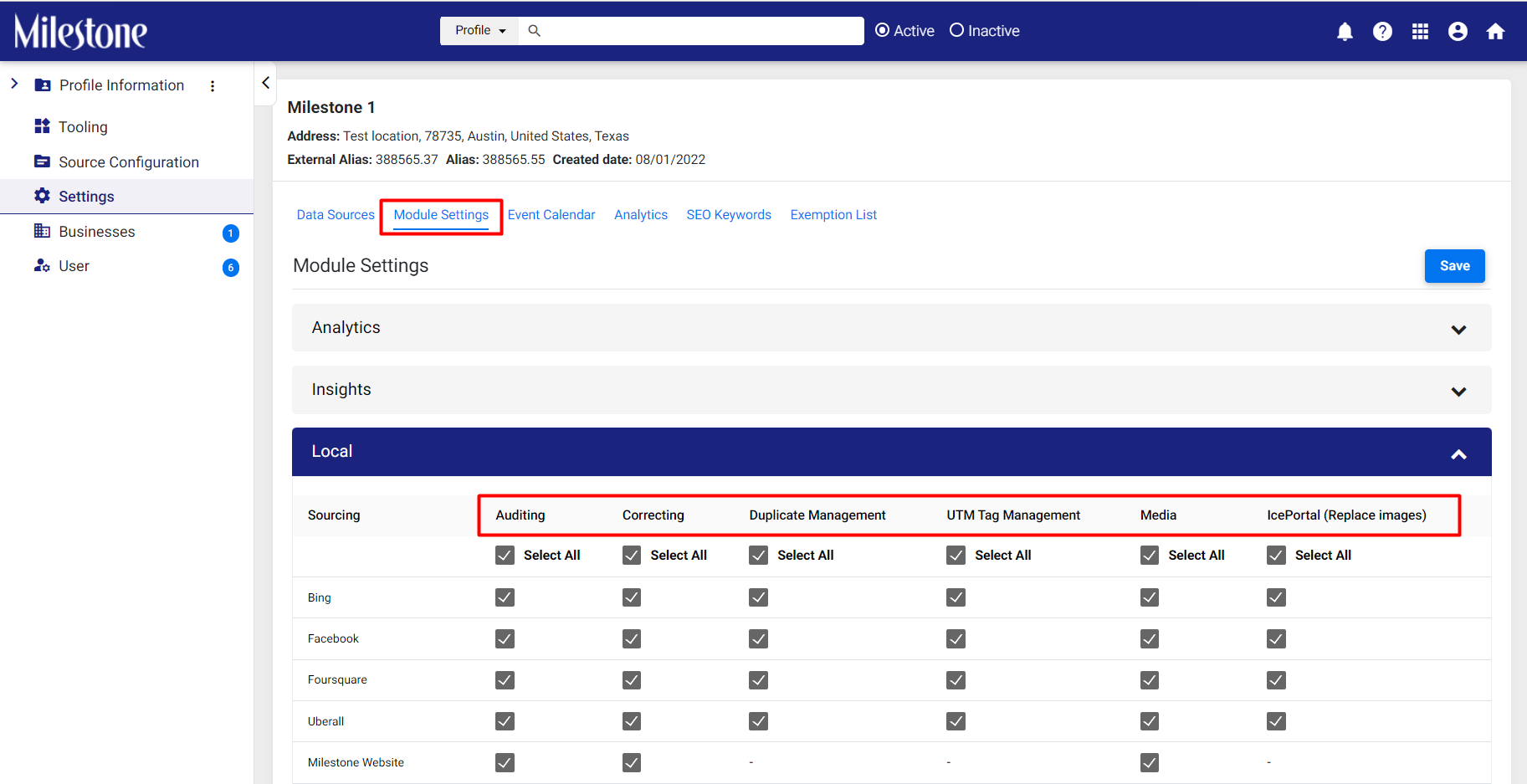Some sources are not visible. How do I ensure sources are configured for my Business Profiles?
You will need to get in touch with your CSM to configure this. The CSM will perform the following tasks.
Step 1: Check if Local tooling is enabled for Auditing, Correcting, Duplication Management, and Media.
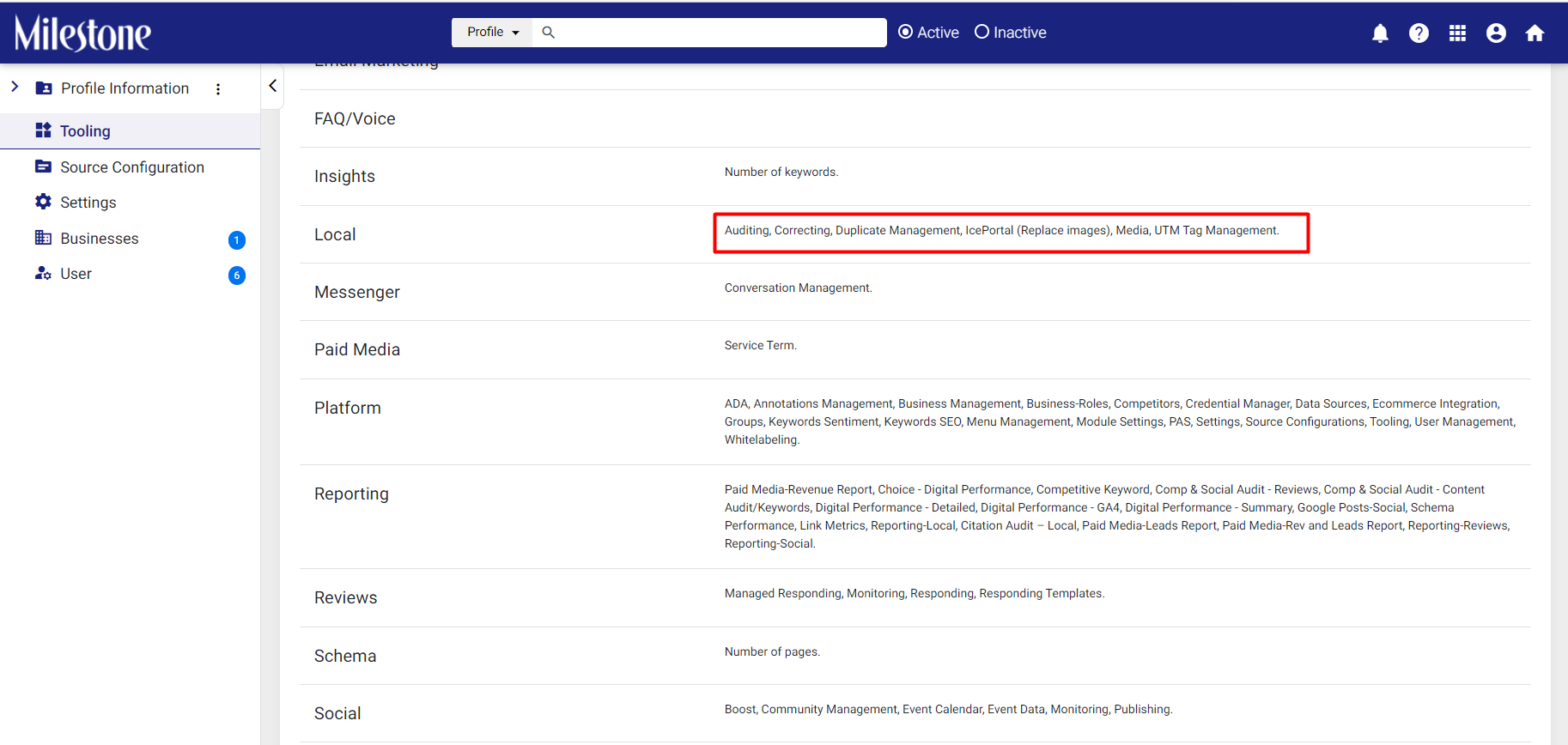
Step 2: Under ‘Settings’ the Data Sources need to be enabled.
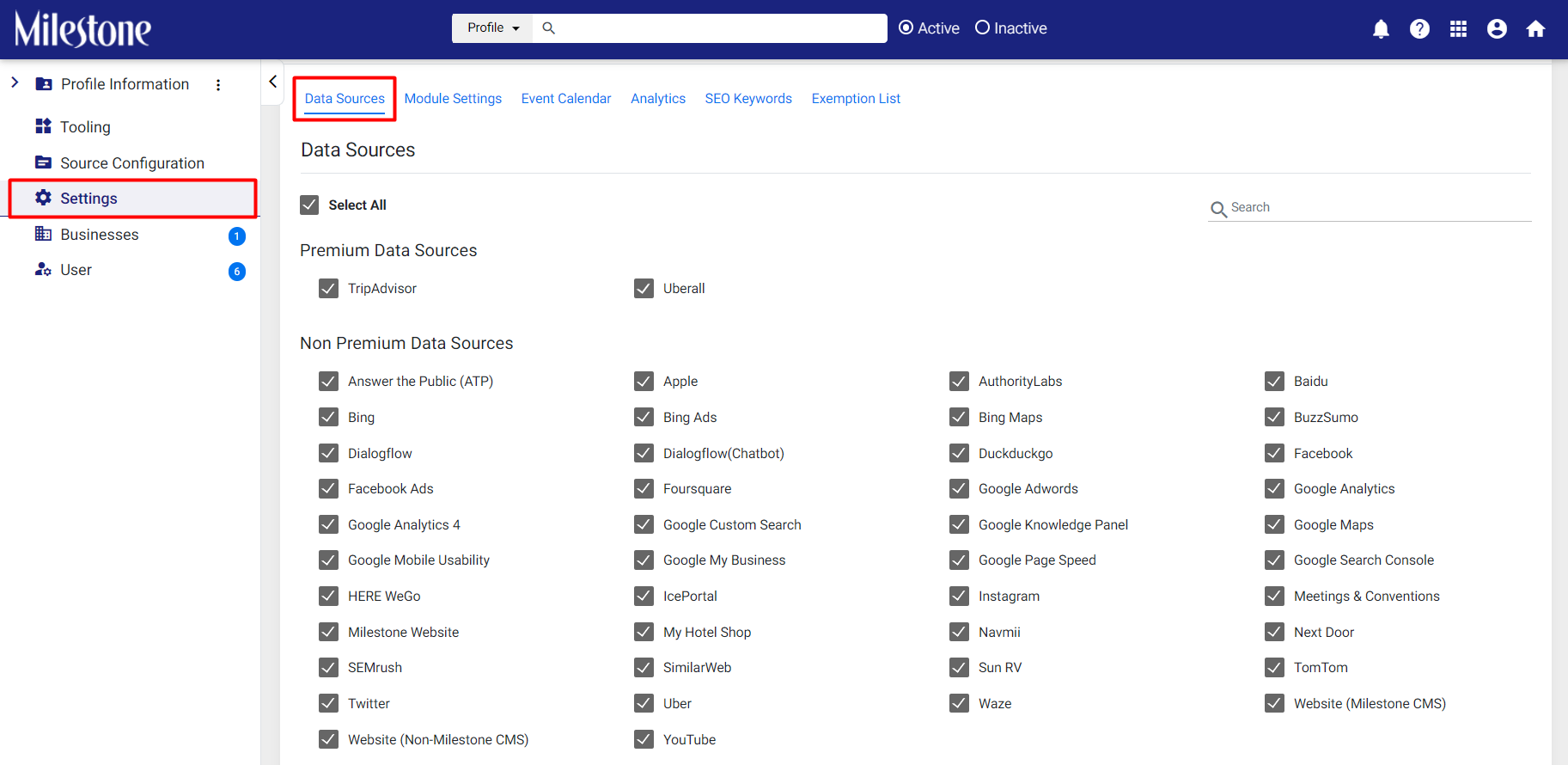
Step 3: Under ‘Module Settings’ the data sources should be enabled for Auditing, Correcting, Duplication Management, and Media.