Viewing Profiles on MPC
Viewing Profiles on MPC
You can use filters to access data for a certain profile or profiles associated with your business.
To view the profile(s), follow the steps below:
Step 1: Locate the dashboard filter in the top left corner of the Dashboard. When the profile is clicked, a list of all available profiles will be displayed.
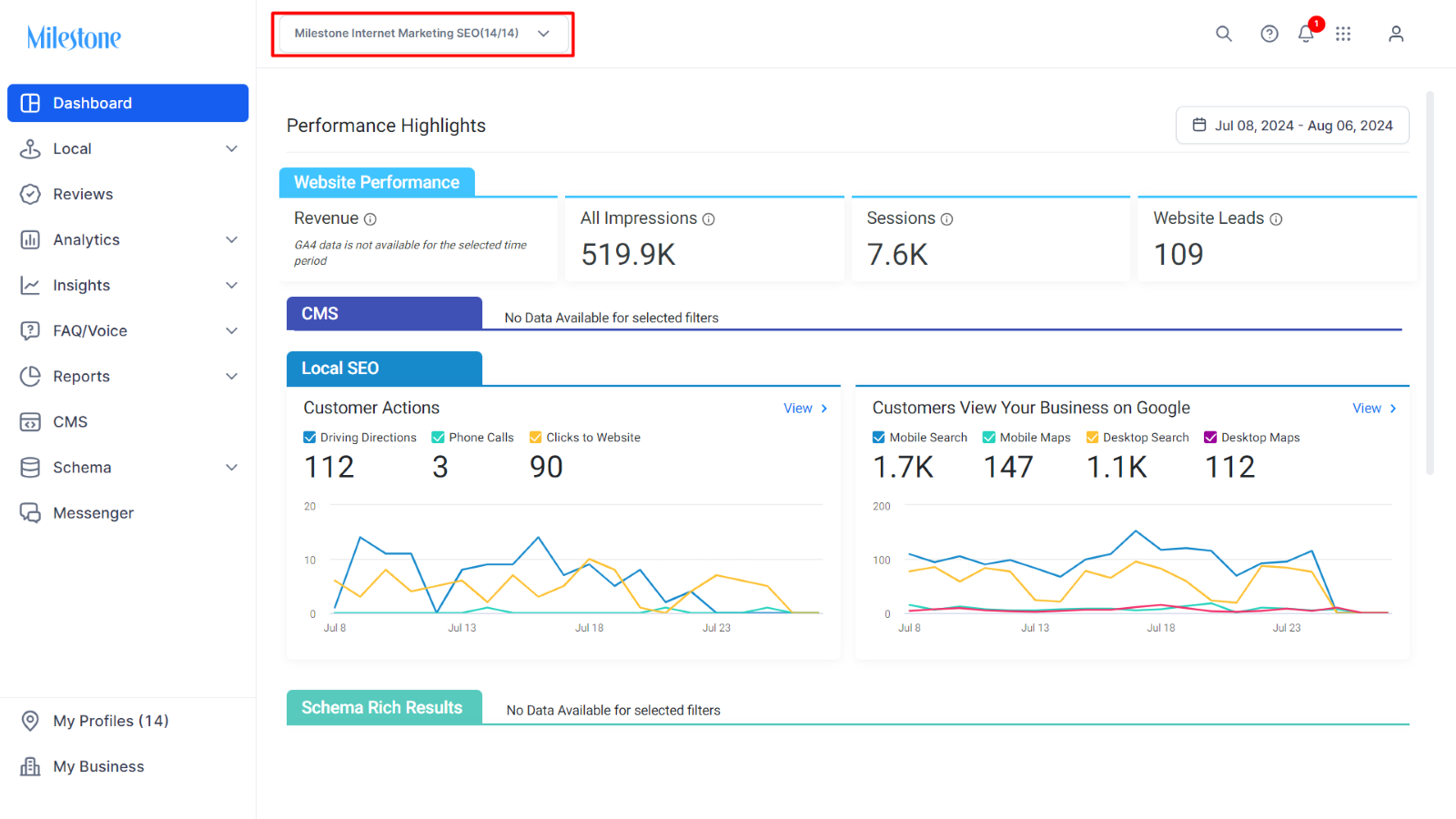
Step 2: Click on the business name to open a drop-down list of available profiles. By default, all profile checkboxes will be selected.
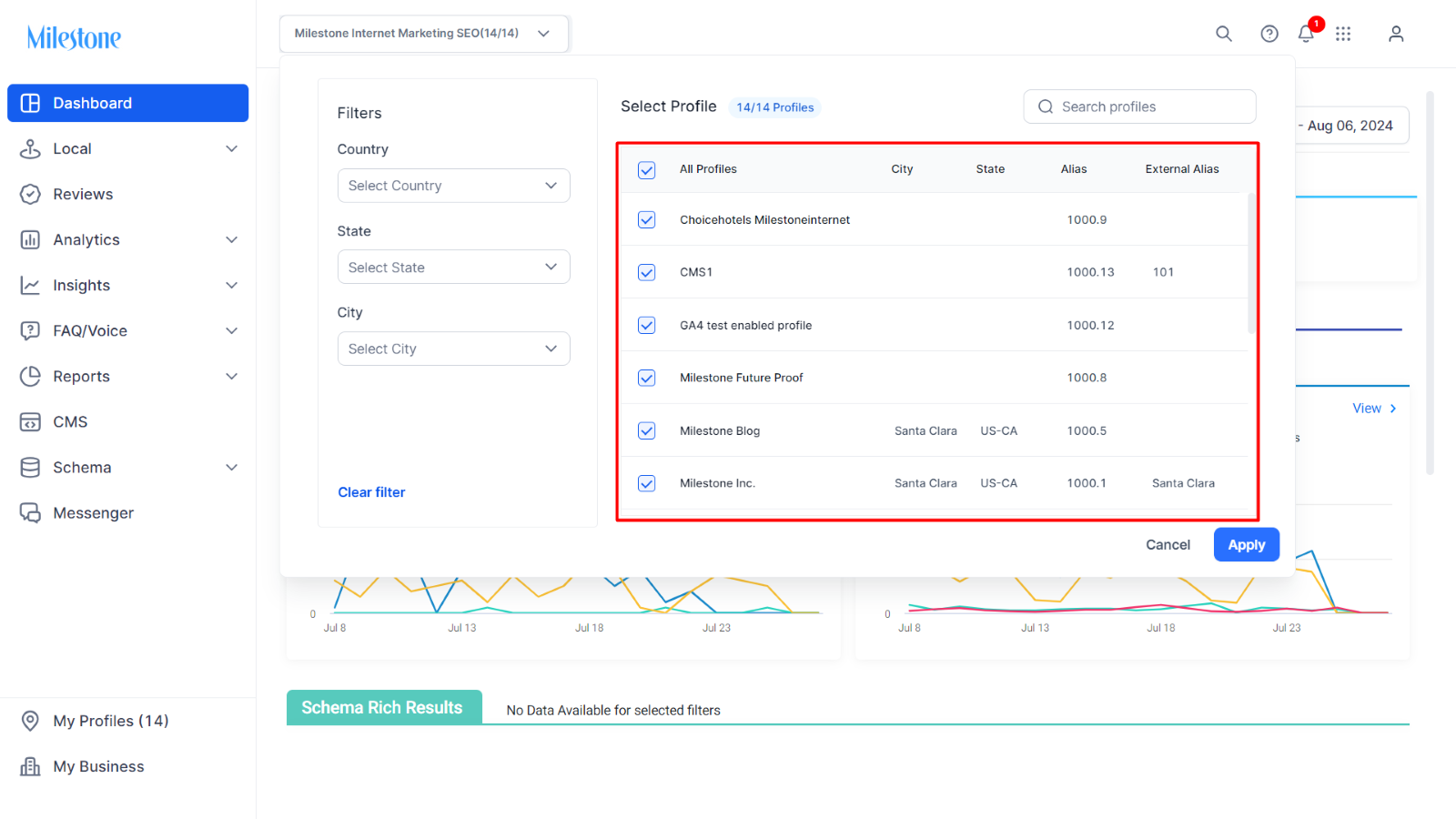
Step 3: Remove the default selection of all profiles by deselecting the checkbox next to All Profiles.
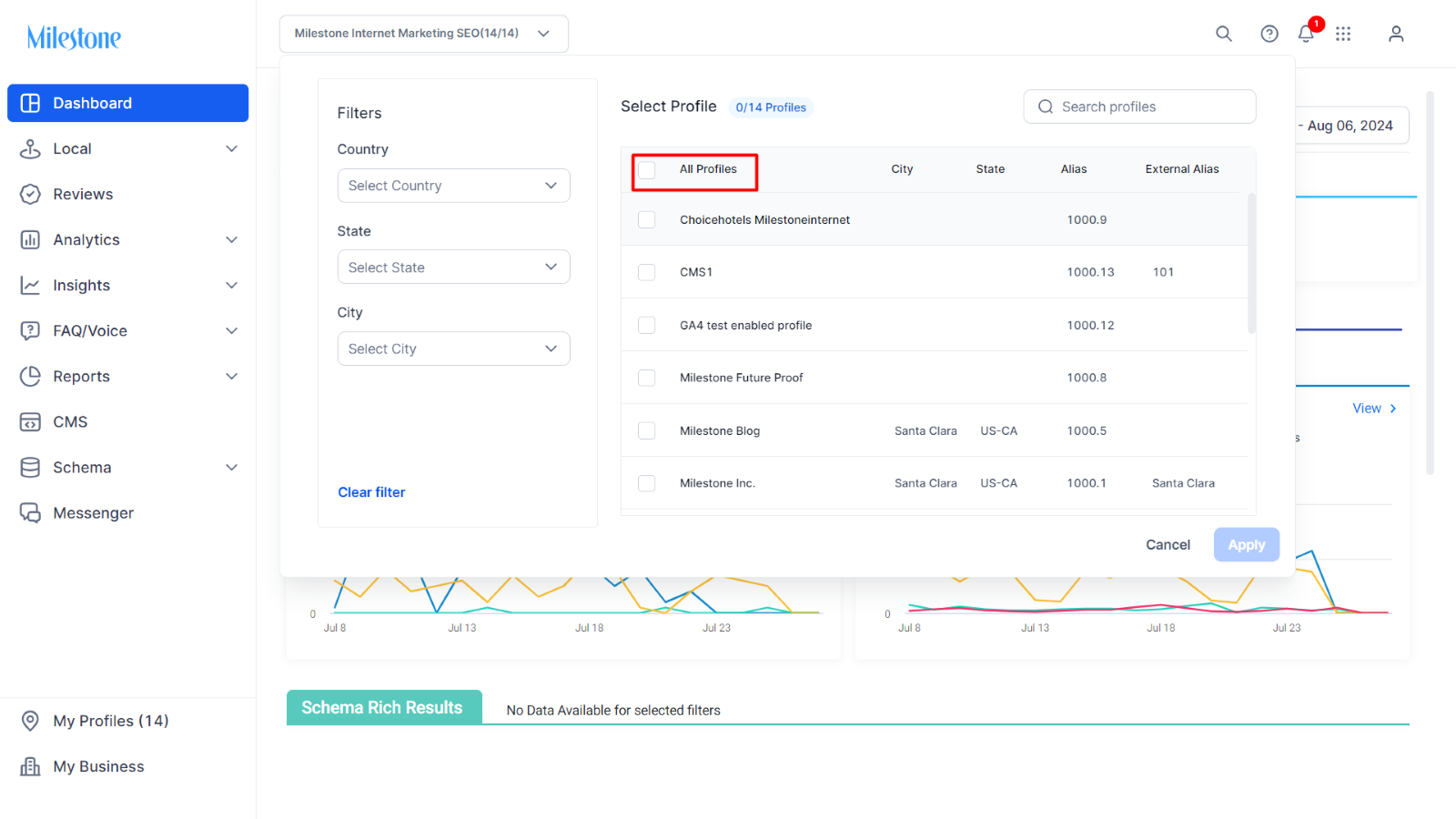
Step 4: To select specific profiles, you can either type a few initial characters of the profile name or search using city/state names.
Step 5: Choose the profiles whose performance you want to view.
Step 6: Click the Apply button.
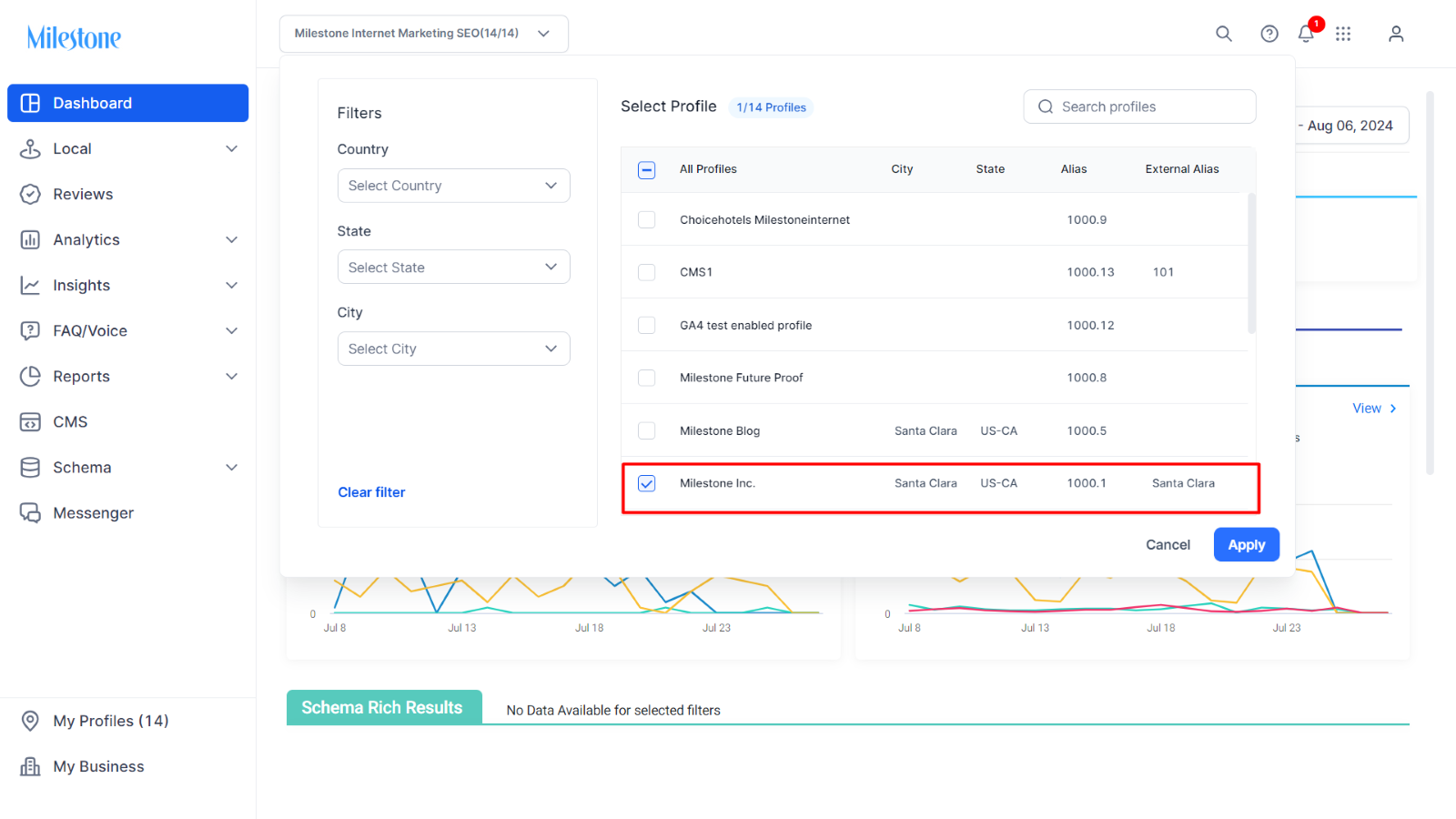
Step 7: The dashboard will be updated with the details of the selected profiles.