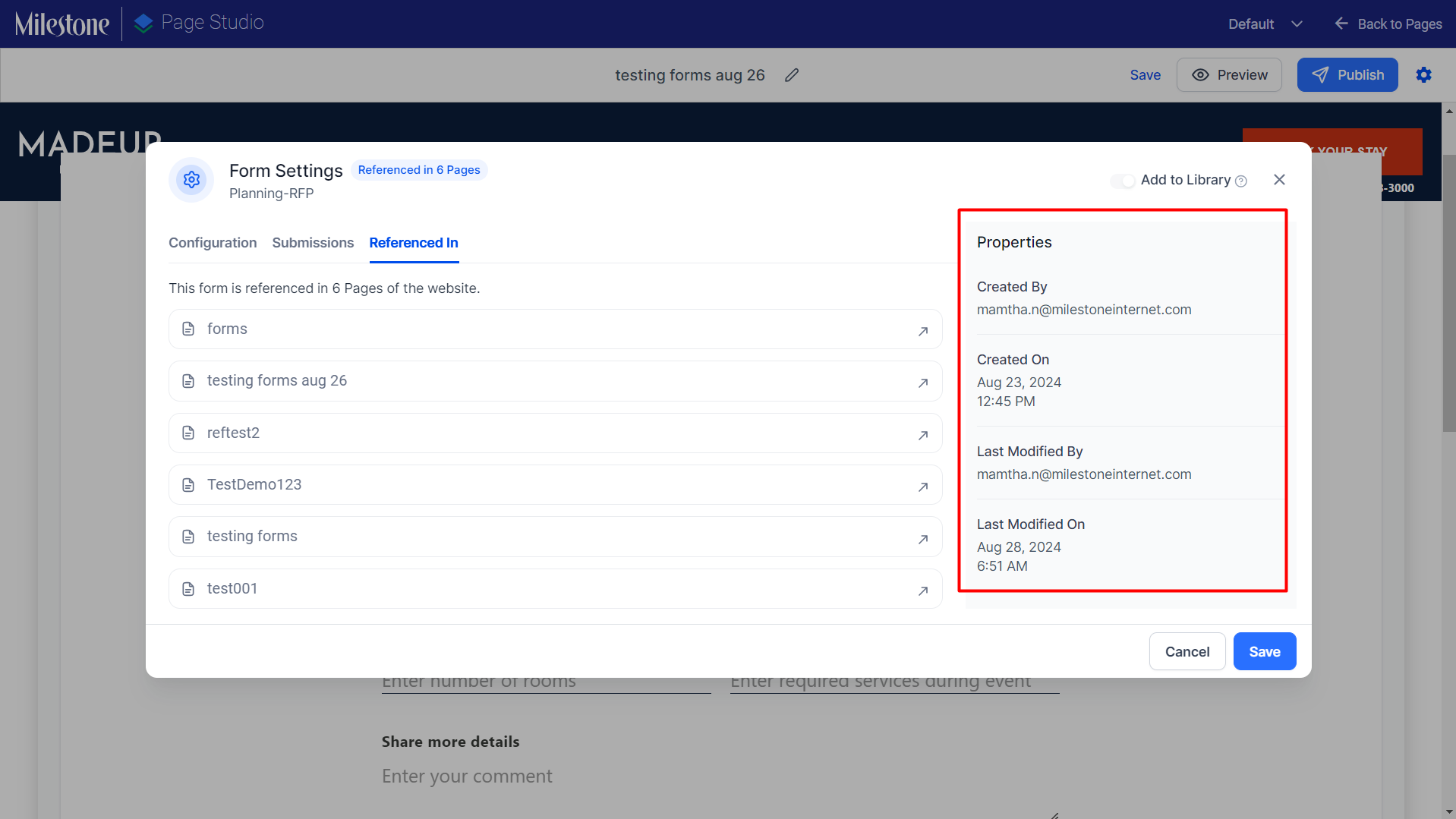Form Component
Path: CMS > Select Profile > Components
To enhance the user experience and support our componentization initiative, we have introduced the capability to use form components directly within Page Studio. This new feature provides users with a more streamlined and self-service experience, enabling them to efficiently add and manage forms as part of their page design process. The addition of form components is aimed at empowering users to have greater control and flexibility in creating dynamic and interactive web pages in Page Studio.
Forms that can be used on a page will be available under the ‘Add-on Components’ section in the Component Library.
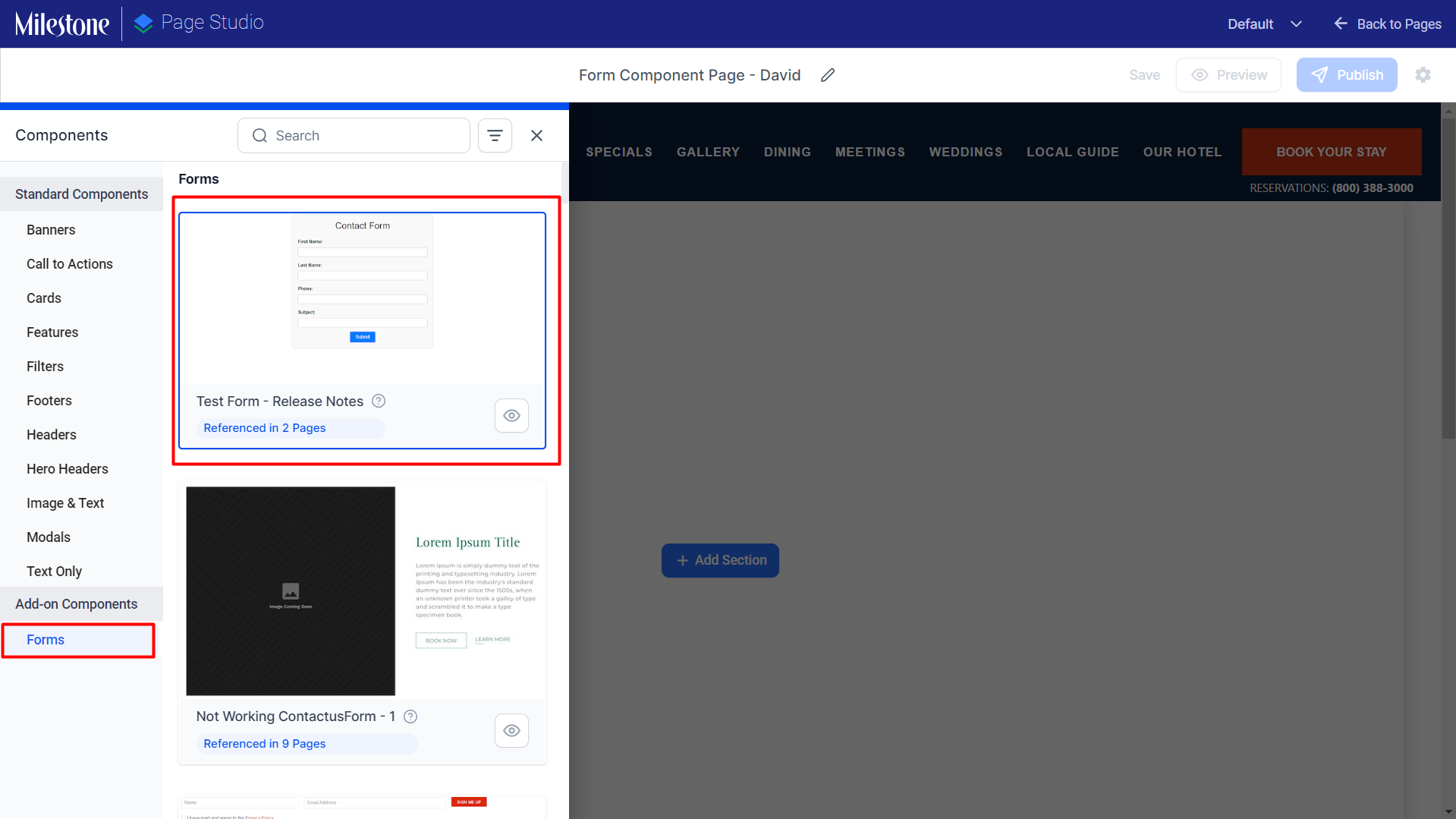
Form Configuration
Once you have selected a form you can change the configuration of the form. The form configuration can be updated using the settings icon to the top of a form component on the page.
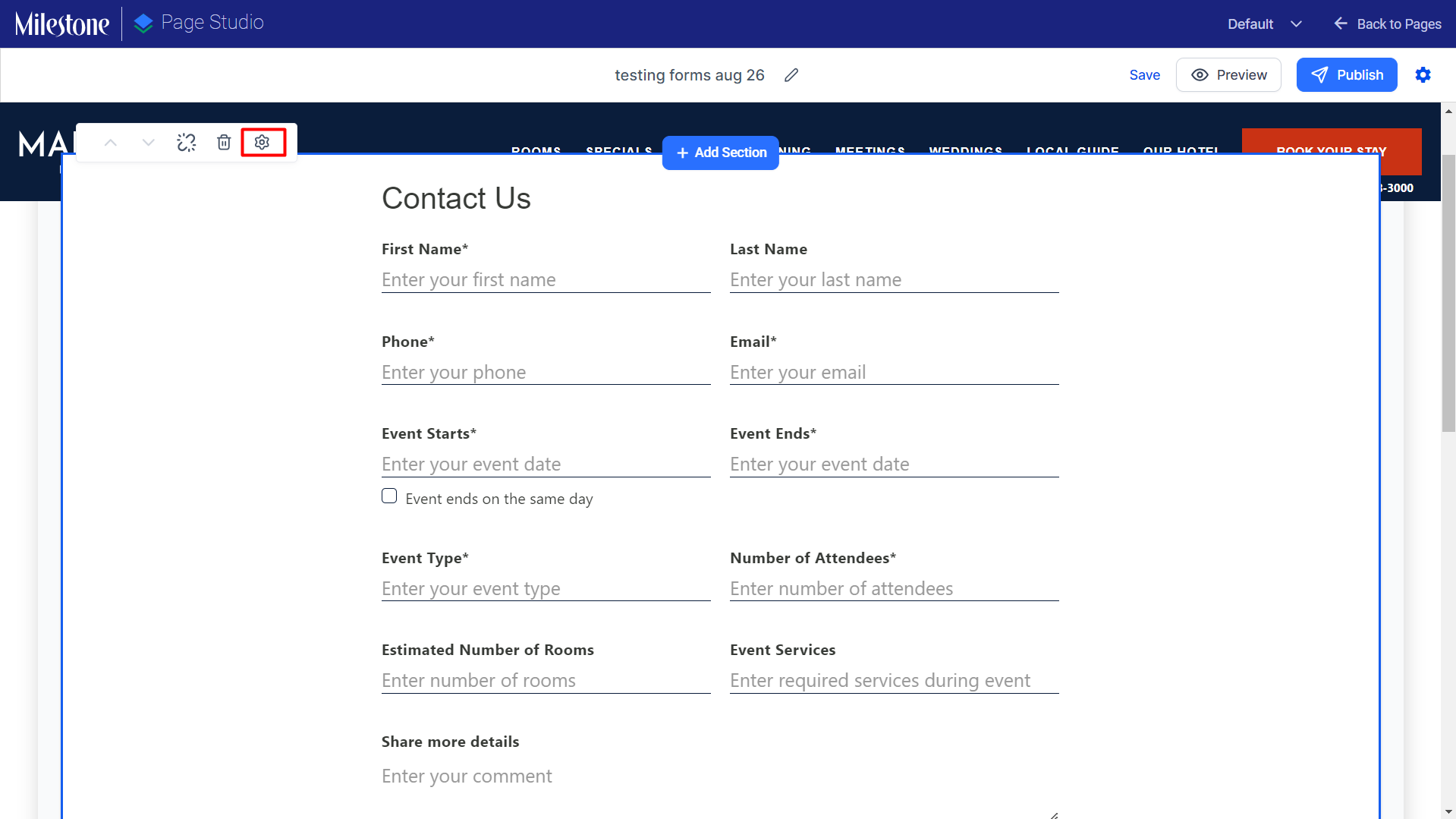
The configuration section allows you to update the form name, the description, enable or disable spam filters, send form data via secure PDFs, authenticate forms, and allow selected third parties to view form data.
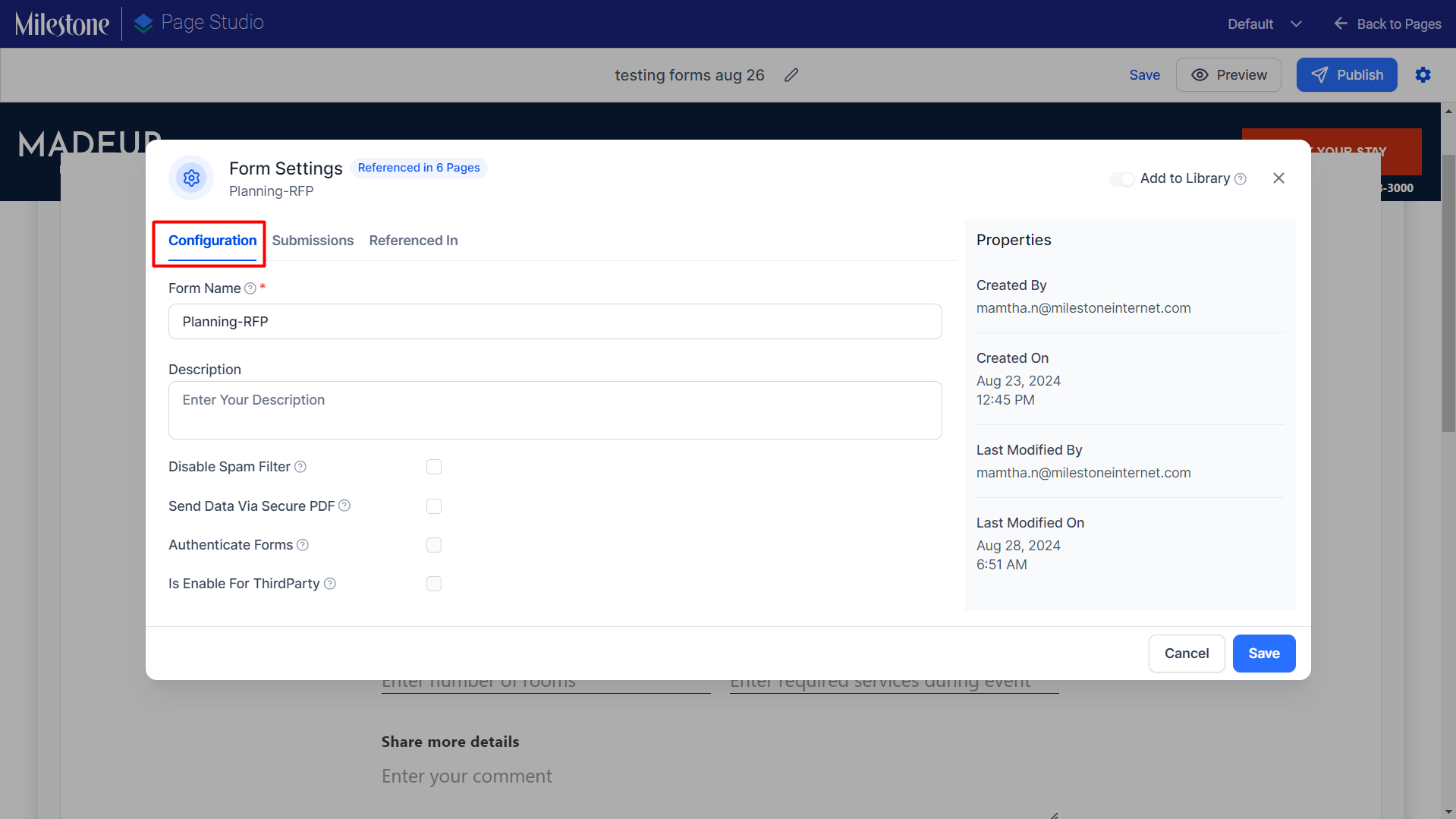
The submissions section lets you configure the email addresses to which the form submissions will be communicated and compose and send replies to form submissions.
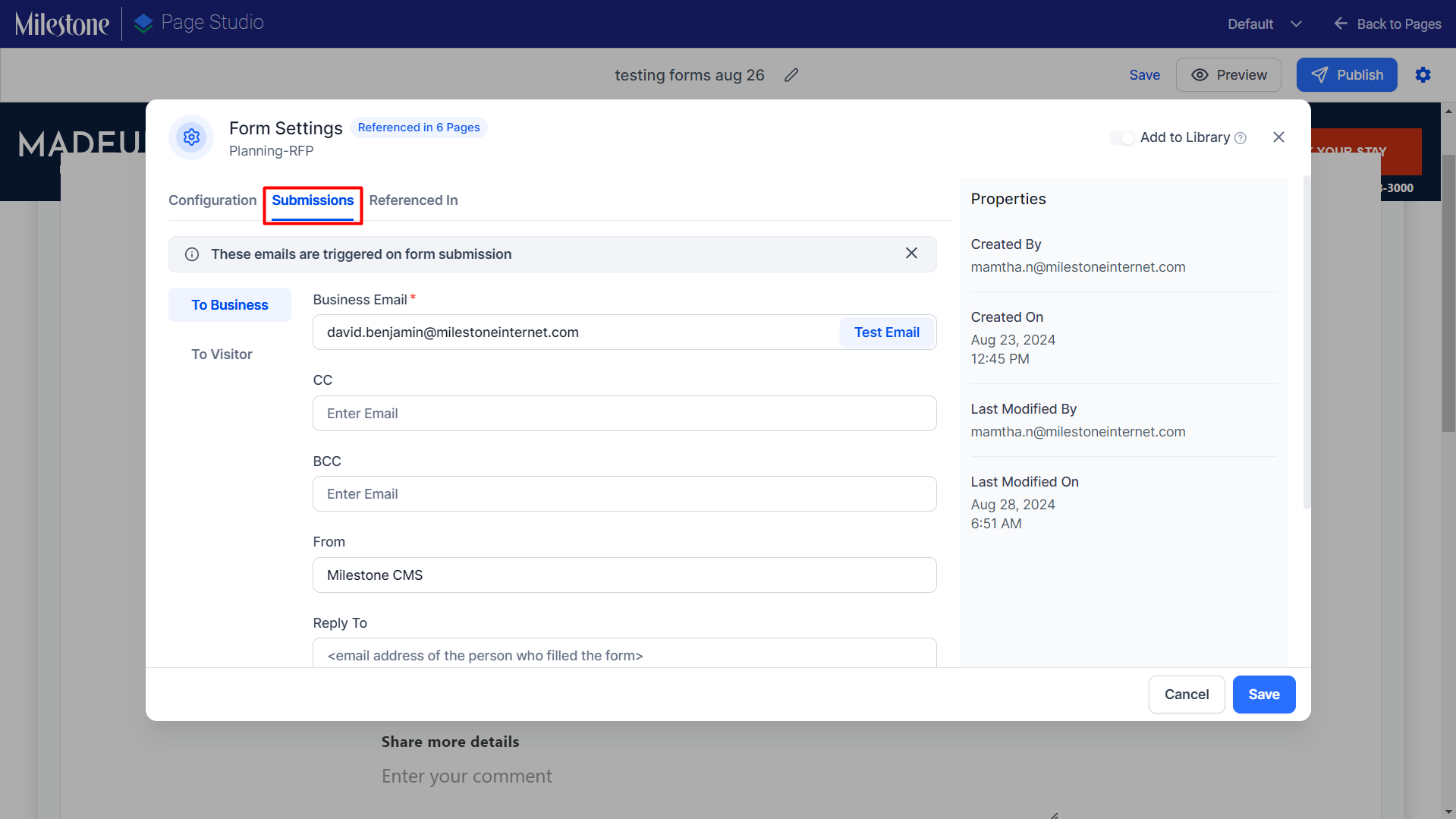
The Referenced In section lets you view which pages reference the same form on your website.
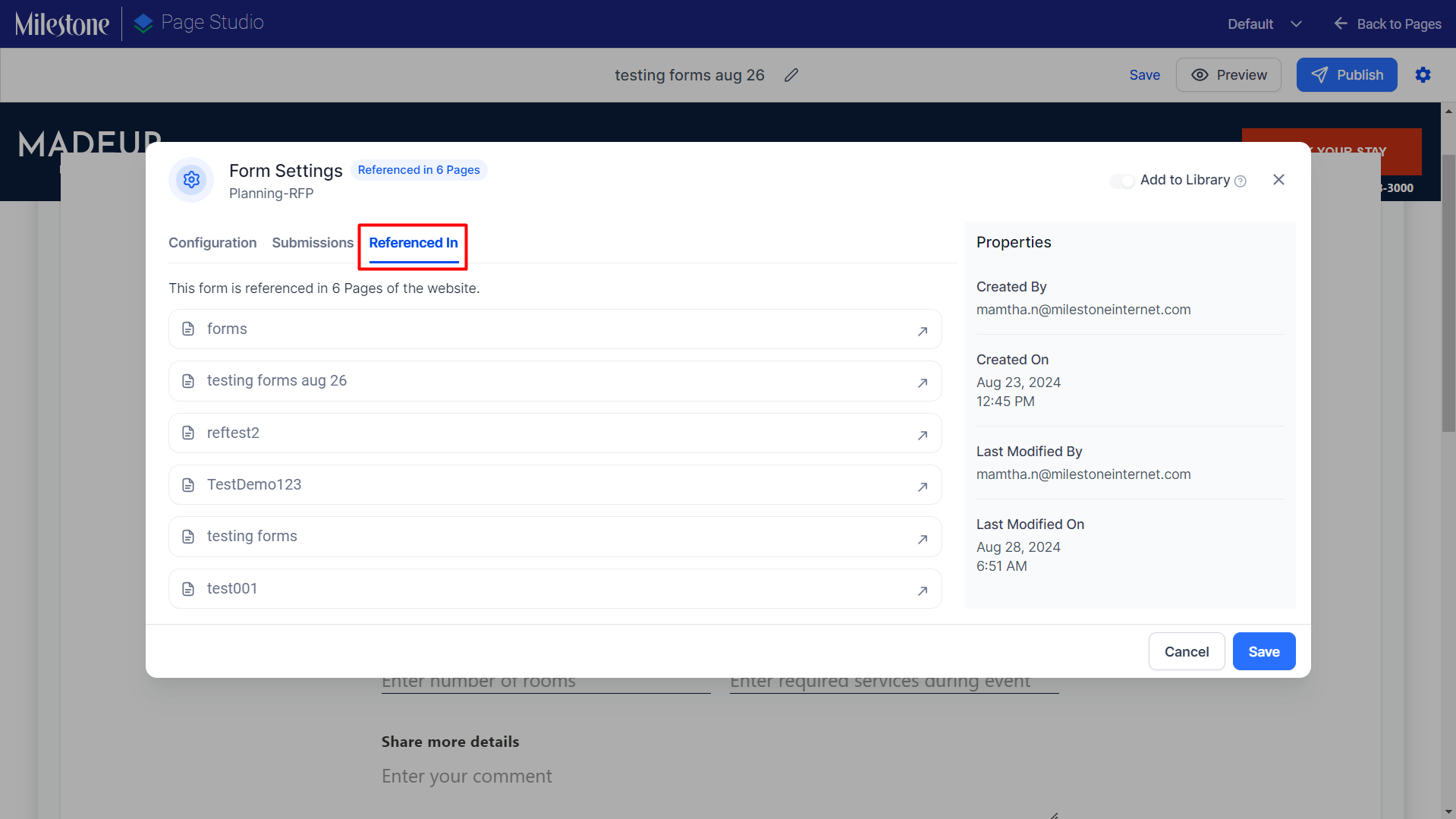
You can also view form properties like who created the form, the date it was created on, who made the last modifications to the form, and when was it last modified.