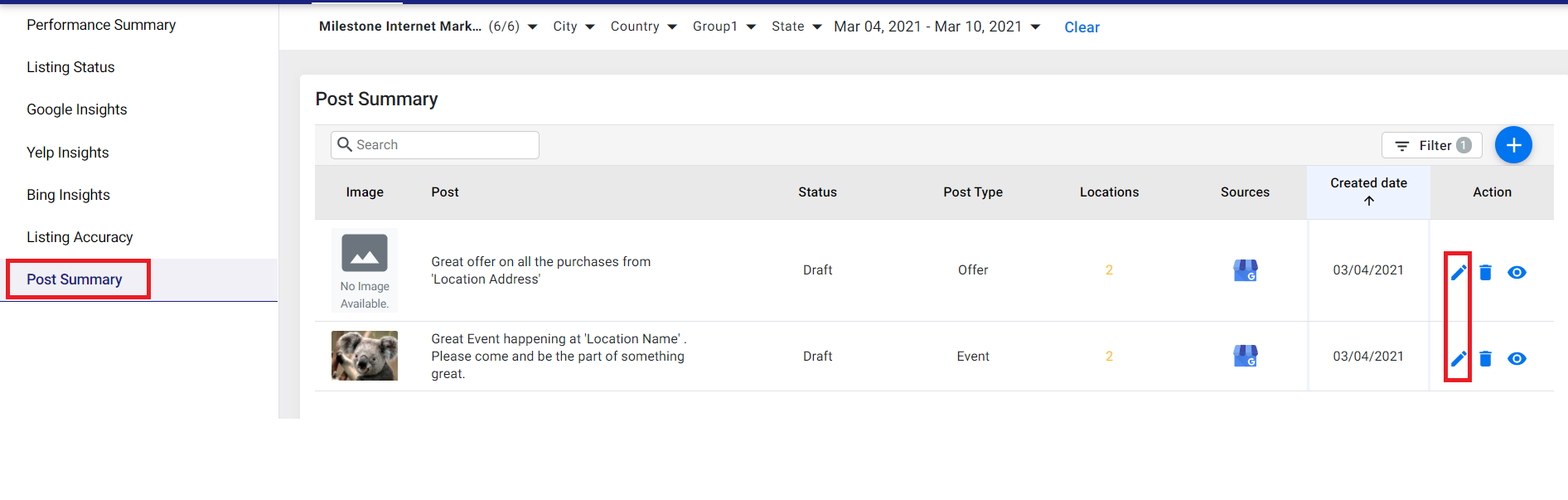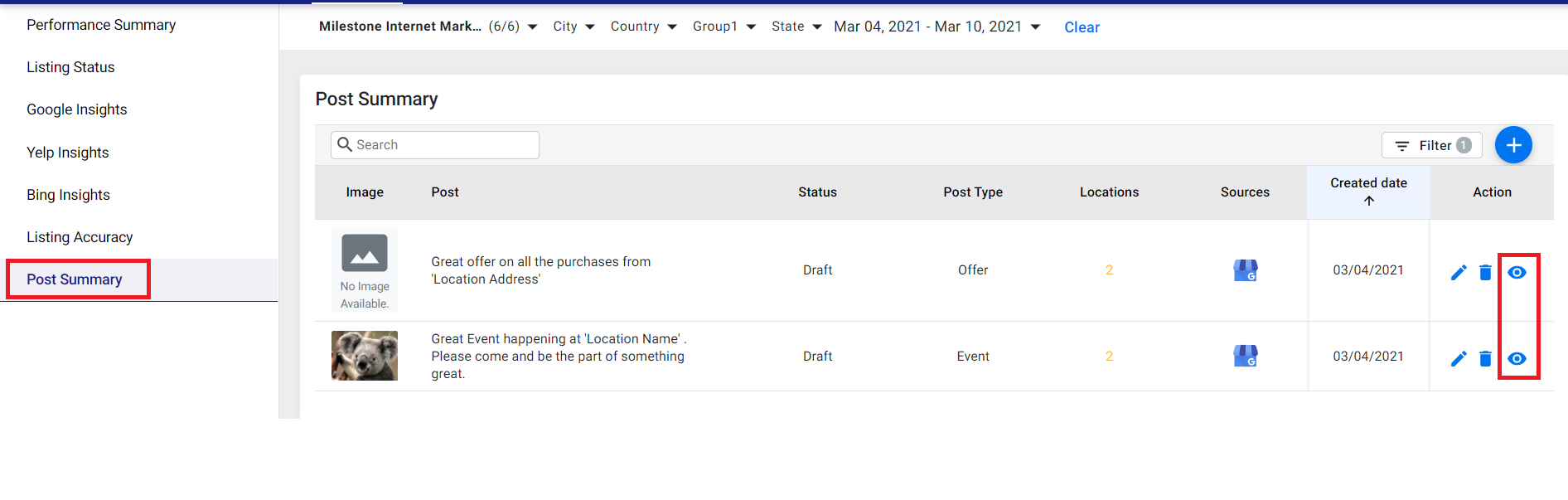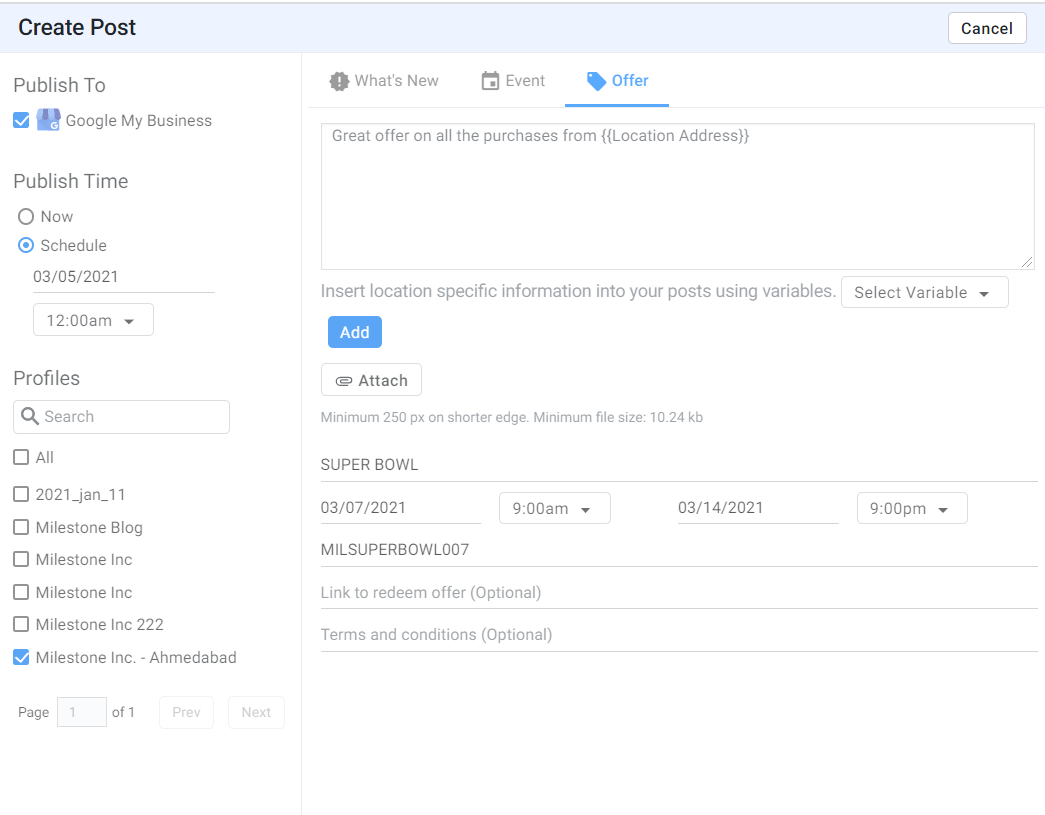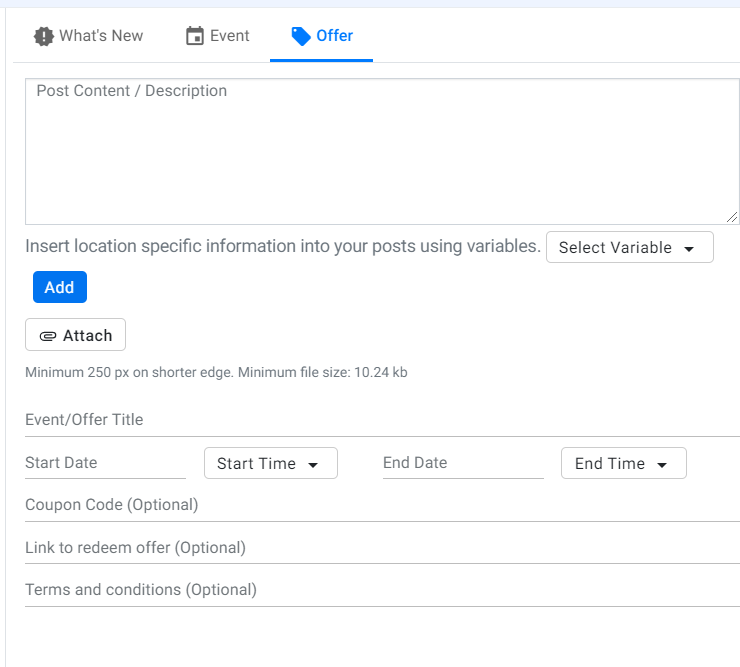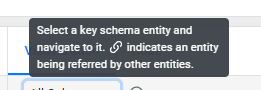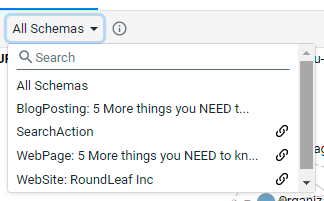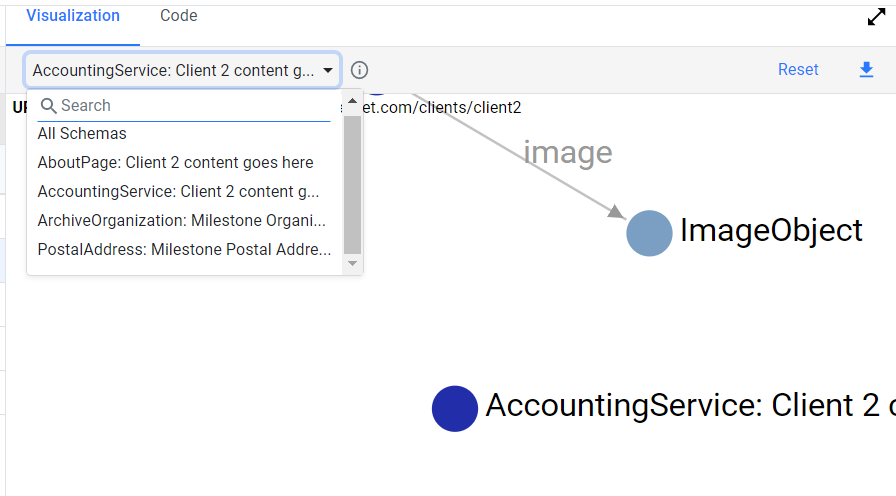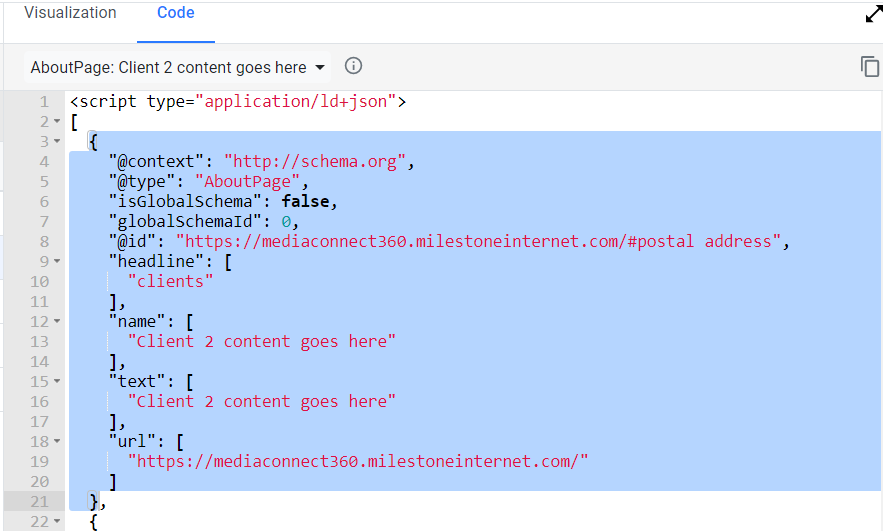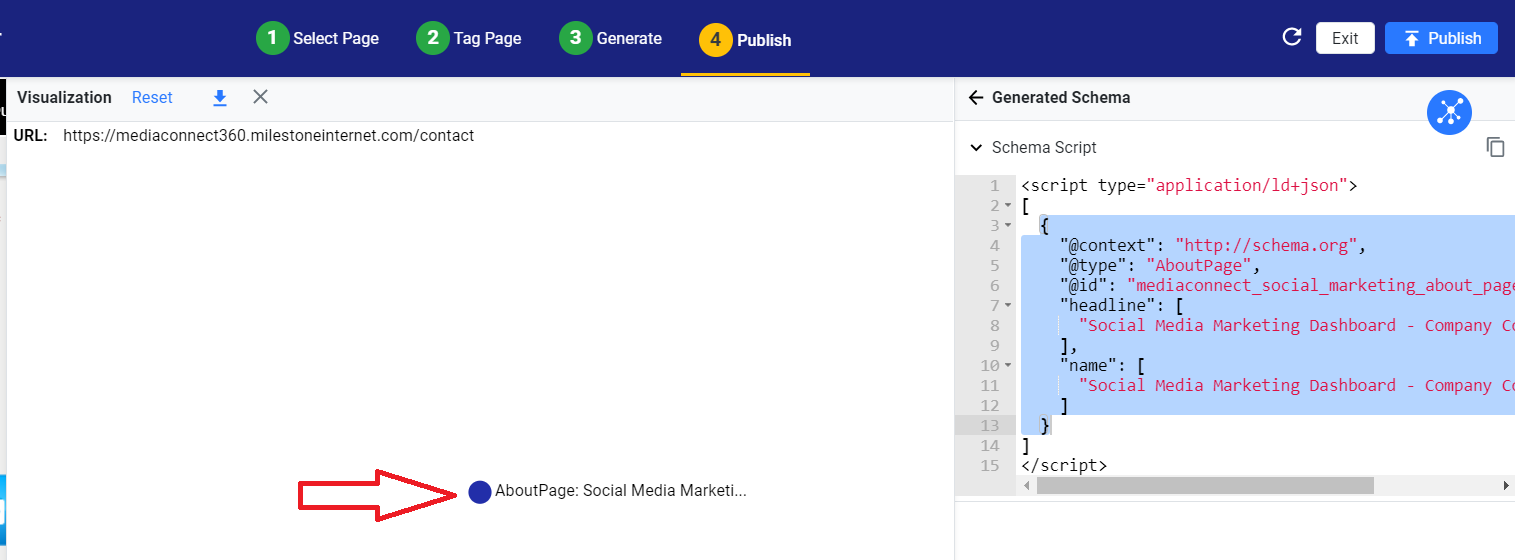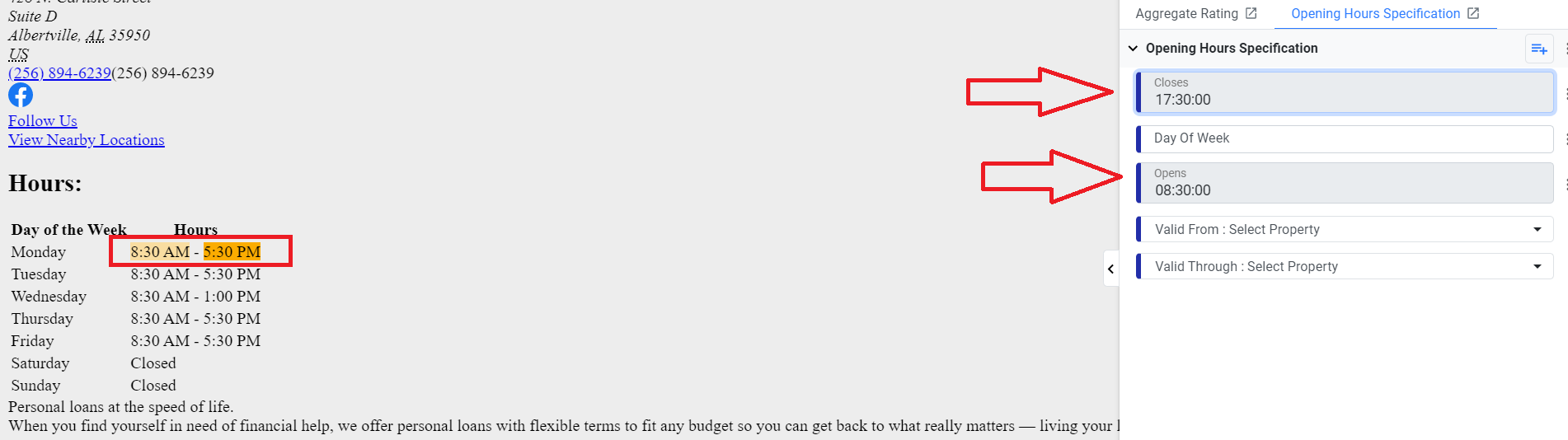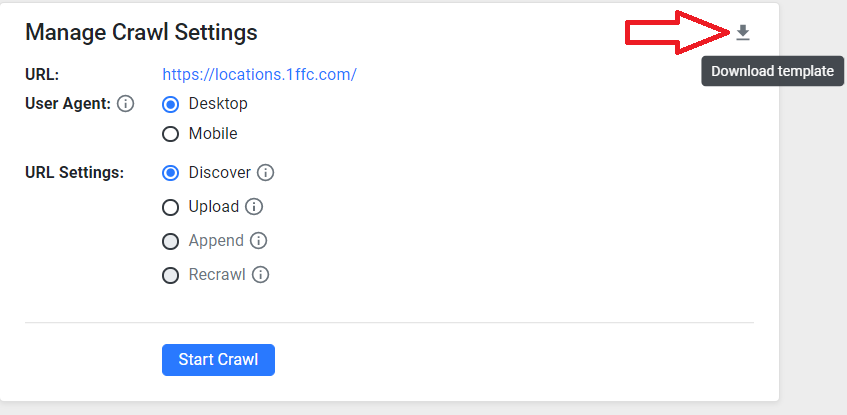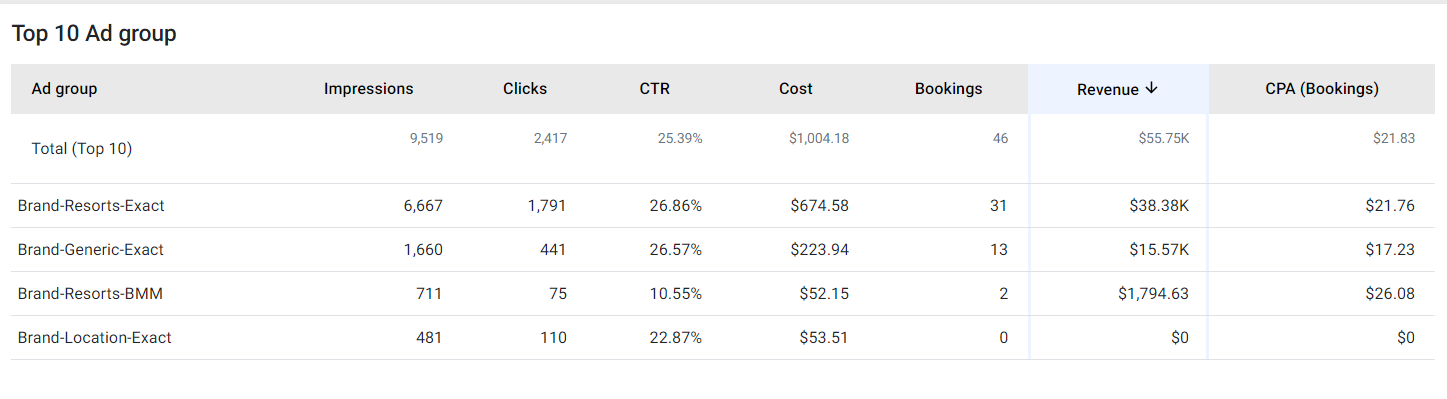Release: Mar 15, 2021
Local & Reviews
1. Addition of Edit and View Feature on the GMB ‘Post Summary’ screen
Opportunity: Allow businesses to carry out actionable tasks to their GMB posts irrespective of their status (draft, published, etc.).
Solution: We have added the edit button to the post summary screen for the user to make any changes to the post whether it is in ‘published’, in ‘draft’ mode or any other post status. In addition, we’ve added the view button for the user to view all the information of the post which isn’t a possibility with the preview post option if you’ve scheduled a post.
On the Post Summary tab, you will now see the edit button for any status of the post. Previously, this option was available for posts in draft mode.
You can also click on the view mode to view all the details of the post.
Once you’ve clicked on the ‘view’ button, you can view all the details of the post but cannot carry out edits using this option.
2. CTA button removed from GMB ‘Offer’-type posts
Following the change from Google to not display the CTA button for GMB ‘Offer’ posts we’ve removed the support for this when publishing an ‘Offer-type’ post. However, for ‘What’s New’ and ‘Event’ posts the support for setting up the CTA button remains.
Offer posts will no longer have the CTA button as can be seen in the image.
3. Partnership with EZ Local
We’ve partnered with EZ Local to monitor the UNAP consistency of business listings on the channel.
Schema Manager
1. Schema Manager Navigator Enhancements: Ability to focus on the schema type on the Visualizer and Code
Using
the ‘All Schemas’ drop-down you can now choose a primary schema
type that you wish to focus on and view better and which entities
have links or are being referred by other entities.
By choosing the schema type, the Visualizer prominently focuses (or zooms) on the what you’ve selected.
You can use the same functionality on the ‘Code’ section as well. Choose a schema type and it will highlight the schema code of that particular schema type.
You can carry out the same action by clicking on the visualization button on the Schema Editor. Click on the schema type on the visualization and it will highlight the relevant schema code.
2. Auto convert time format to supported ‘24-hour' format in ‘Time Type’ Fields on the Schema Editor
Opportunity: Reduce manual tagging for time type fields and improve consistency of tagging.
Solution: We’ve introduced the automatic conversion of the time format (to 24 hours format) that is recognized by Schema.Org and ensure that the time fields are tagged consistently.
For example, if you wish to tag the opening and closing time of your business, click on time on your website and tag it. It will automatically convert the time from the AM/PM format to the 24-hour format.
3. Download URL template on ‘Schema Settings’ screen
Opportunity: Assist first-time users that wish to upload URLs with a download template.
Solution: Users can click on the Download template button on the Schema Settings screen.
Analytics
1. Addition of ‘Top 10 Ad Group’ table in the Paid Media Report
To help you identify which Ad groups are performing best, we’ve added the ‘Top 10 Ad Group’ table for the Google Ads channel in the Paid Media Report which will reflect key data such as revenue, clicks, impressions, cost, bookings, etc.
Note: CSMs will receive the paid media reports from their CEO counterparts - following the usual process.