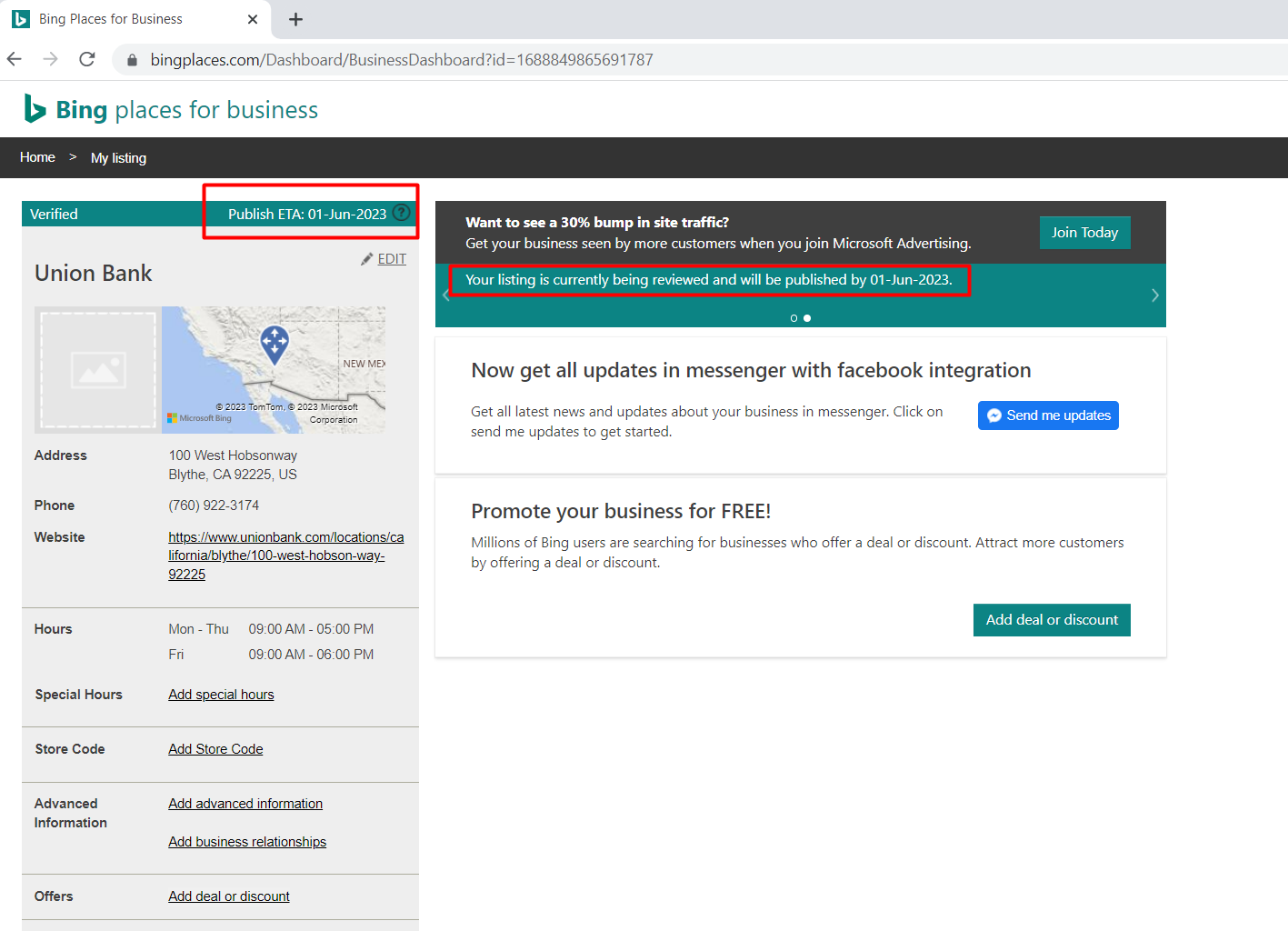Bing Listing Not Found
Learn why your Bing listing data is not updated on Milestone Local
Bing listings take between 15 to 20 days to populate after activation. If it has been more than 20 days since activation please contact your Customer Success Manager (CSM).
To check the status of a listing follow these steps:
Step 1: Filter Bing listings on the Internal Dashboard by their status.
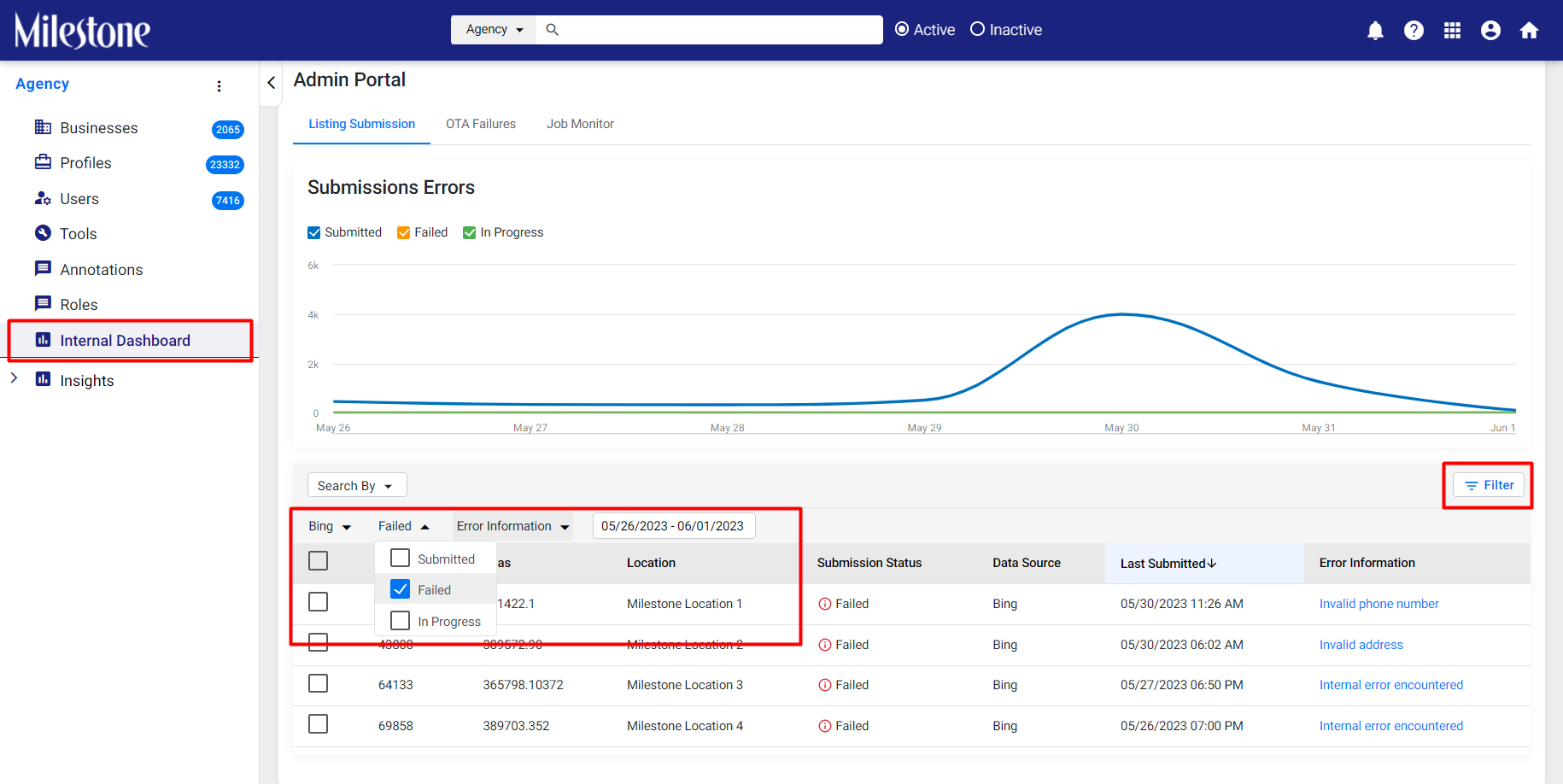
Step 2: If the Bing listing submission has Failed you can find detailed error information by clicking on the link in the ‘Error Information’ column.
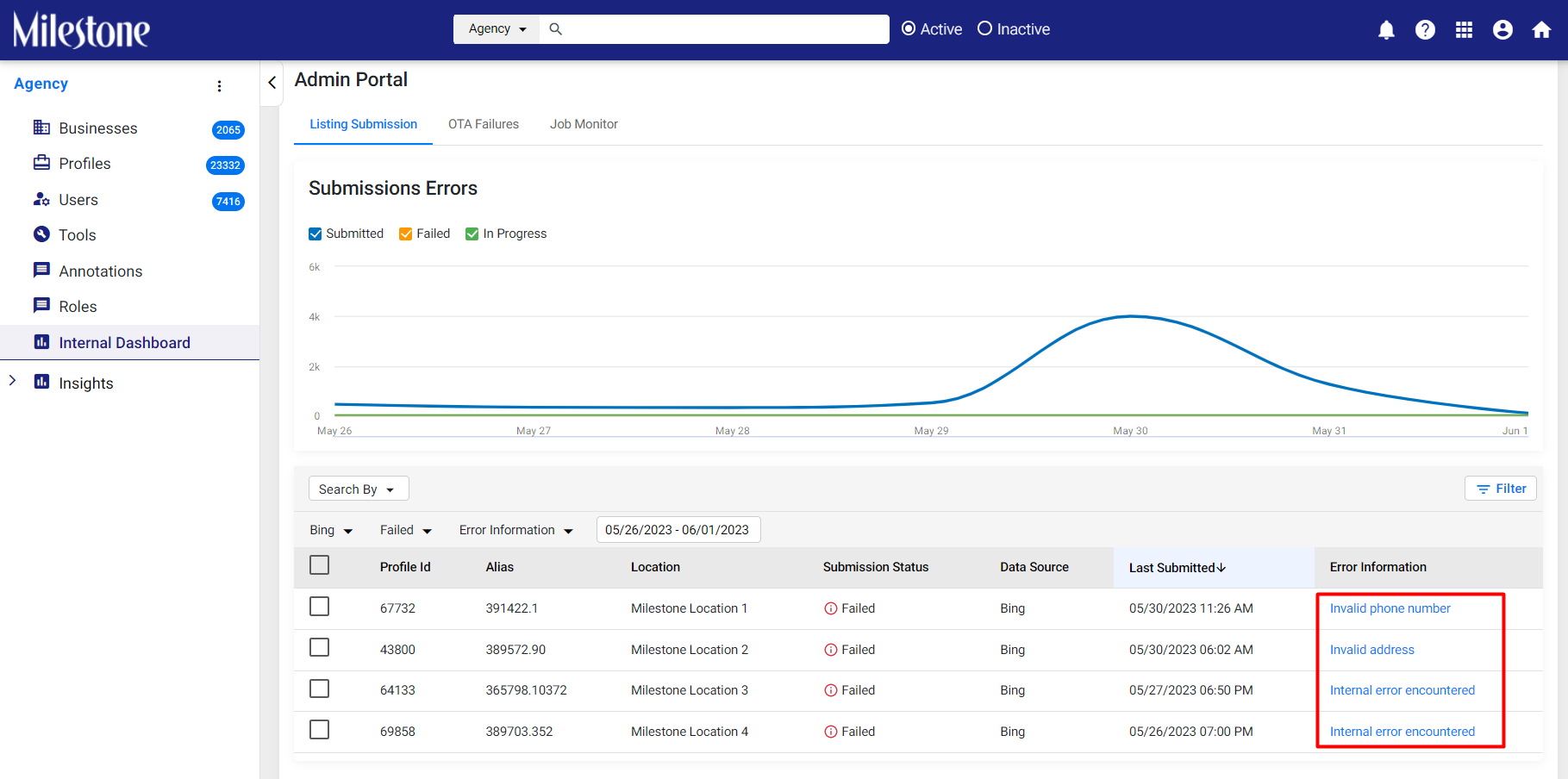
Readable errors can be changed at a profile level via Milestone Local. Internal errors will require a ticket to be raised to Milestone's Support team.
Viewing Listing Status on Bing
If a listing has been submitted, but not updated on Milestone Local you can use these steps to view the status of your listing on Bing.
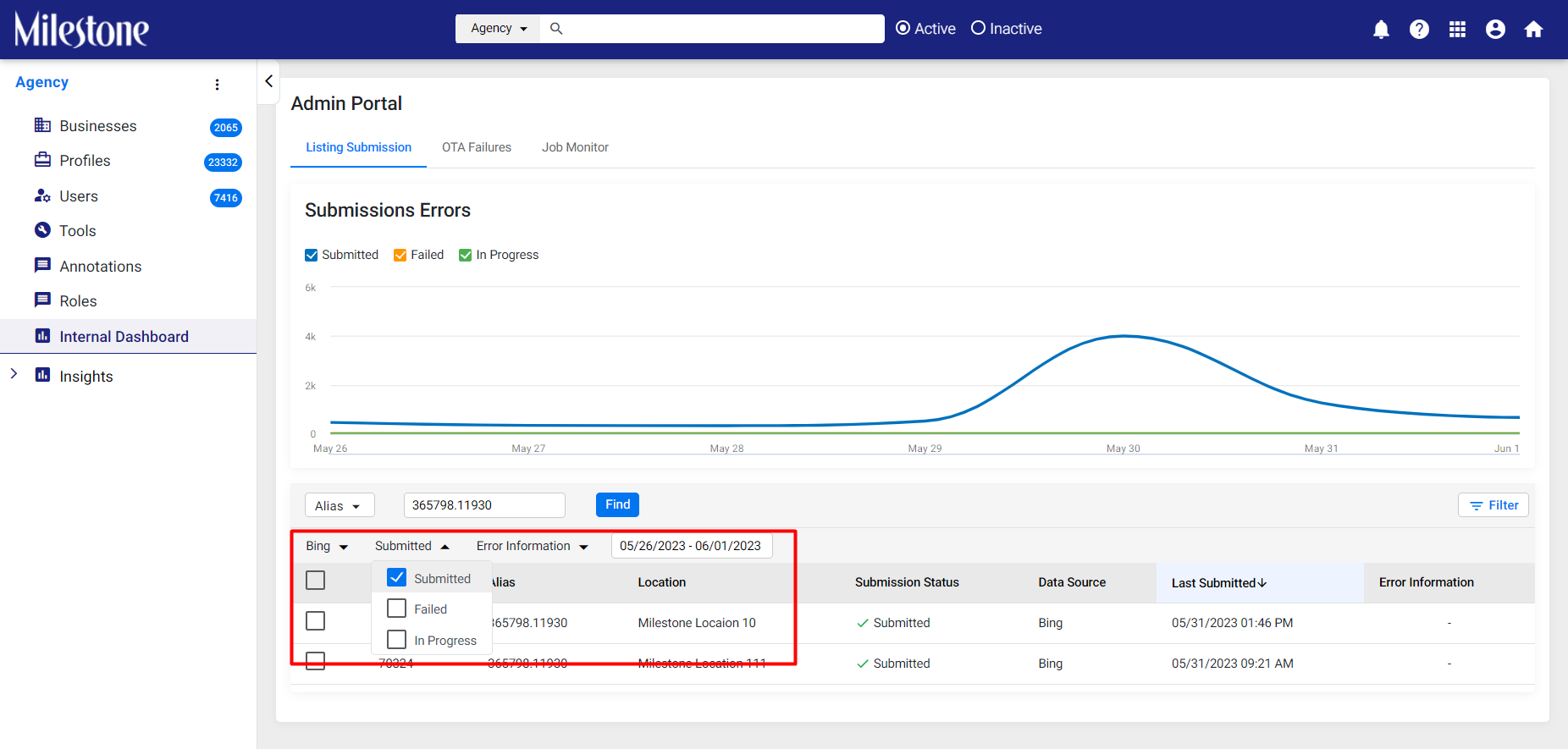
Step 1: Log into the ‘Bing places for business’ dashboard and use the filters to find the business profile.
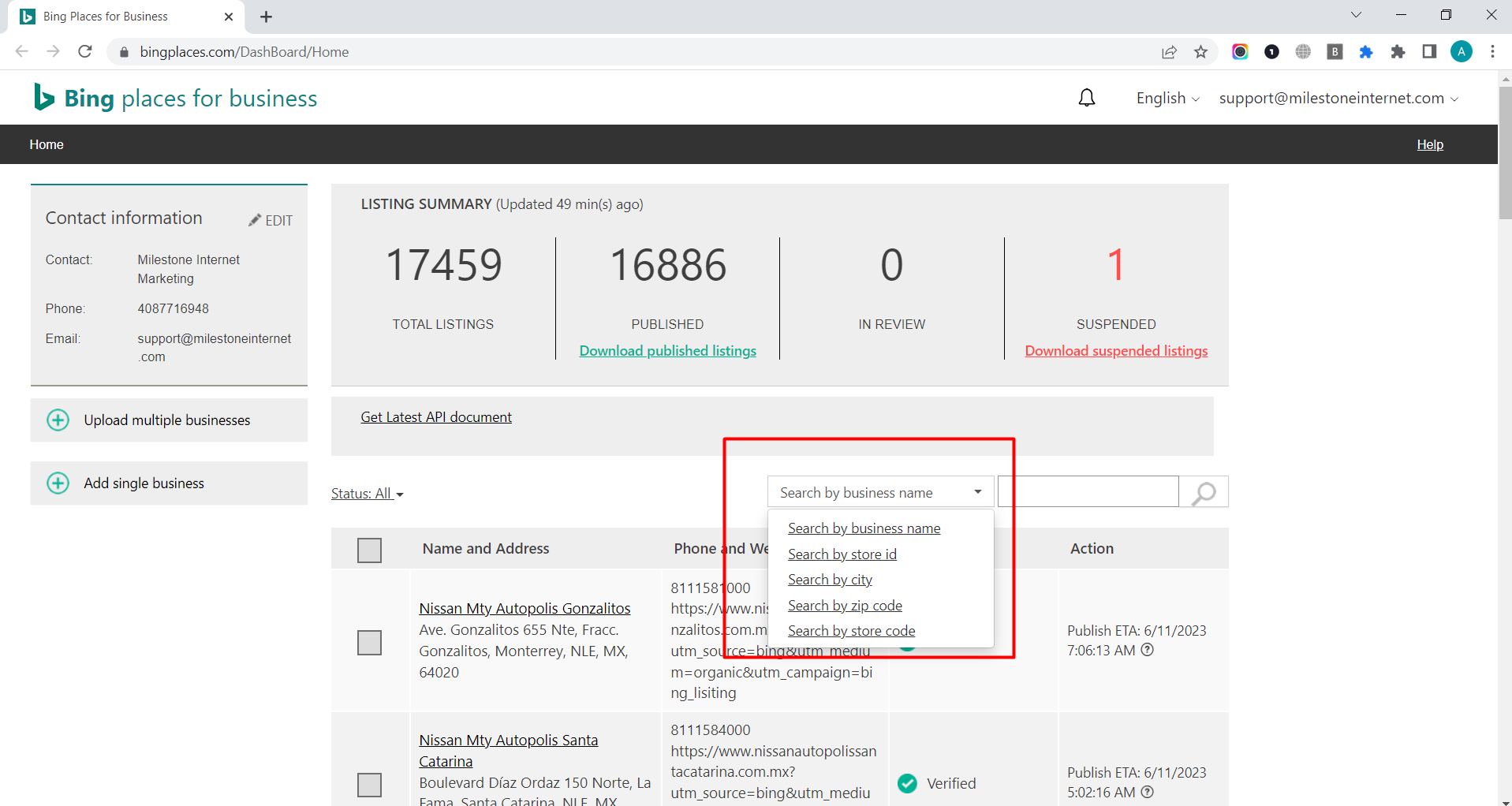
Step 2: Check the ‘Status’ column. ‘Verified’ indicates that the listing has been submitted but not published. ‘Published’ indicates that your listing has been published on Bing successfully.
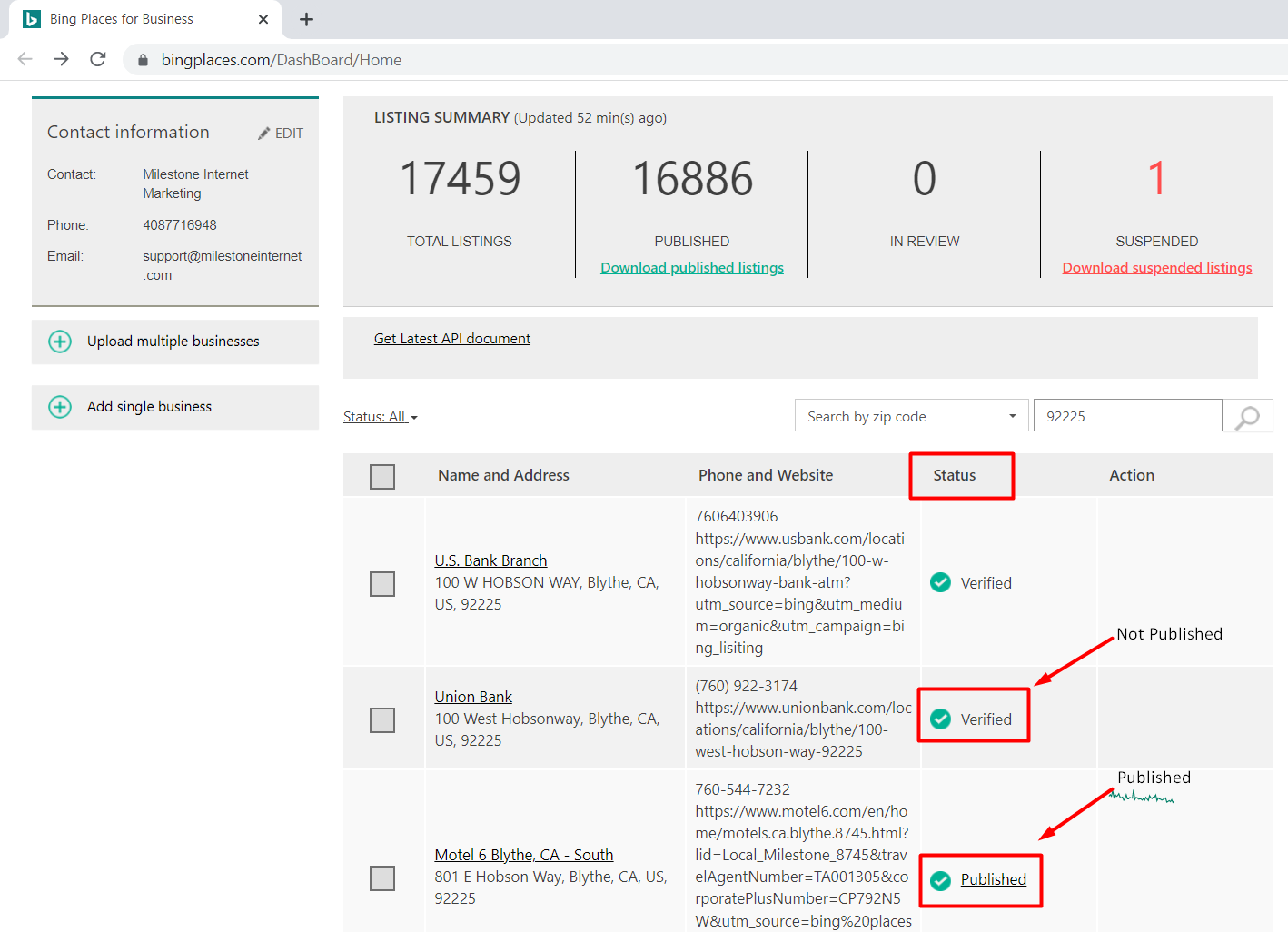
Step 3: Click on the ‘Verified’ profiles to view the publishing ETA.