Blogs
In this article, we’ll show you how to manage your blogs.
Accessing Blogs
On the website editor screen, click on the left-hand navigation and under ‘Manage Content’ click on ‘Blog’.
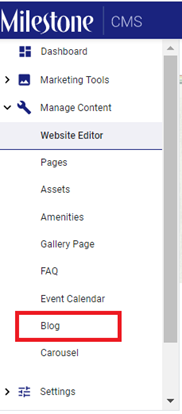
On the main screen, you will see a summary of your blog activity. You can use the filters to look for blogs using the post name or the blog category. Enter the keyword and click on search.

You can also carry out functions such as adding, deleting, exporting the blog list, viewing categories, and commenting on your posts.
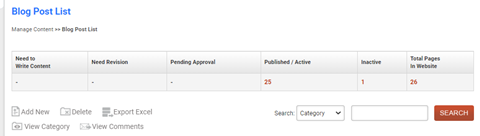
Editing a blog
To edit an existing blog, click on the edit button on theblog.
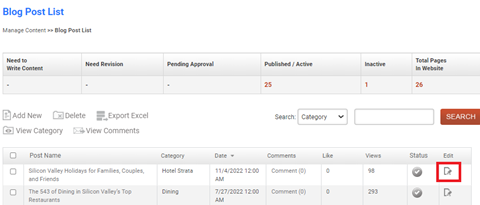
Adding a blog
To add a blog, click on the ‘Add New’ button.
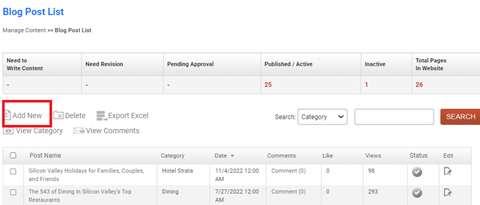
Enter the details of the blog on the ‘Content’ tab:
- Title or Post Name
- Post URL
- Upload an image by clicking on “Add/Replace Image’
- Enter the Image Alt Text
- Write the blog content
You can use the editor panel to stylize the content, add images within the content, and so on.

On the ‘Blog settings’ tab, enter the meta details to optimize the blog on search – Name of publisher, Meta title and description, and snippet.

To preview the blog, click on ‘Preview’, to publish the blog on your website, click on ‘Save’.

Note: All fields with * are mandatory.