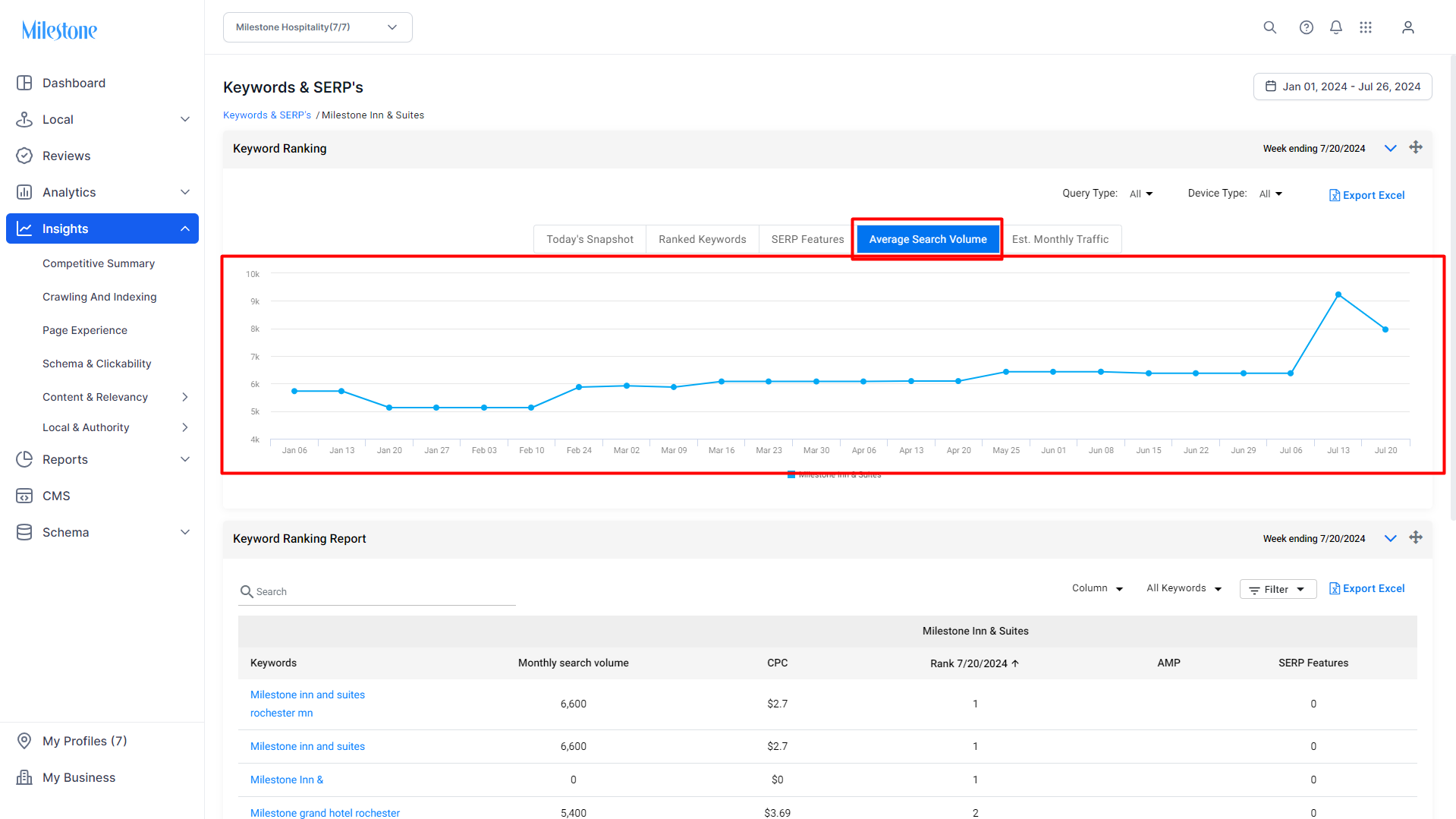Release Jul 29, 2024
Experience the revamped Milestone Reviews Platform with enhanced AI capabilities, better unpublish workflow for pages, enhanced keyword report in local, auto-update features in Schema Manager, and enhancements to Milestone Insights.
New Reviews Dashboard & AI-Powered Functionalities
Milestone Reviews has been revamped to deliver a best-in-class Reviews Platform, providing enhanced AI capabilities, modern and sleek user interface and time saving features.
Key Enhancements:
Powered by AI
-
Gain Insights: Let AI summarize your reviews.
-
Tailored Responses: AI generates responses and sets up automated replies.
Modern User Experience
-
Intuitive Dashboard: Enhance workflow efficiency with our new design.
-
Dynamic Templates: Easily set up response templates.
To know how to use the updated functionalities, click here: https://help.milestoneinternet.com/reviews-step-by-step
For a quick walkthrough, click here: https://vimeo.com/970538890?share=copy
CMS Page Studio
Unpublish Page
We are excited to introduce a new feature that enhances your content management capabilities by allowing you to unpublish a page and seamlessly redirect traffic to another page. This feature is designed to improve user experience, streamline content management, and optimize your website's SEO performance.
Path: Page List > Edit > Settings > Unpublish
To unpublish a page that is live click on the ‘Settings’ icon to the top right of Milestone Page Studio.
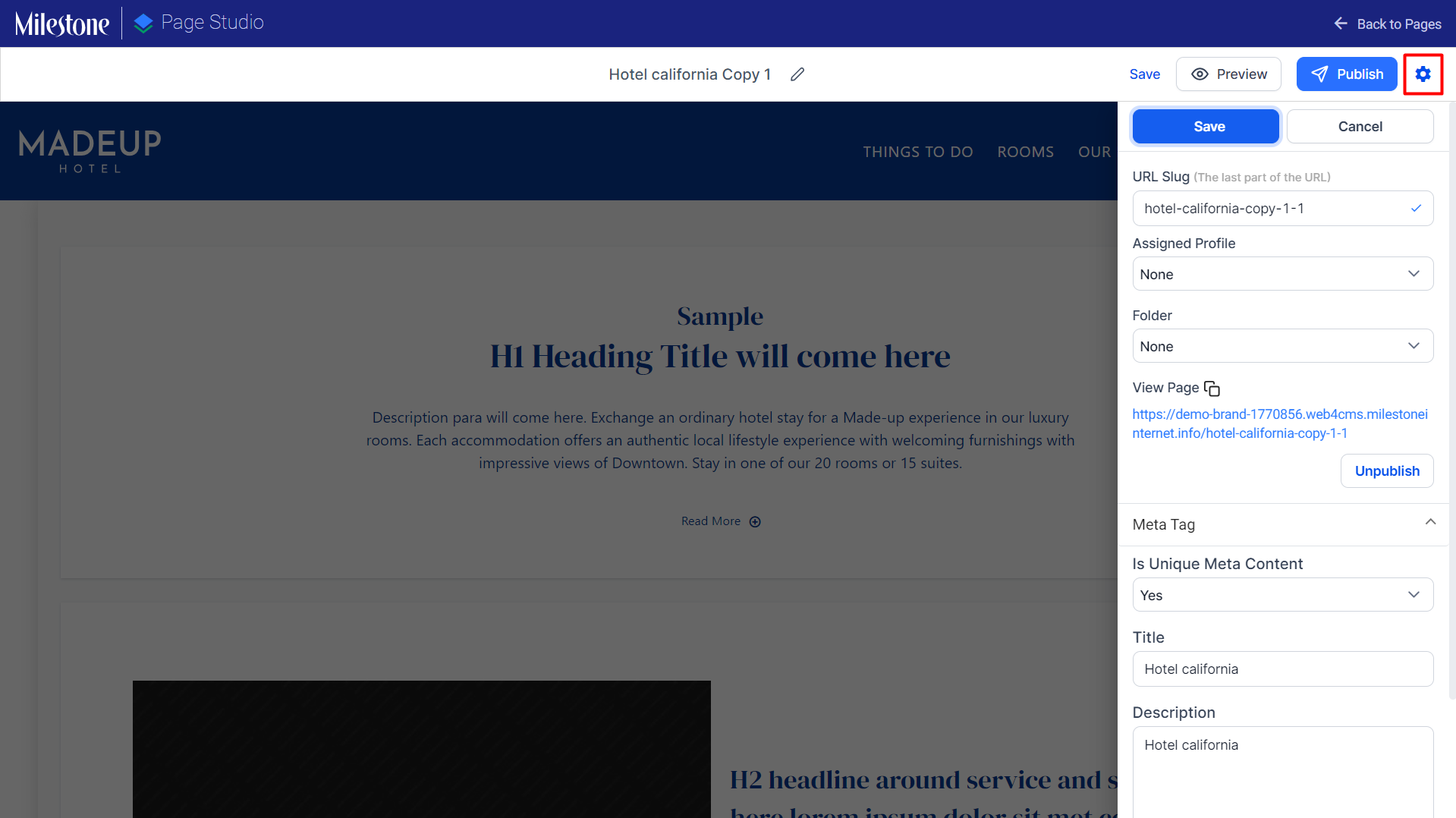
Click on the ‘Unpublish’ option in the settings menu.
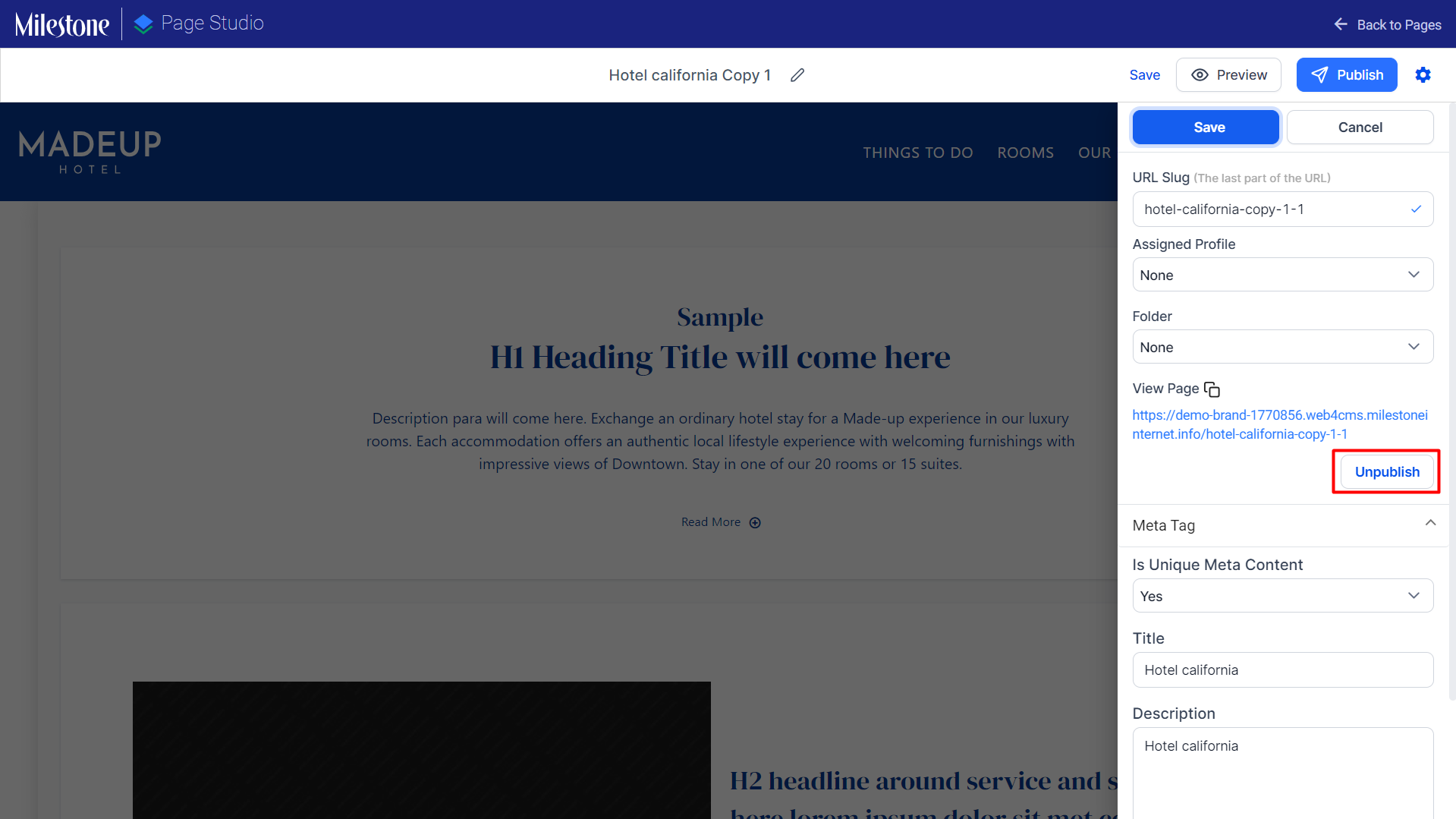
From the ‘Site Pages’ menu select the page you want to redirect the traffic to.
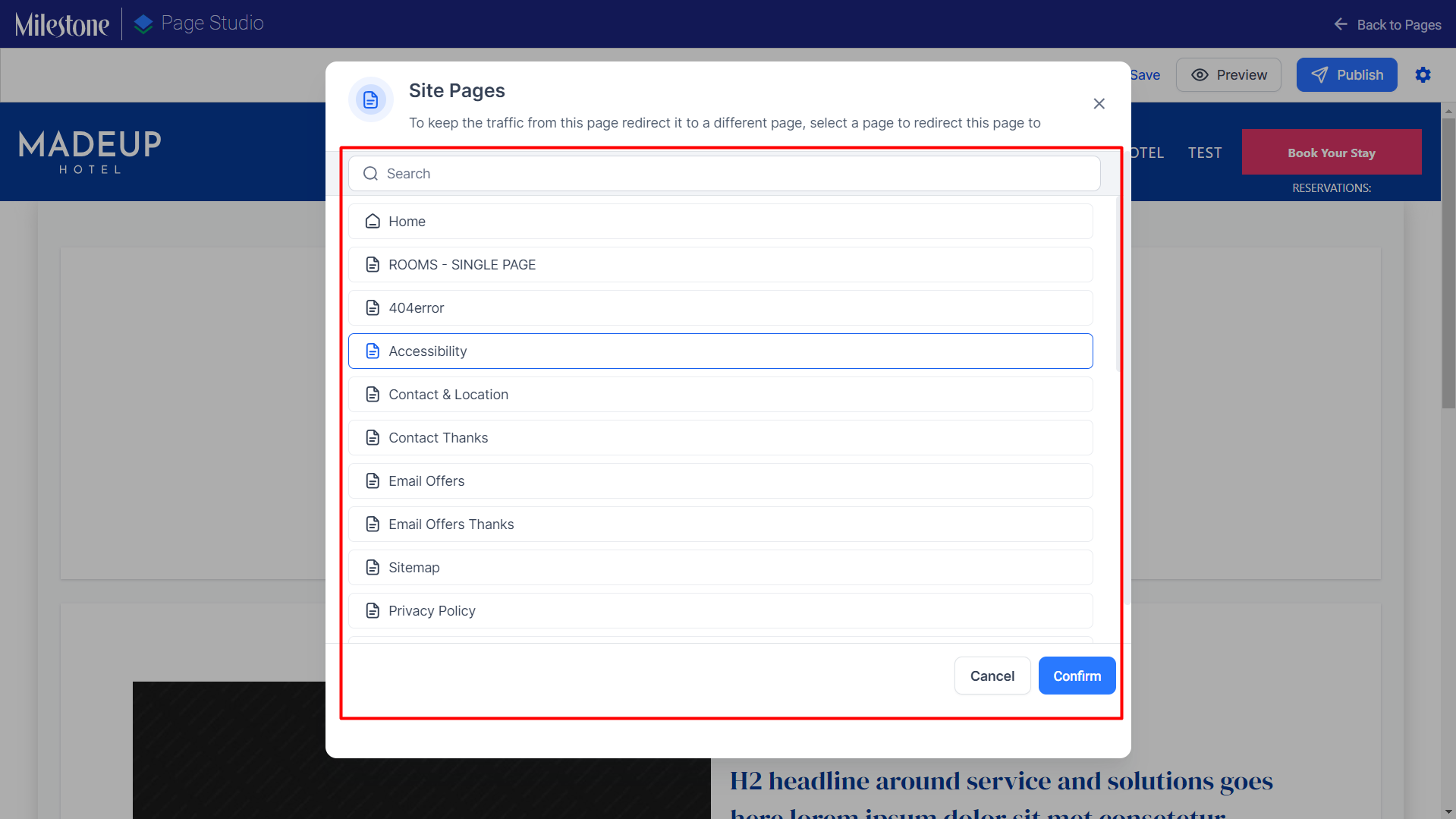
Click on ‘Confirm’ to enable a 301 redirect to the selected page.
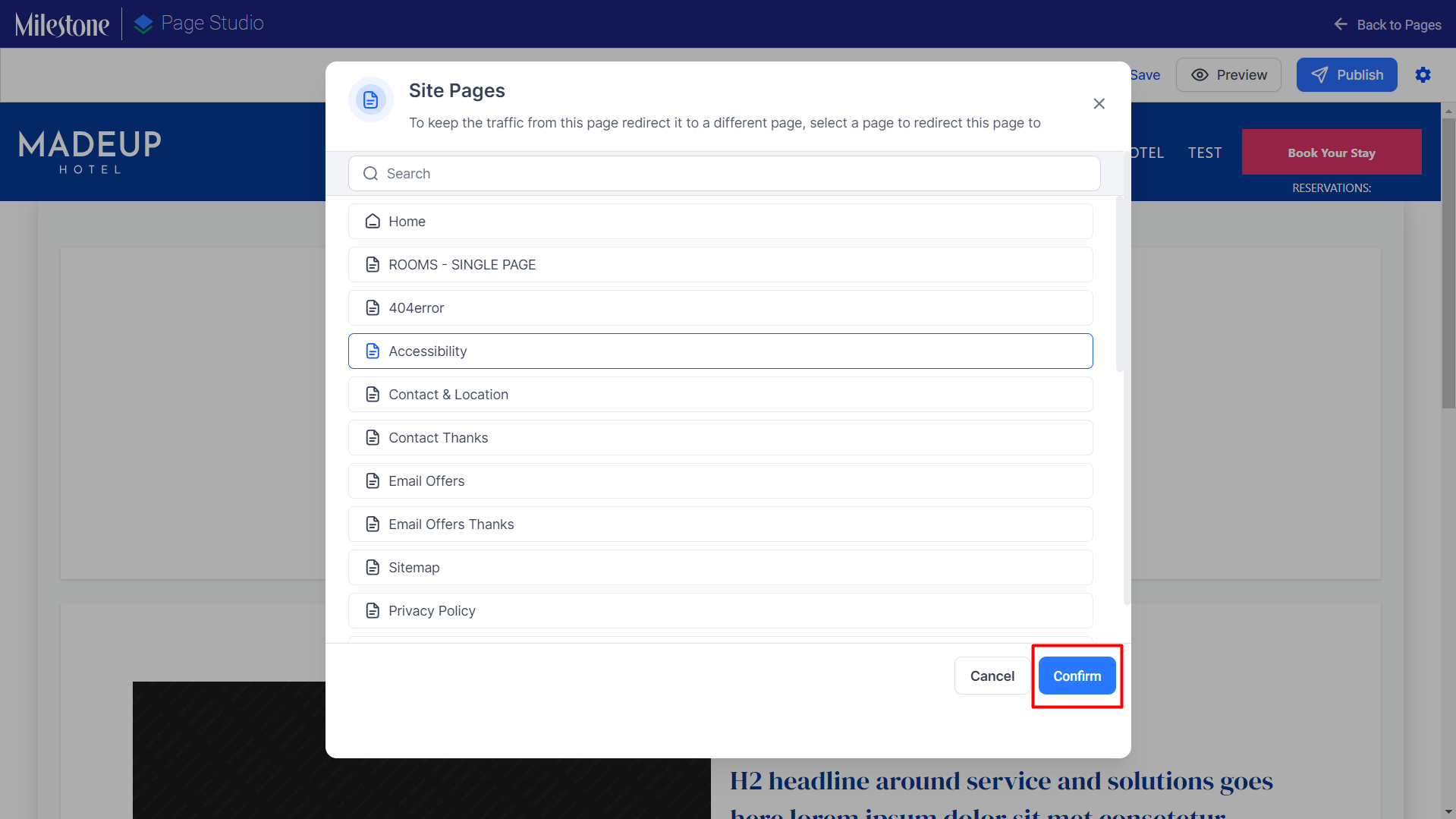
A message at the top of the editor will confirm that the page has been unpublished.
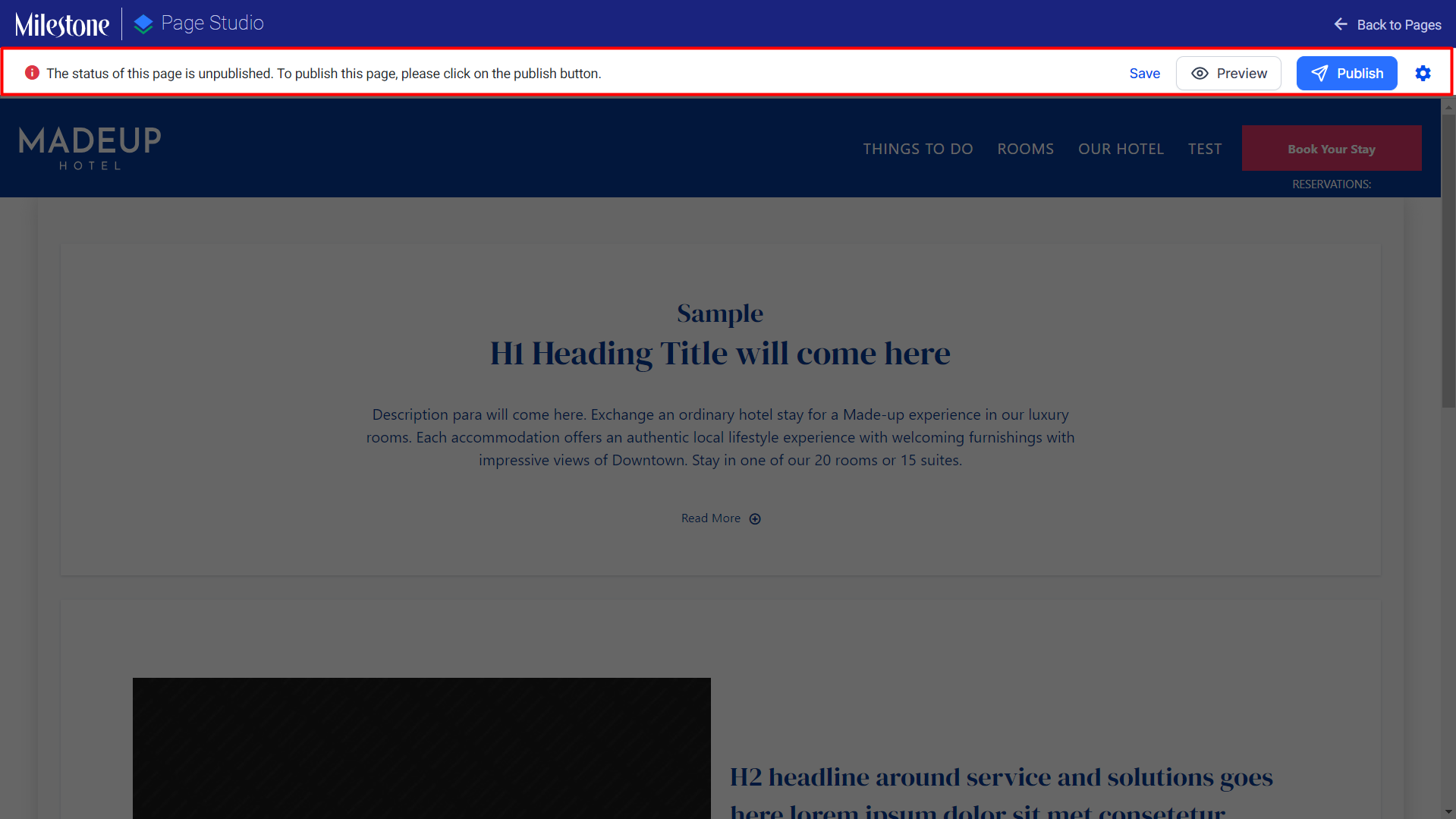
Local
Keyword Report
The Keyword Report on Milestone Local enhances your Google Business Profile (GBP) management experience by providing detailed insights into total impressions and keywords. This feature is designed to give you a clearer understanding of how customers are finding your business and how your listing is performing on Google Search.
Path: Milestone Local > Local Insights > Google Insights > Keyword Performance
Total Impressions: The Total Impressions data tile displays the number of times your Google Business Profile was surfaced for searches within the selected time period.
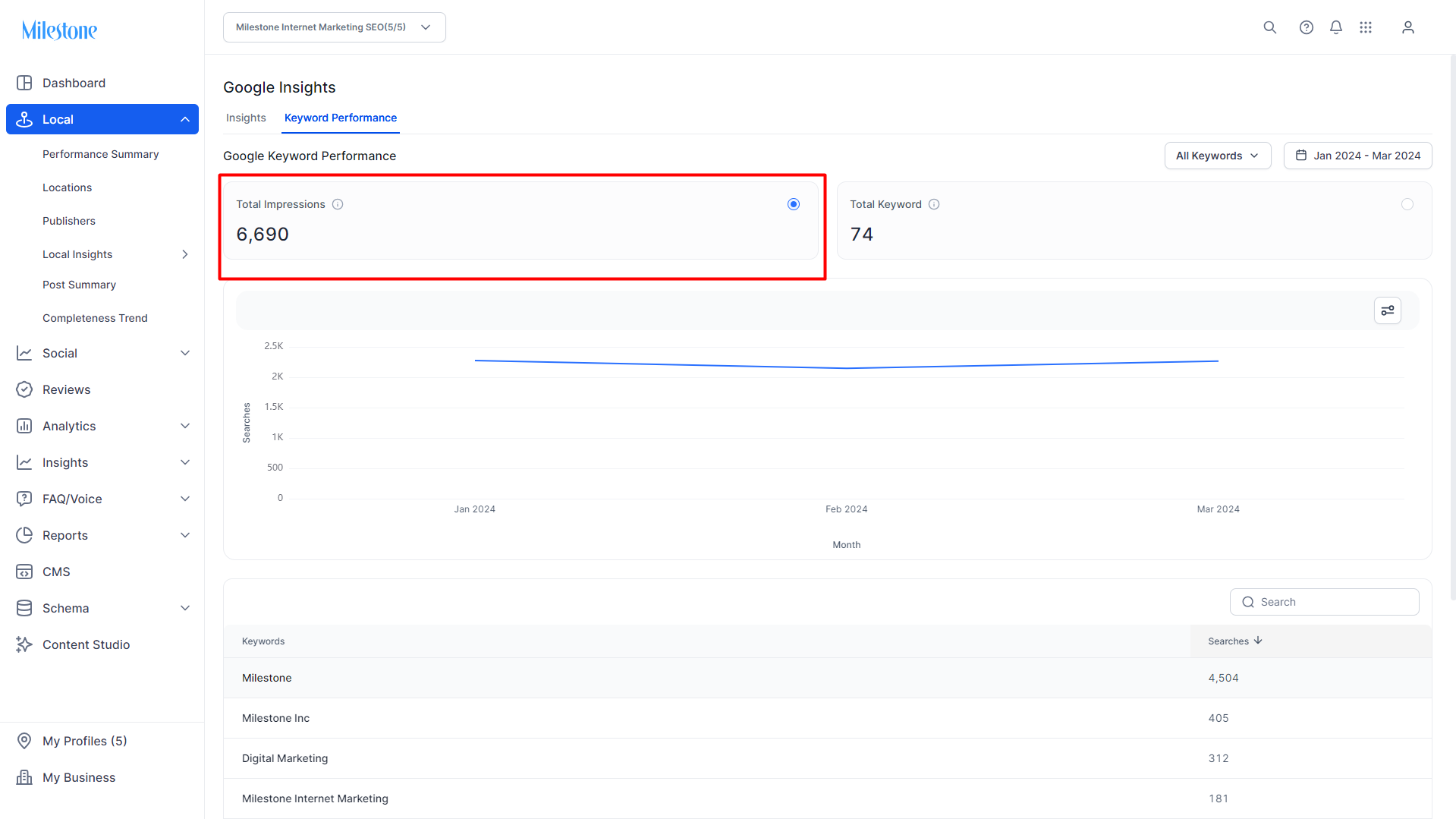
Total Keywords: The Total Keywords data tile displays the number of unique keywords that surface your Google Business Profile in search.
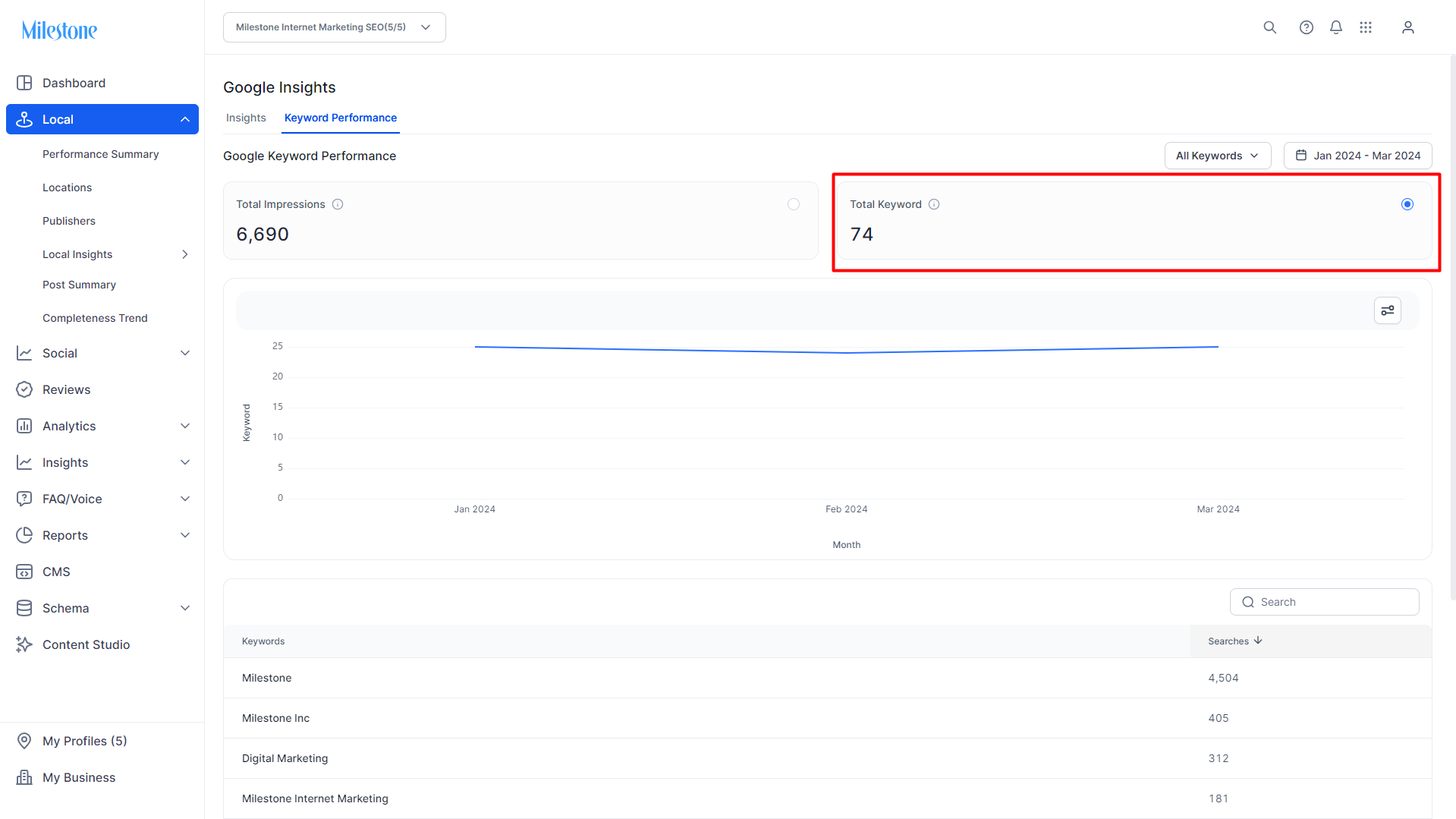
Branded Vs Non-Branded: The Branded vs Non-Branded filter displays data for the number of branded searches your Google Business Profile has appeared on versus non-branded searches. Users that perform branded searches usually have a strong intent to engage with your business, whereas, users that perform non-branded searches and view your Google Business Profile are in the discovery phase and are exploring various options and comparing options.
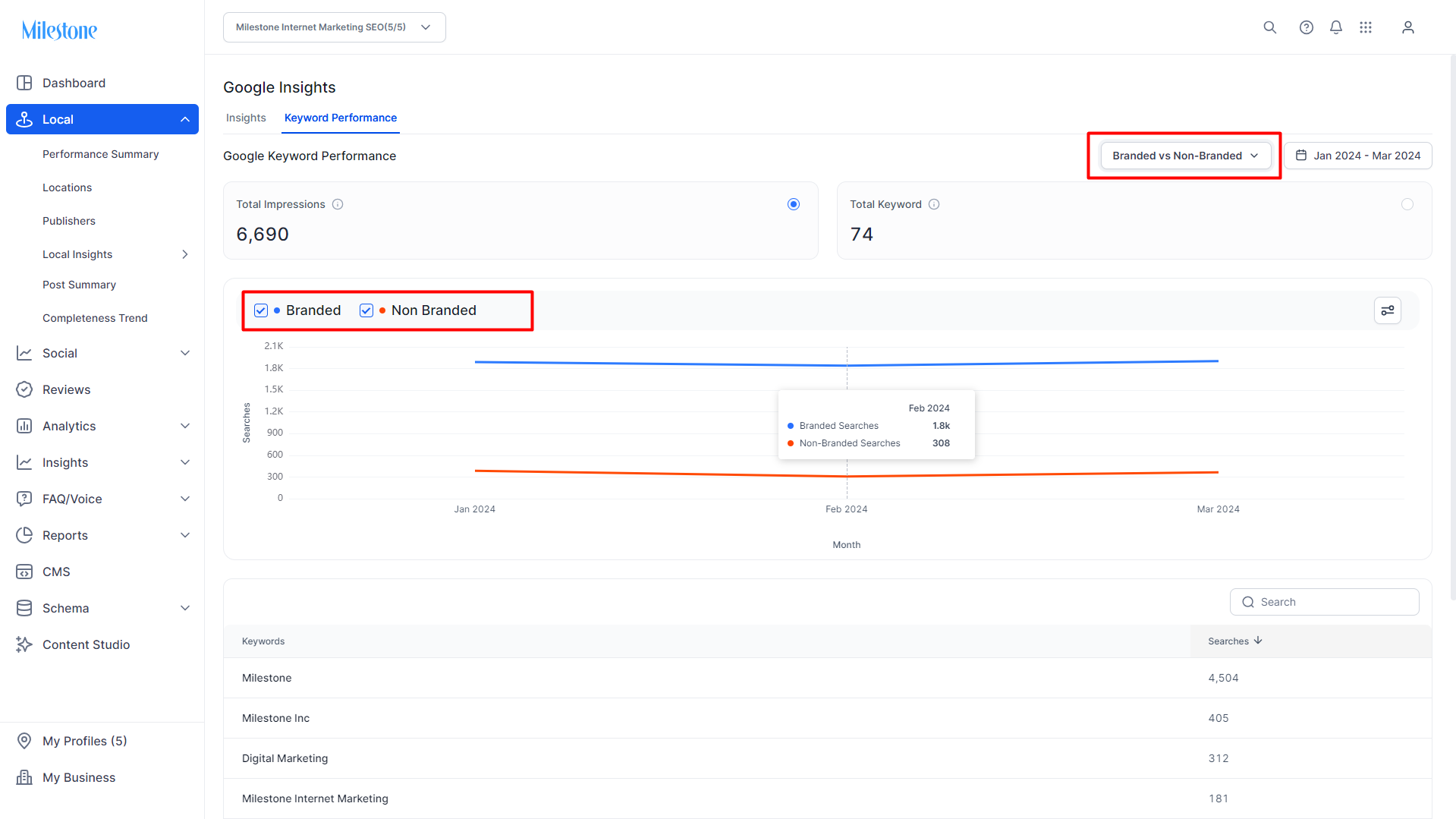
Near Me: Near Me searches are location specific searches that and usually contain the term “Near me” or ‘Nearby” in the search string. Milestone Local displays the number of times your Google Business Profile has appeared for such searches. Users performing such searches usually have a high intent to engage with your business and are looking for near-immediate solutions, these searches are also usually performed on mobile devices.
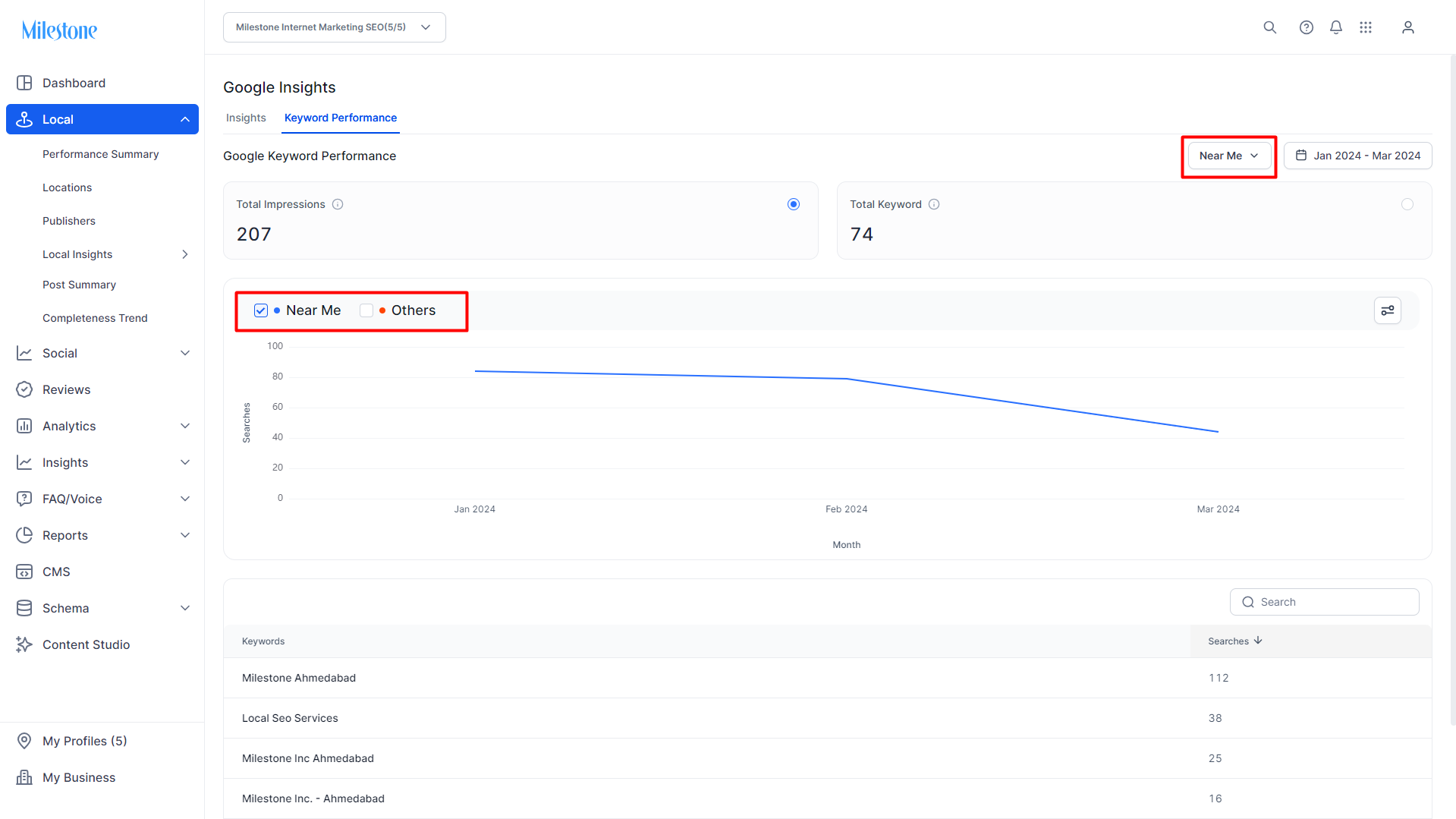
The Keywords and Searches data below the chart displays individual keywords in which your Google Business Profile has appeared and their search volumes over the selected period of time.
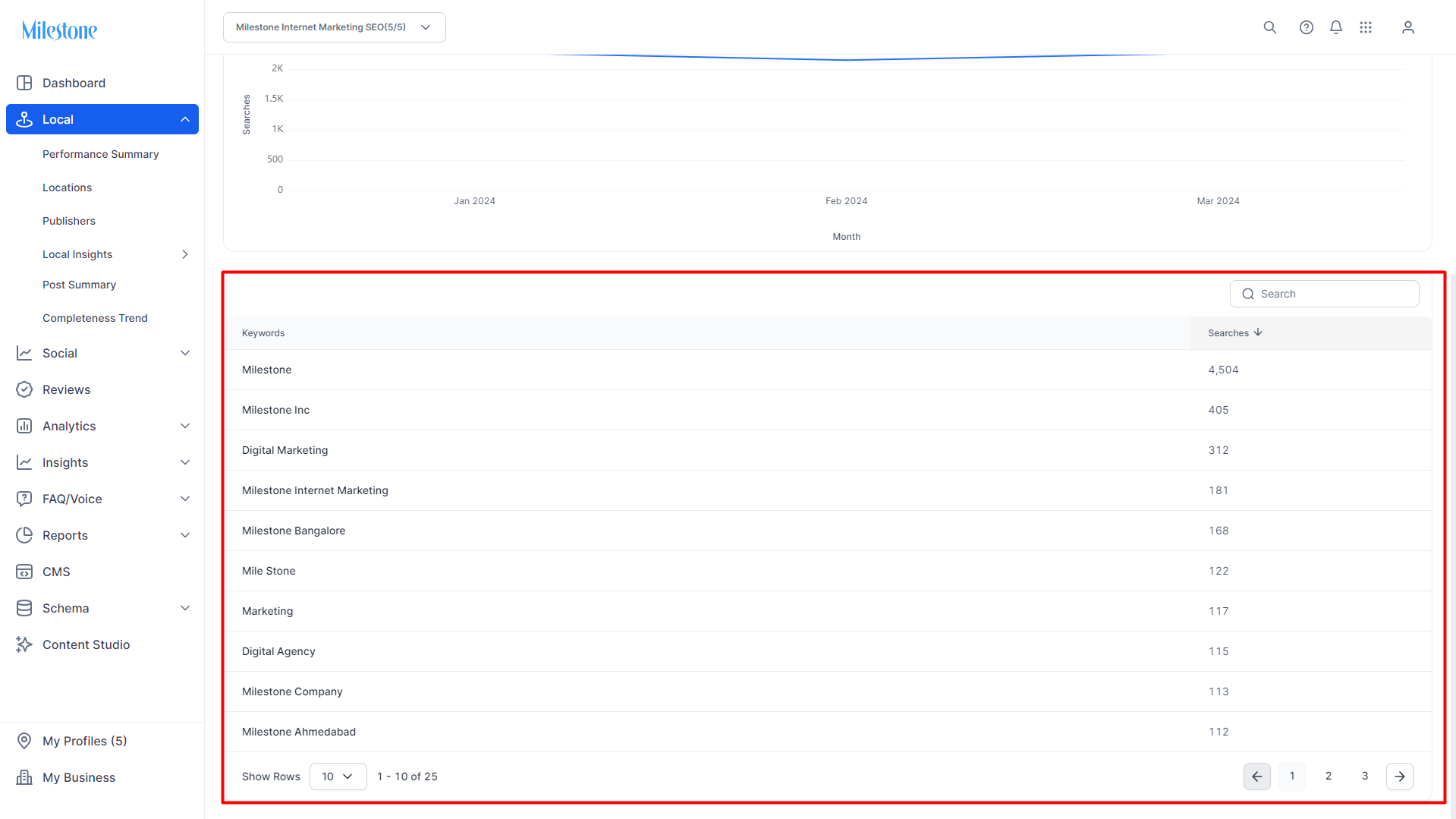
You can use the search bar to the top right of this section to find specific keywords or phrases.
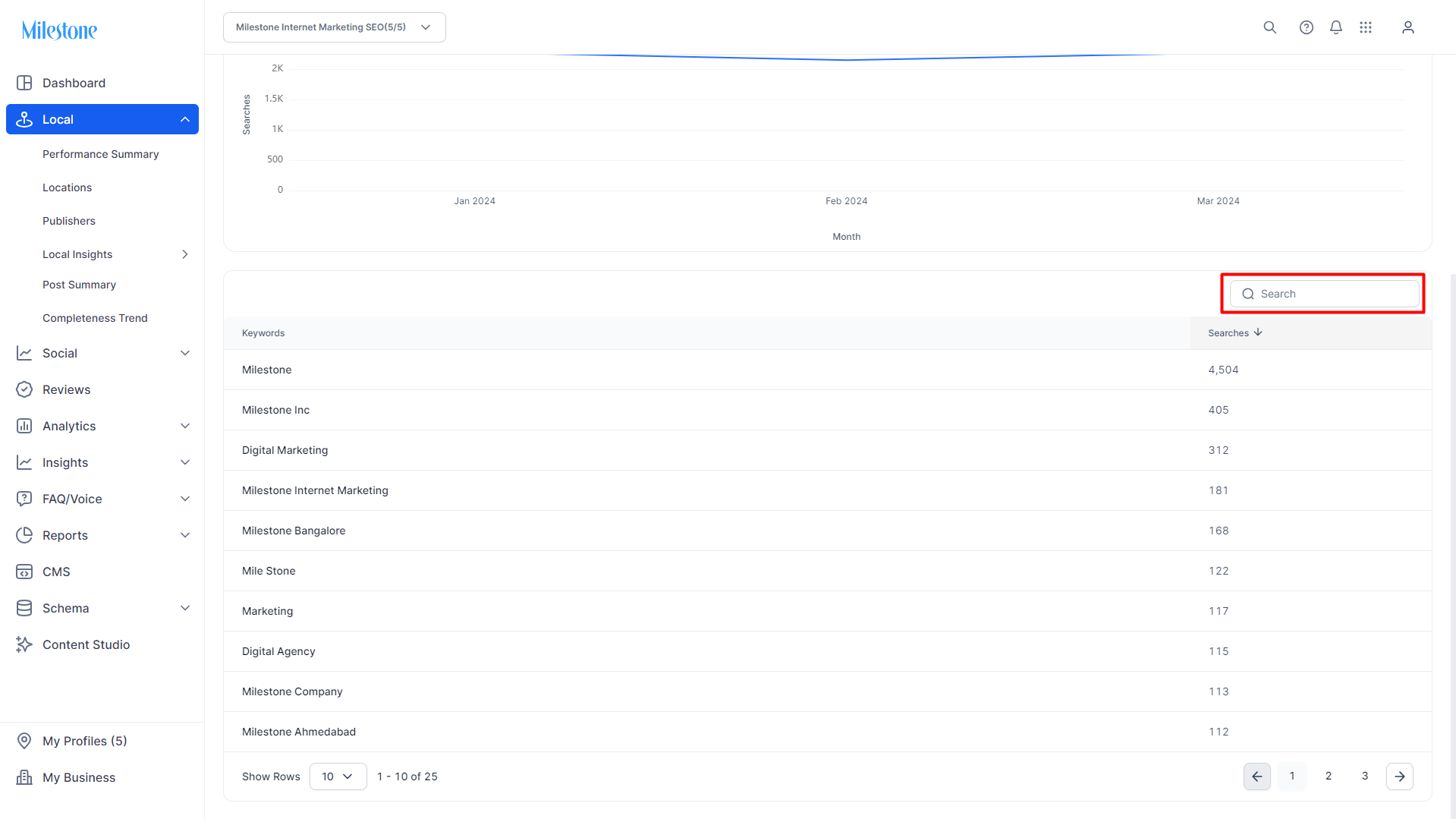
You can also compare data for keywords by selecting the ‘Compare’ option in the date selector.
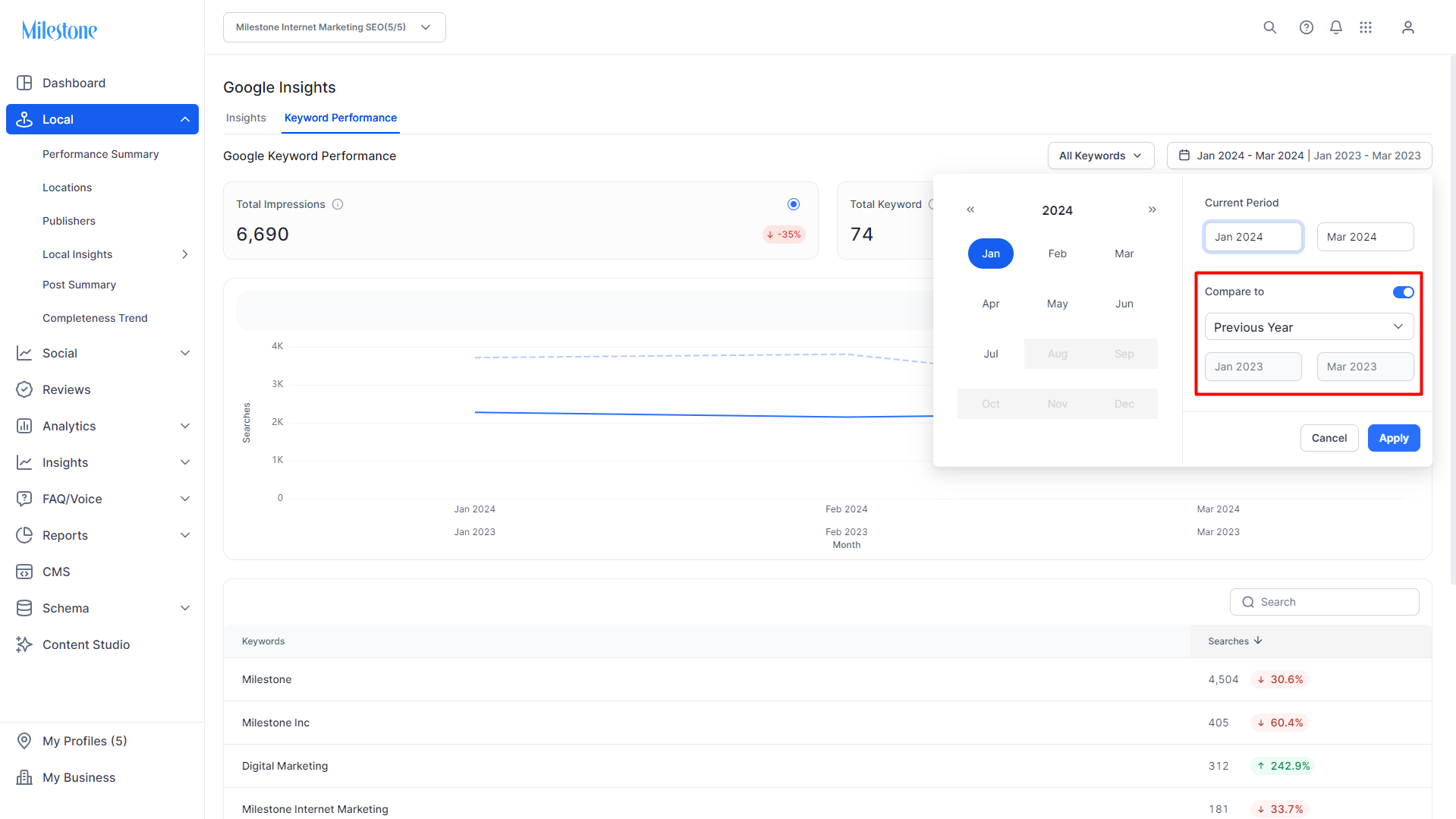
Schema
Auto-Publish Schema – Schema Drift
Milestone Schema Manager is getting smarter! In an effort to reduce the manual effort required to keep schema markup current, we have automated the process of updating schema markup in response to content changes to ensure schema markup remains accurate and up-to-date. Outdated schema markup on a page leads to diminished SEO performance and increased manual effort to keep schema markup current.
Path: Milestone Schema Manger > Tag/View > Tag Schema > Status
In the Tag Schema section of Milestone Schema Manager users will now see the ‘Auto Publish’ option under the Status column. This denotes that schema for the page has been auto-updated.
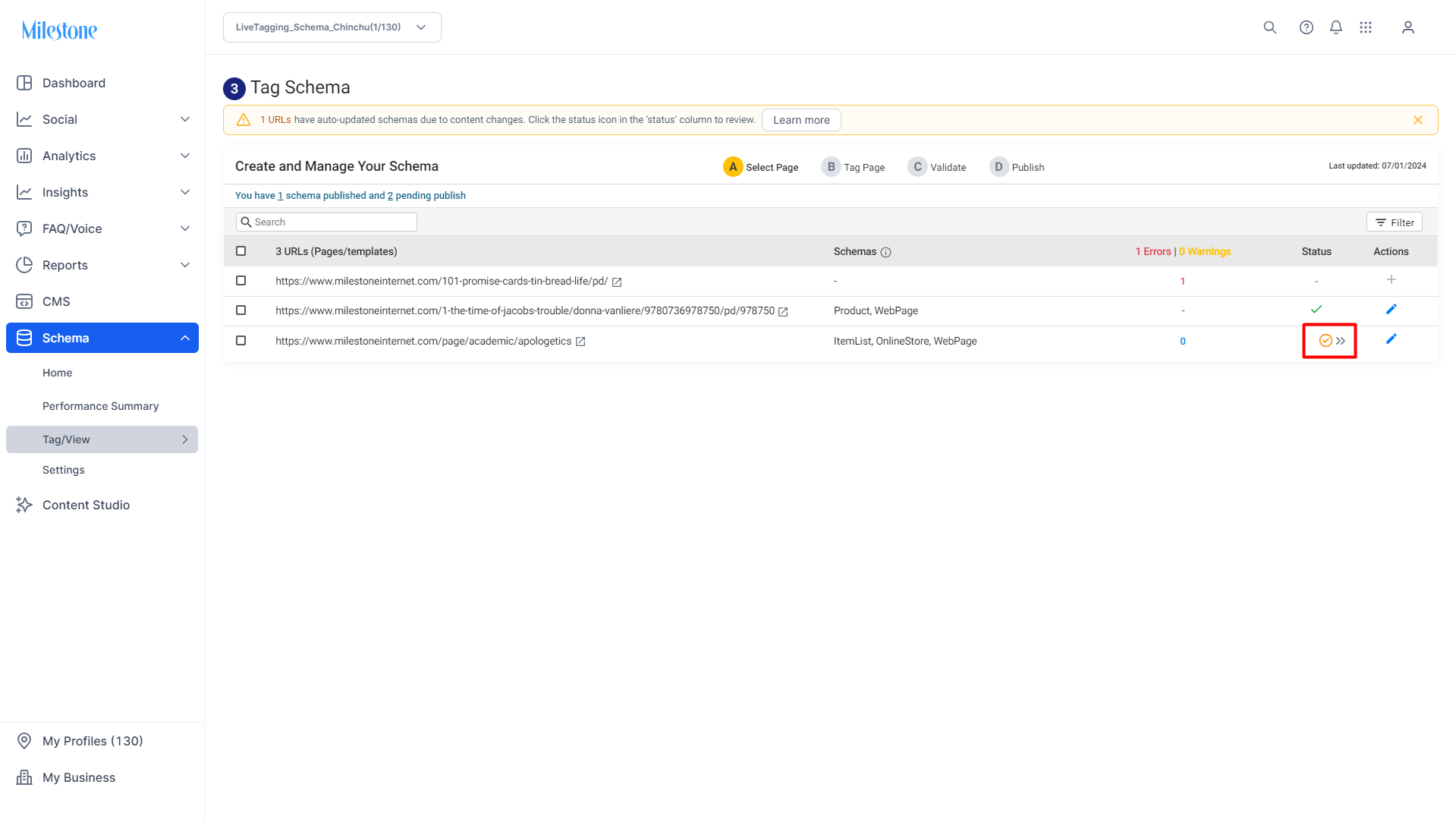
By clicking on the auto publish icon you can view the changes to the schema and click on ‘Confirm’ to save the changes.
Please Note: Once you click on ‘Confirm’ these changes will be save to the schema markup for the page and cannot be reverted.
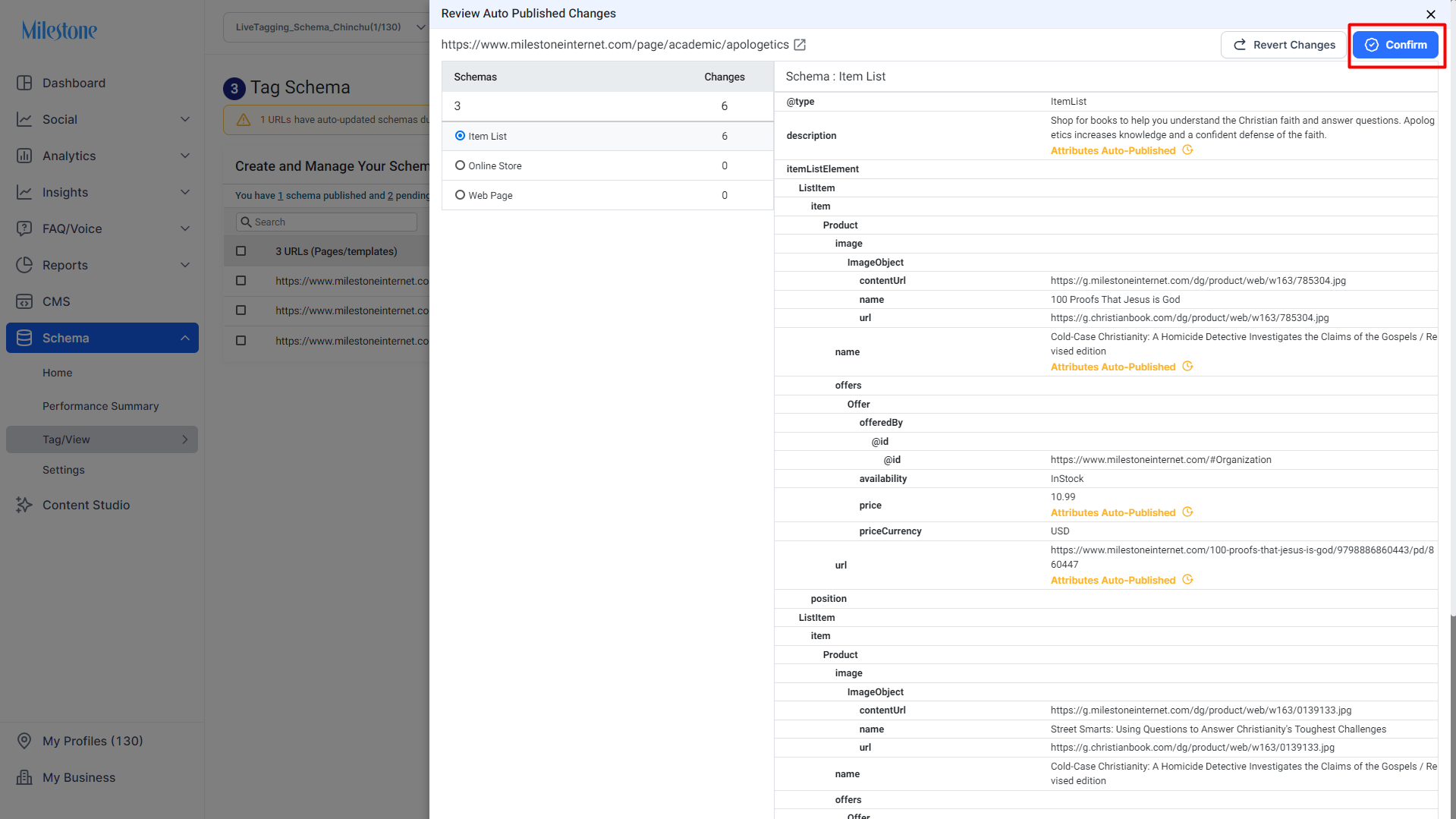
If you wish to revert the changes to the previous schema markup you can click on ‘Revert’.
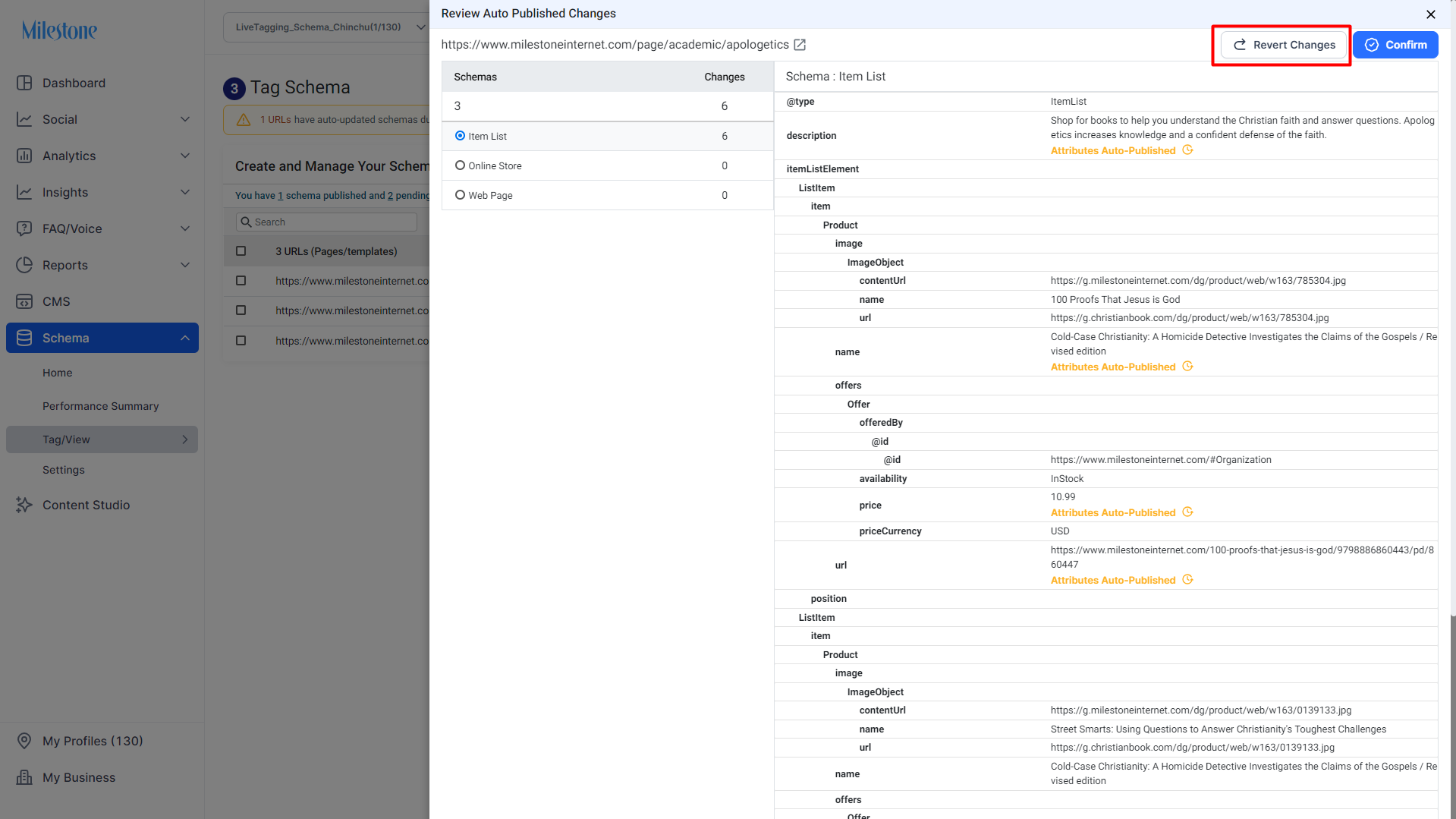
Insights
Search Intent – Keywords
Milestone Insights has enhanced its reporting by displaying keywords alongside the search intent. This feature aims to provide businesses with a deeper understanding of user searches, enabling more targeted and effective responses.
Path: Milestone Insights > Content & Relevancy > Keywords & SERPs > Column (Dropdown Menu)
In the Keywords & SERPs section of Milestone Insights you can now add a column for Search Intent from the columns dropdown menu.
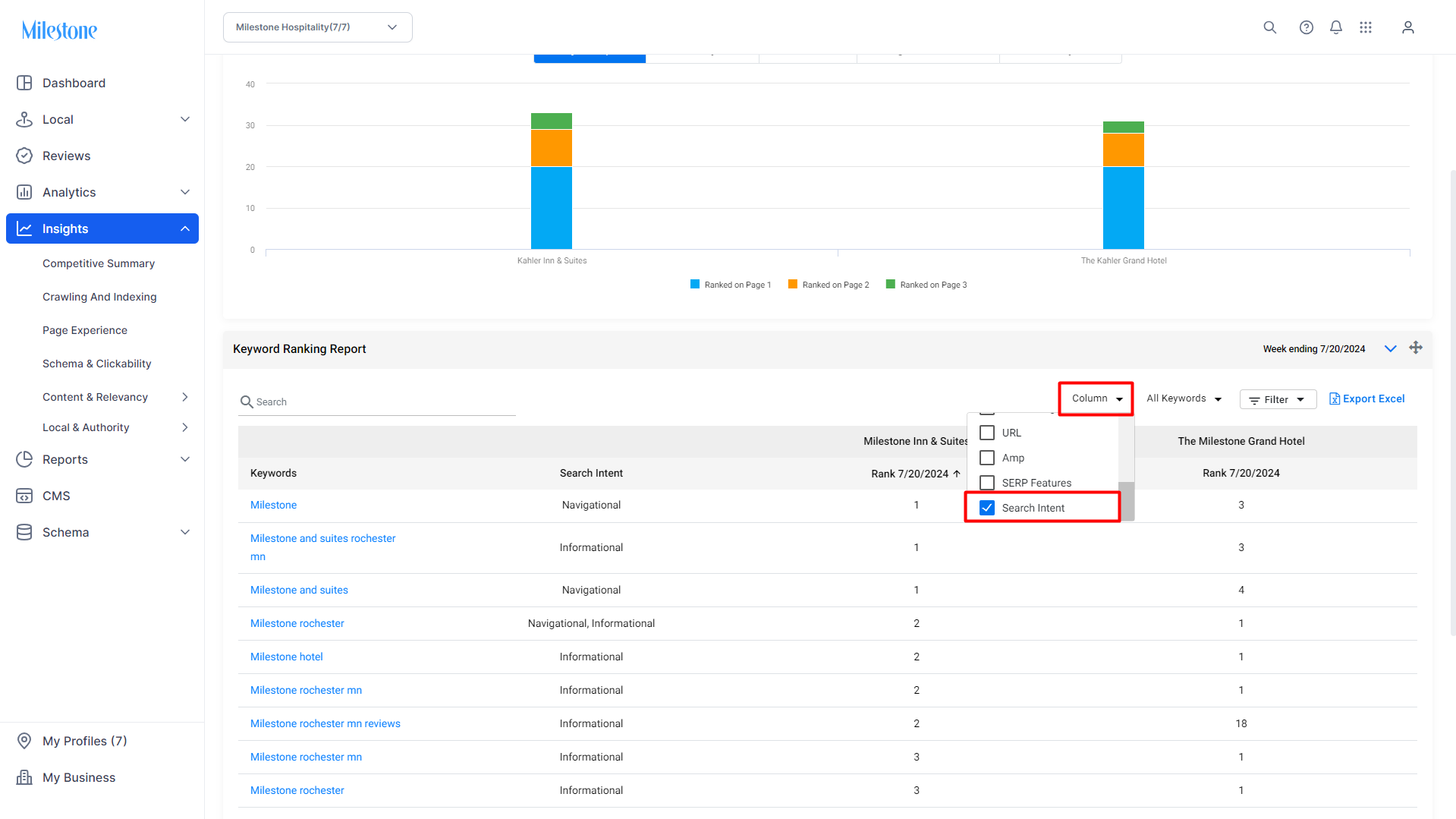
The Search Intent column categorizes searches into 4 search intent types:
-
Navigational: Users with navigational intent are looking to find a specific website or page. They already know what they are looking for and are using search engines to navigate to that location directly.
-
Transactional: Users with transactional intent are ready to make a purchase or complete a specific action. They are at the bottom of the sales funnel, looking for a place to buy a product, sign up for a service, or perform a particular transaction.
-
Commercial: Also known as commercial investigation, this intent involves users who are researching products or services before making a purchase decision. They are comparing options and seeking information to inform their buying choices.
-
Informational: Users with informational intent are seeking knowledge or answers to questions. They are looking for information on a wide range of topics and are not necessarily planning to make a purchase.
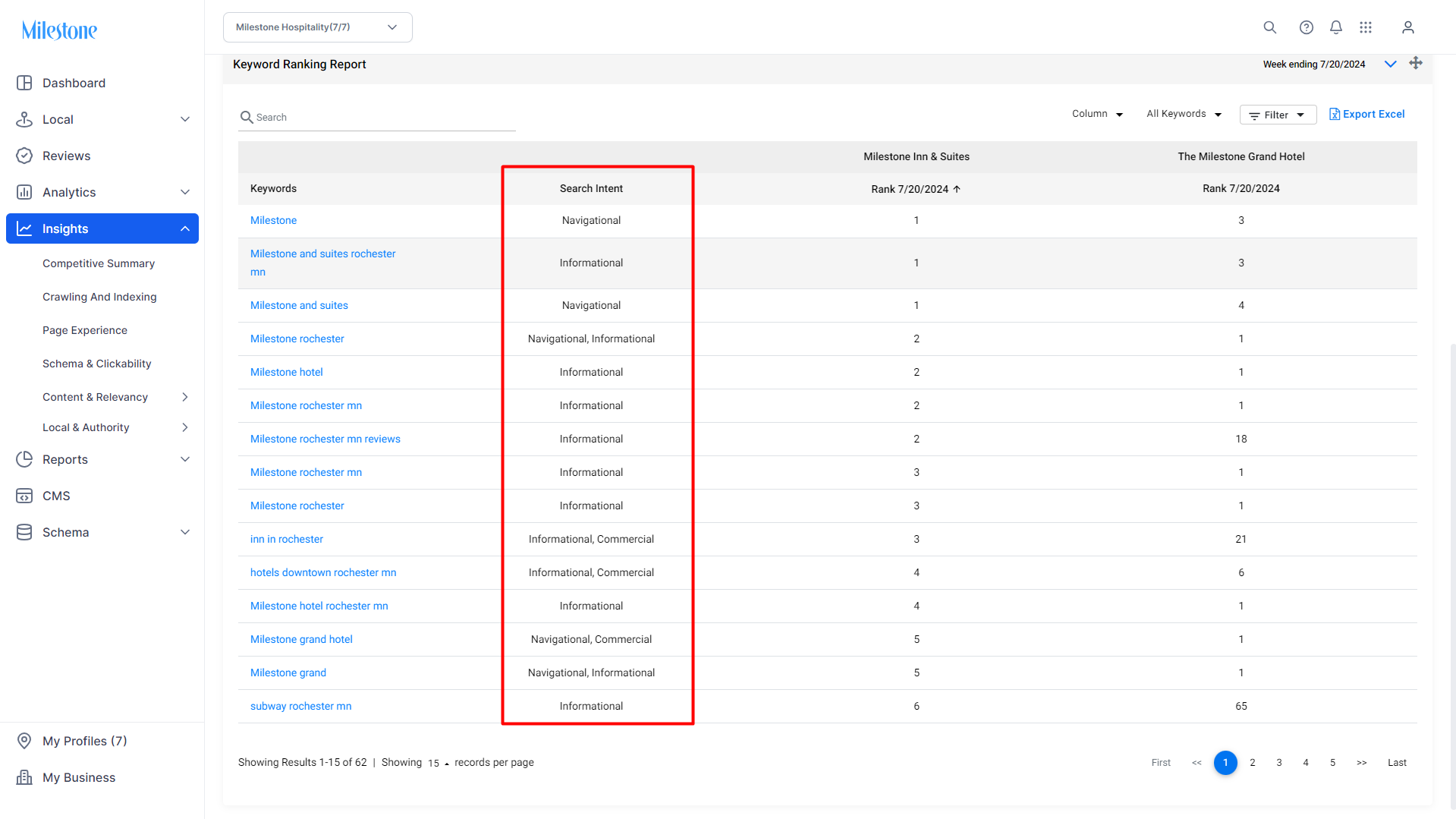
Average Search Volume – Keywords
The enhancement to the Average Search Volume feature within Milestone Insights provides businesses with the ability to view the average search volume for individual keywords. This enhancement will empower businesses with valuable insights into keyword popularity, aiding in the optimization of SEO strategies and content planning.
Path: Milestone Insights > Content & Relevancy > Keywords & SERPs