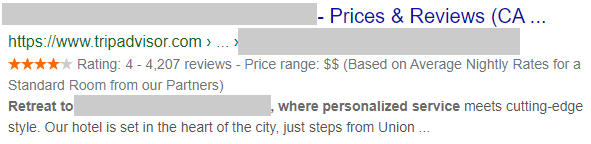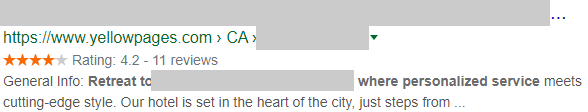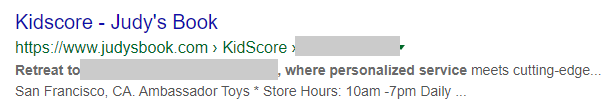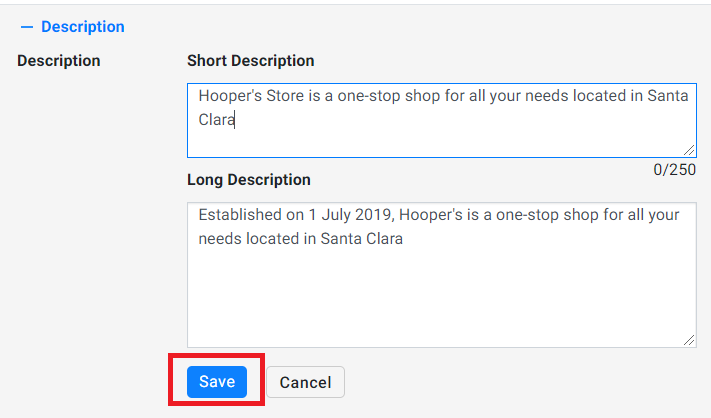Business Descriptions
For a multi-location business, it's critical to build a powerful presence for each of its locations through various local directories such as Google My Business, Bing Places, Yelp, TripAdvisor, and more. Most of these directories include a dedicated space for business description. It is critical to have the description consistent across directories – both from branding as well as SEO standpoint. Milestone Local’s centralized data management through the Profile Summary screen lets you manage the business description across all directories from one place.
What are Short & Long descriptions?
Various local directories have their own defined character limits for business descriptions. Therefore, we have defined 2 fields:
1. Short Description: For those directories that have less character limits for business description. This field has a maximum limitation of 250 characters.
The above short description once entered in Presence Cloud gets synced with a bunch of directories such as:
2. Long Description: For those directories that have high character limits for business description.
The above long description once entered in Presence Cloud gets synced with a bunch of directories such as:
How to add or update the Short Description or Long Description in Local?
Click on the ‘Locations’ tab, choose a profile to navigate to the Profile Summary Screen. Once on the screen, you can make edits to short and long descriptions under the ‘Descriptions’ drop-down. Click on the ‘Edit’ button. 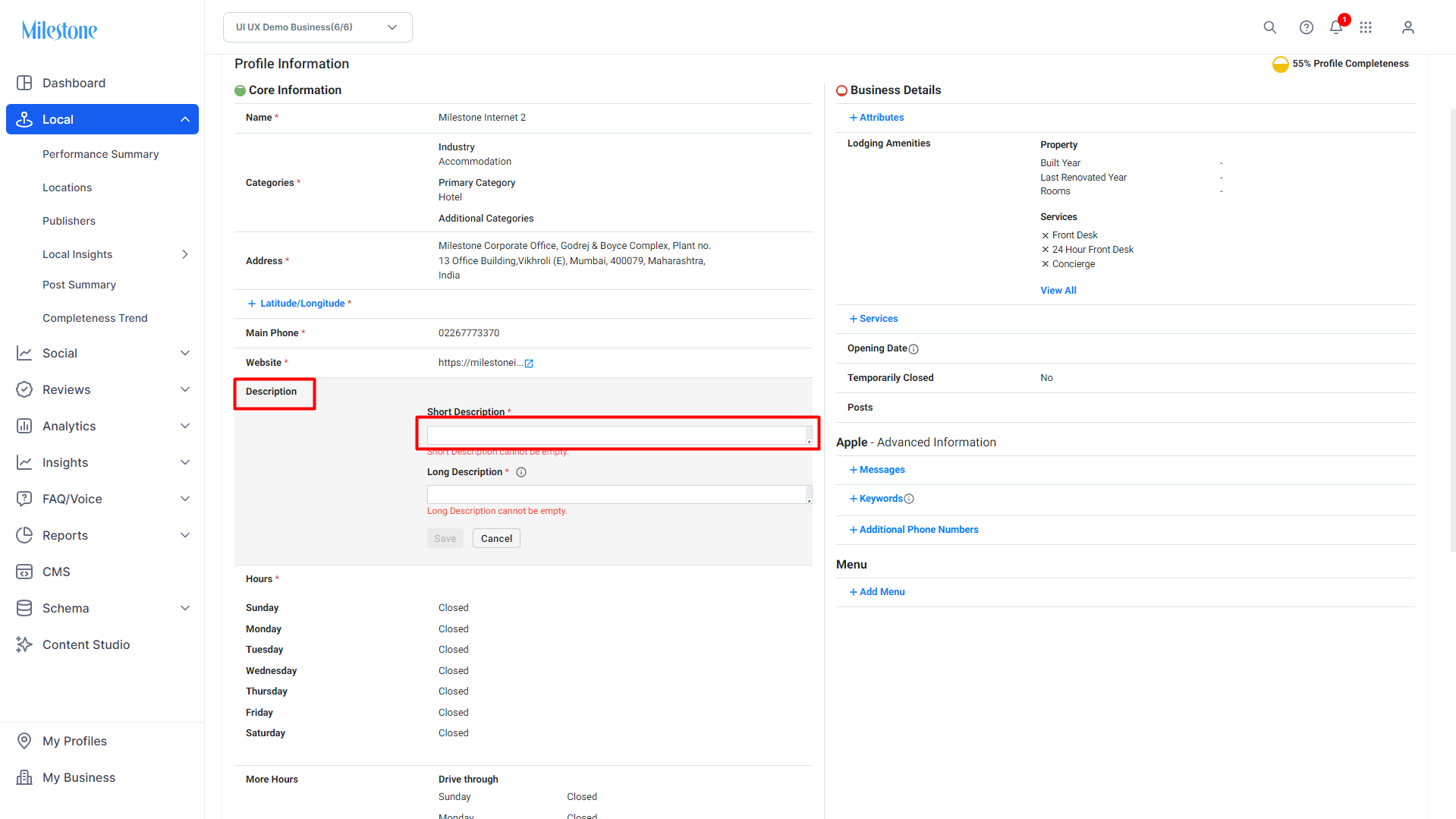
Click on ‘Save’ once you have made your edits.