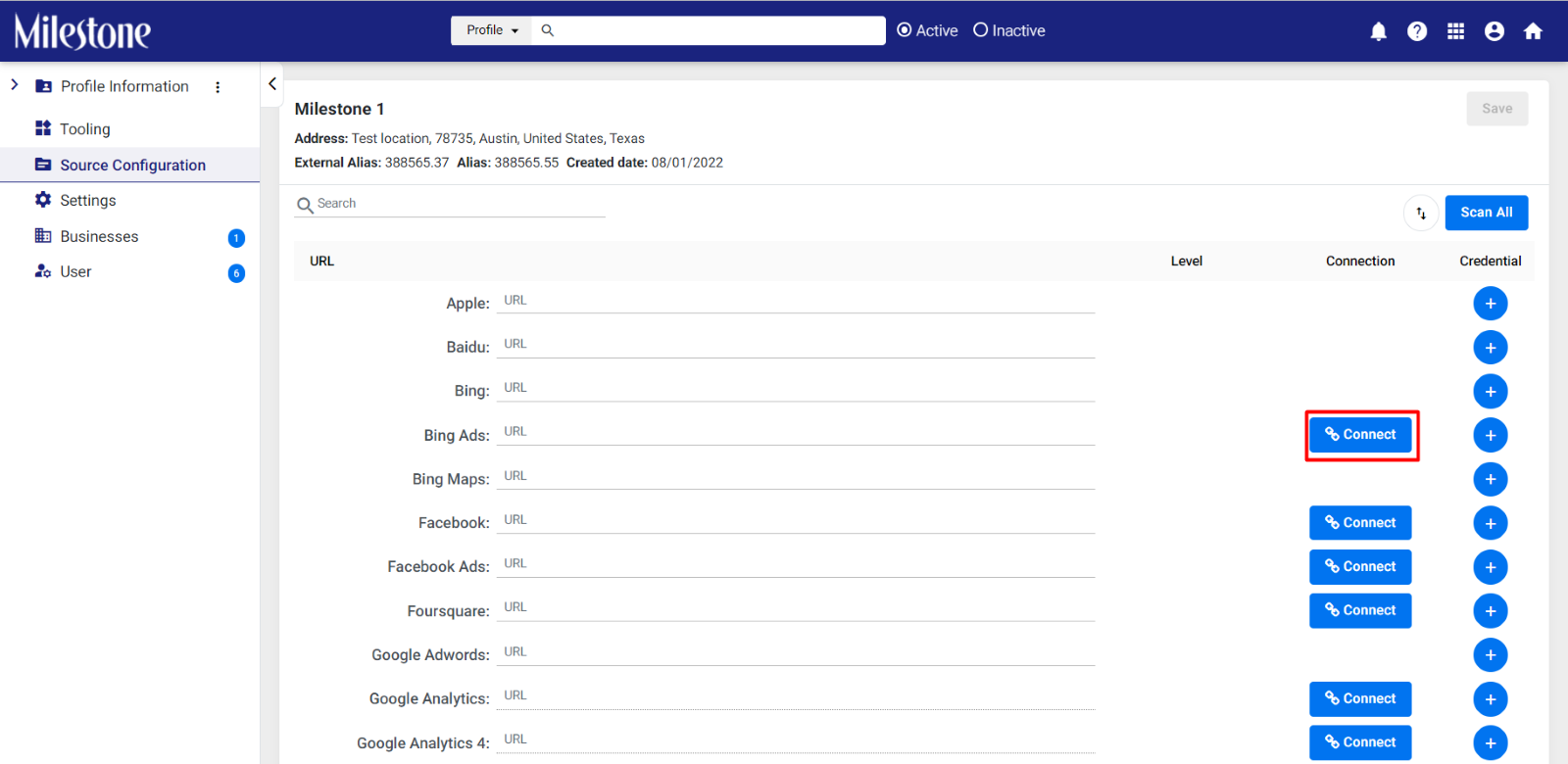Reviews: Token Expiry Message
Learn how to resolve the Token Expiry message on Milestone Reviews
A ‘Token Expiry’ error occurs when a source connection has expired. Reconnect the source to resolve this. Follow these steps:

Please note: Only users with Agency level access can make these changes.
To learn how to configure a new data source click here.
Step 1: Click on Settings at the top right of the screen.
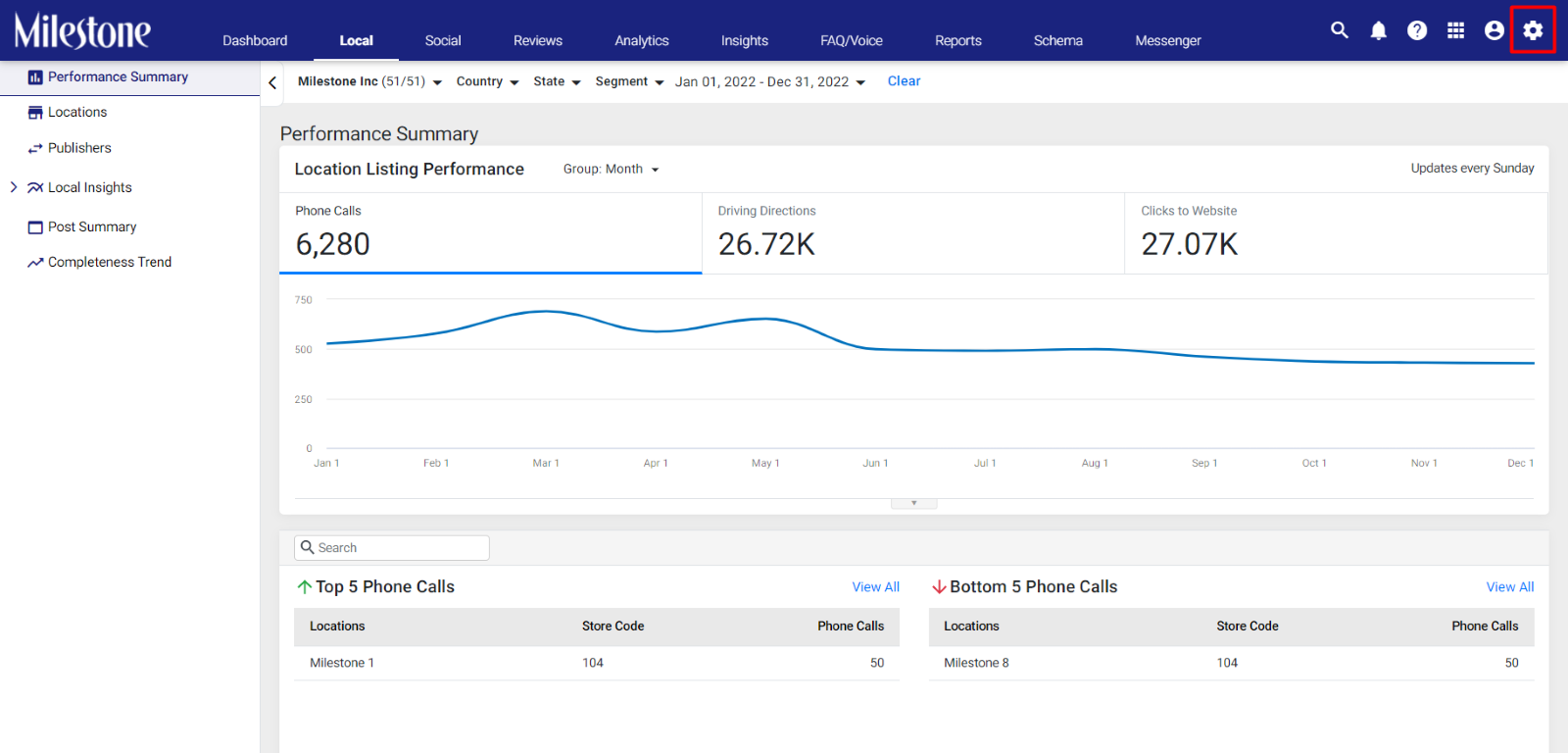
Step 2: Click on ‘Profiles’ in the left navigation panel to see all business profiles.
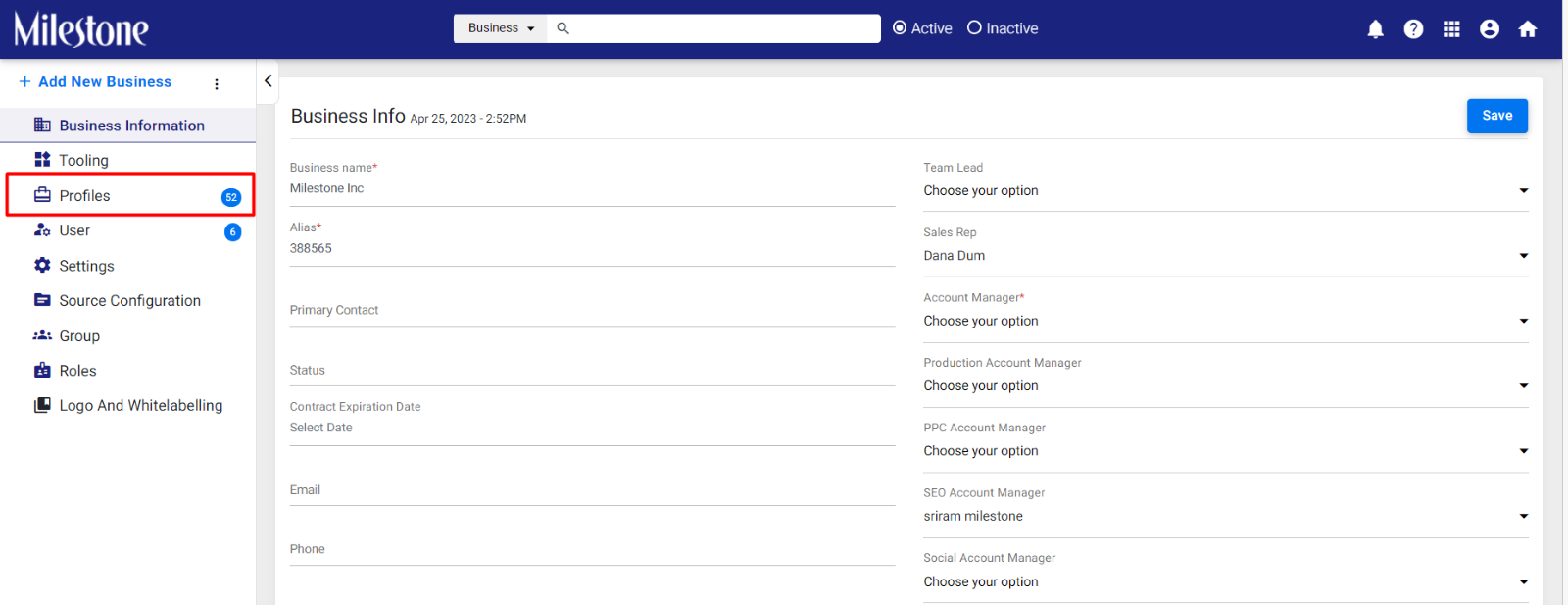
Step 3: Select the relevant business profile.
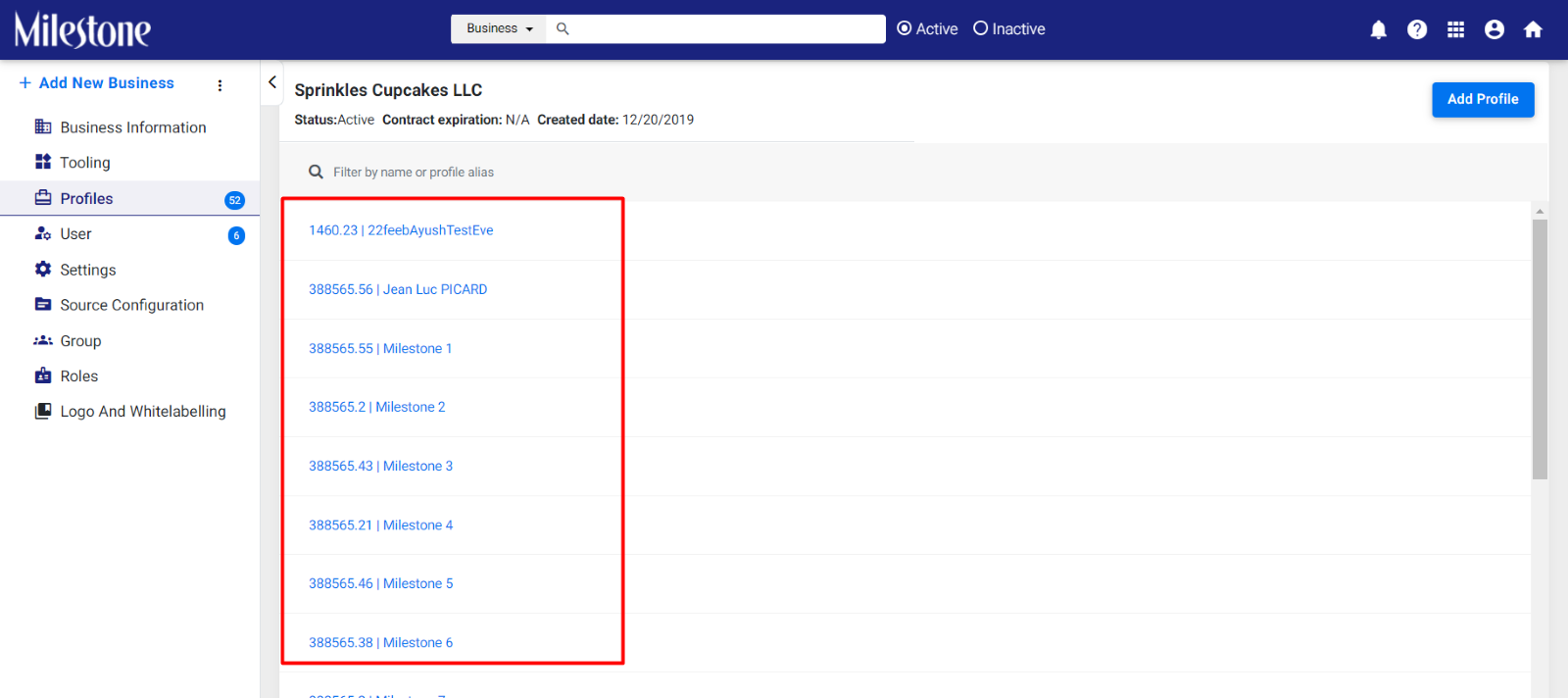
Step 4: Click on ‘Source Configuration’ in the left navigation panel.
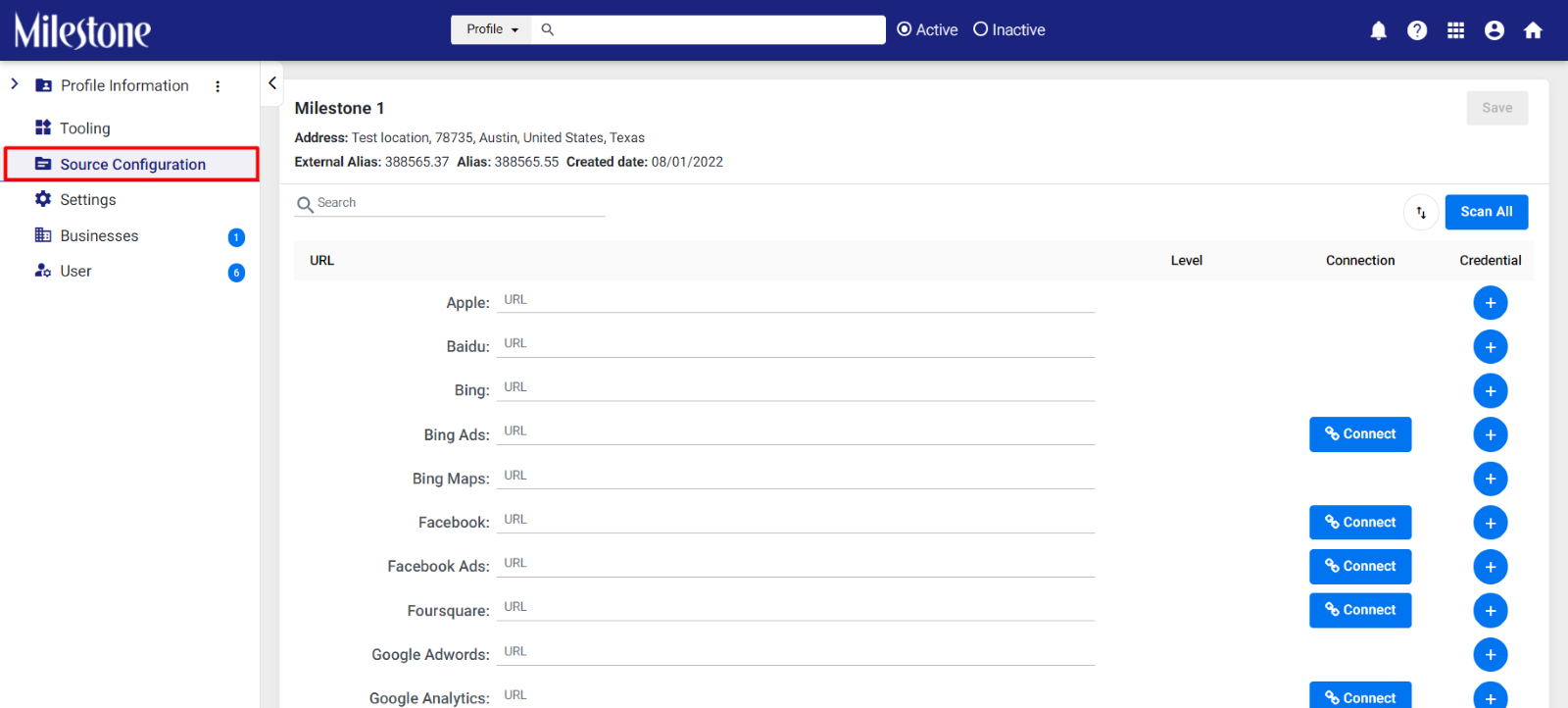
Step 5: If you have the URL, you can add it here and click on ‘Connect’.