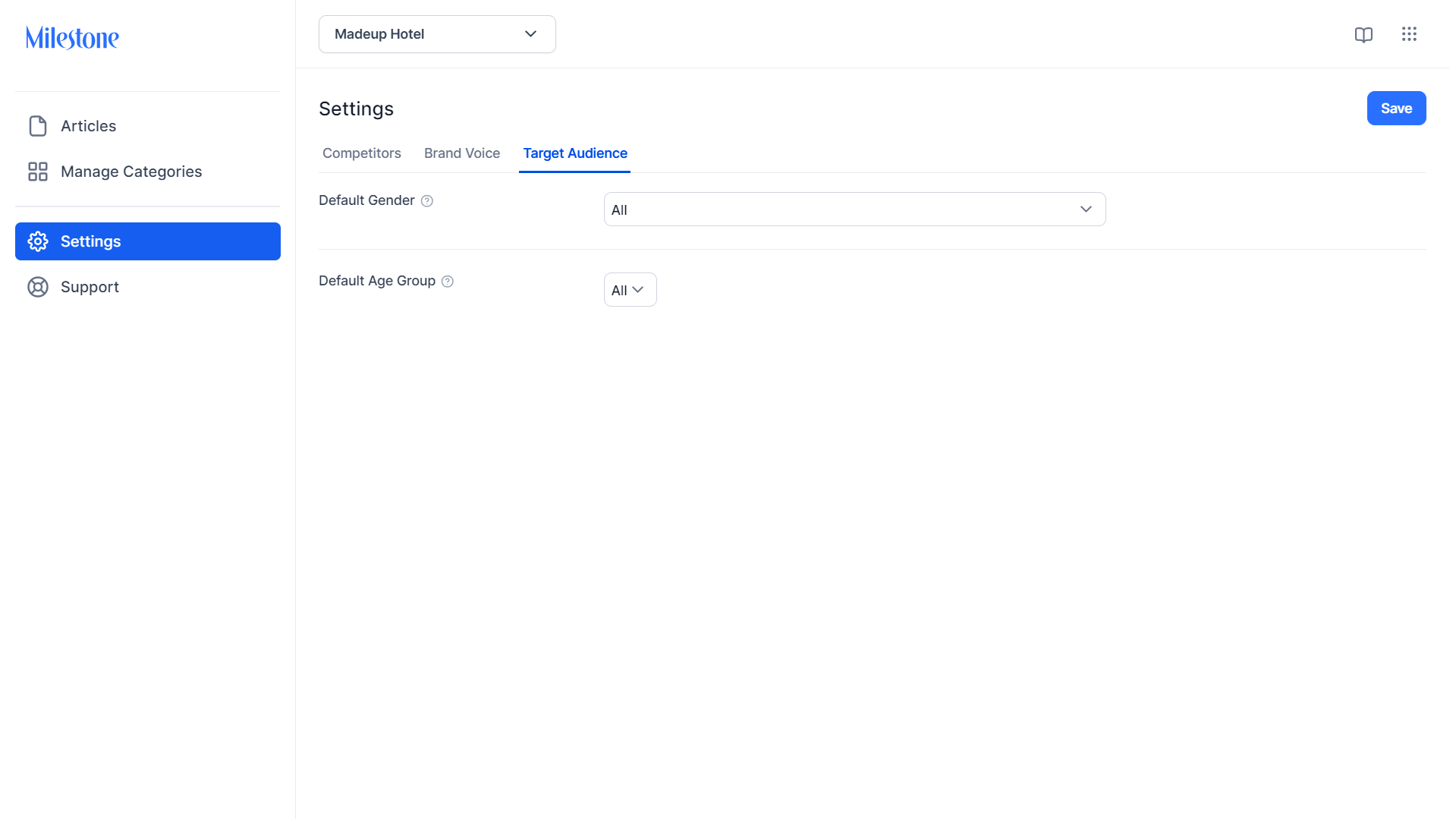Release Mar 18 2024
Learn about the latest feature enhancements for AI Content Studio. These enhancements give users more control over their content and improves the overall user experience.
Improved Keyword Selection and Control
Using multiple keywords while generating content helps create unique content that can reach a wider audience. Content Studio now generates 20 keyword suggestions and allows users to select up to 6 per article. Users can also manually add keywords, giving them more control over the generated content.
AI Content Studio > Articles > Create New > Generate with AI
When a user wants to generate an article with AI they will now see a section for the keywords to target in the articles under the ‘What are the keywords you would like to target?’ section.
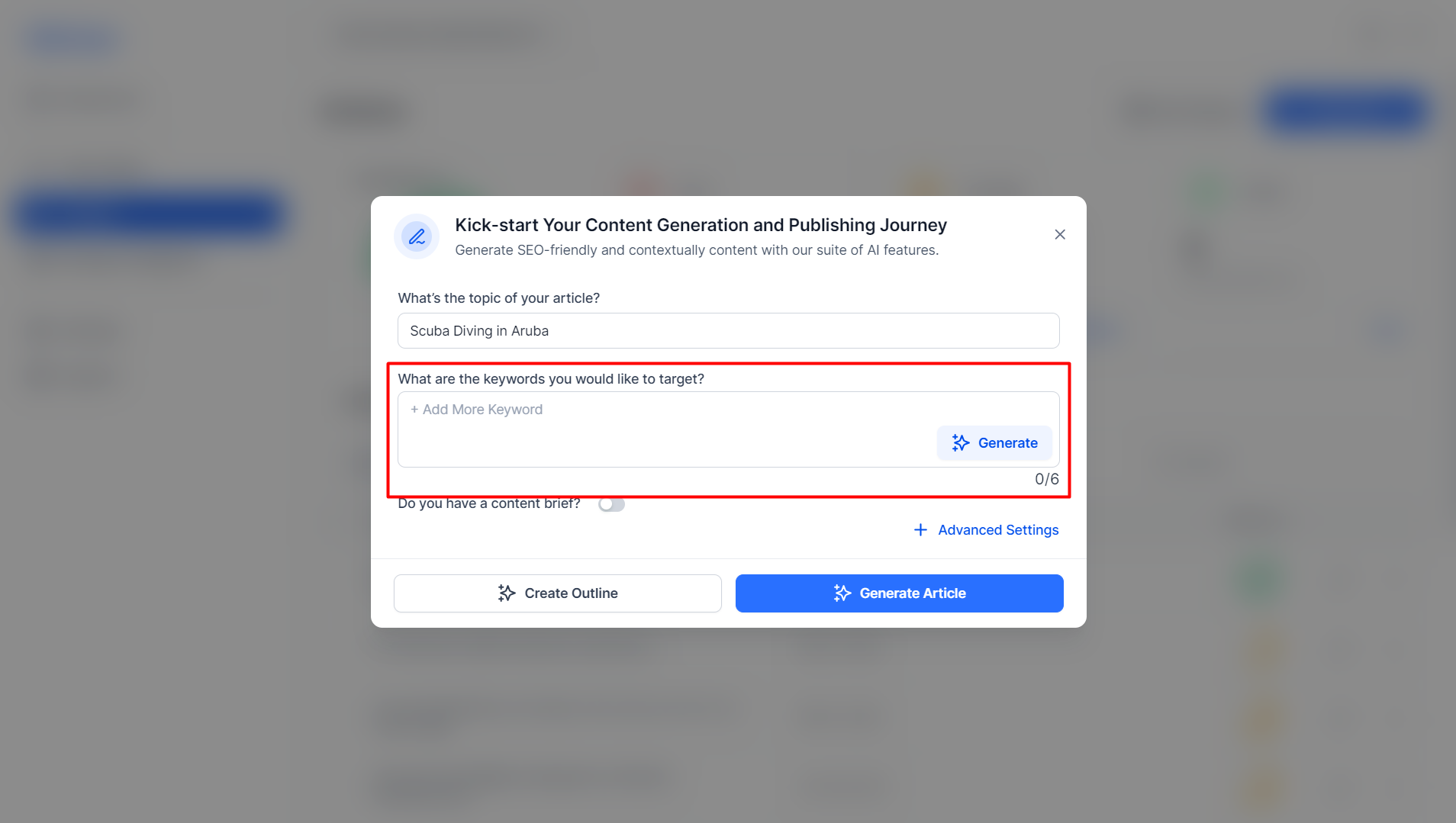
The user can choose the generate keywords for the topic using the ‘Generate’ option to the bottom right of this section.
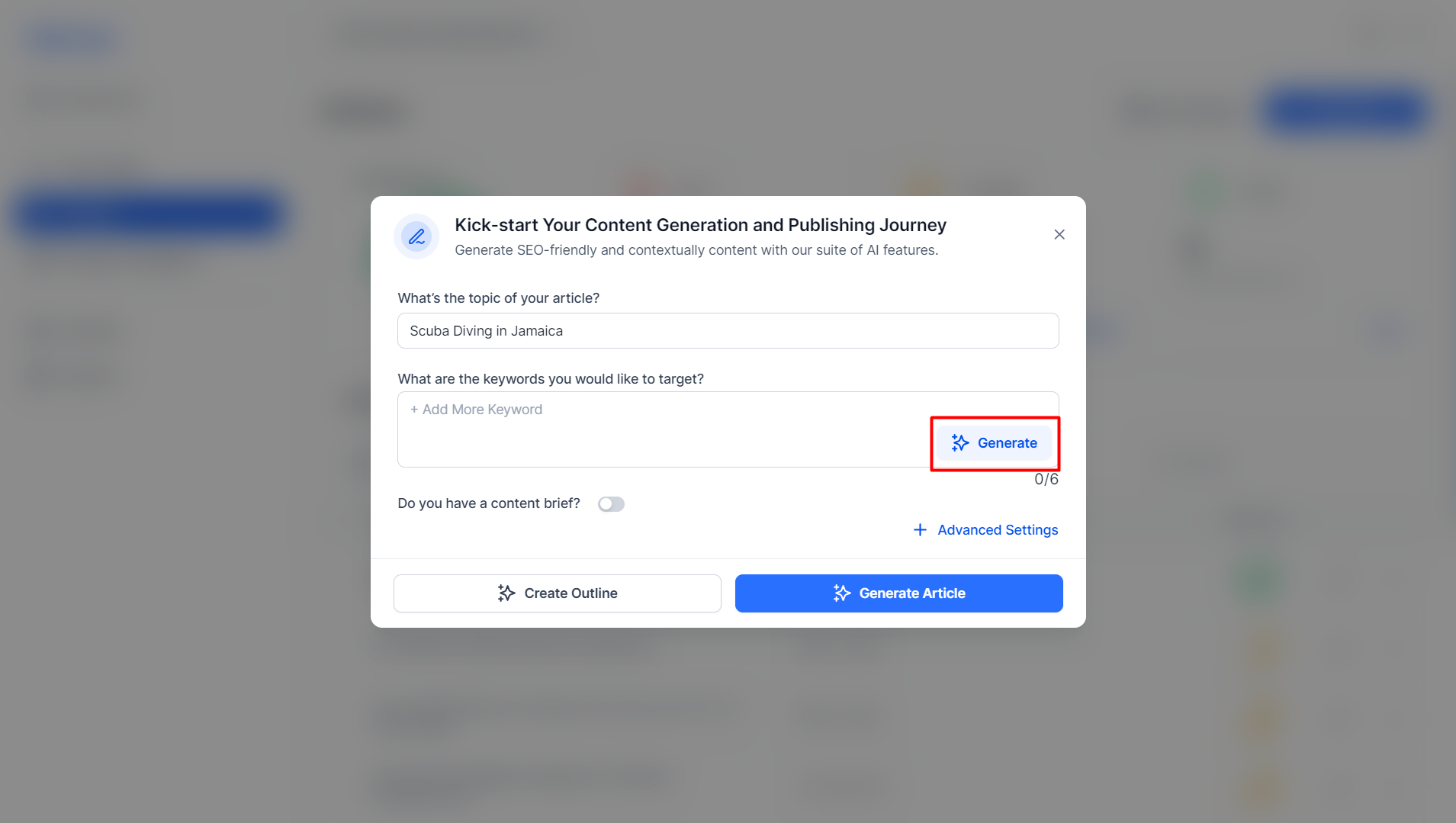
The user can now select up to 6 keywords from a selection of 20.
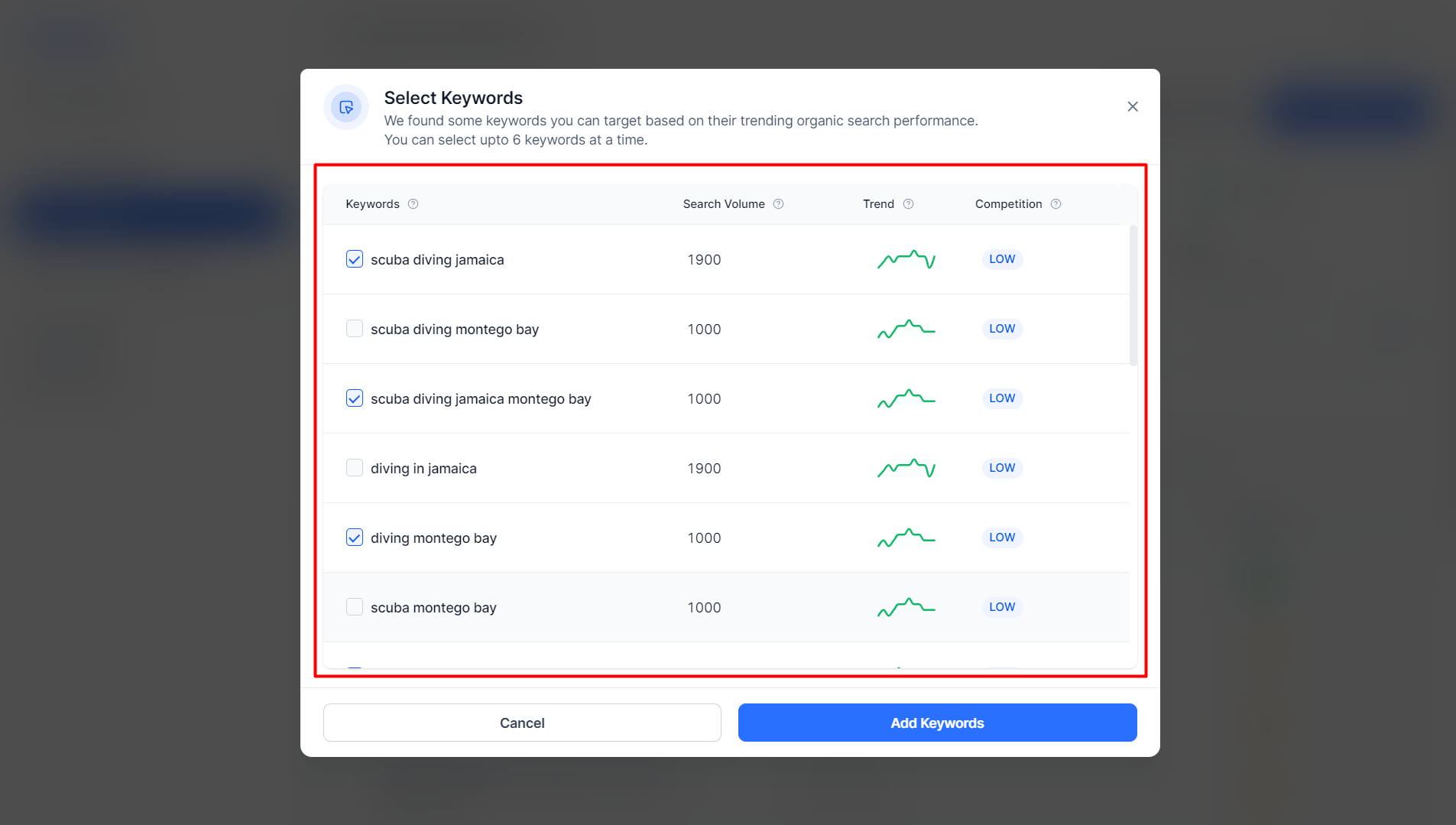
Keywords can be removed using the ‘X’ icon.
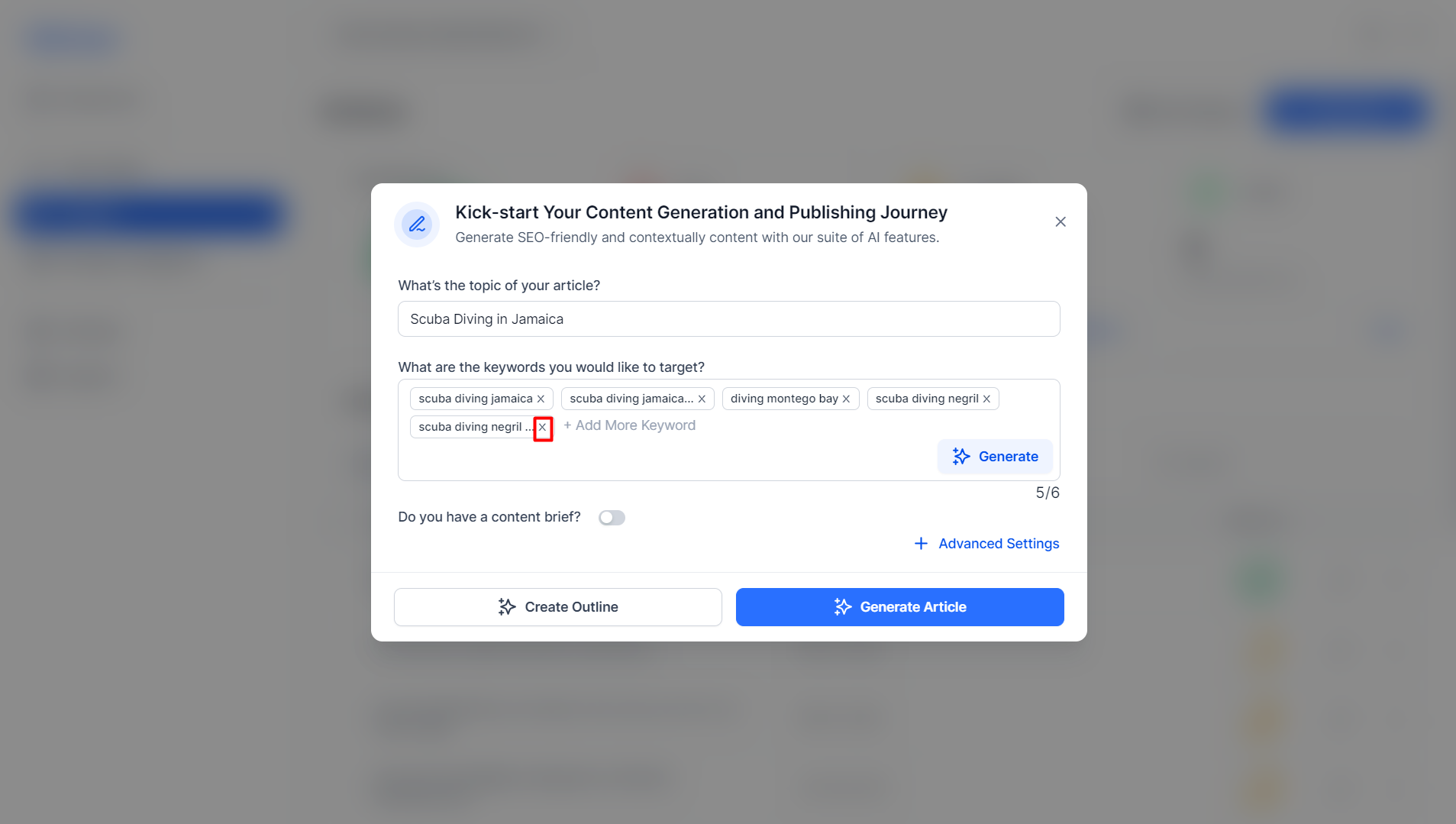
Custom keywords can also be added manually.
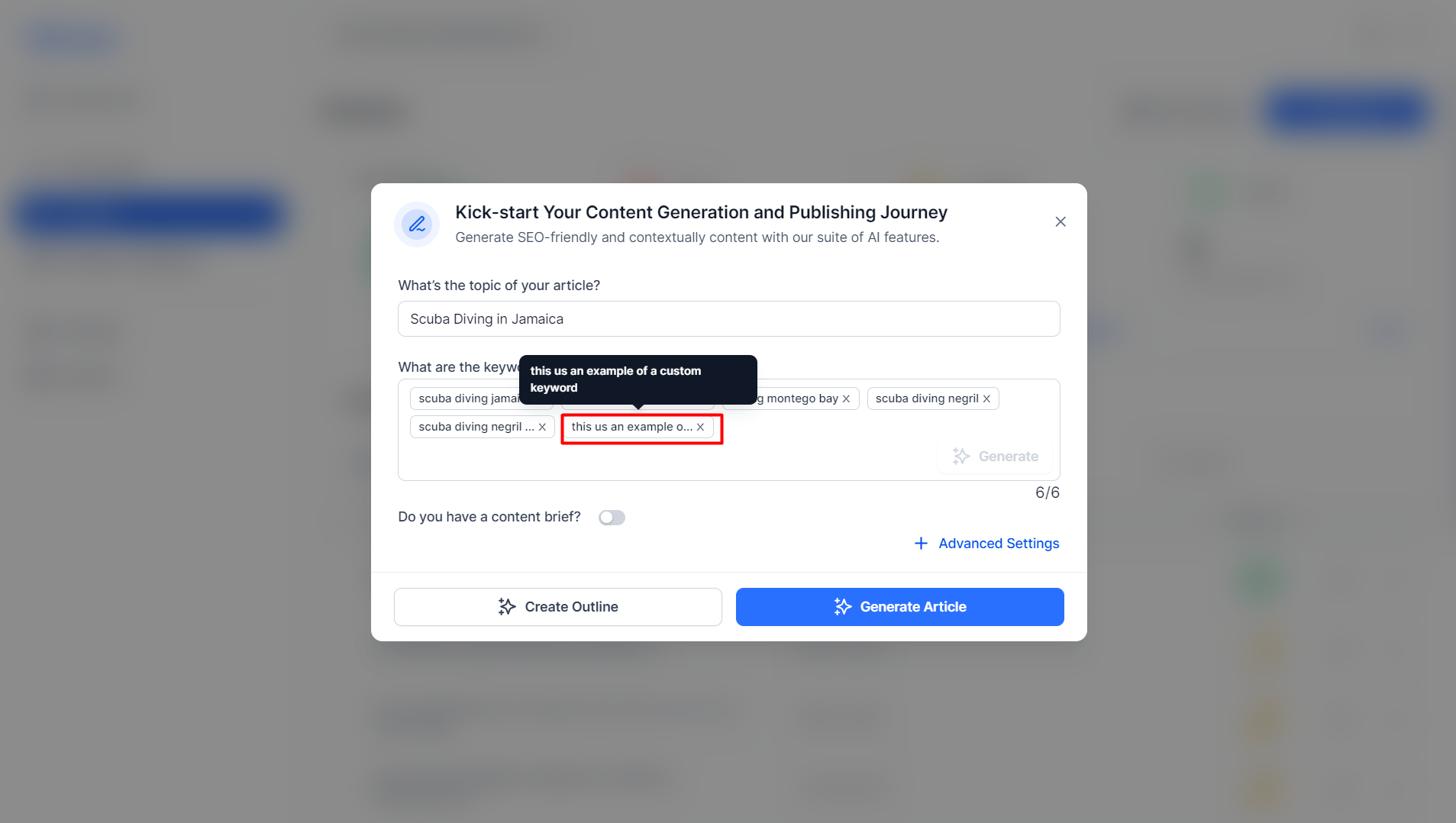
Category Mapping for Articles
When article categories are missing in AI Content Studio they will not be displayed on the page as the article requires to be categorized. When a user deletes a category on AI Content Studio they will now be required to recategorize the articles within the category to ensure they appear on page within the category. This feature especially comes into play when migrating content to AI Content Studio.
AI Content Studio > Manage Categories
In the ‘Manage Category’ section of AI Content Studio you can now see the delete icon corresponding to the categories.
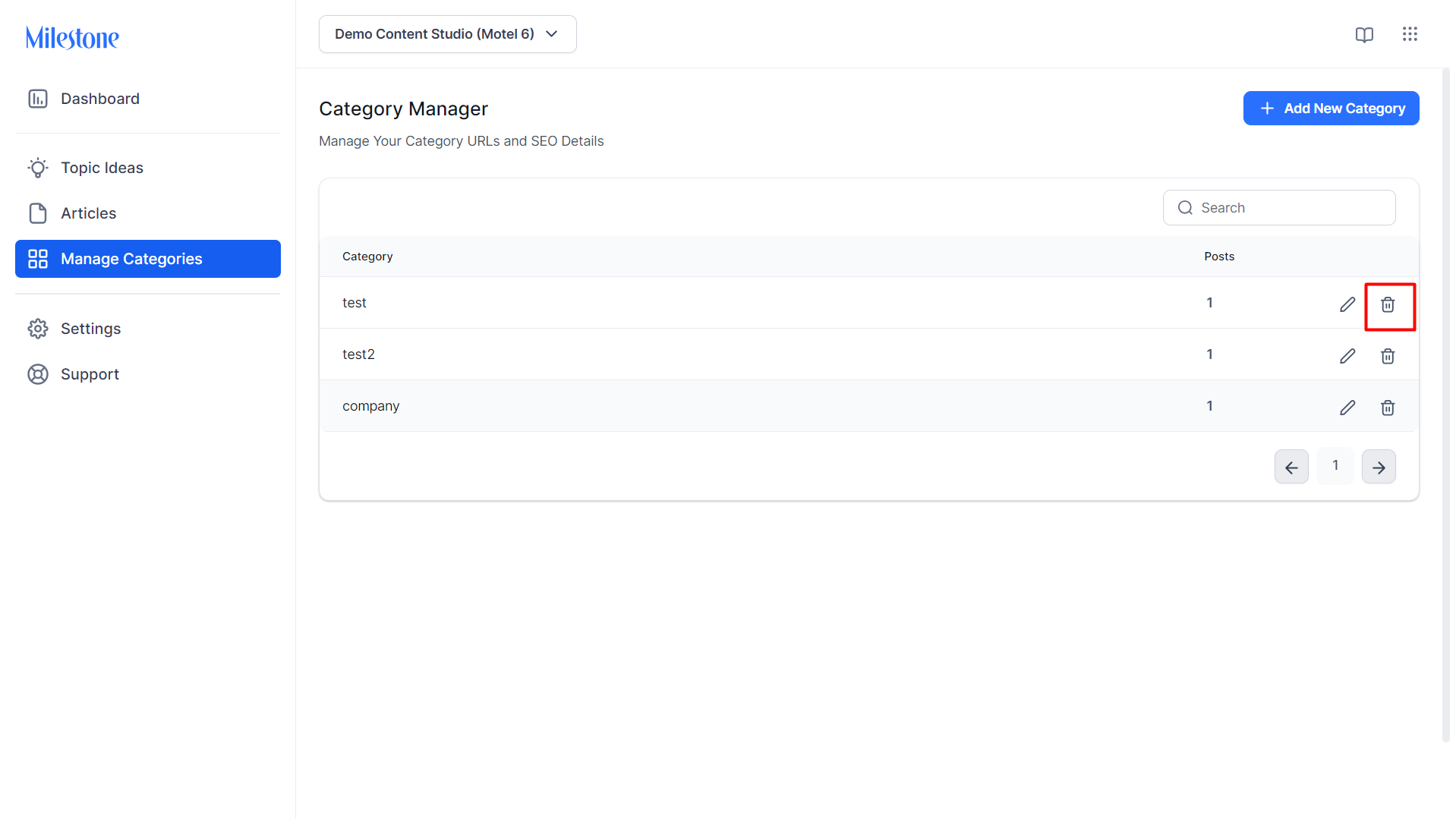
When you click on delete you will now be directed to recategorize the articles within the category being deleted. Use the dropdown menu to select from an existing category and click on ‘Assign’.
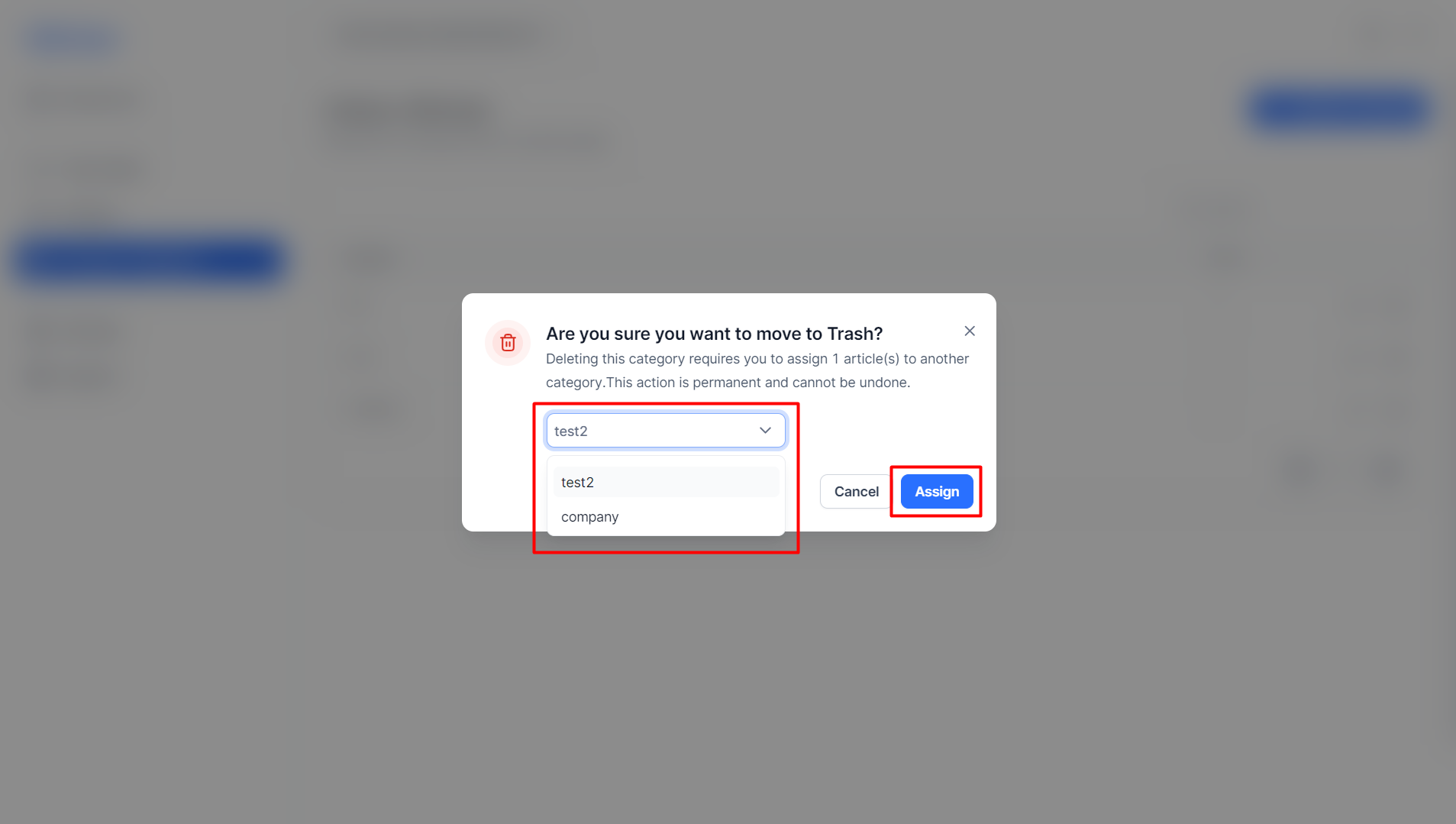
Interests & Persona
The Interests & Persona section in settings will now be displayed only if you have subscribed to Content Intelligence.
Content Intelligence Customer View
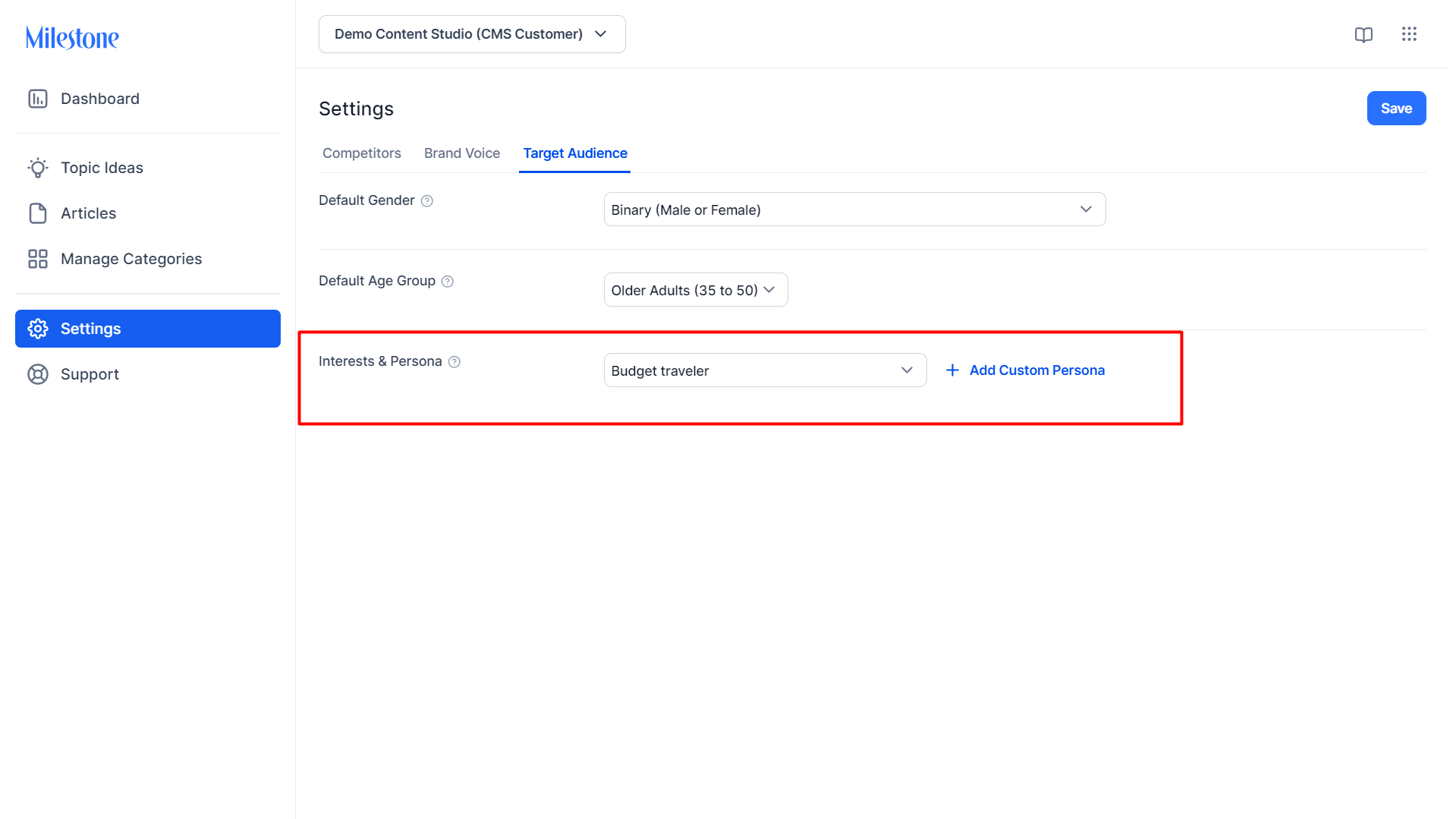
Only AI Content Studio Generation Customer View