Release: Oct 26, 2021
Local
1. User Suggestions
Opportunity: On Google, any user can suggest data edits to local businesses. While these individuals may be trying to help, often they suggest factually incorrect information. As a business, its critical to have a way to monitor these suggestions and ensure your data is publishing accurately and consistently.
Solution: Milestone’s new “User Suggestions” feature gives businesses visibility into these suggested edits. Easily monitor and manage suggested edits across multiple locations and ensure only the most accurate data is seen by your customers.
Local > Performance Summary > What Insights Should I focus on Today
In the ‘Local’ section navigate to ‘Performance Summary’ in the left navigation panel
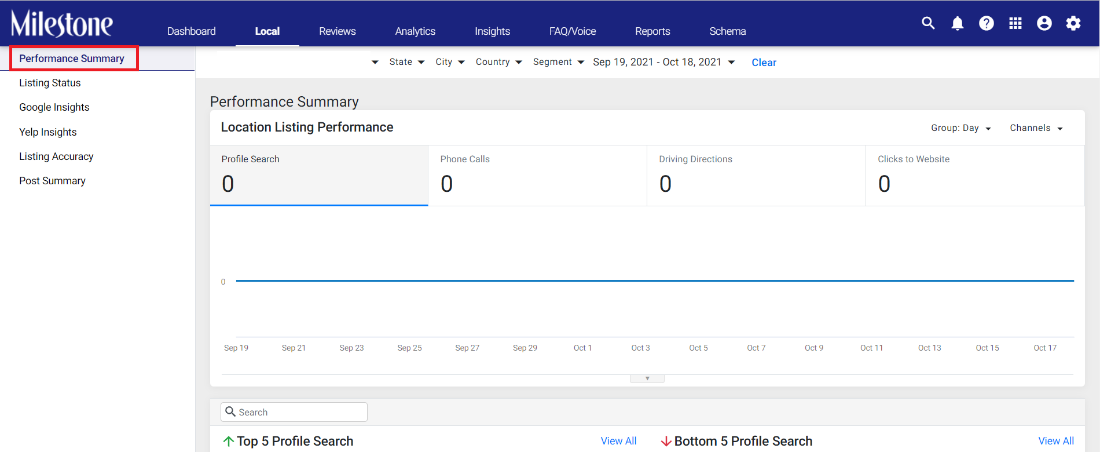
Scroll down to the ‘What insights should I focus on today?’ panel
Click on ‘Review’ in the actions column opposite the ‘User Suggestions'
Visitors suggest changes to your GMB profile via the ‘Suggest an Edit’ button
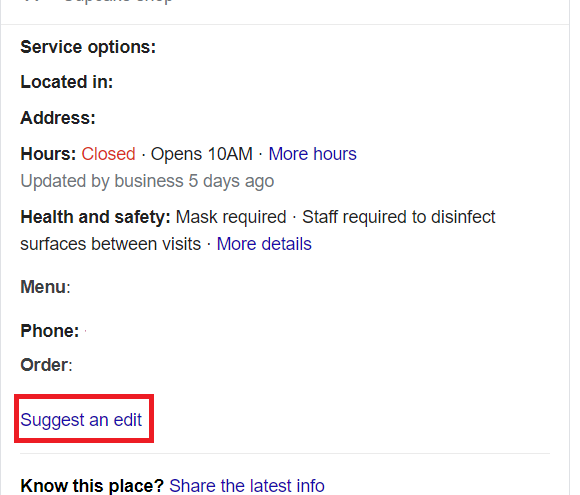
These suggestions are updated in the ‘Review User Suggestions’ section which opens when you click on ‘Review’ in the action tab
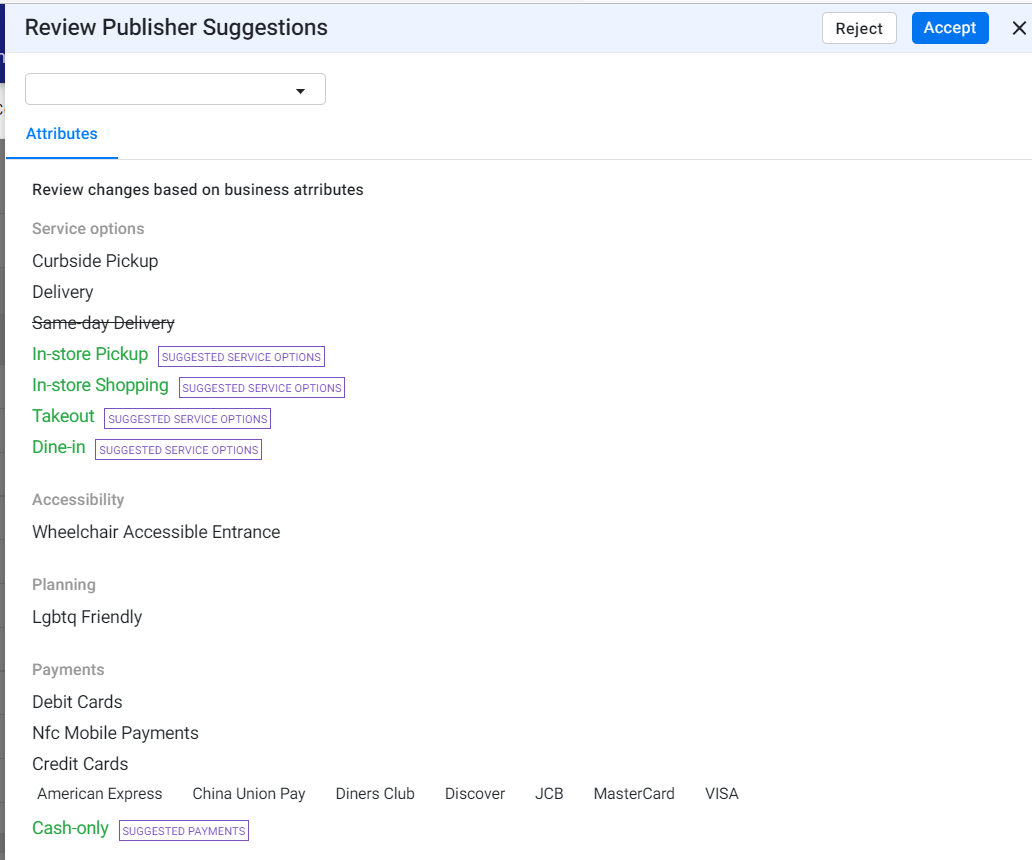
Select the profile for which you wish to view User Suggestions from the dropdown menu on the top left of the panel

The items in green represent items that have been suggested as additions to your profile. The items that have been struck through have been suggested for removal from your profile. The items in black represent items that already exist on your profile but have been suggested again, no action will be performed on these items.
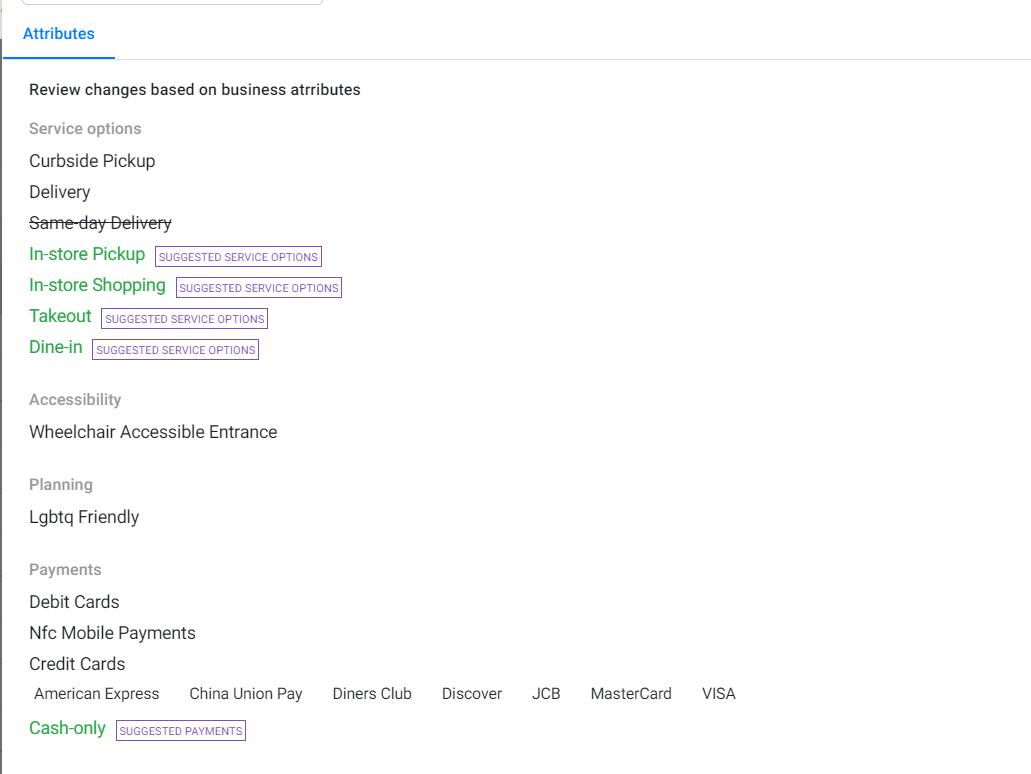
Click on ‘Accept’ to update listings across channels with this information, click on ‘Reject’ to decline all the suggestions.
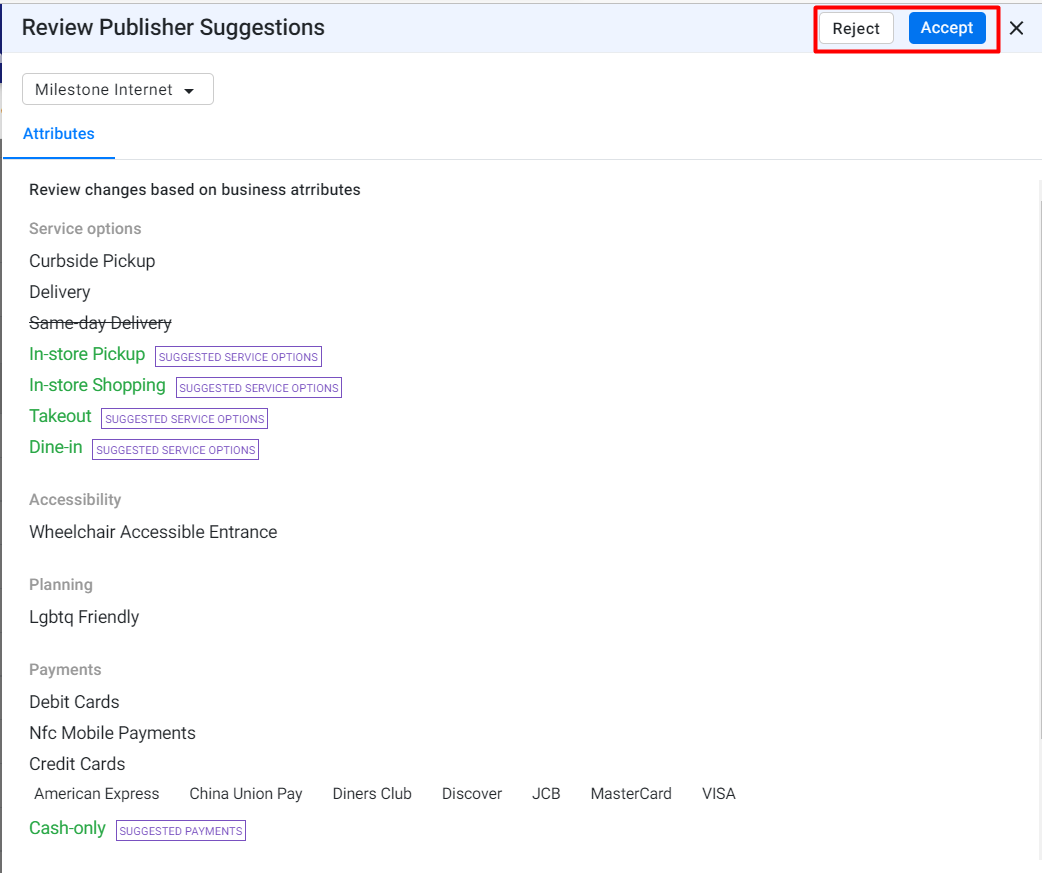
2. Manta Reviews Integrated
Opportunity: Monitoring your online reputation is essential. It assists in understanding the value your business brings to its customers and provides a digital scorecard that online searchers will reference when looking to interact with your business.
Grow your visibility in the local ecosystem with the Manta integration. Manta is a small business service directory and search engine that has created a network for small businesses to connect.
Solution: Milestone expands our growing review network with the integration of Manta Reviews. You can now monitor your local Manta reputation directly from the ‘Reviews’ section in Milestone Presence Cloud.
MPC Dashboard > Reviews > My Reviews
In the ‘Reviews’ section click on ‘My Reviews’ in the left navigation panel 
3. Profile Completeness now displayed in the Listing Status Report
Opportunity: The best way to guaranty local visibility is to ensure that your business listing profiles are taking full advantage of the content opportunities made available by the different search engines. It can be difficult to know what information needs to be updated and on what channel.
Solution: The ‘Profile Completeness Score’ solves this problem by identifying the areas of your local business listings that are either incomplete or have additional content opportunities. This will help drive additional online visibility by maximizing your business listing potential.
Local > Listing Status
In the ‘Local’ section go to ‘Listing Status’ in the left navigation panel
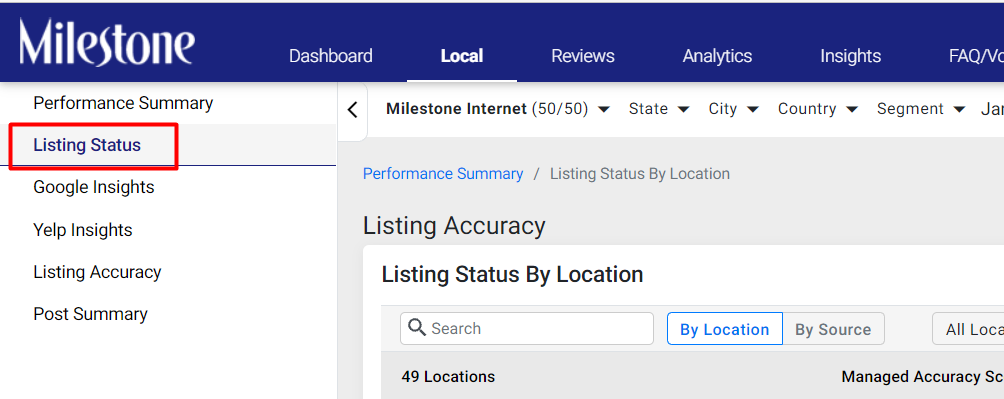
In the ‘Listing Status’ section click on ‘Export’ dropdown menu to the top right of the screen. You can choose to either ‘Schedule’ the report or download it in an ‘Excel’ format. 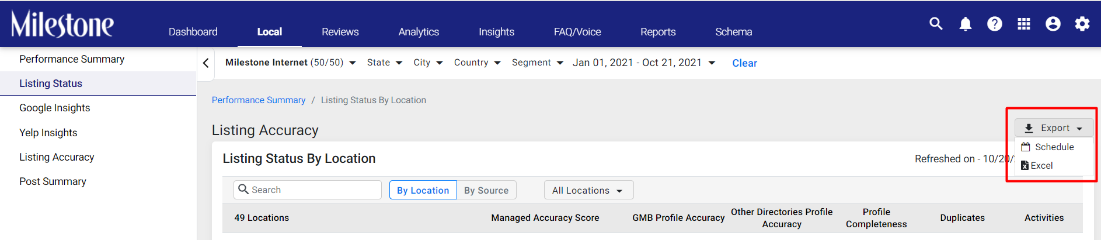
To the right-most columns of the Listing Status Report you will be able to see the ‘Profile Completeness Score’

4. Sustainability Added as New Lodging Amenities Category
Opportunity: Improve your visibility on search with the Ecofriendly badge. Google now awards an Eco—Friendly badge to businesses that display a level of sustainability in their practices.
Solution: ‘Sustainability’ has been added as a new category within ‘Lodging Amenities’ to allow Google to see how sustainable a business is.
Local > Listing Status
From the ‘Listing Status’ section select the profile for which Lodging Amenities needs to be updated 
On the ‘Profile Summary’ page under ‘Business Details’ click on ‘Edit’ in the ‘Lodging Amenities’ section 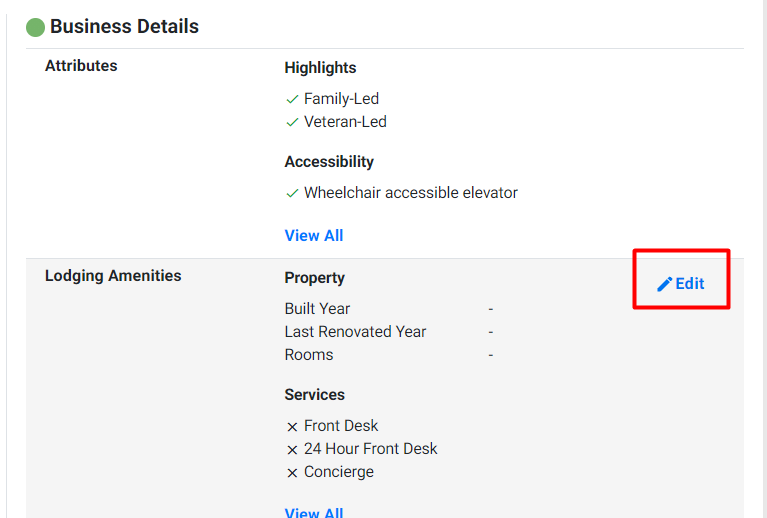
There is now a new category of Lodging Amenities called Sustainability. Users can select items relevant to their business
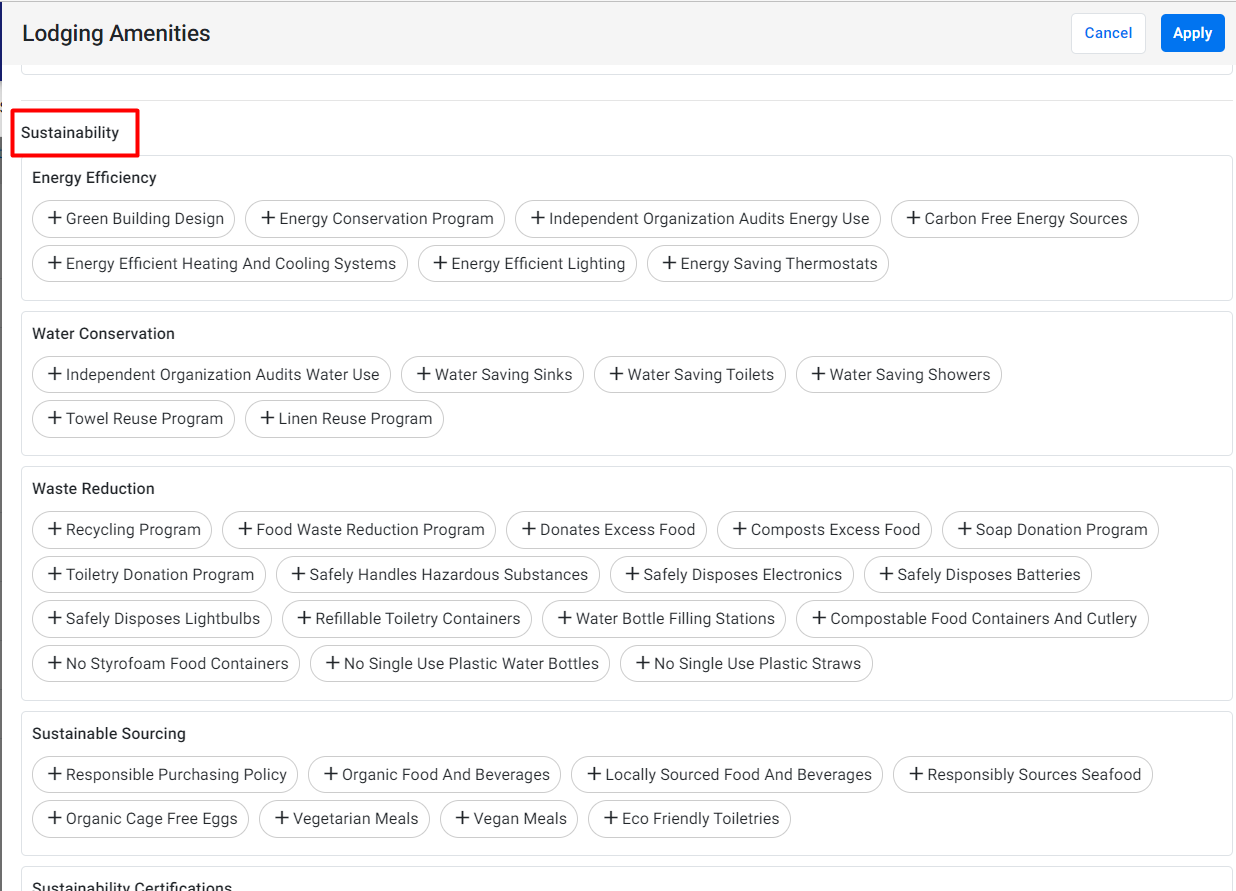
FAQ Manager
Add Annotations to the Performance graph
Opportunity: Assess actions carried out to improve the performance of a business.
Solution: Now add annotations to the Performance graph to record events, view performance and gain insights into performance shifts.
MPC Dashboard > FAQ/Voice > Performance
In the ‘FAQ/Voice’ section go the ‘Performance’ in the left navigation panel 
Click on the Annotations dropdown below the graph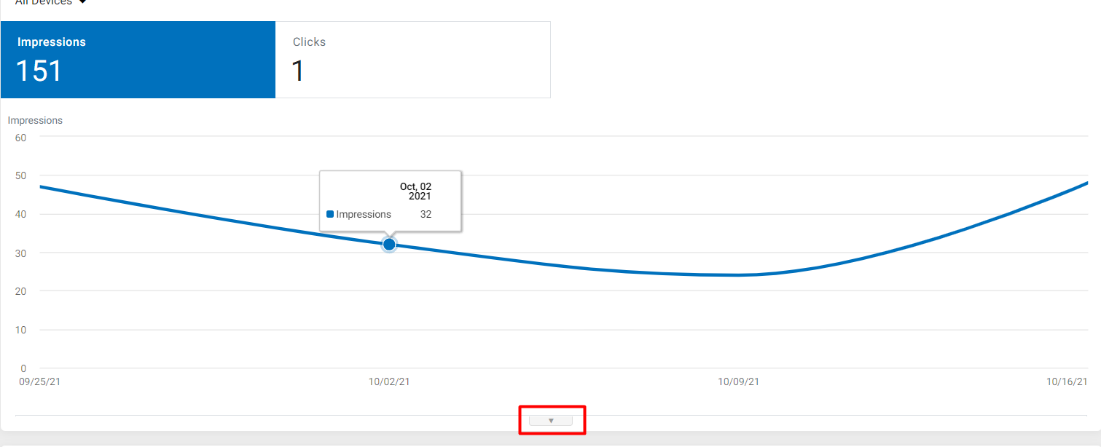
Click on ‘Create New Annotation’
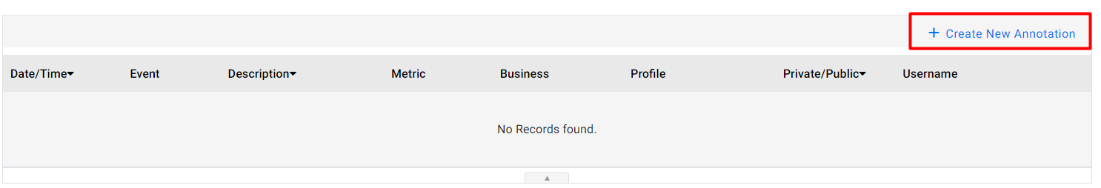
Use the dropdown menu to provide the required information. You can also select pre-existing events to describe the annotation
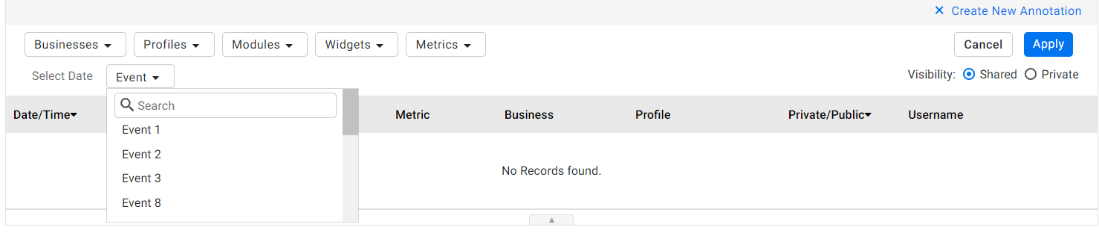
If you want to create a new event, click on ‘Add Event’ from the Event dropdown menu 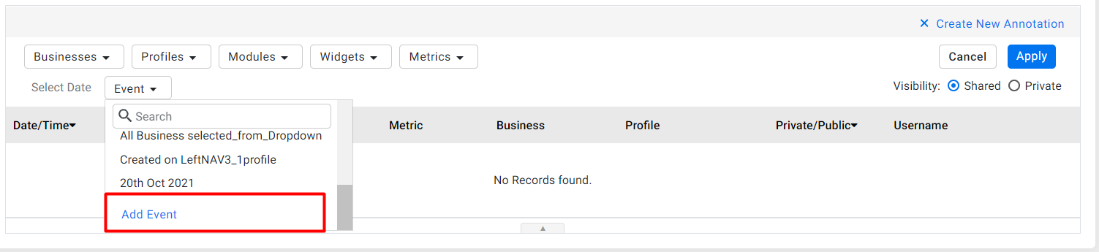
Fill in the Event Name and Description in the ‘Add New Annotation’ section and click on ‘Save’ to update the annotation
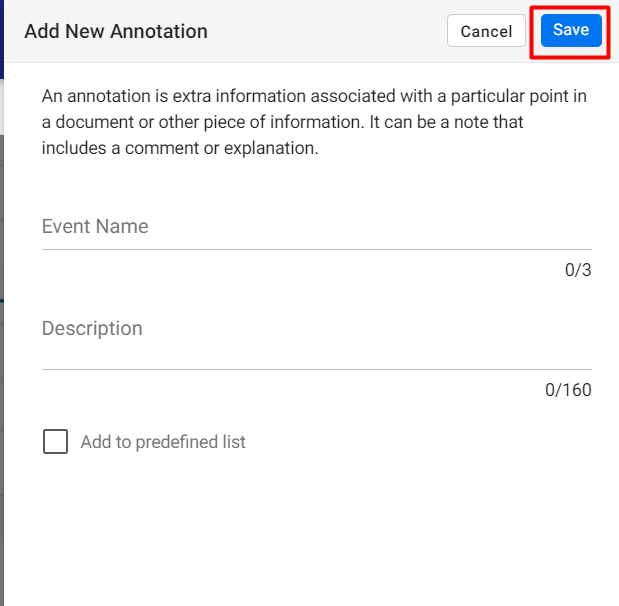
Select the ‘Add to predefined list’ if the event occurs periodically. It will be added to the Event dropdown menu

Insights
All New Competitive Summary
Opportunity: Get insights on your competitor’s page performance in one place.
Solution: The new Competitive Summary section shows a comparative view of page performance KPIs against competitors.
Insights > Competitive Summary
From the ‘Insights’ section go to ‘Competitive Summary’ in the left navigation panel
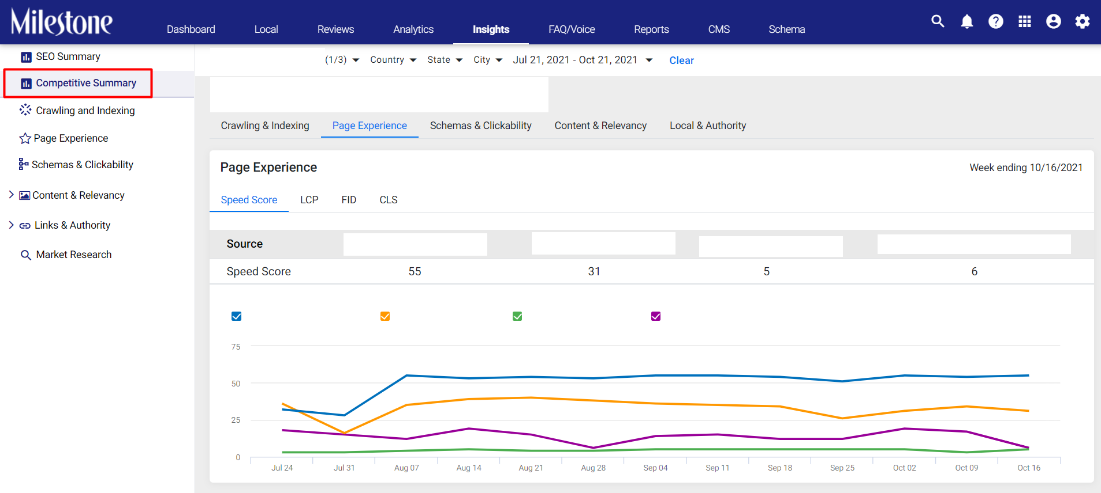
Here users can view information related to crawling and indexing, page experience, schemas and clickability, content and relevancy, local and authority
Site Checklist vs Competitors screen shows you crucial website information and data related to the overall indexability of the web pages.
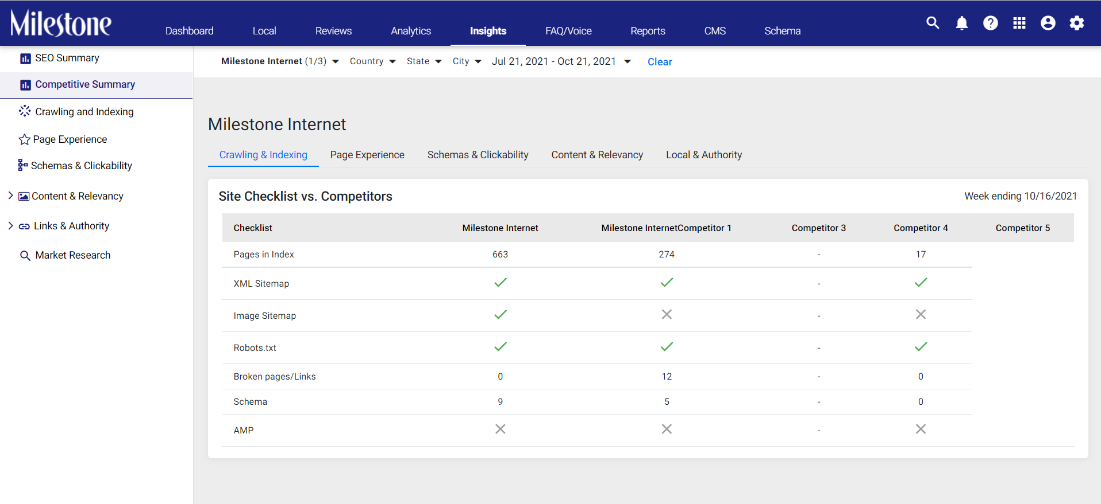
Page Experience section shows you a competitive analysis of Google’s KPIs for Page Experience. Users can include or exclude competitors from the graph view by clicking on the corresponding check boxes.
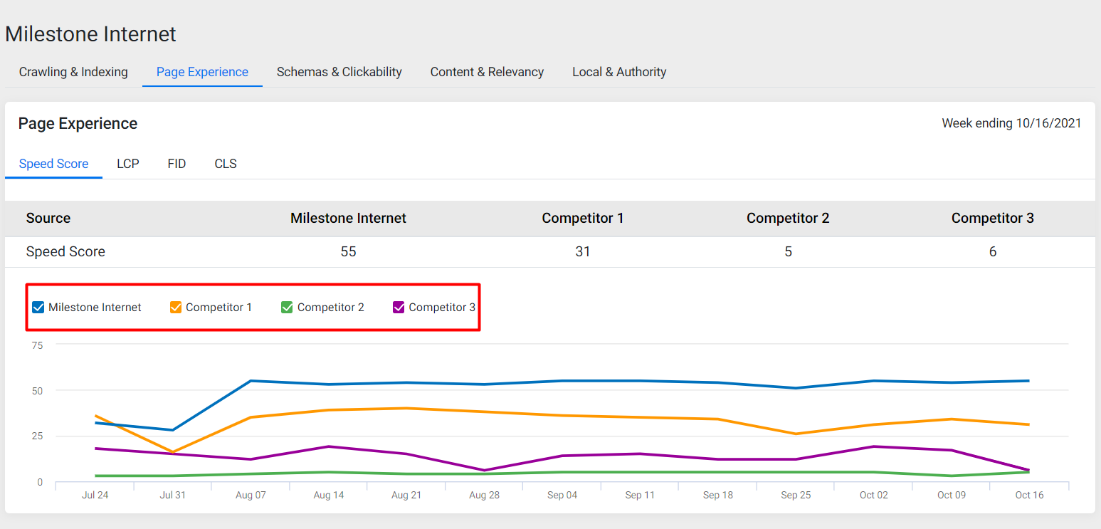
Schemas and Clickability shows a comparative view of the number of pages with schemas deployed.
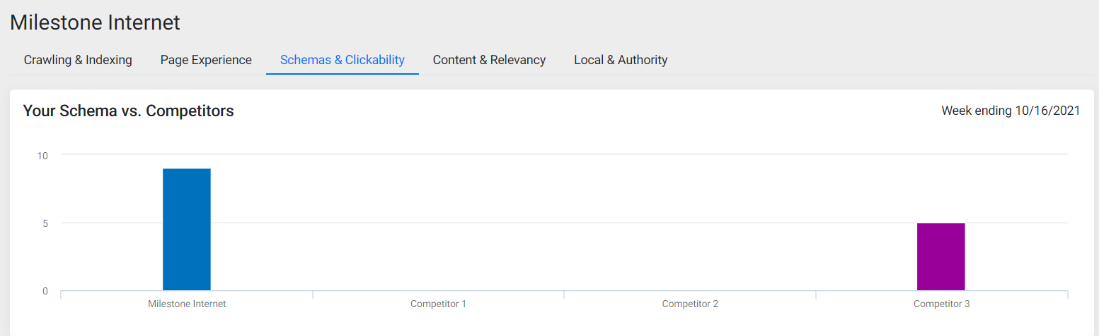
Visibility Footprint shows users a comparative view of how well their website performs at organically generating traffic versus their competitors’. The three KPIs used for this are Organic Keywords, Organic Traffic and Potential Cost Savings.
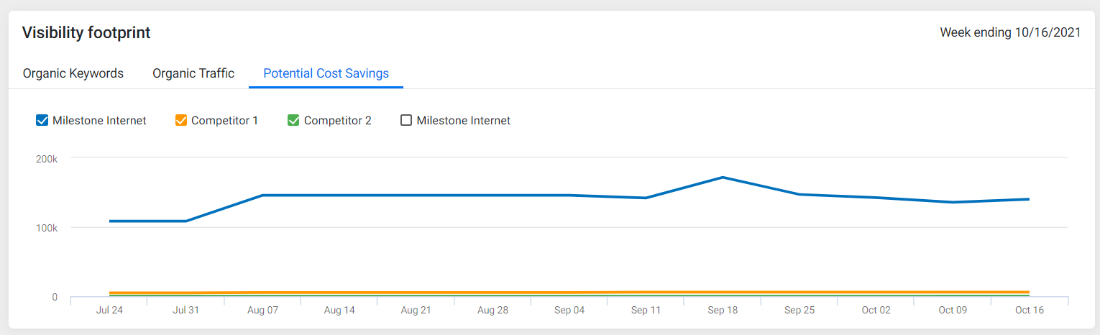
A channel-wise breakdown shows users a comparative view of how their website is being discovered versus their competitors’ websites.
Platform
1. Notification Preferences
Opportunity: Customize preferences for notifications.
Solution: The new ‘bell’ icon on the top right of the screen allows users to set preferences for the pre-defined notifications that they have set.
Click on the ‘bell’ icon to the top right of the screen
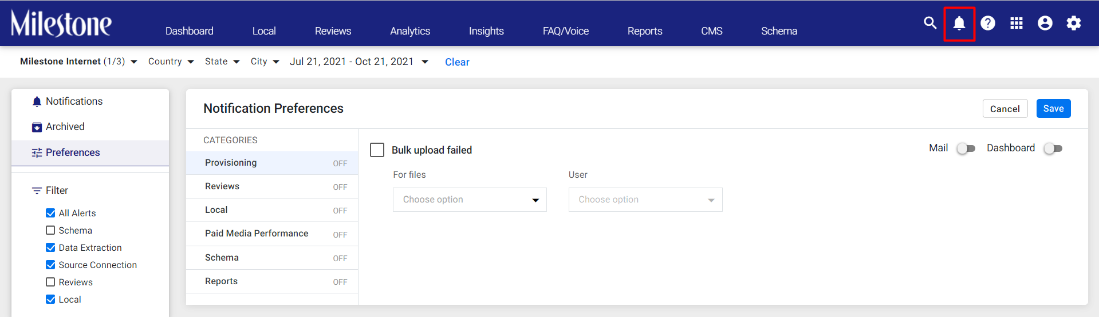
Go to Preferences in left navigation panel

Users can select preferences for feature notifications and decide whether they want to be notified via mail or on the MPC Dashboard using the toggles to the right of the screen.
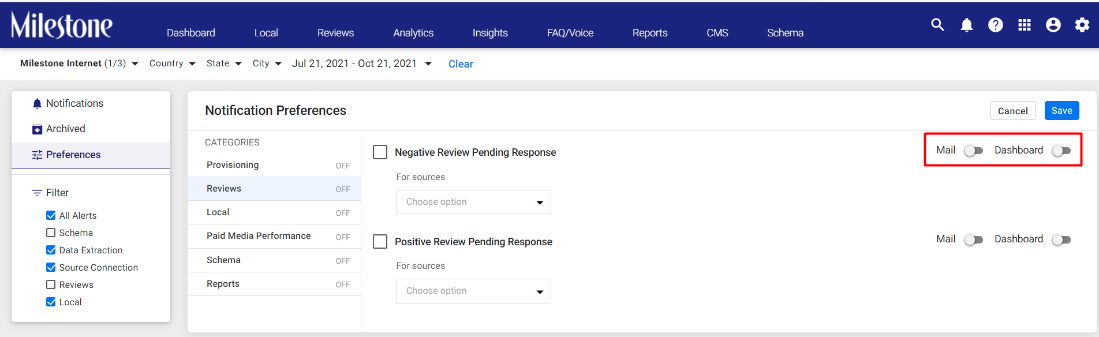
Users can select or deselect features from the left navigation panel to turn on and off notifications 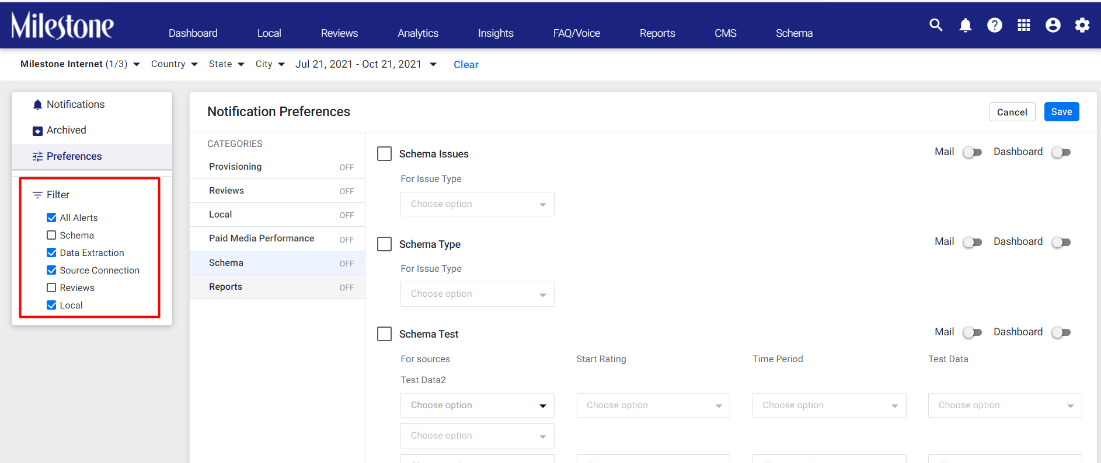
2. Edit Annotations
Opportunity: Edit events on the graph to better suit the market.
Solution: Users can now edit annotations after they have been added.
Click on the ‘Edit’ icon corresponding to the annotation requiring edits
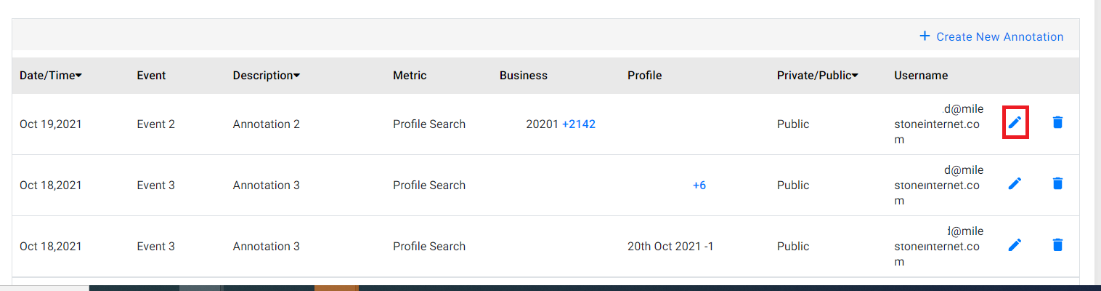
Once the required changes are made click on ‘Apply’ to apply changes to the annotation
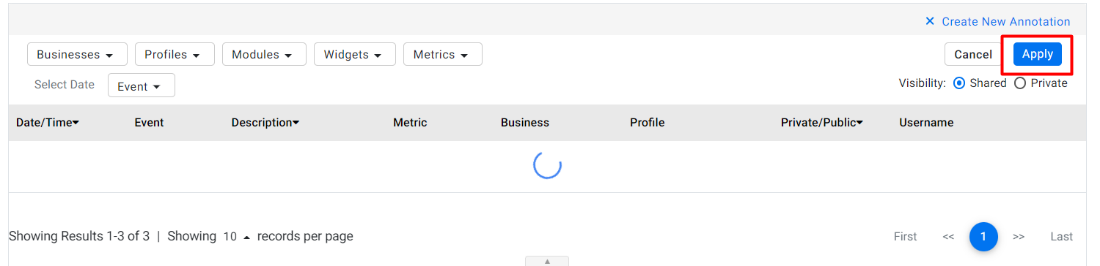
3. Additional Business Categories Are Now Industry Agnostic
Opportunity: Businesses are diverse and can be offering a multitude of additional services, this needs to be up to date across channels.
Solution: Now add multiple ‘Additional Business Categories’ from the ‘Profile Information’ section.
Click on settings to the top right of the screen
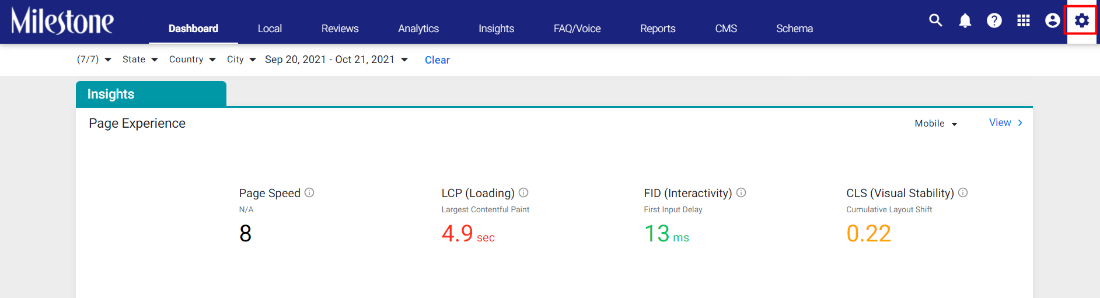
Select the profile for which Additional Business Categories needs to be updated 
Select the ‘Additional Business Categories’ from the dropdown menu and click on ‘Save’ to add them to the profile
