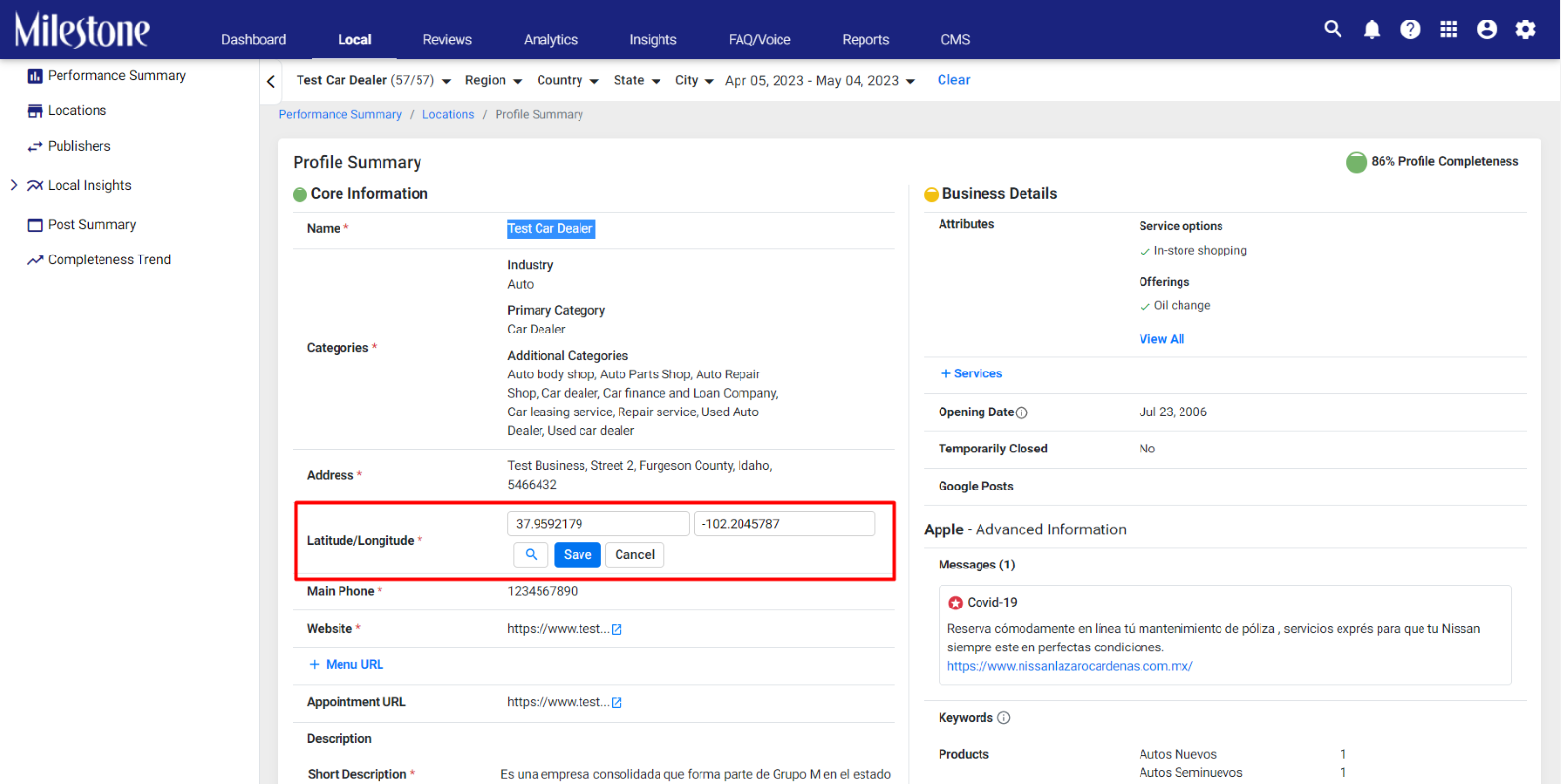Latitude and Longitude not Updating
Learn how to update the coordinates for your business locations on Milestone Local
Sometimes, the coordinates of a business location do not update when you hit the search option in the ‘Latitude/Longitude’ section of the Profile Summary. In such cases, you should ensure that the business address entered is accurate.
Step 1: Ensure the business address is entered correctly.
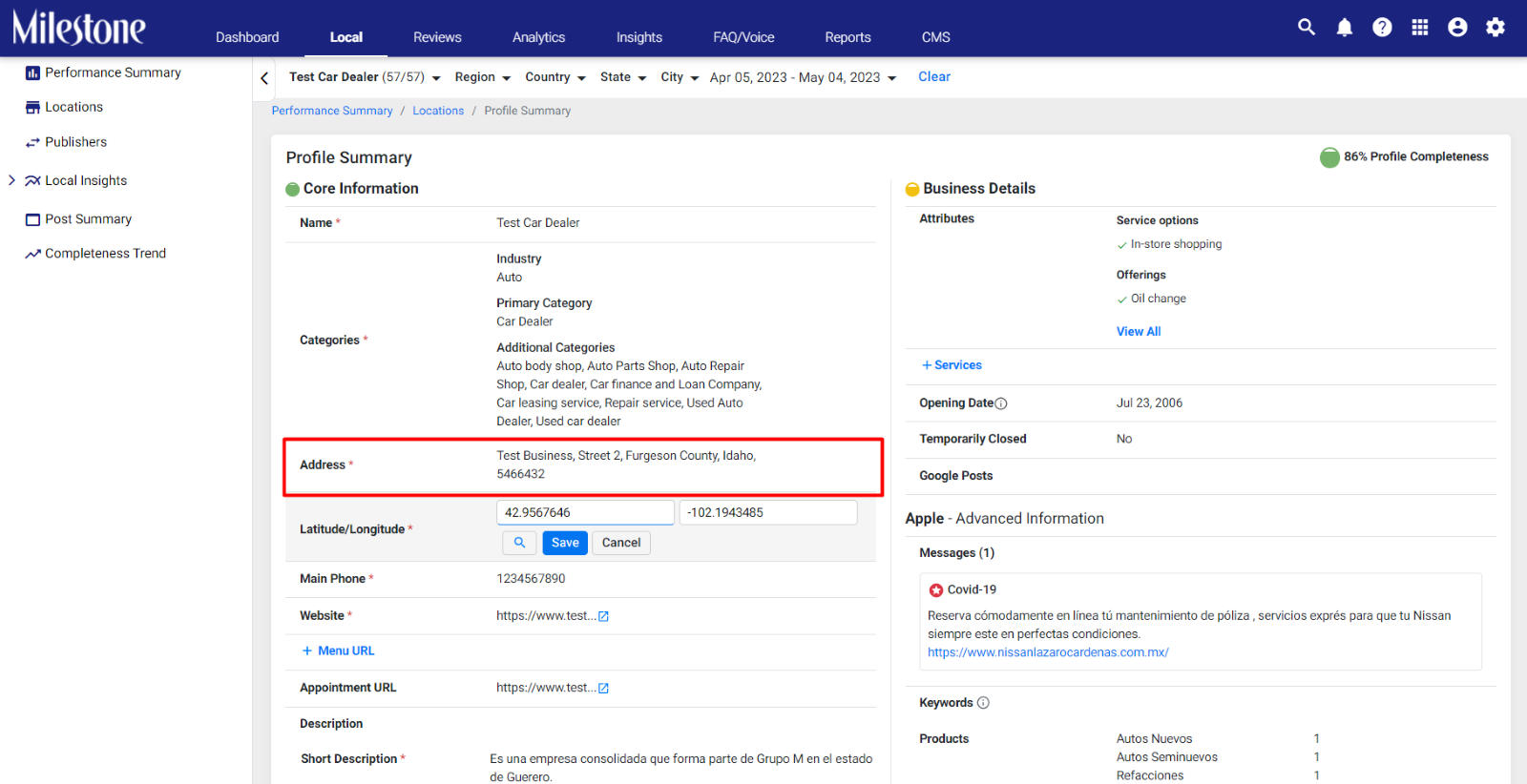
Step 2: The Country, State, City, and Zip Code information are mandatory fields to fetch accurate coordinates.
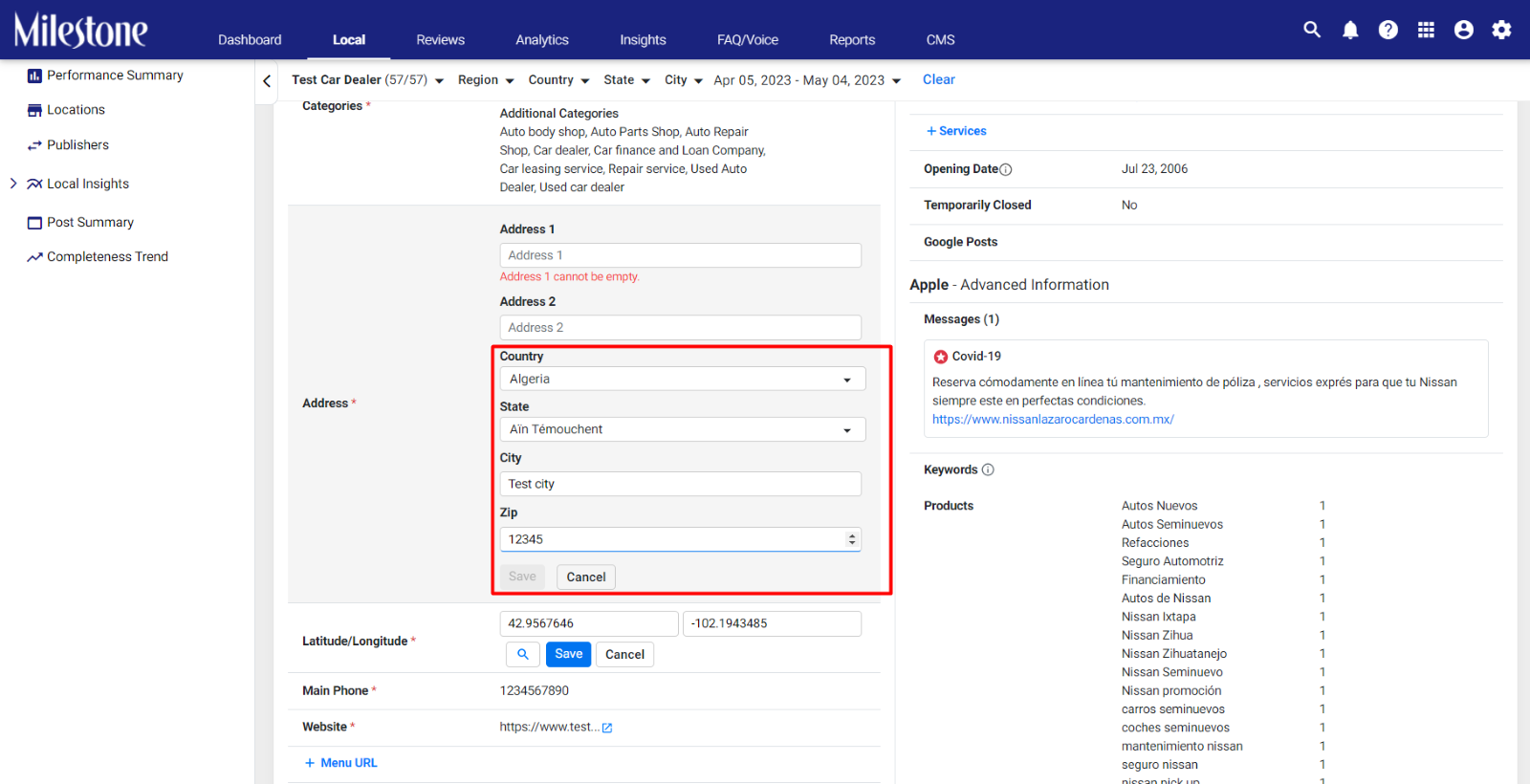
Step 3: If the address and the details provided are accurate clear the Latitude/Longitude section and click the search icon to refresh the data.
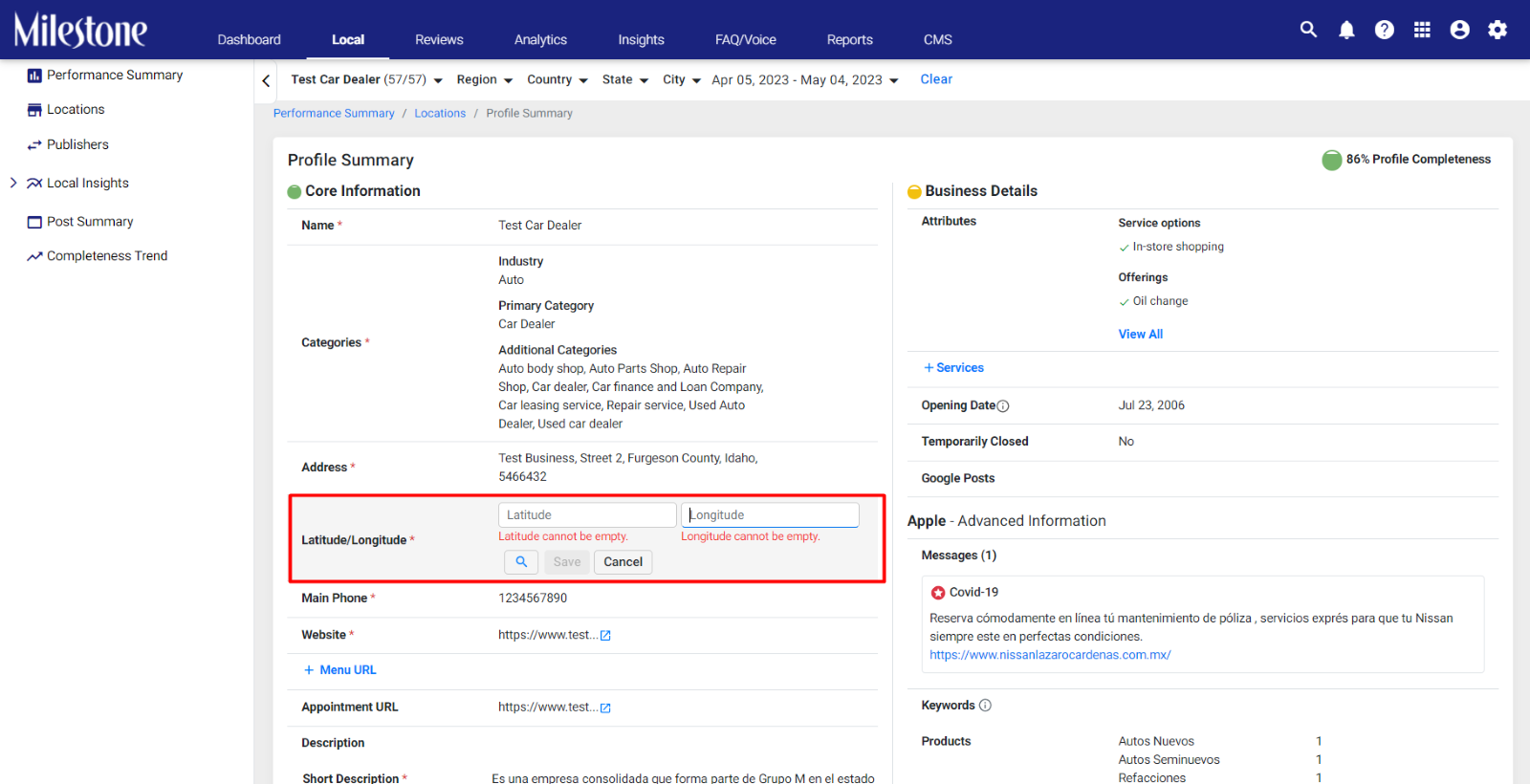
Step 4: Click on ‘Search’.

Step 5: The updated Latitude/Longitude data should appear. Click on ‘Save’ to save the coordinates to your business profile.