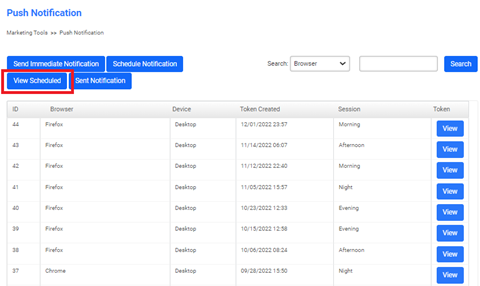Push Notifications
On Milestone CMS, you can create a push notification that you can send instantly or schedule. Let’s show you how.
Accessing Push Notifications
On Milestone CMS, click on ‘Marketing Tools’ and click on ‘Push Notification’
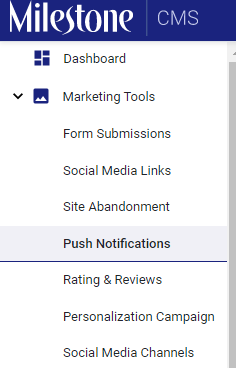
The main screen will display all the push notifications you have sent out.
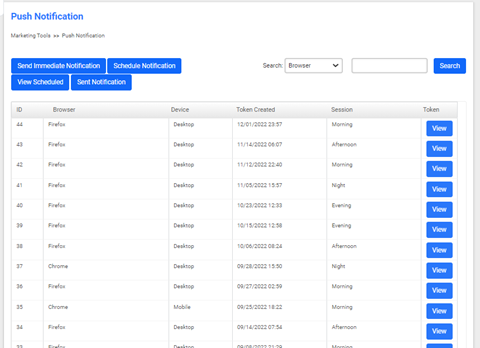
Creating Immediate Push Notifications
To send an immediate notification, click on ‘Send Immediate Notification’.
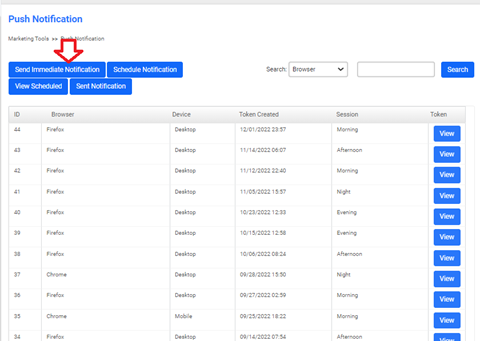
Enter the details of the push notification (title, description, and website URL), upload the icon and banner and select the expiry date. Click on ‘Send’.
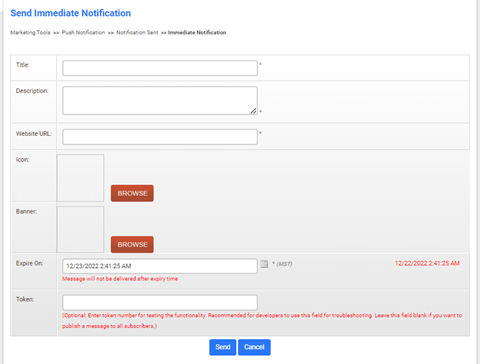
Scheduling Push Notifications
To schedule a push notification, click on ‘Schedule Notification’.
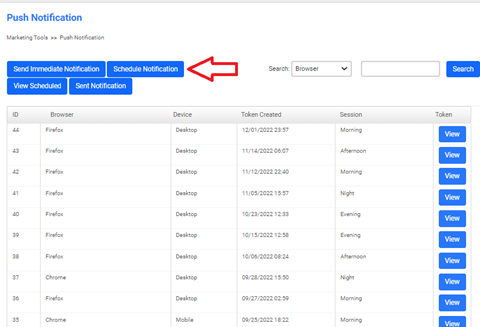
Enter the details of the push notification (title, description, and website URL), upload the icon and banner and enter the date you wish to schedule the notification and the expiry date of the notification. Enter a token of the notification if required and click on ‘Schedule’.
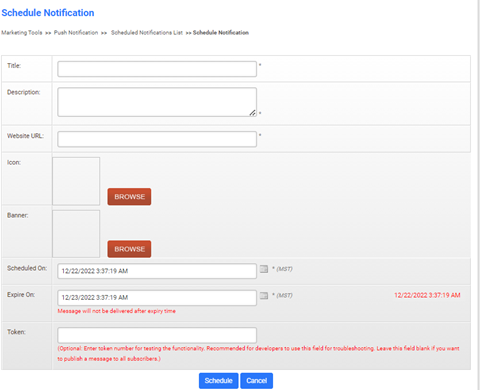
To view scheduled notifications, click on the ‘View Scheduled’ option to see all scheduled notifications.
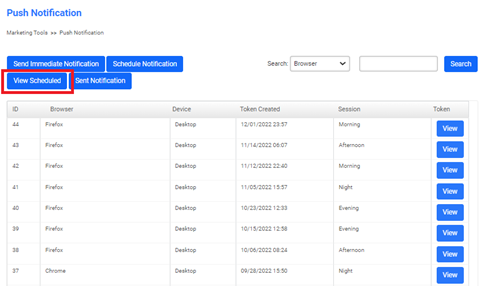
To view sent notifications, click on the ‘Sent’ option from the drop-down.