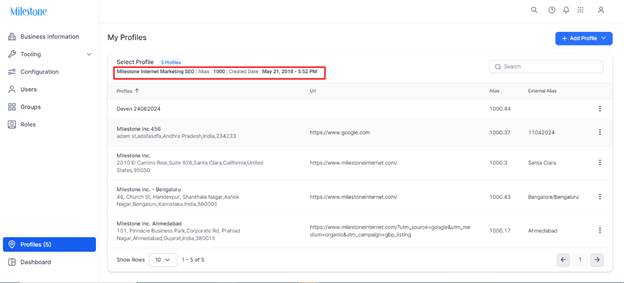Release July 12, 2024
Local
1. Temporary closed submissions are now available for Bing and Facebook
We’ve now extended the ‘Temporary Closed’ function to listings on Bing and Facebook business profiles. Previously, this option was only available for business profiles on Google.
Path: Local > Locations > Profile SummaryScreen (By choosing a location)
Step 1: To mark the business as Temporarily Closed, on the Profile Summary Screen, switch the toggle on besides Temporarily Closed.
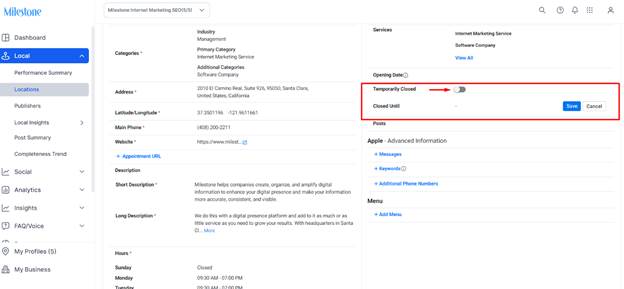
Step 2: Select the date you wish to mark your business profile as temporarily closed.
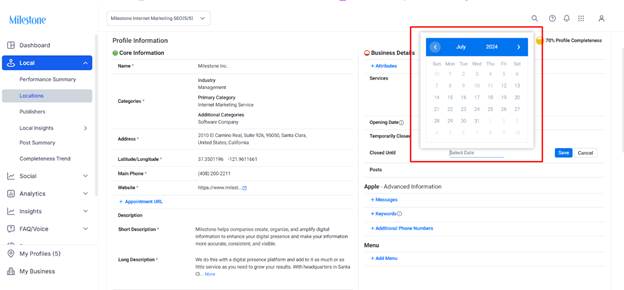
Step 3: Click on ’Save’ to mark your business profile ’Temporarily Closed’ on the chosen date on Google and now on Bing & Facebook.
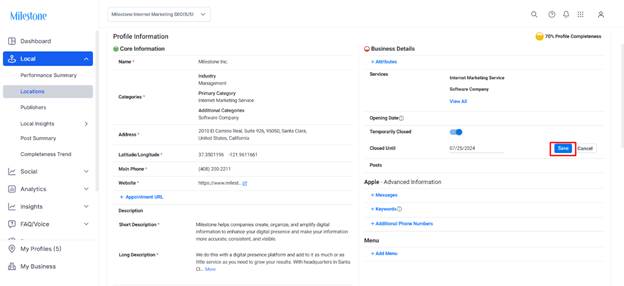
2. Automatic Switch to ‘Open’ After ‘Temporarily Closed’ Date on Bing & Facebook
We’ve extended the automatic switch to ‘Open’ after the 'Temporarily Closed' date to include Bing and Facebook. This eliminates the need for manual updates, ensuring your business status is accurately reflected and keeping your customers informed.
Platform
1. Platform UI enhancements
We’ve made some small yet crucial platform UI enhancements. Let’s take you through them:
a. Number of Profiles
On the MPC dashboard, you will now see the number of profiles against ‘My Profiles’.
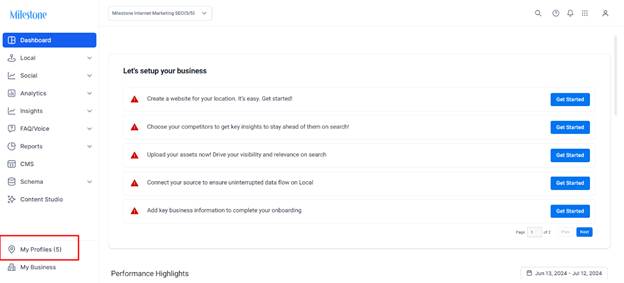
b. Assign Profiles to a User – ‘Select All’ & ‘Deselect All’ option
We’ve enhanced the functionality to assign profiles to a user. Now you can ‘Select All’ or ‘Deselect All’ profiles to be assigned to a user.
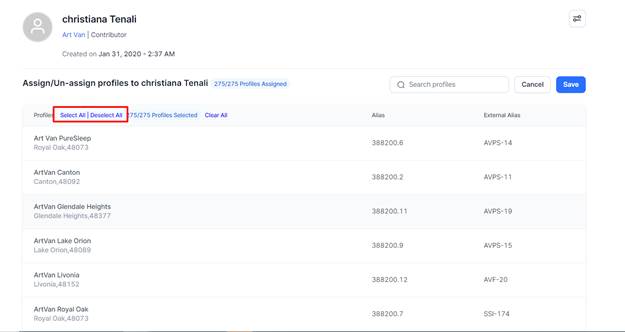
c. Display Business Name, Alias, Creation Date
On the ‘My Profile’ screen, you will now see the business name, alias, and creation date for reference.