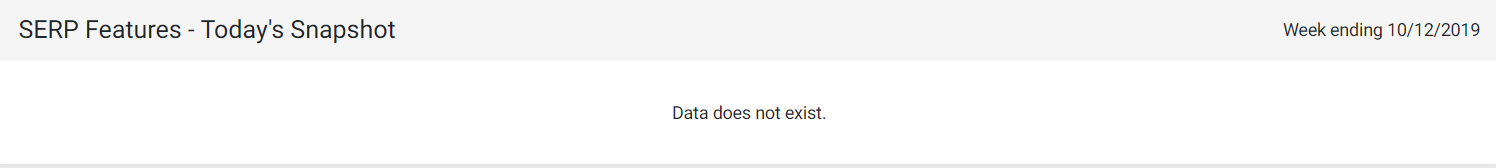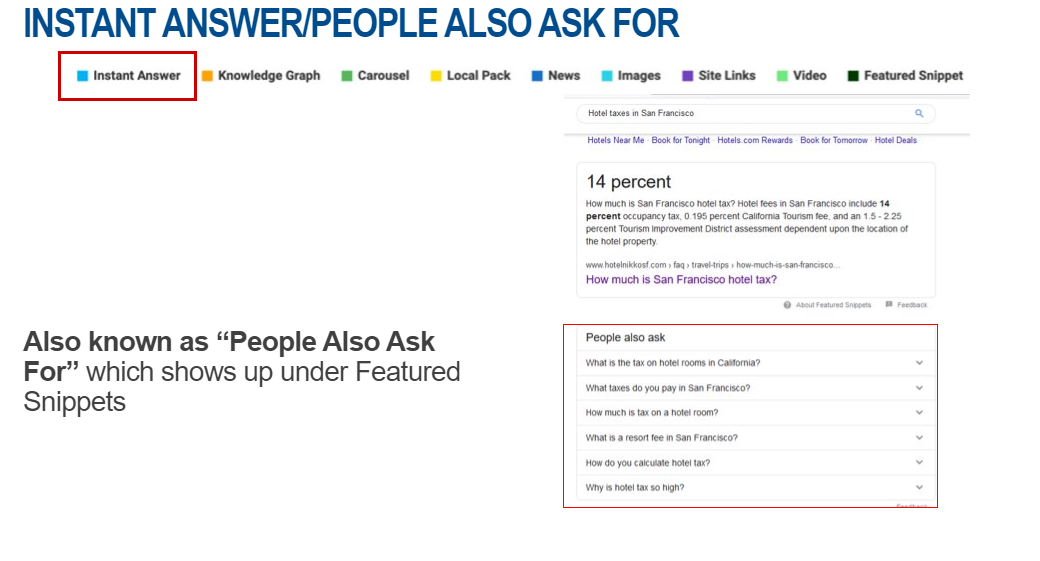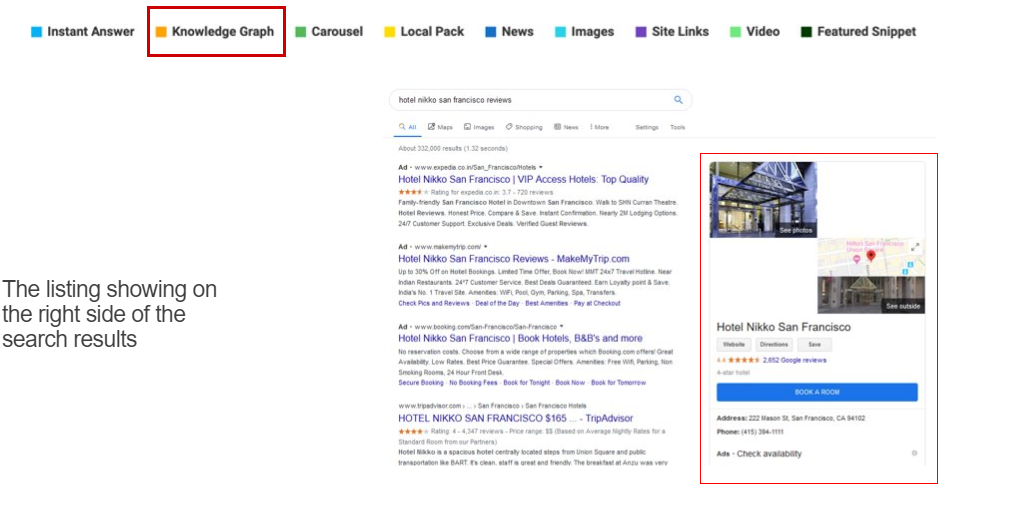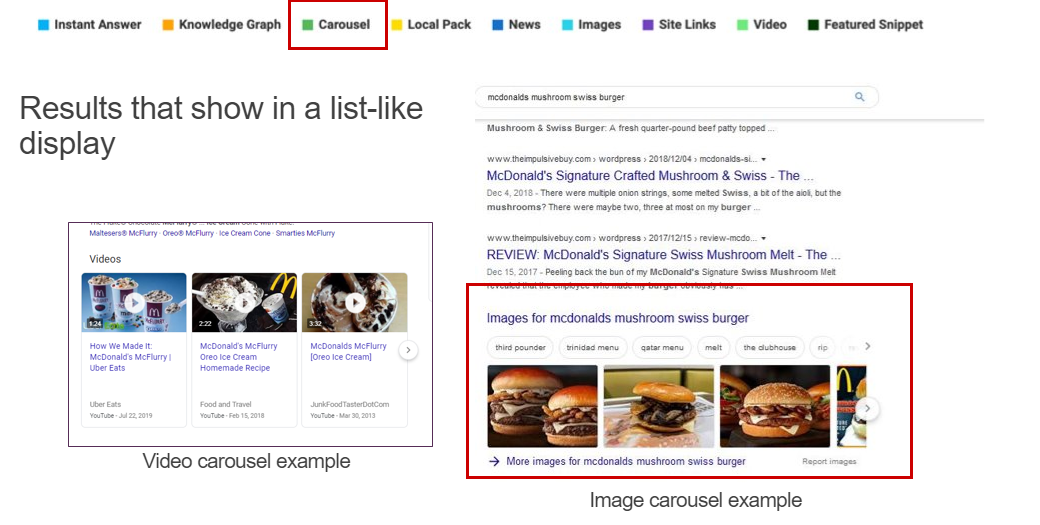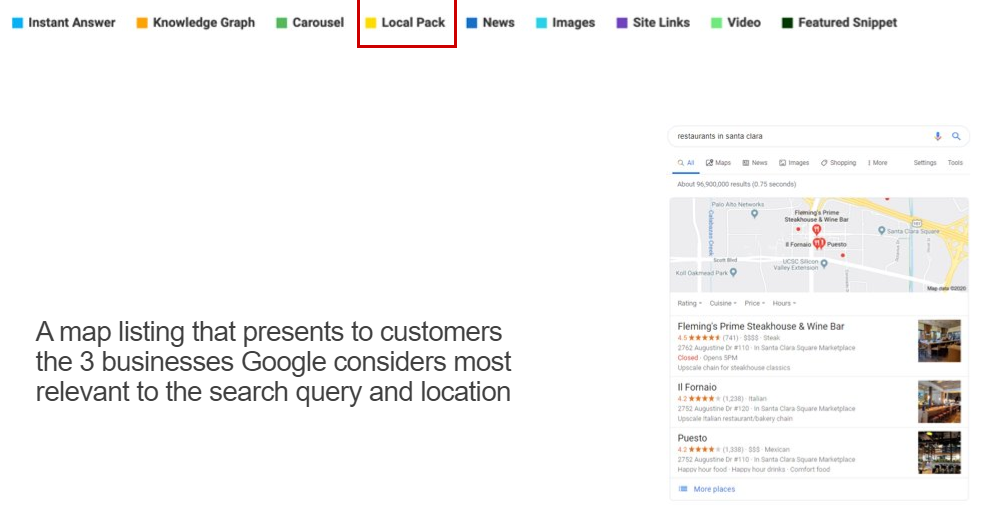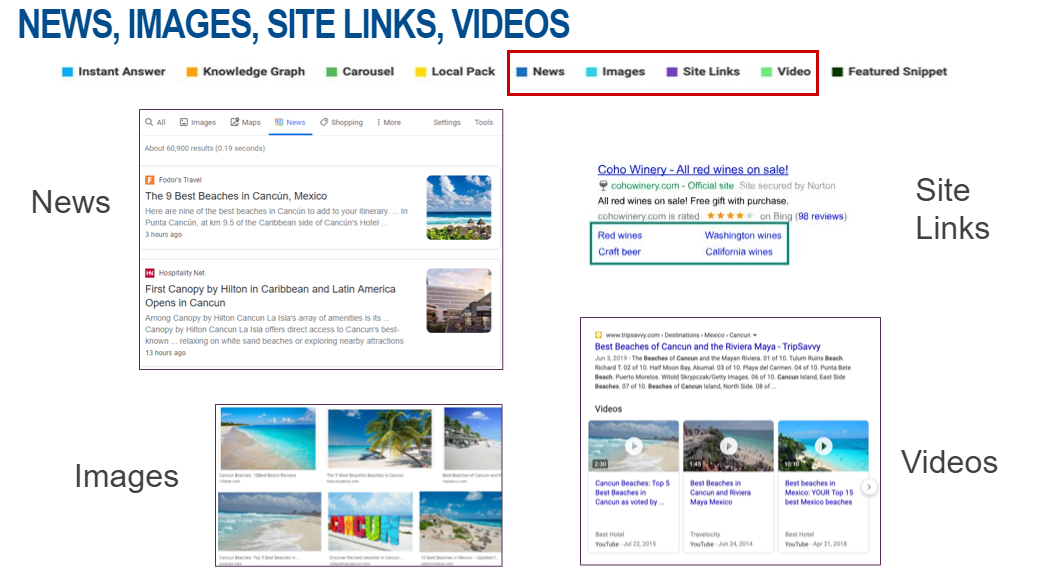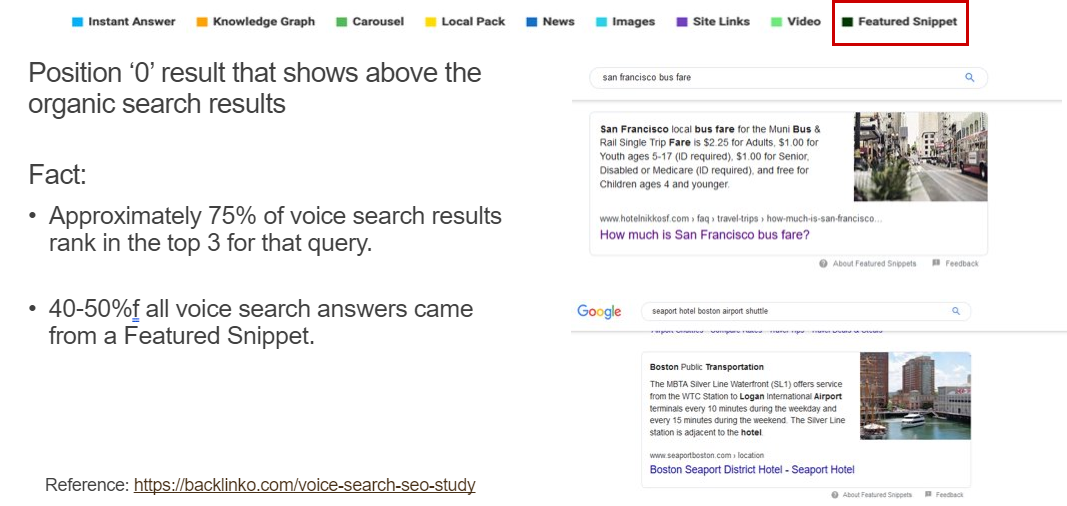Common Questions
1. What are SERP features?
SERP (Search Engine Result Page) features are basically any result that can be found on Google Search Engine. They can be in the form of rich snippets, images, paid Ads, features snippets, Knowledge graph, Answer Box, People Also Ask section, etc.
There are a number of SERP features that your website should have in order to rank high on Google Search Engine, but the important ones are listed as follows:
Mini Sitelinks
Image Pack Results
Local Pack
Authorship Details
People Also Ask
Local 3 Pack
Video Pack Results
Menu Box
AMP Result
Answer Box
Maps
Images
Video
Shopping
Micro Format
Thumbnail
Mobile Friendly
Milestone Insights will automatically track if any of the monitored keywords are seen or viewed (search impressions) as a SERP feature.
2. What do these header statuses mean - 200 OK, 4xx, 5xx, 301, 500, 404 errors?
If you see the header statuses like in the image below, it means that your website has issues or is performing as needed with regard to search engines crawling the website. The meaning of each header status is as follows:
200 OK
This means that the HTTPS request is successful. This is basically a standard response.
4XX
This means that there is a syntax error from the client and not the server and the request cannot be fulfilled.
5XX
This means that there is an error as the server failed to fulfill the request.
301/302
301 means that the URL has been temporarily moved and you should be redirected.
500
If there is an internal server error and there is no concrete reason for it.
404
It means that the resource or website URL cannot be found
3. Why am I not able to see the Insights data for this week?
If you are not able to see the Insights data of this week, it is because that the Insight’s report for last week will be seen this week as we extract data from a number of sources and aggregators and the numbers have to be in sync to be displayed on the report. Your data for this week will be seen next week.
4. Why do I see no Data in the Schema Report?
If you do not see any data in the Schema Report like the image below, it is because you have not authenticated your Google Search Console Account.
In such a case please reach out to your Customer Success Manager who shall help you get this connected for you.
If there is no data for the ‘SERP Features – Today’s Snapshot’, it is because no target keywords are set.
5. What are open graph tags?
Open Graph Meta Tags basically help you control the content of your website when it is shared on social media platforms such as Facebook, Twitter, Instagram, etc.
Using OG Tags you can determine the title, image, meta description, content, etc., of your website when it is shared on social media platforms.
6. What are Universal Search Results?
Universal Search Results are basically integrated media represented as organic search results on search engines when a query is made. Some of the popular Universal Search Results are images, videos, Knowledge Graph, Local Pack, Featured Snippets, Carousels, Site Links, etc. To give you a better understanding, we’ll give you a few examples.
Instant Answer
Knowledge Graph
Carousels
Local Pack
News, Sitelinks, Images & Videos
Featured Snippets