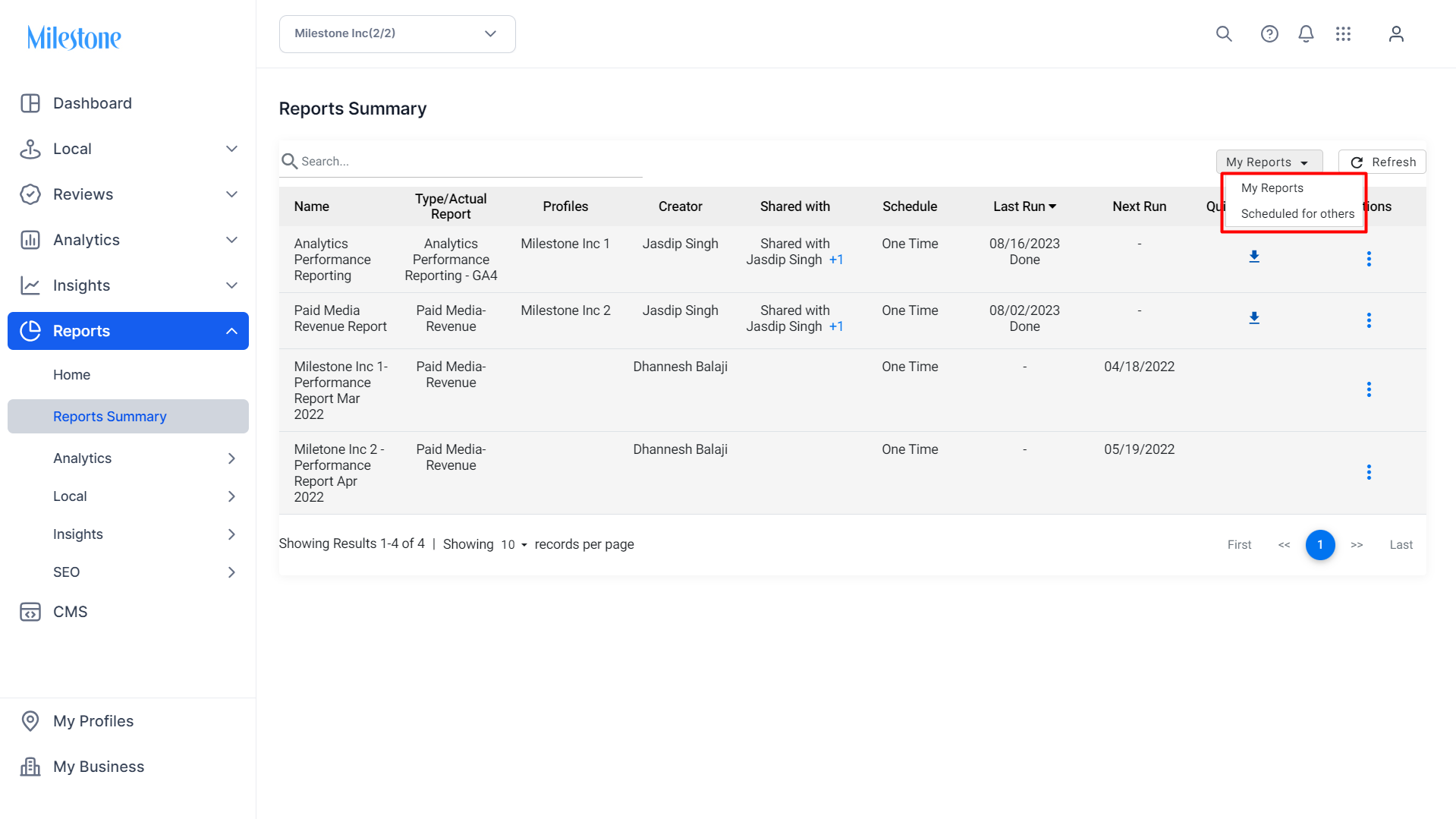Report Summary
Learn how to view the history of reports in the Report Summary Section
You can use the report summary section in the left navigation panel to view the report history.
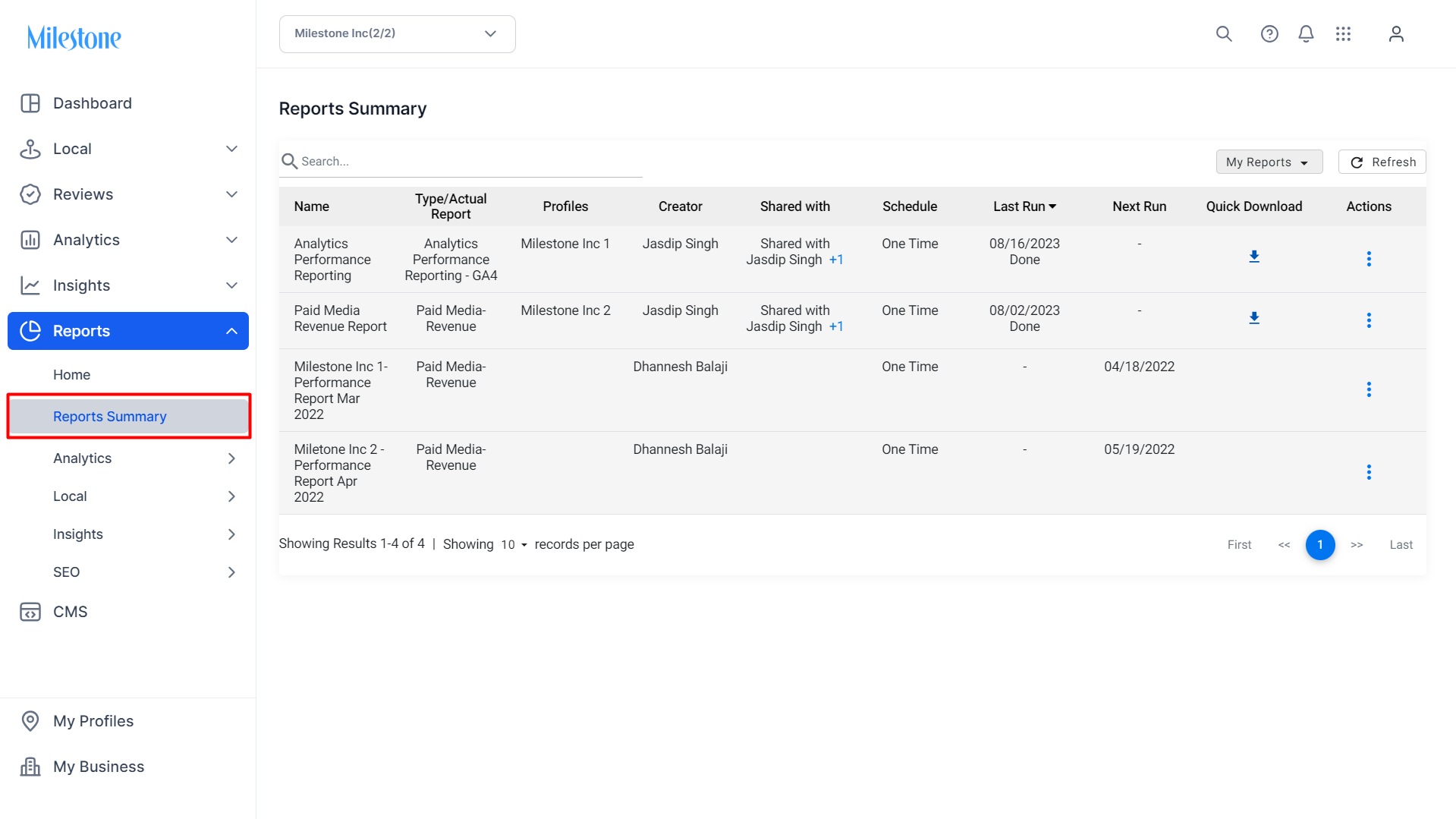
Use the ‘Quick Download’ button to download a PDF copy of the report.
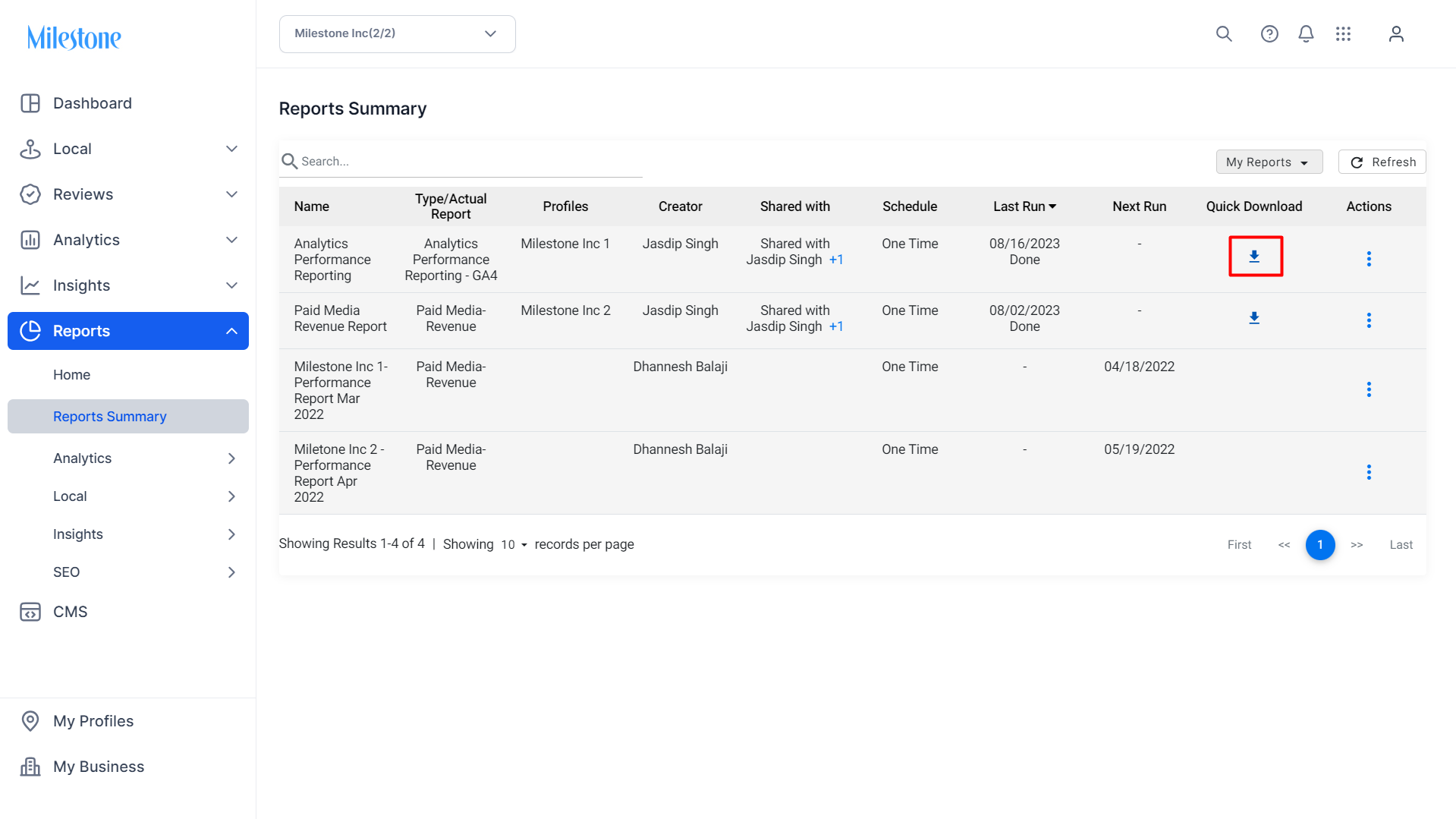
View the report type in the ‘Type/Actual Report’ column.
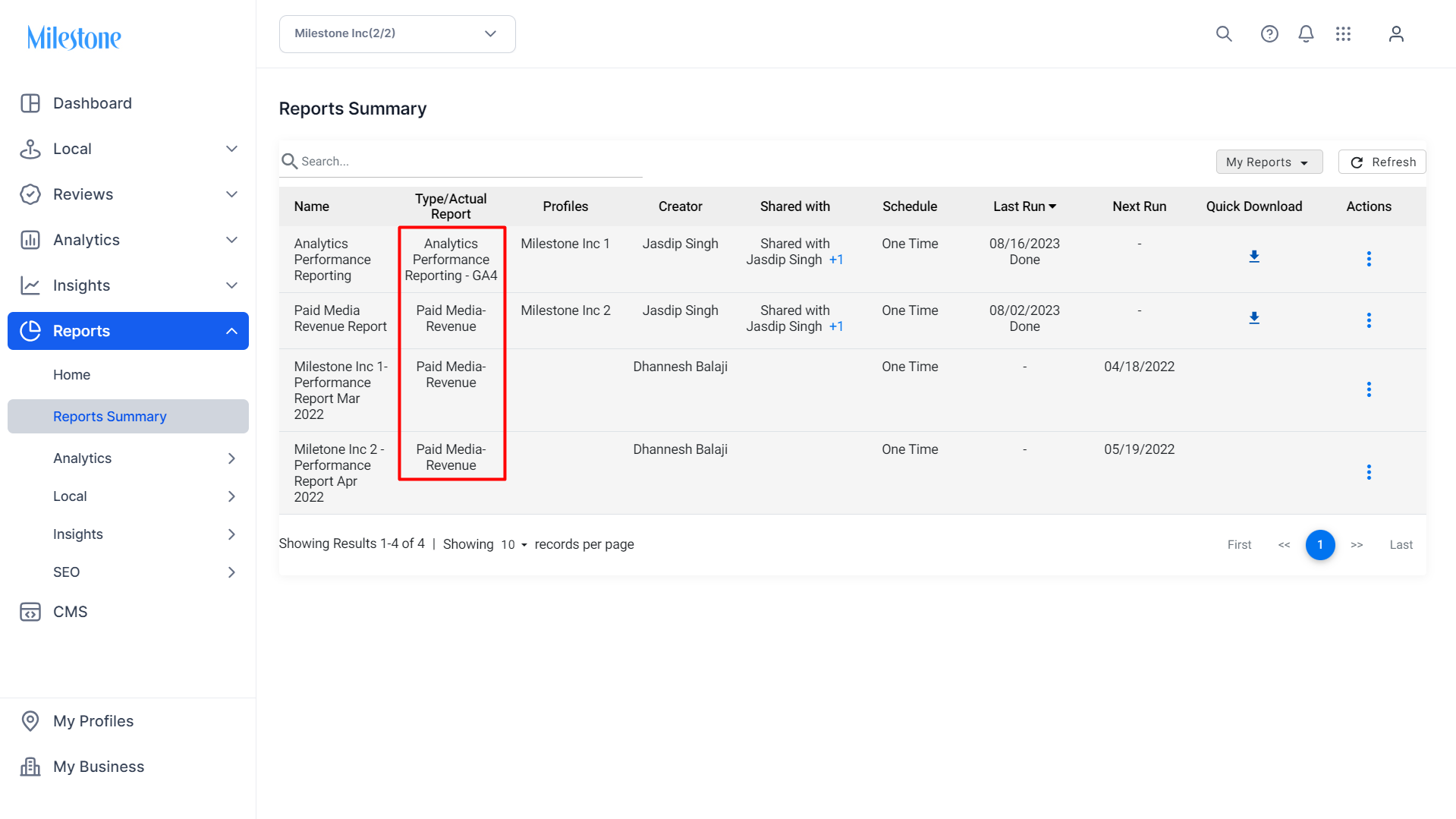
Filter reports that you have scheduled for others and reports that have been shared with you using the dropdown menu to the top left.