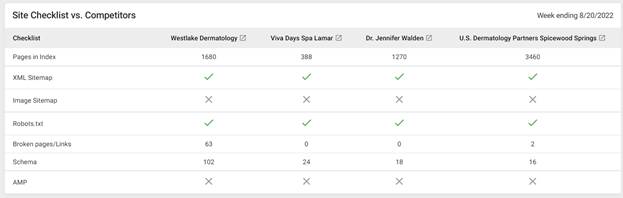Crawling & Indexing
Milestone Insights’ Crawling and Indexing section displays the crawlability and indexability of your webpages to appear on search. Ensuring that your webpages carry all the elements to be crawled and indexed effectively provides them precedence on search for relevant queries.
Note that all data corresponds to the profile and date range selected.
To the top right of the crawling and indexing section, you can use the ‘Settings’ button to change the chart type being displayed to a list view and the number of widgets being displayed in this section.

Next to the ‘Settings’ button is the export button that allows you to convert this page into a PDF form for easy redistribution and offline viewing.
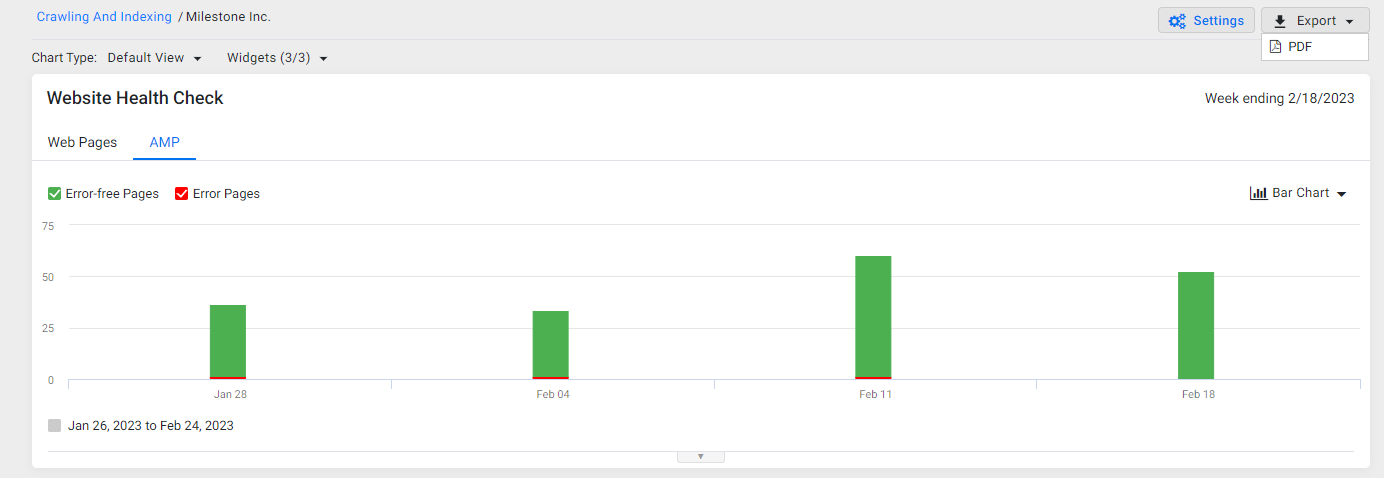
Website Health Check
The Website Health Check section displays the number of web pages that are error-free, broken, redirects, and have missing canonicals for the dates provided on the x-axis. You can select or deselect these to view specific data.
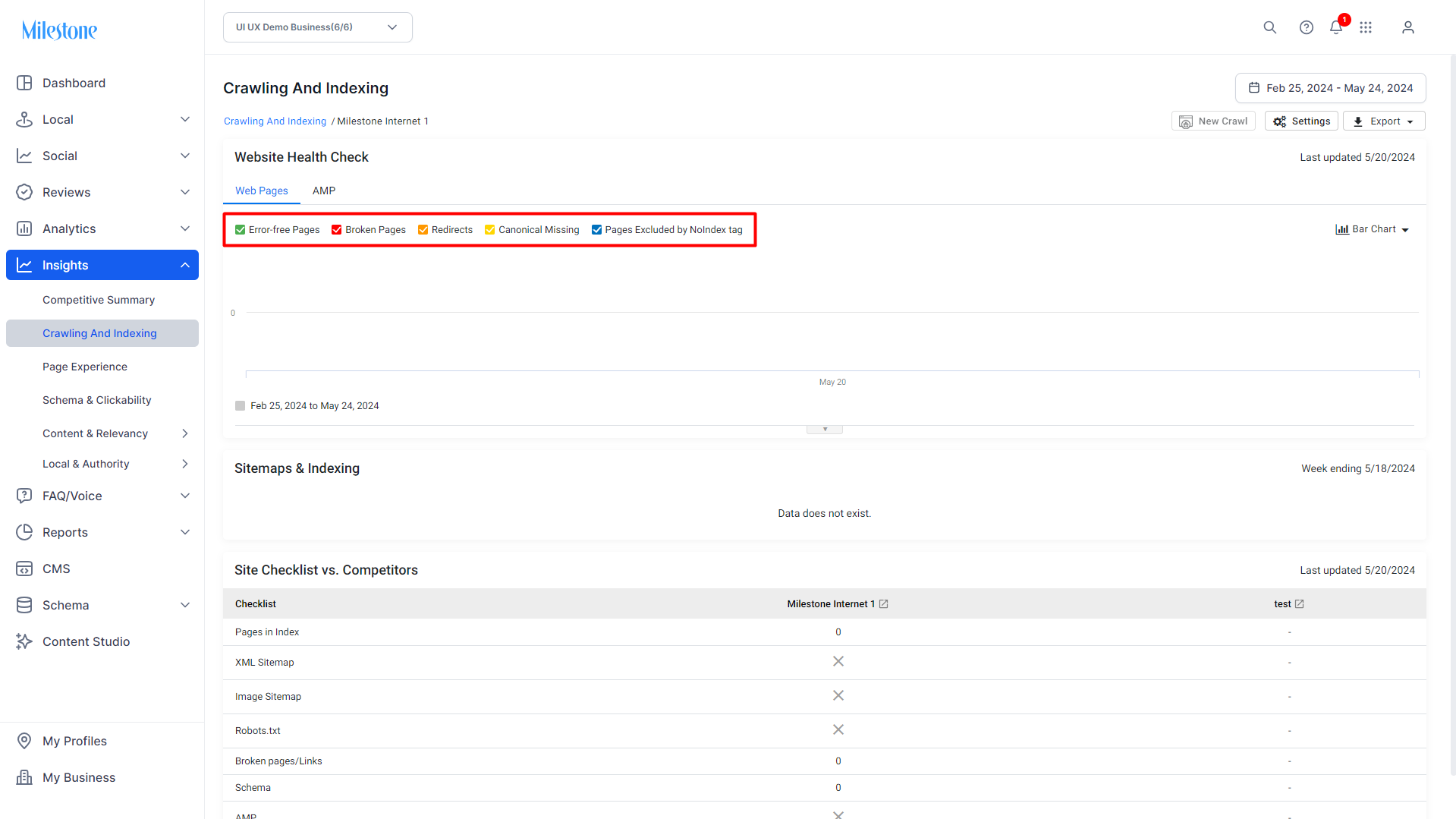
By clicking on the data within the graph, you can view the web pages that fall within the category in the chart below.
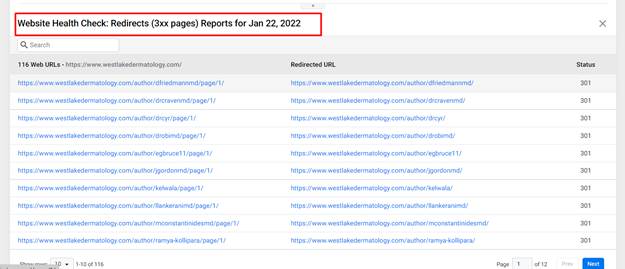
To the top right of this section, you can choose to view this data in a bar graph or a list using the dropdown menu
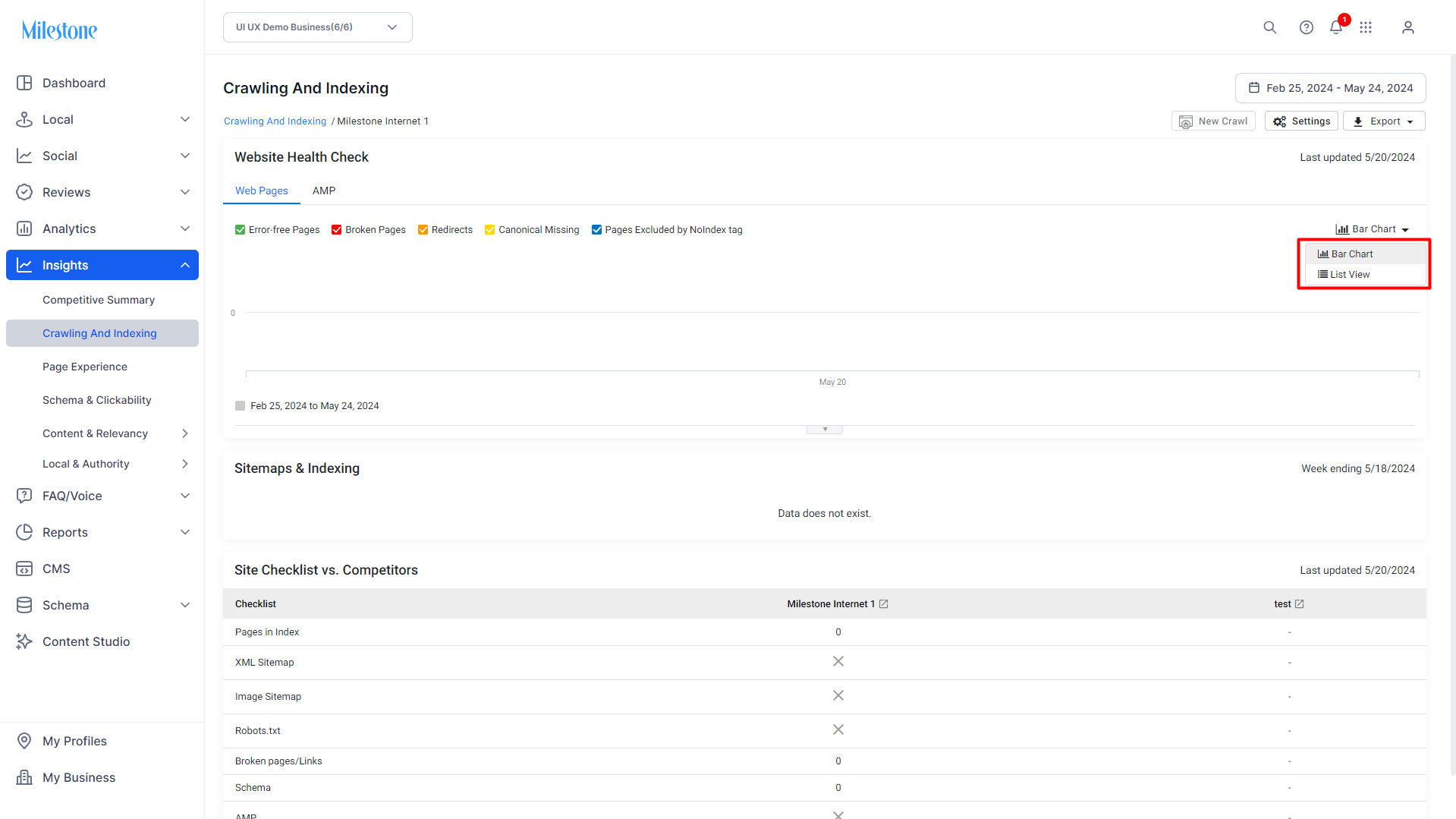
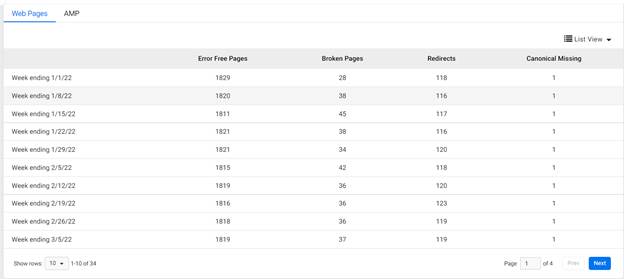
You can use the AMP tab to view the webpage health of your Accelerated Mobile Pages

Sitemaps and Indexing
Sitemaps allow search engine crawlers to view information about the types of media present on a page and the relationship between them, making it easier for search engines to index your pages for relevant search queries.
The Sitemaps and Indexing section displays the sitemaps present for your website, the type of sitemaps present, the day they were submitted to the directory, and the date they were downloaded for indexing.

To the top, you can also view the sitemaps that were identified by search engines.

Site Checklist vs Competitors
The Site checklist displays a comparative view of essential items that a website should contain to be crawled and indexed efficiently, this also displays the number of pages that have been indexed in directories under 'Pages in Index'.