Managing Content Overview
The Manage Content feature provides you with the ability to add, edit, remove, and effectively manage web pages on your website.
With this feature, you have total control over the content of your website, allowing you to make updates, changes, and enhancements with convenience, ensuring that your web pages are always up-to-date and accurately reflect the information you desire.
The Navigation Pane, located on the left side of the CMS Dashboard of the Milestone Presence Cloud web application, facilitates navigation between the various features and sub-features. By tapping on the Manage Content option or the corresponding arrow, you gain immediate access to a variety of options that enable effortless website management.
It includes many powerful features designed to enhance website management and content creation. Let’s explore these features in detail:
- Website Editor
- Pages
- Assets
- Amenities
- Gallery Page
- FAQ
- Event Calendar
- Blog
- Carousel
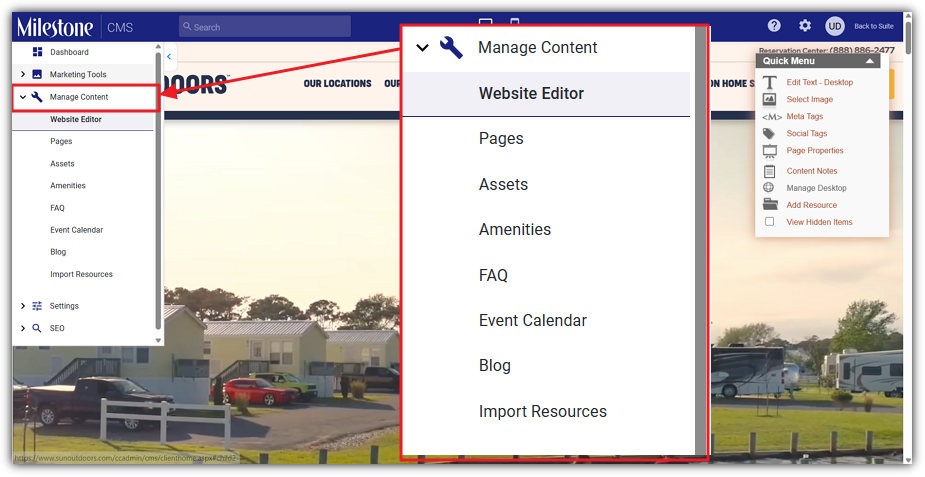
Website Editor
The Website Editor provides an intuitive interface for designing and personalizing a website. With editing capabilities, intuitive controls, and an extensive array of customizable interfaces, it is simple to create visually appealing and responsive websites. The Website Editor enables you to modify layouts, add content, alter styling, and preview changes in real-time.
In the upper right corner of the page, you will find the Quick Menu, a useful utility that provides quick access to a variety of essential functions. Within the Quick Menu, it is possible to easily edit text, add meta tags, manage assets, and view page properties. This intuitive feature streamlines the process of updating, modifying, and enhancing your website, ensuring efficient content management and optimal page control.
Pages
The Pages feature allows you to create and manage individual website pages. You can divide your content into multiple pages, including Home, Location, About Us, Services, and Contact. Each page can be tailored with different layouts, text, images, and other media elements, providing a structured and organized presentation of your content.
Assets
The term Assets refers to media files, such as images and associated files, that are used on your website. Assets is a feature of Milestone Presence Cloud that enables you to export, upload, store, and manage these files with convenience. You can organize assets into folders, search for specific files, and insert them into web pages for seamless media integration.
Amenities
The Amenities feature is especially useful for websites showcasing properties, hotels, and venues. It allows you to create and highlight a variety of amenities or facilities at your place of business. To present the amenities in an engaging and informative manner, you can include the amenity's name, images, URLs, and other related information.
Gallery Page
With the Gallery Page feature, you can add and edit visually stunning image galleries to showcase photos, products, or any other visual content. You can upload multiple images, arrange them in different layouts, apply filters, and add captions or descriptions.
In order to facilitate the differentiation of various business requirements, you have the option to create distinct categories for your images. This functionality allows you to organize and classify images based on specific criteria or purposes, making it significantly easier to identify and retrieve the relevant visuals as needed. By creating image categories, you streamline the management process and enhance efficiency when it comes to fulfilling the unique demands of your business.
To upload images, simply click on the Upload Image card, which will initiate the process. It's important to ensure that the images adhere to the specified dimensions, with a width of 800 pixels and a height of 600 pixels, to maintain optimal visual presentation. Additionally, you have the option to browse and select images specifically tailored for desktop viewing.
Please note that the maximum permissible file size for each image should not exceed 1 MB to ensure efficient uploading and storage.
FAQ
The Frequently Asked Questions (FAQ) feature allows you to create a dedicated page or section to address frequently occurring questions or concerns among users. You can add questions and their corresponding answers in an organized format, making it easy for users to locate relevant data, reducing support requests, and allowing team members to focus on important tasks.
You have the ability to include a FAQ category list to improve the user experience and simplify problem resolution. This feature enables the categorizing of related questions and their corresponding responses. By organizing the content of the frequently asked questions in this way, users can easily navigate and identify their concerns within the categorized list, allowing them to quickly access the relevant data relating to their specific category of interest. This functionality streamlines the process of resolving issues, making your website or platform more efficient and user-friendly for users.
Event Calendar
The Event Calendar feature allows you to create and manage an interactive calendar that displays forthcoming events, appointments, and important dates. You can add descriptions, dates, hours, and locations to an event, as well as allow attendees to sign up or RSVP directly from the calendar.
Blog
The Blog feature allows you to publish and manage blog entries on your website. You can create and organize blog entries, add images and videos, and interact with users via comments and social sharing. The blog feature helps in building your online profile, sharing knowledge and updates, and connecting with users.