FAQ Manager: Google Business Profile Access
To provide access to Google Business Profile follow these steps:
Step 1: Log in to your Google Business Profile https://www.google.com/business/
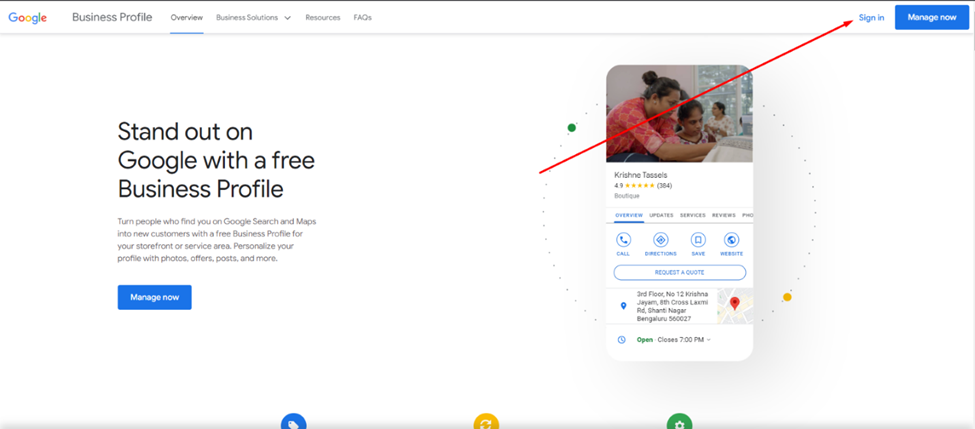
Step 2: From the Google Business Profile (GBP) dashboard click on the business name for which you want to share the access with Milestone.
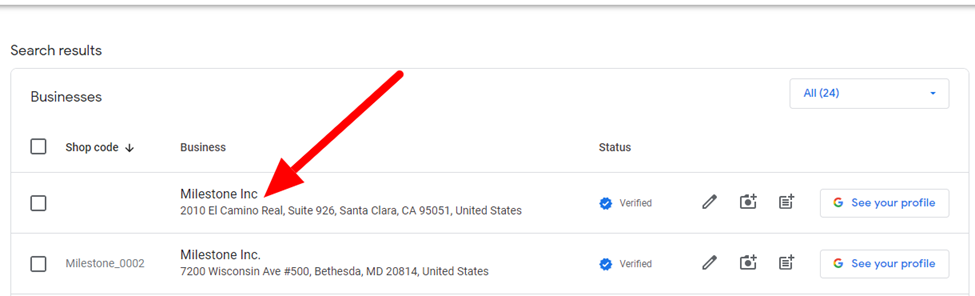
Step 3: The business setting on Google Search will open. Click on 3 dots and select “Business Profiles Settings”
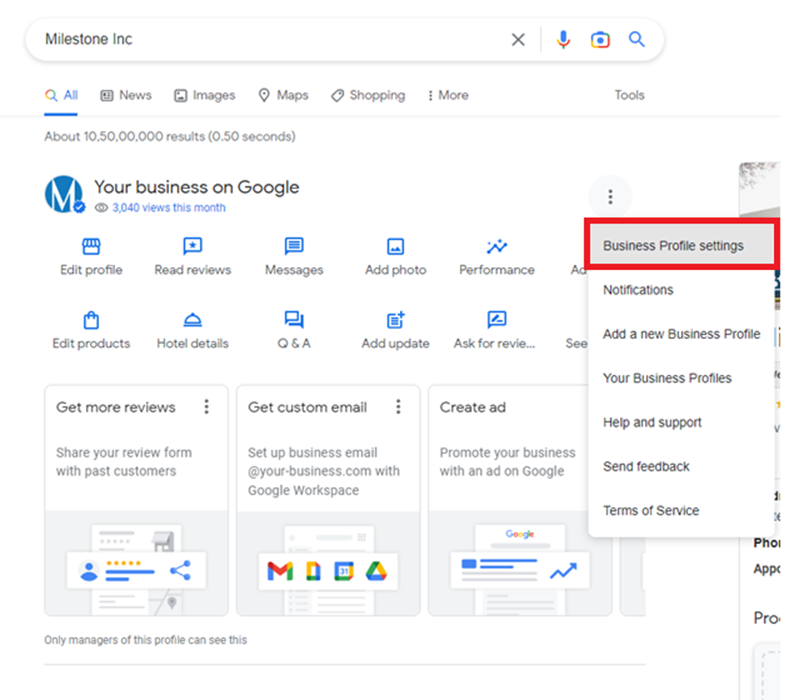
Step 4: A small dialog screen will appear. Click on ‘Managers’.
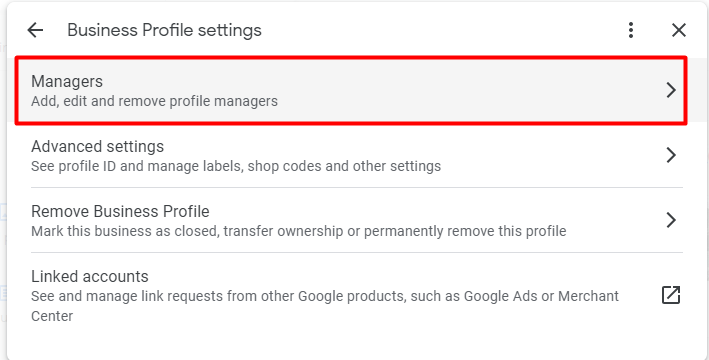
Step 5: Click on the ‘Add’ Users Button.
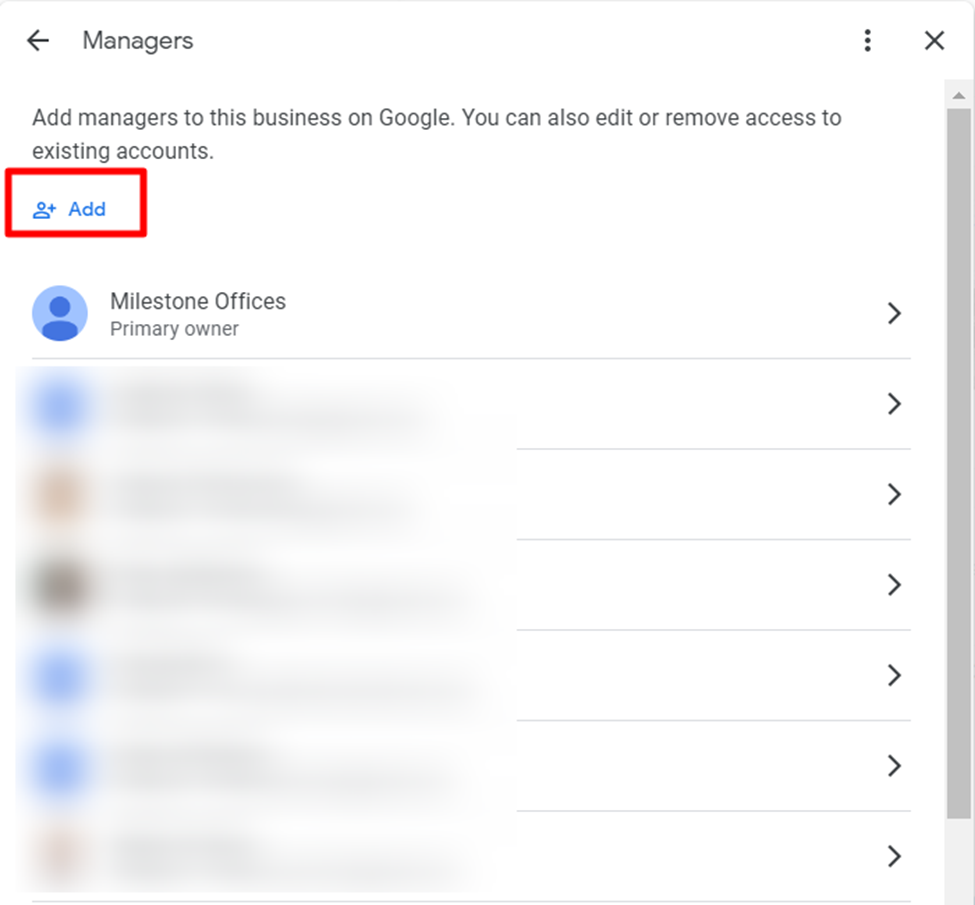
Step 6: In the ‘Email Address’ section, put Milestone Business Group ID: 5265682274 (General) and select Role as ‘Owner’.
Note: Group ID is only applicable if it is an individual or single business. If it is a business group then please use Milestone Agency ID: 5580309839. The Milestone agency ID will not work for a single business.
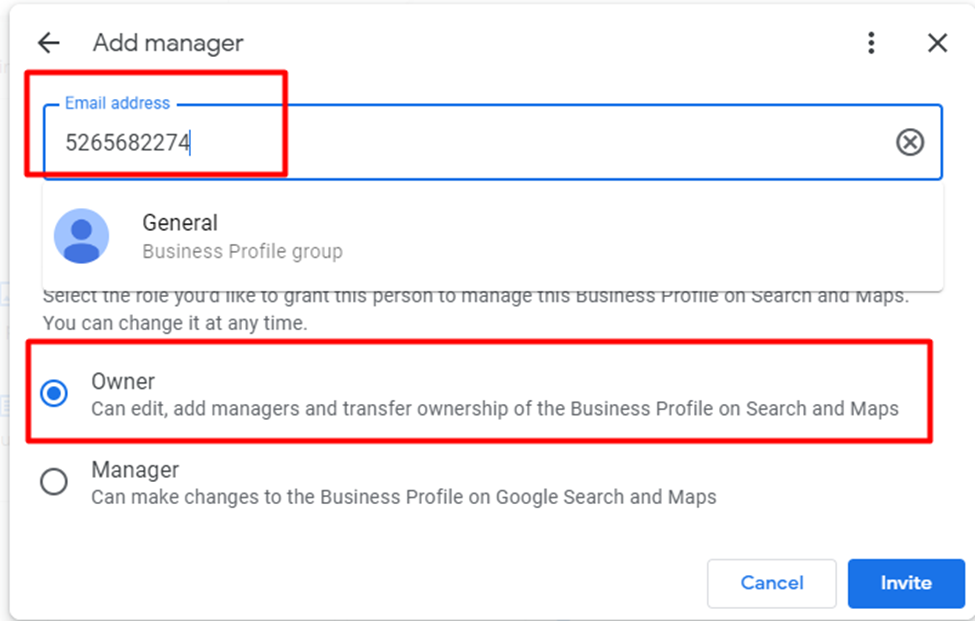
For more information go to: https://support.google.com/business/answer/7655924