Setting CTAs
Use the dropdown menu to add pre-defined URLs to buttons within your Google Posts
You can now add a CTA button to your Google Posts and quickly add a URL to various pages on your website.
Path: Milestone Local > Post Summary
Step 1: Click on ‘Post Summary’ in the left navigation panel of Milestone Local.
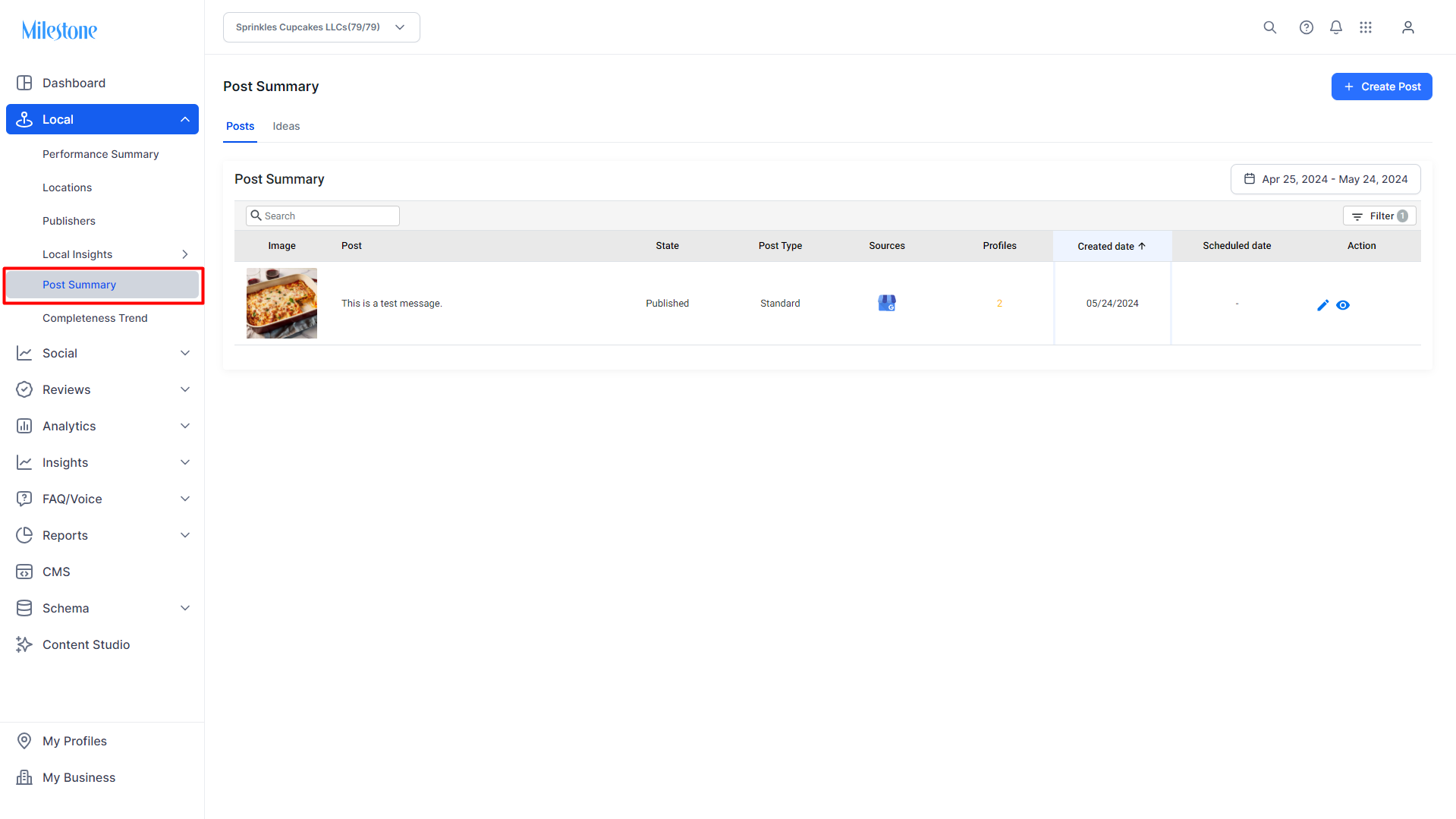
Step 2: Click on the ‘Create Post’ button to create a new post to the top right.
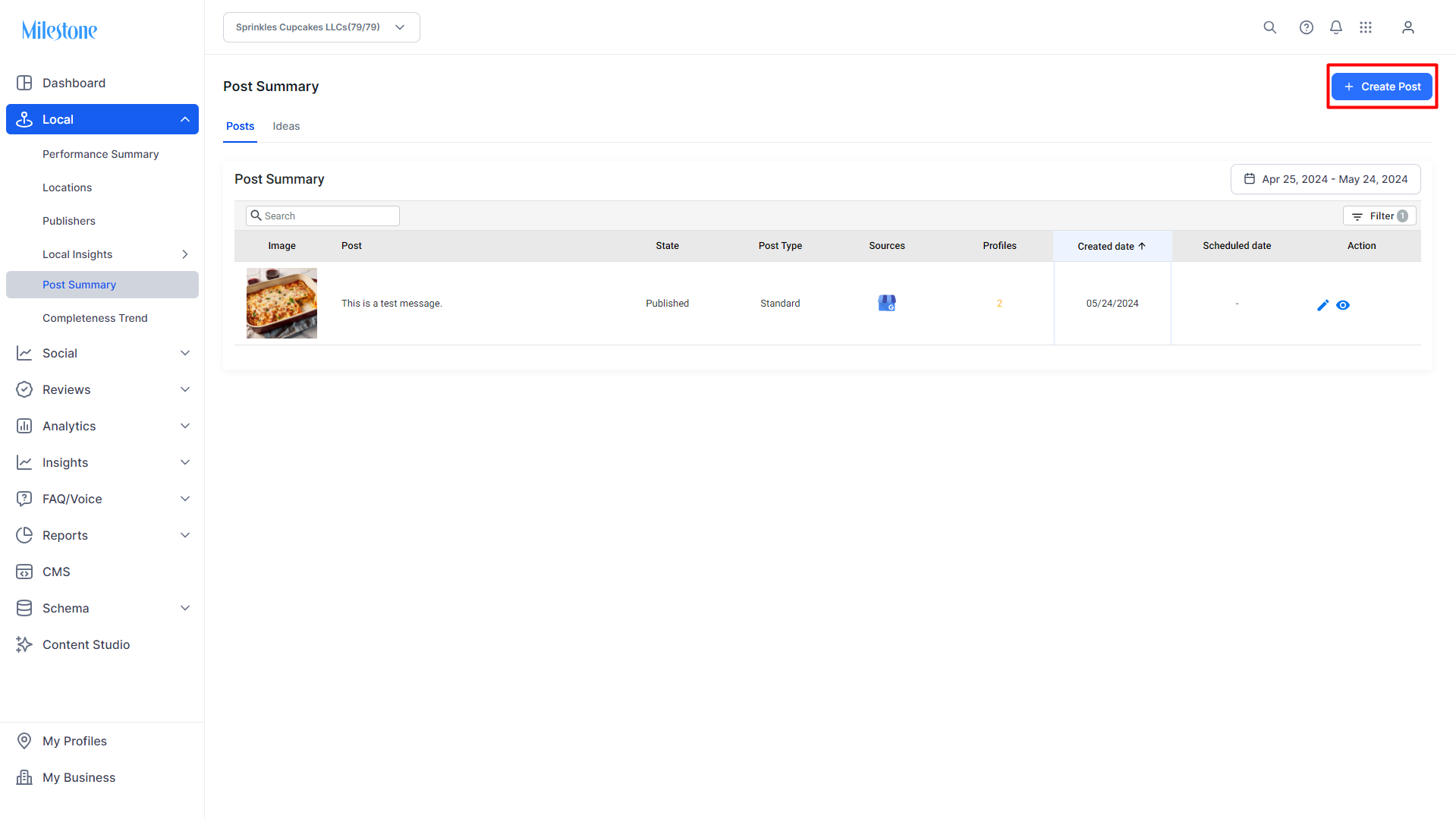
Step 3: Select a button from the ‘Add Button’ dropdown menu to the bottom of the ‘Create Post’ section.
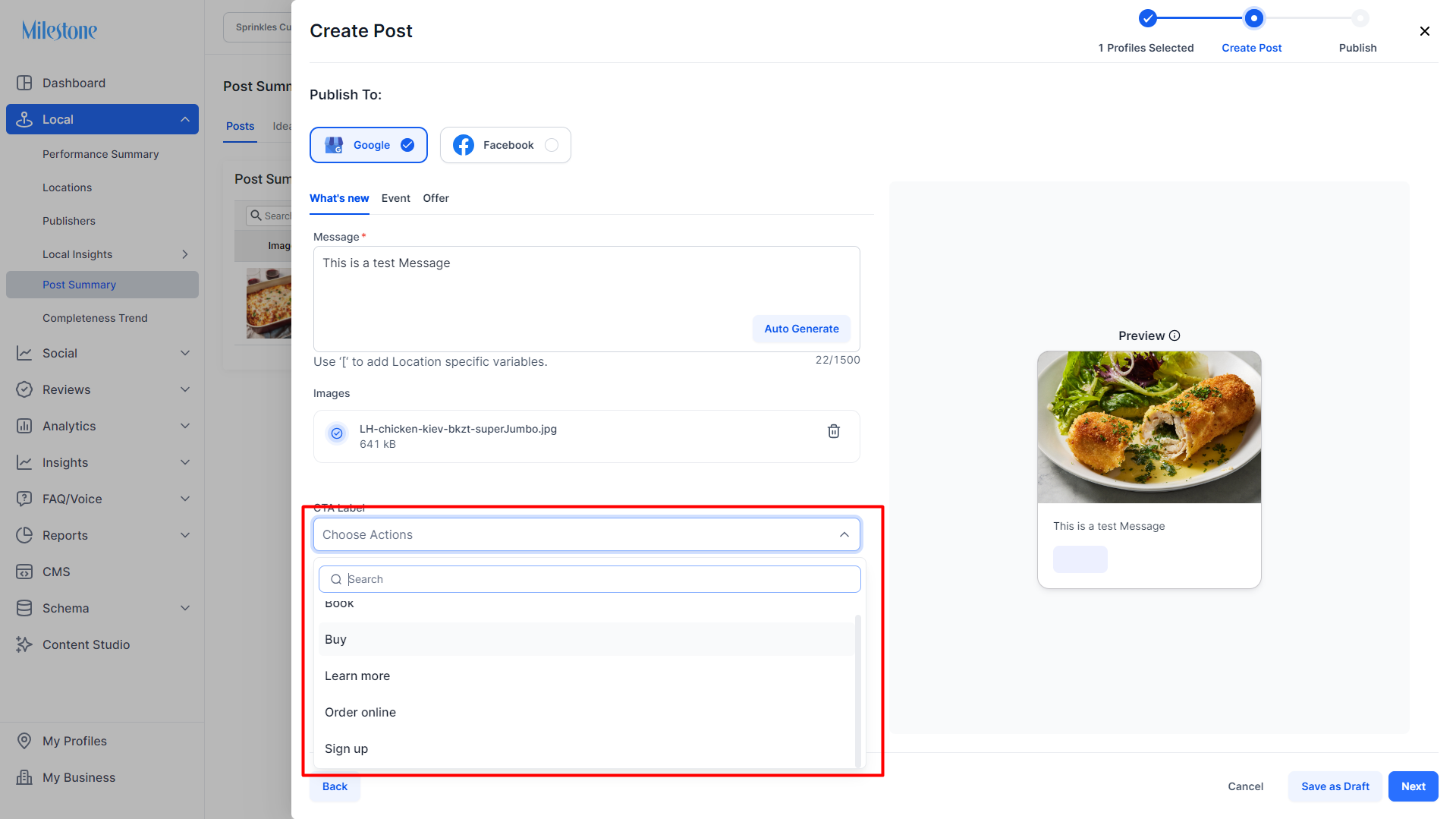
Step 4: Enter the URL you wish to connect the button to or select a URL from the dropdown menu.
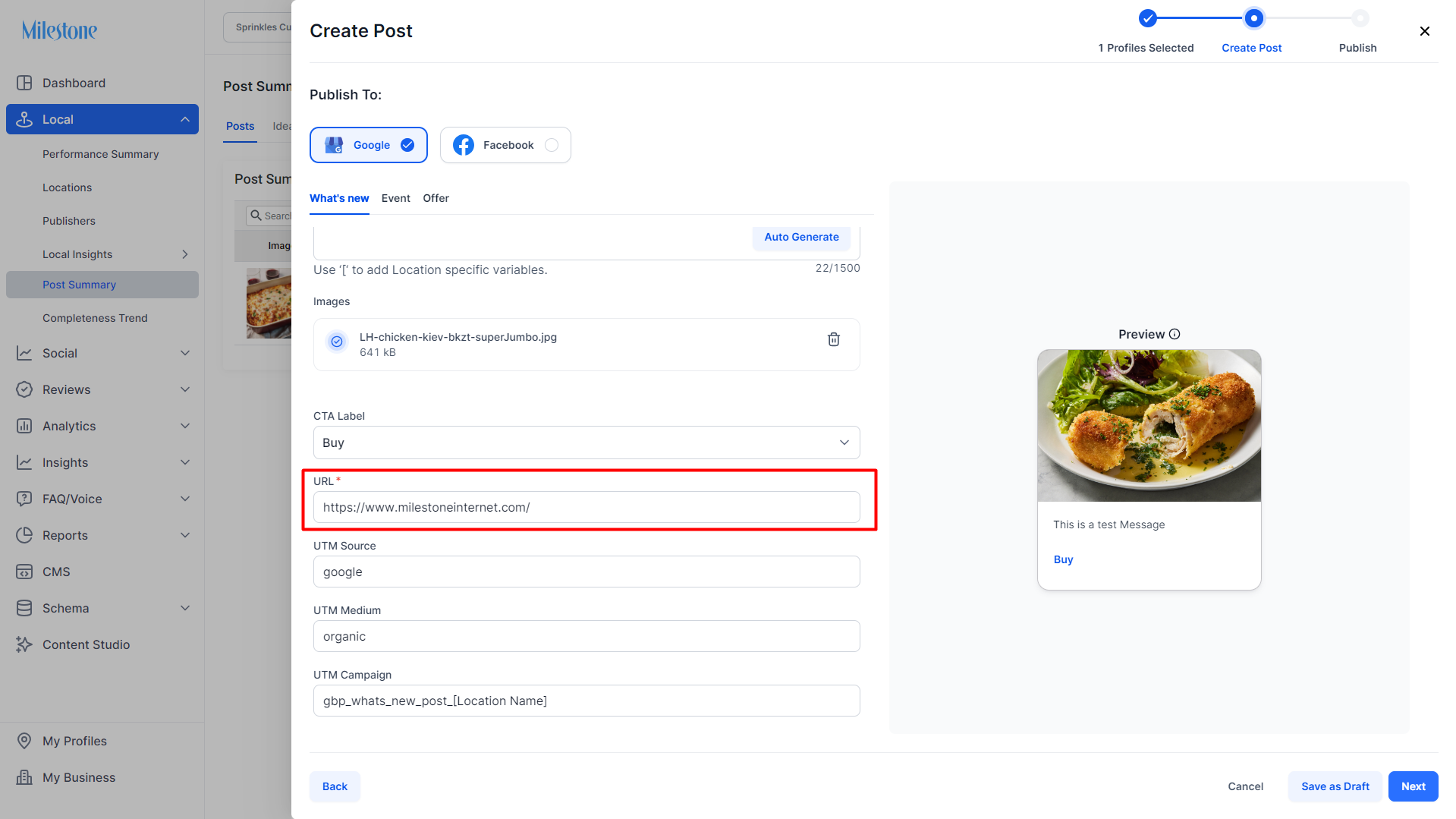
If the respective URL is not found for a location, then the post would "error" status for that location