Optional Properties
Make properties optional to prevent publishing errors during bulk publishing operations.
Overview
Optional properties in schema markup are non-mandatory data points that provide additional context to search engines. For agencies managing multiple client websites, utilizing these optional fields can enhance how content appears in search, improve click-through rates, and deliver greater SEO value to clients.
By implementing optional properties consistently, agencies can ensure their clients’ web pages are more accurately interpreted by search engines—leading to more detailed and attractive search results.
Background & Flow
Why Optional Properties Matter
While required properties are essential for a schema type to be valid, optional properties help enrich the data by offering more detail. For example:
A
Productschema with just name and price meets the basic requirements.Adding optional fields like
brand,sku, andaggregateRatingmakes the listing more complete and eligible for rich snippets.
Tips for Agency Success
Don’t Overdo It: Adding all optional properties isn’t always better. Focus on those most relevant to user experience and SEO.
Tailor by Industry: Different industries benefit from different optional fields. For example, hospitality benefits from
amenityFeature, while healthcare might usemedicalSpecialty.Check for Structured Data Warnings: Even optional fields can cause warnings if used incorrectly or with incomplete data.
Keep a Reusable Schema Strategy: Create templates with optional fields pre-configured for different client verticals to streamline multi-site management.
Step-by-Step Flow
Path: Schema > Tag/View > Tag Schema
Step 1: Click on ‘Tag Schema’ in the ‘Tag/View’ option of the left navigation panel of Milestone Schema Manager.

Step 2: Select the action you wish to take corresponding to the URL from the right column.

Step 3: Select the group for which you wish to update optional properties in the seed URL.

Step 4: Click on the edit button to the top right to edit the seed URL schema.

Step 5: Use the three-dot menu to the right of the property and click on ‘Advanced Configuration’.
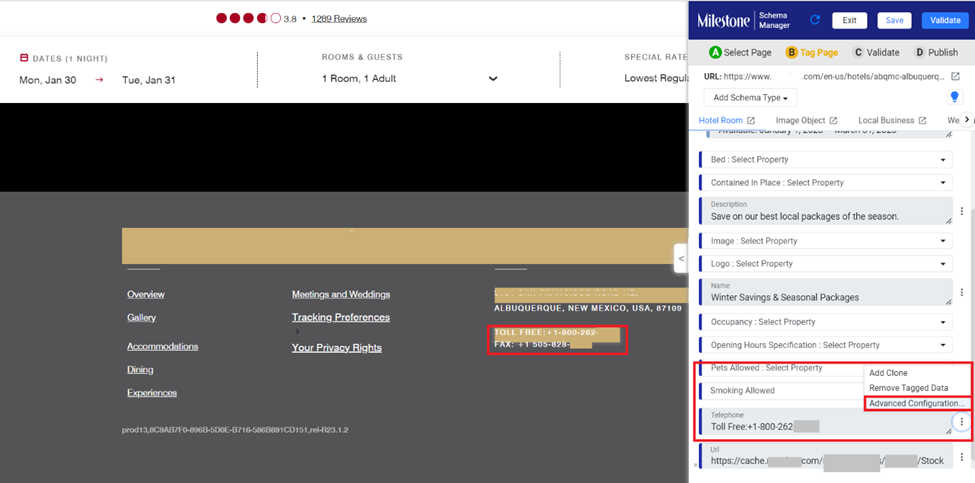
Step 6: Select ‘Optional for Group Publish’ to the top right of the ‘Advanced Configuration’ section and click on save.
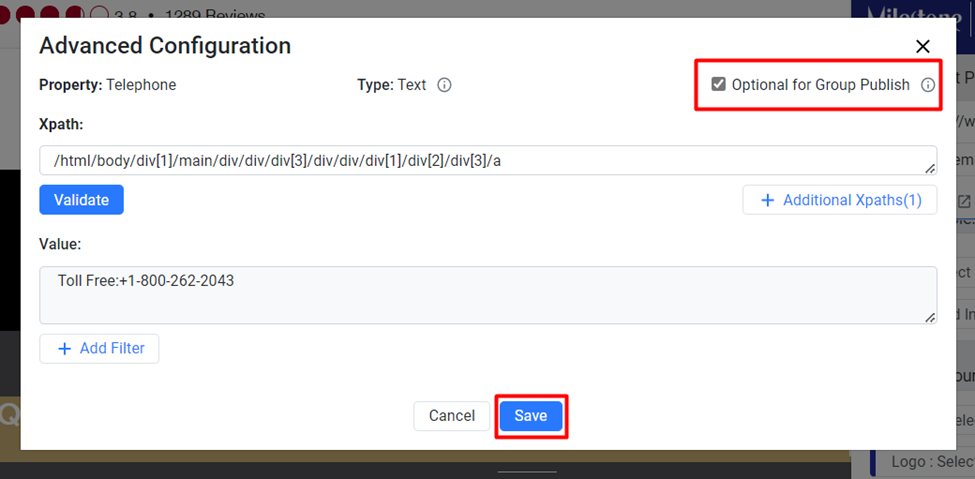
Glossary of Terms
| Term | Definition |
|---|---|
| Schema Markup | Code added to web pages to help search engines better understand the content. |
| Required Property | A field that must be included for the schema to be considered valid. |
| Optional Property | A non-mandatory field that enriches the schema with more details. |
| Rich Snippet | An enhanced search result that includes additional info like reviews, dates, or images. |
| Validation | The process of testing schema code for correctness and completeness. |
Audience Guidance
| Agency Role | Relevance |
|---|---|
| SEO Strategists | High: Helps build richer, more optimized schema markup for search results. |
| Web Developers | Medium: Needed for implementation and validation of schema updates. |
| Account Managers | Medium: Useful to explain schema value to clients and align with SEO goals. |
Best Use Timing:
During new site setups
As part of an SEO or content refresh
When optimizing for featured snippets or rich results