Dashboard Annotations
Adding an Annotation
Recording events on a performance graph is a great way to gauge the effectiveness of strategies implemented. Users can add annotations to performance graphs to mark recursive or non-recursive events. Let's see how users can add annotations to performance graphs on the platform.
Step 1: Click on the dropdown menu below the graph to view existing annotations
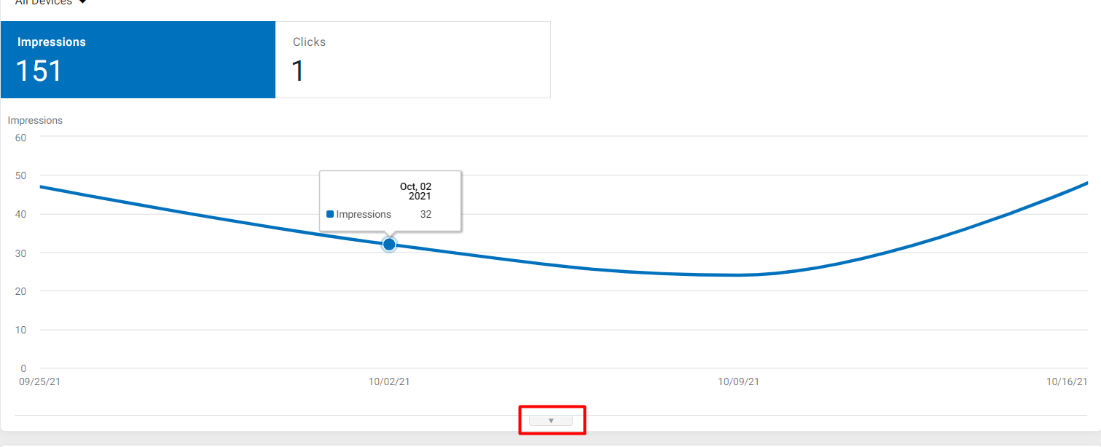
Step 2: Click on ‘Create New Annotation’
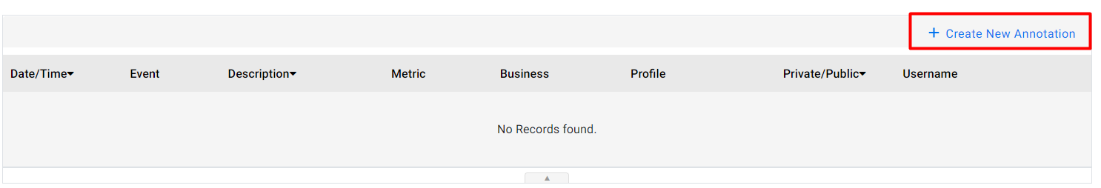
Step 3: Use the dropdown menu to provide the required information. You can also select pre-existing events to describe the annotation
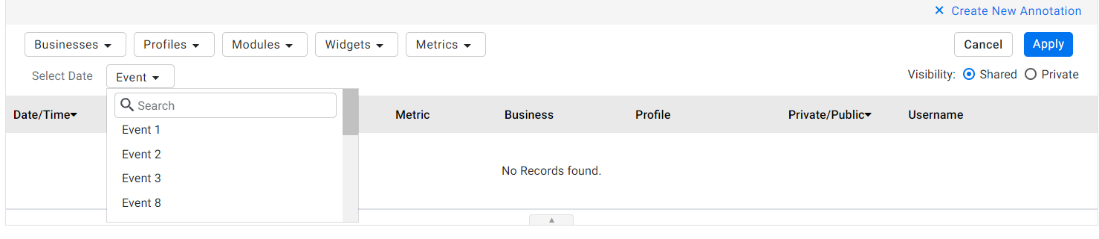
Step 4: If you want to create a new event, click on ‘Add Event’ from the Event dropdown menu
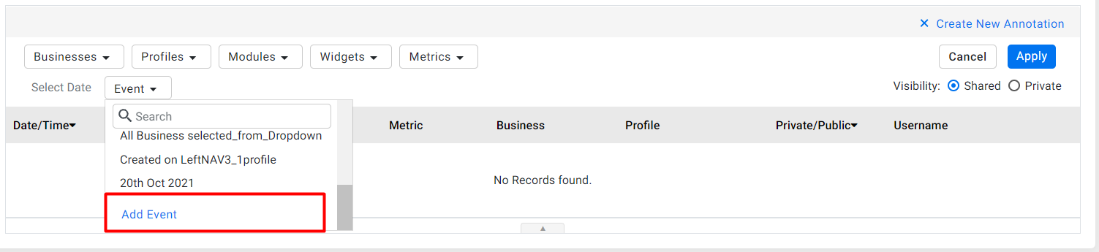
Step 5: Fill in the Event Name and Description in the ‘Add New Annotation’ section and click on ‘Save’ to update the annotation
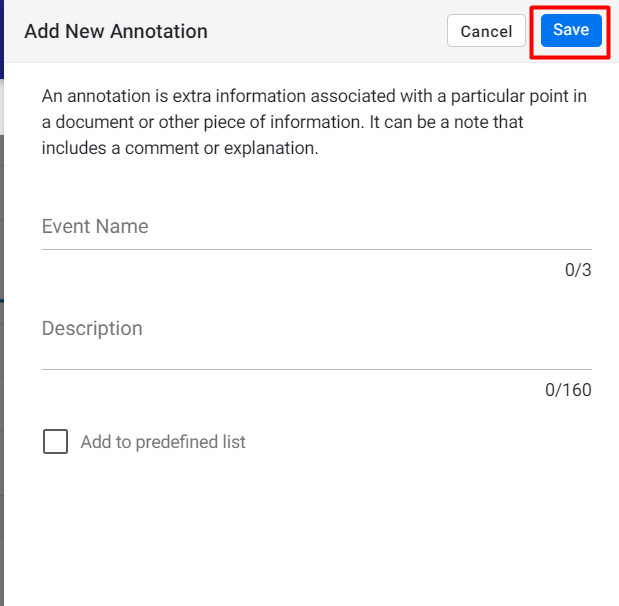
Step 6: Select the ‘Add to predefined list’ if the event occurs periodically. I