View GA4 Detailed Report
Learn how to view detailed website performance reports for GA4 data on Milestone Presence Cloud.
To view performance reporting via Google Analytics 4 (GA4) click on ‘Analytics Performance Reporting – GA4’ in the left navigation panel.
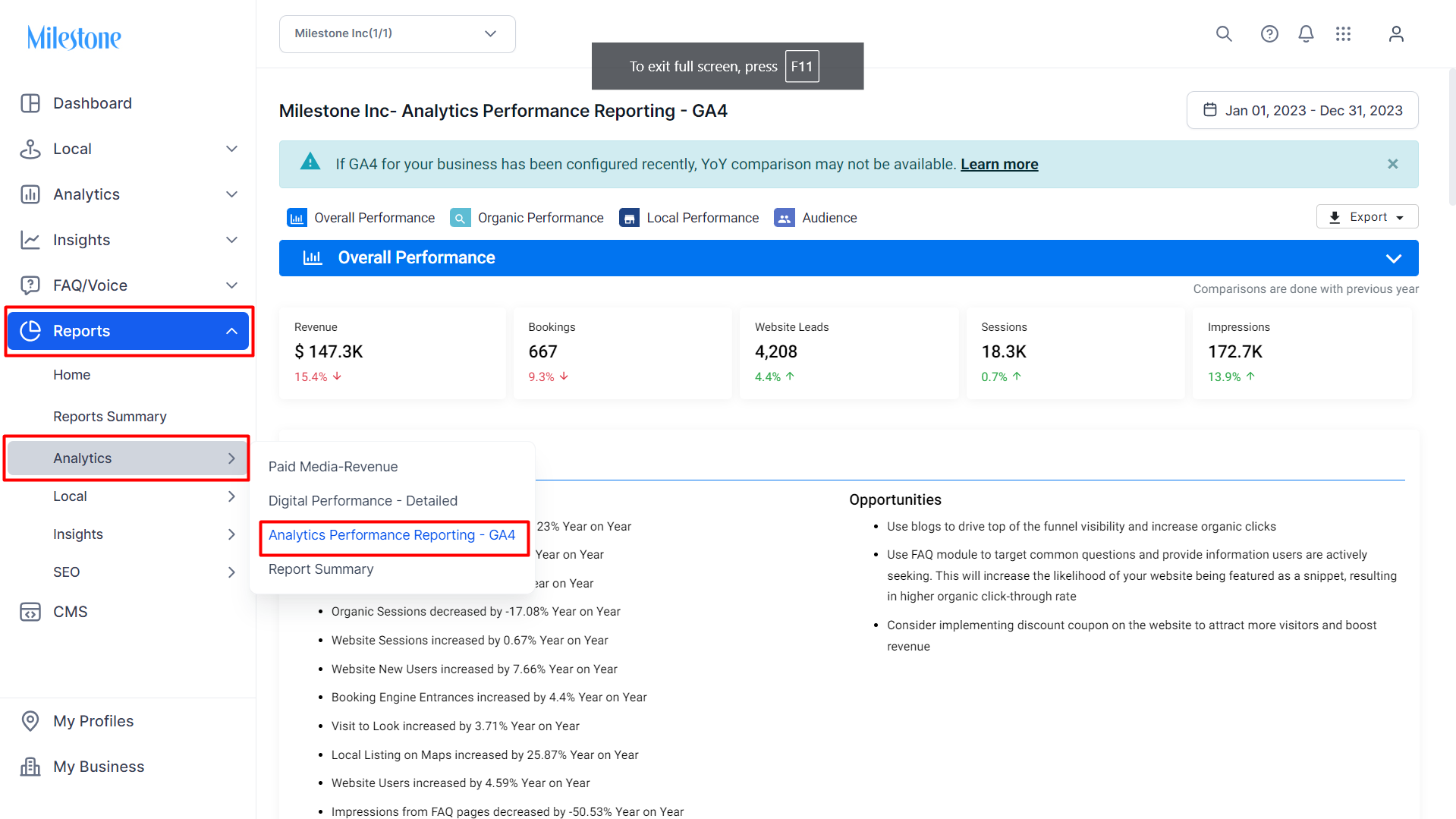
You can schedule this report to be sent to other members of your organization by clicking on the ‘Export’ button to the top right.
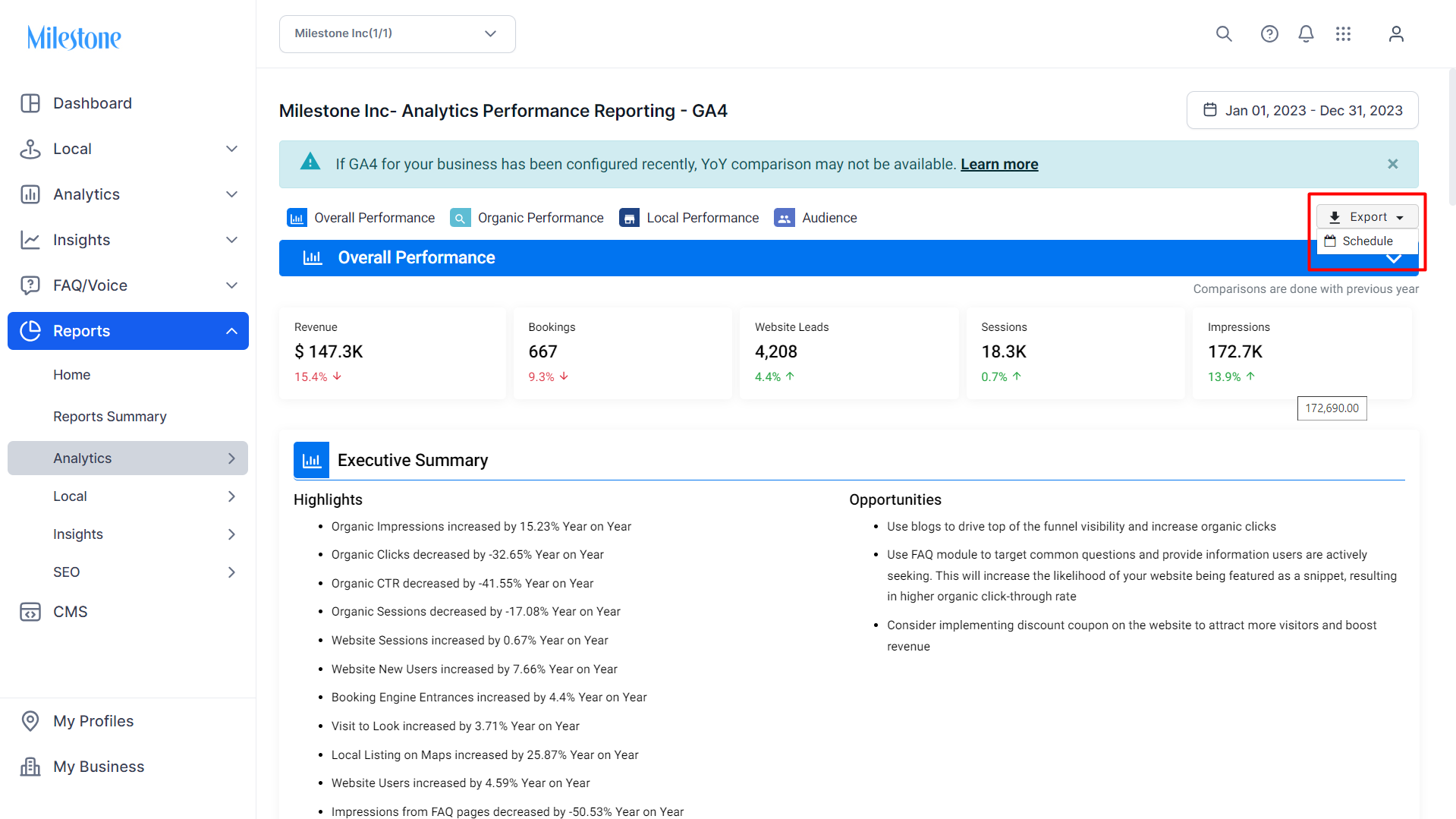
To download a PDF copy of this report you can navigate to the ‘Report Summary’ section in the left navigation panel.
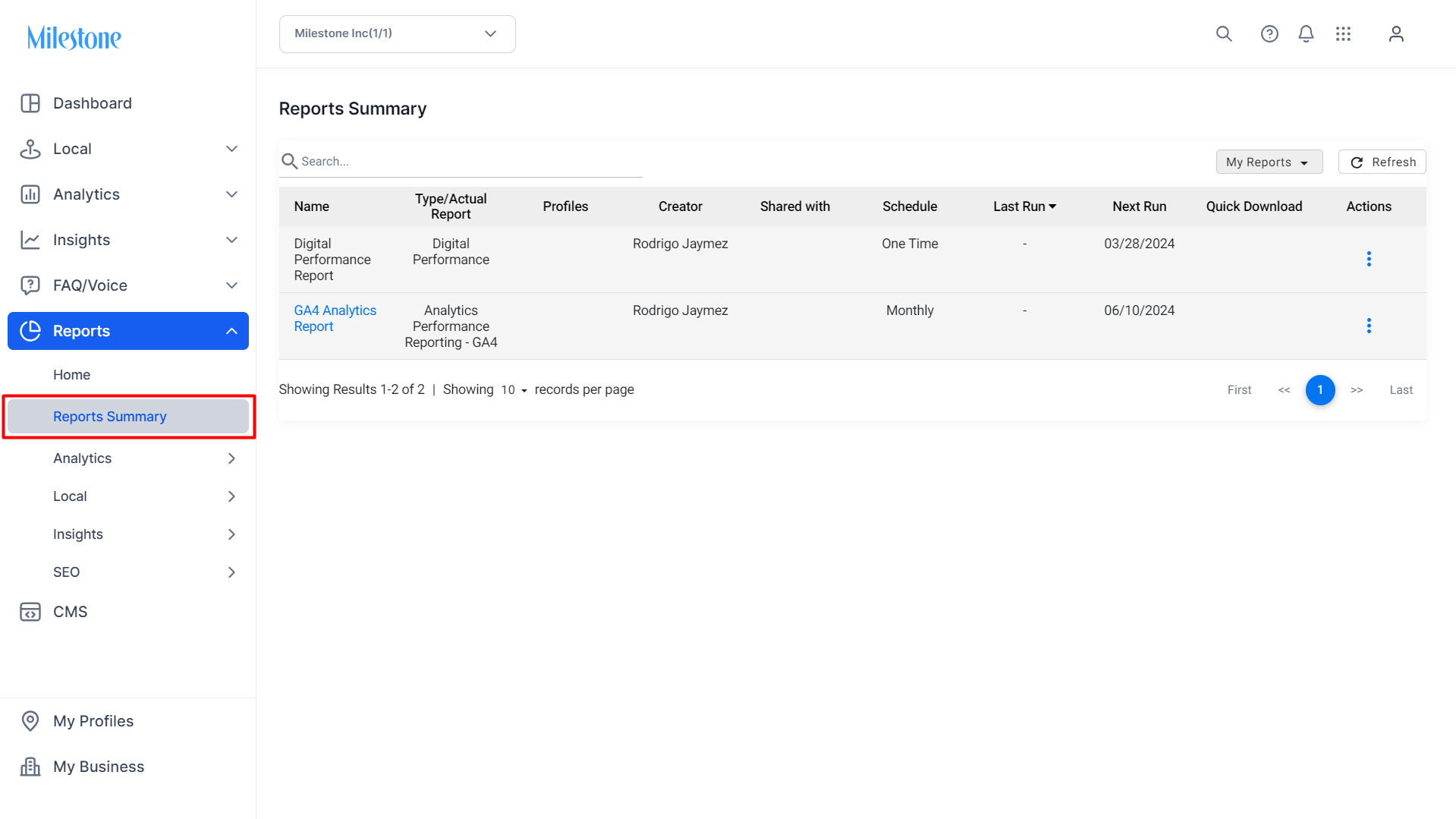
Click on the ‘Quick Download’ button corresponding to the report you would like to view.
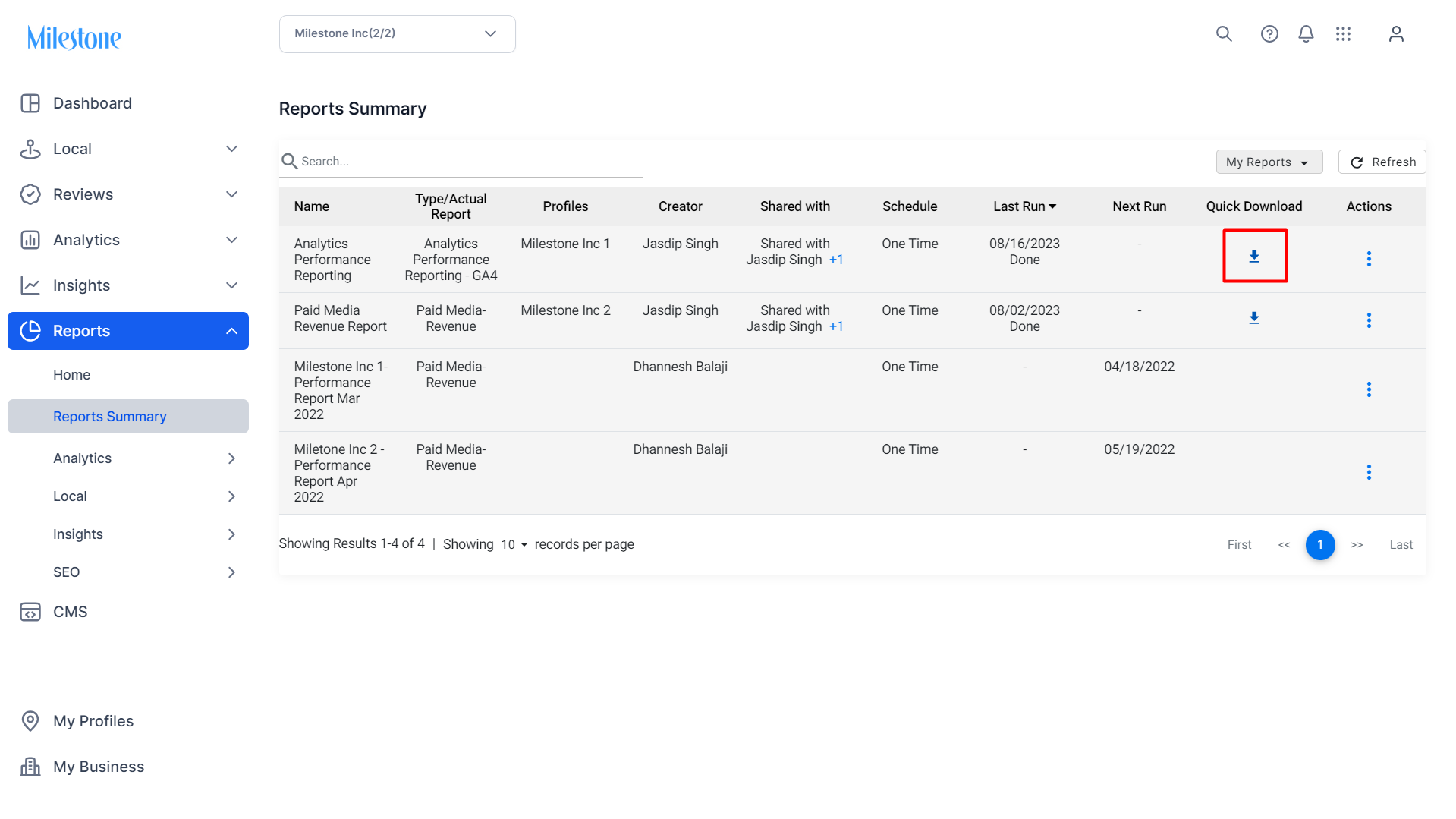
To learn more about scheduling reports click here.