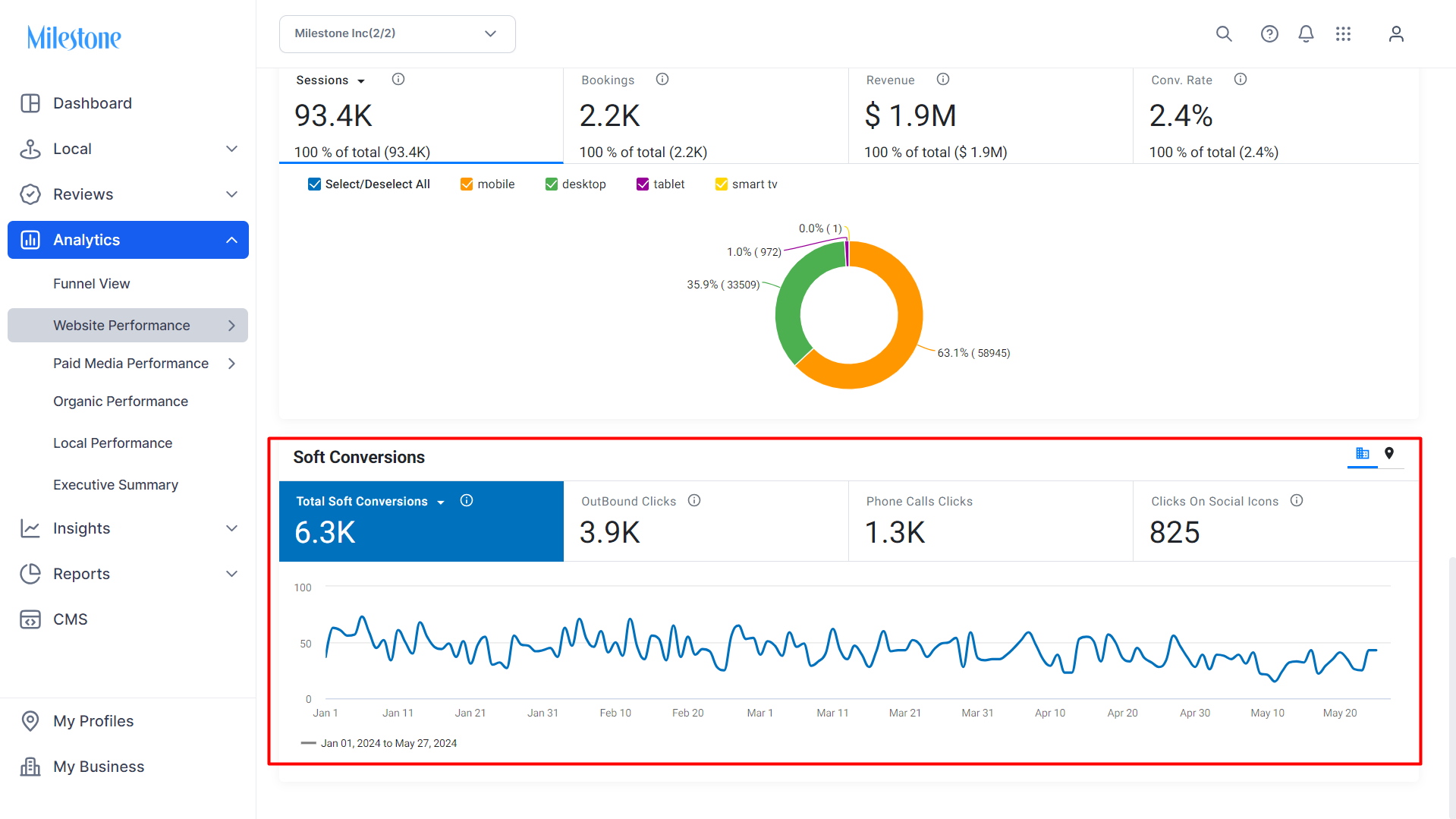GA4 Integration
Using the toggle to view GA4 data for your website performance
Step 1: In the left navigation panel of Milestone Analytics use the toggle to view GA4 data.
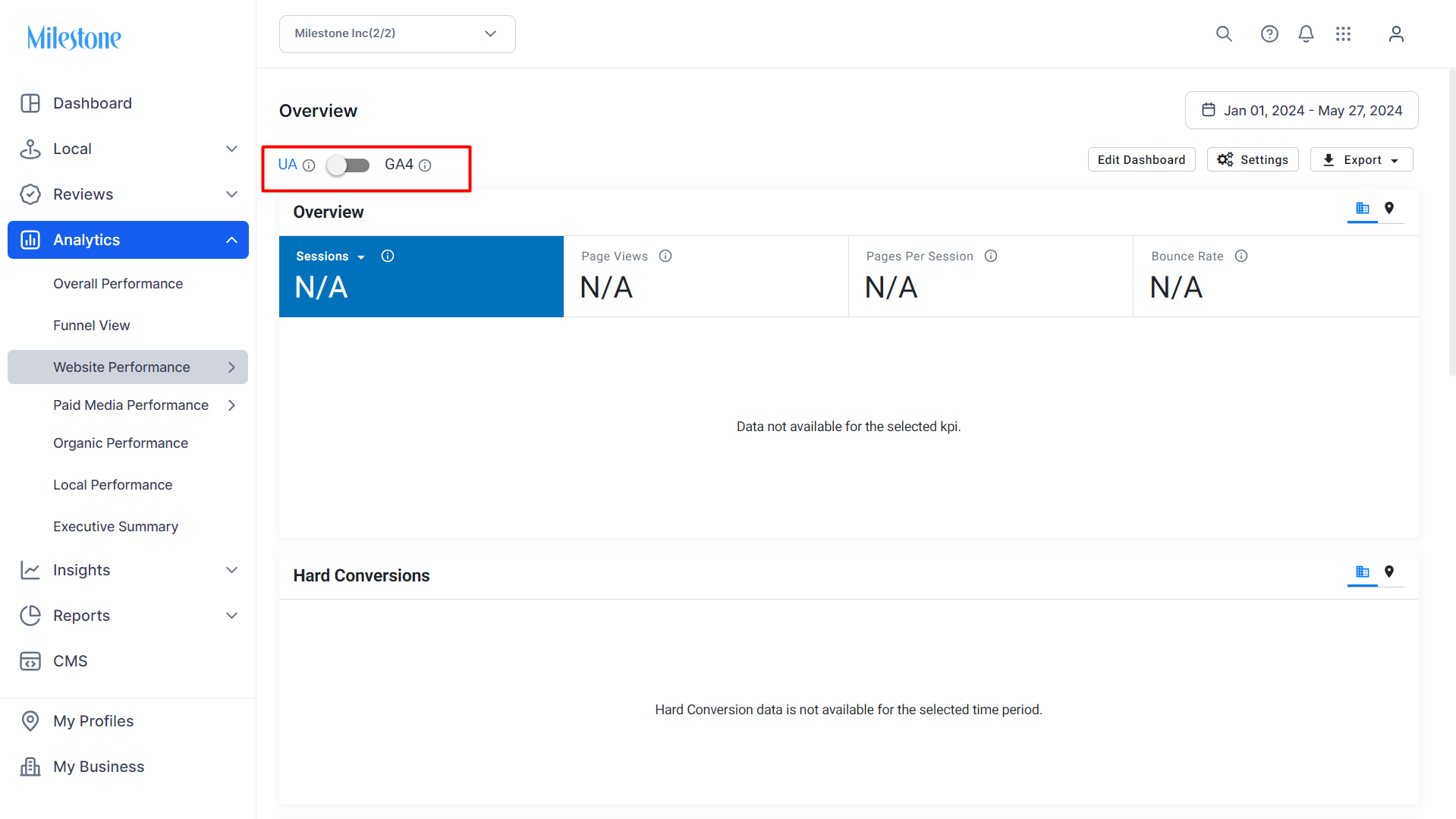
Step 2: The widgets in the GA4 tab display data derived from GA4.
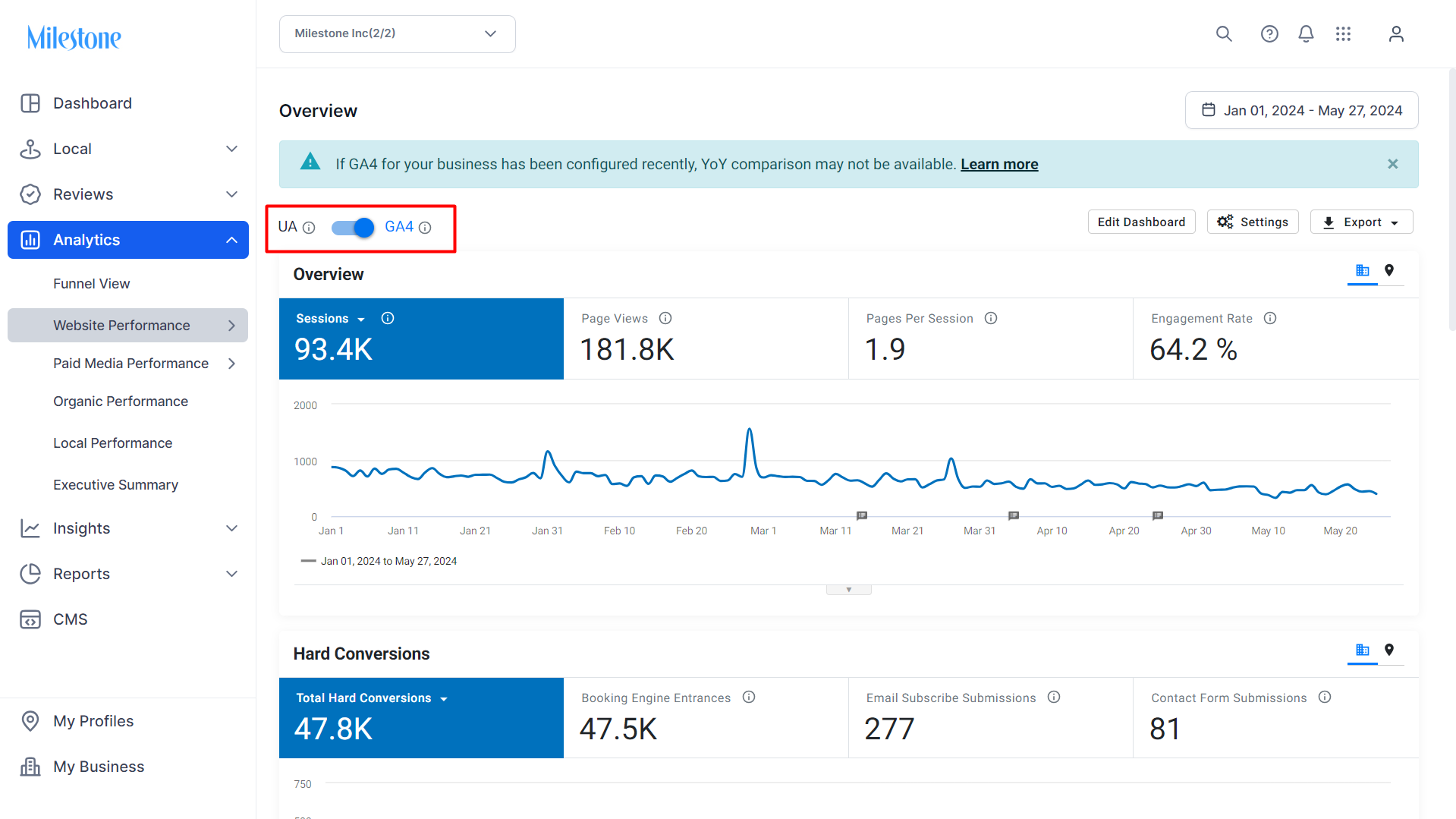
Overview Widget
The Overview widget displays traffic data across multiple KPIs. Use the dropdown menu within each data tile to select the KPIs you wish to view.
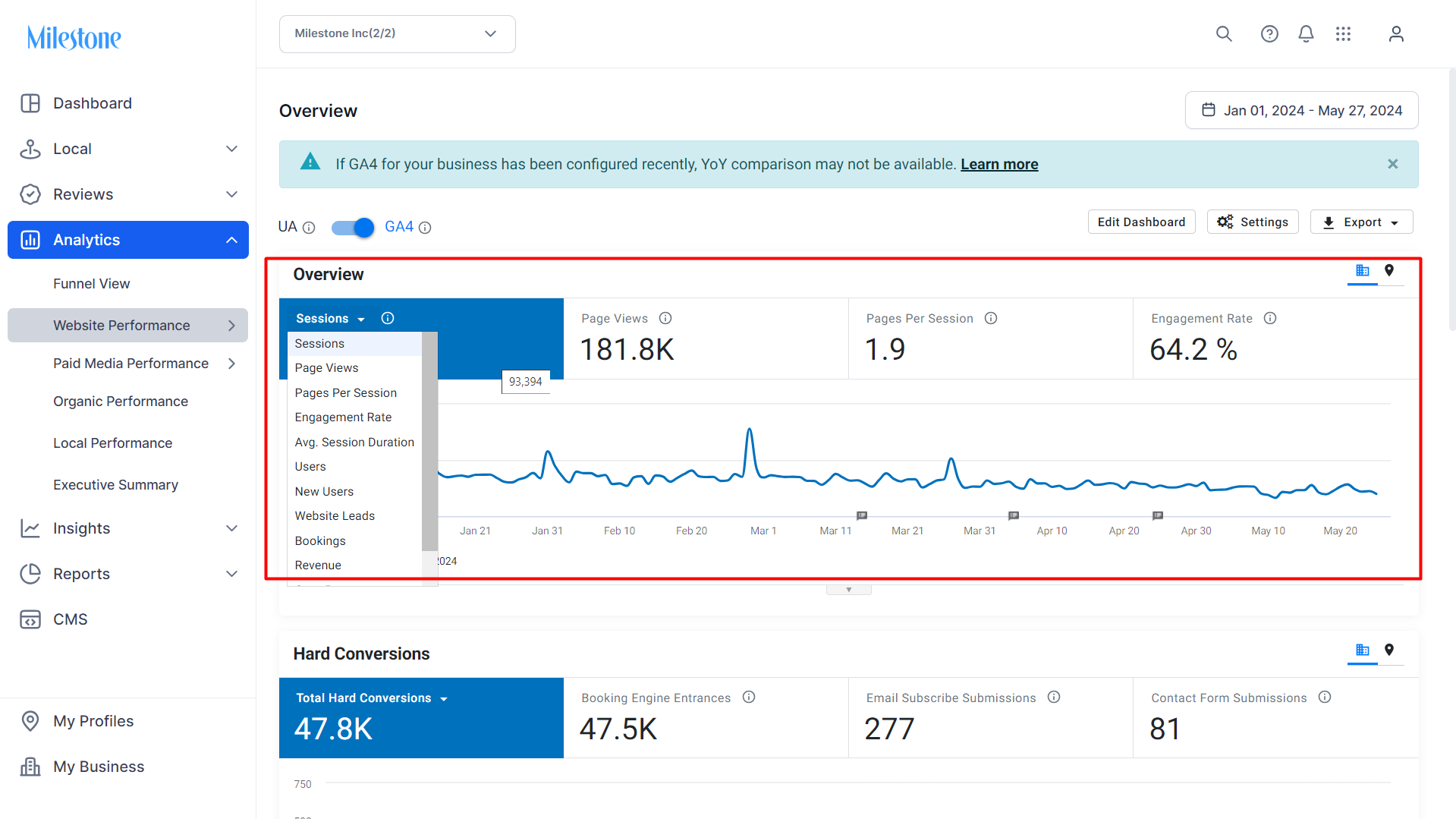
Hard Conversions
The Hard Conversions widget displays multiple KPIs. Hard Conversions data displays KPIs for visitors that have shown a clear purchasing intent.
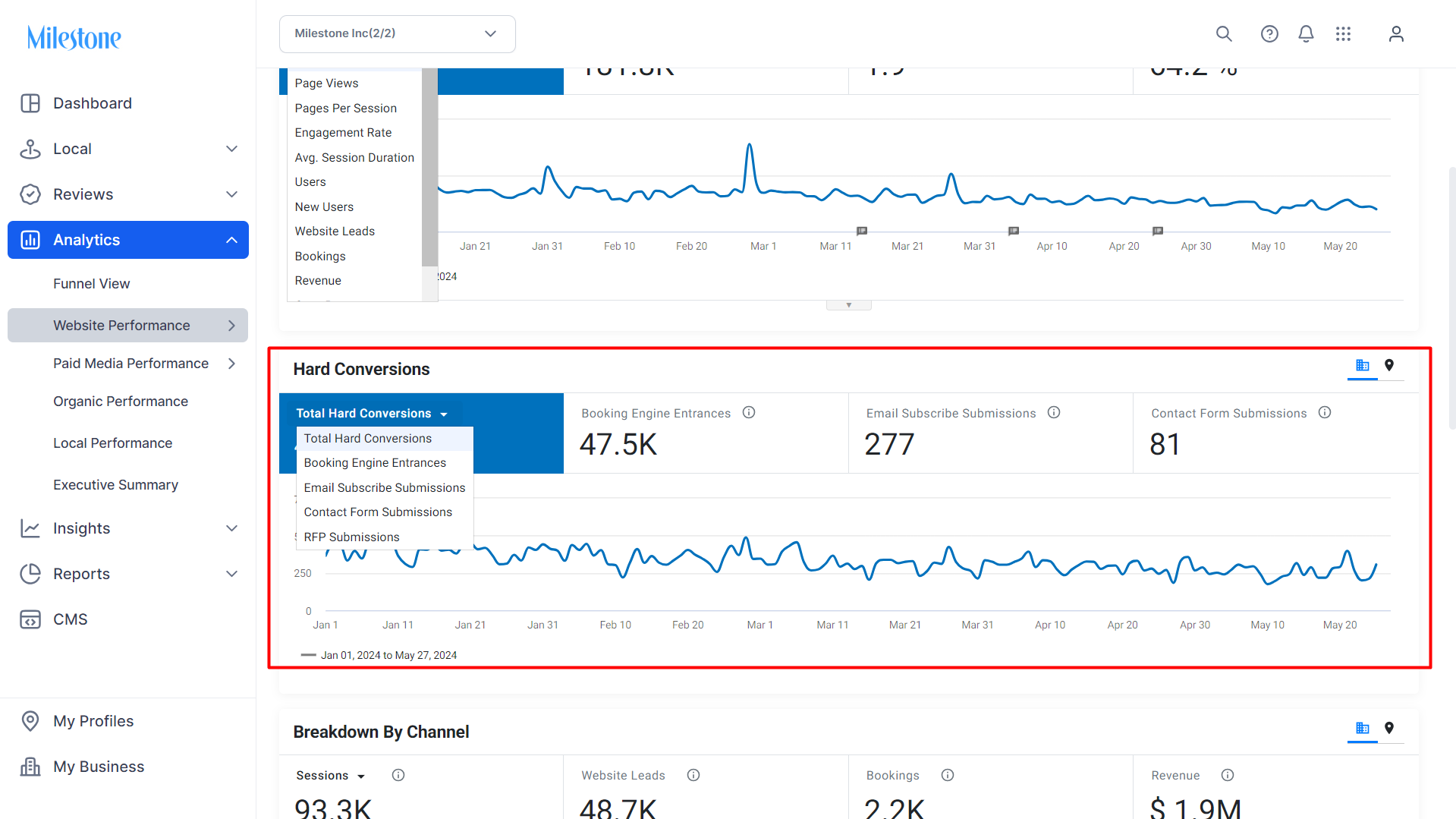
Breakdown By Channel
The Breakdown By Channel widget displays a breakdown of traffic data across 9 channels and multiple KPIs.
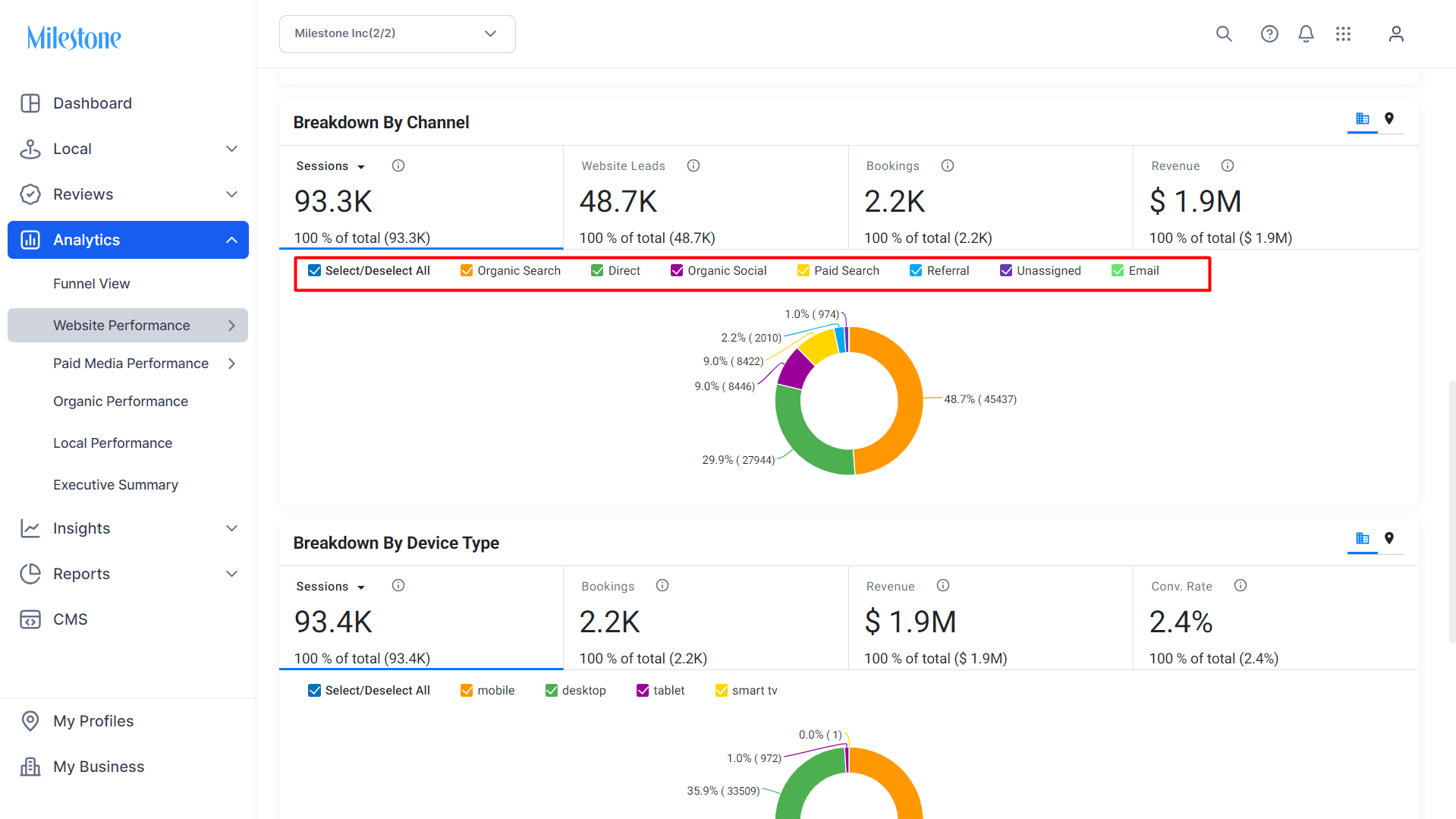
Breakdown by Device Type
The Breakdown by Device Type widget displays traffic data across 4 device types and
multiple KPIs for each device type.
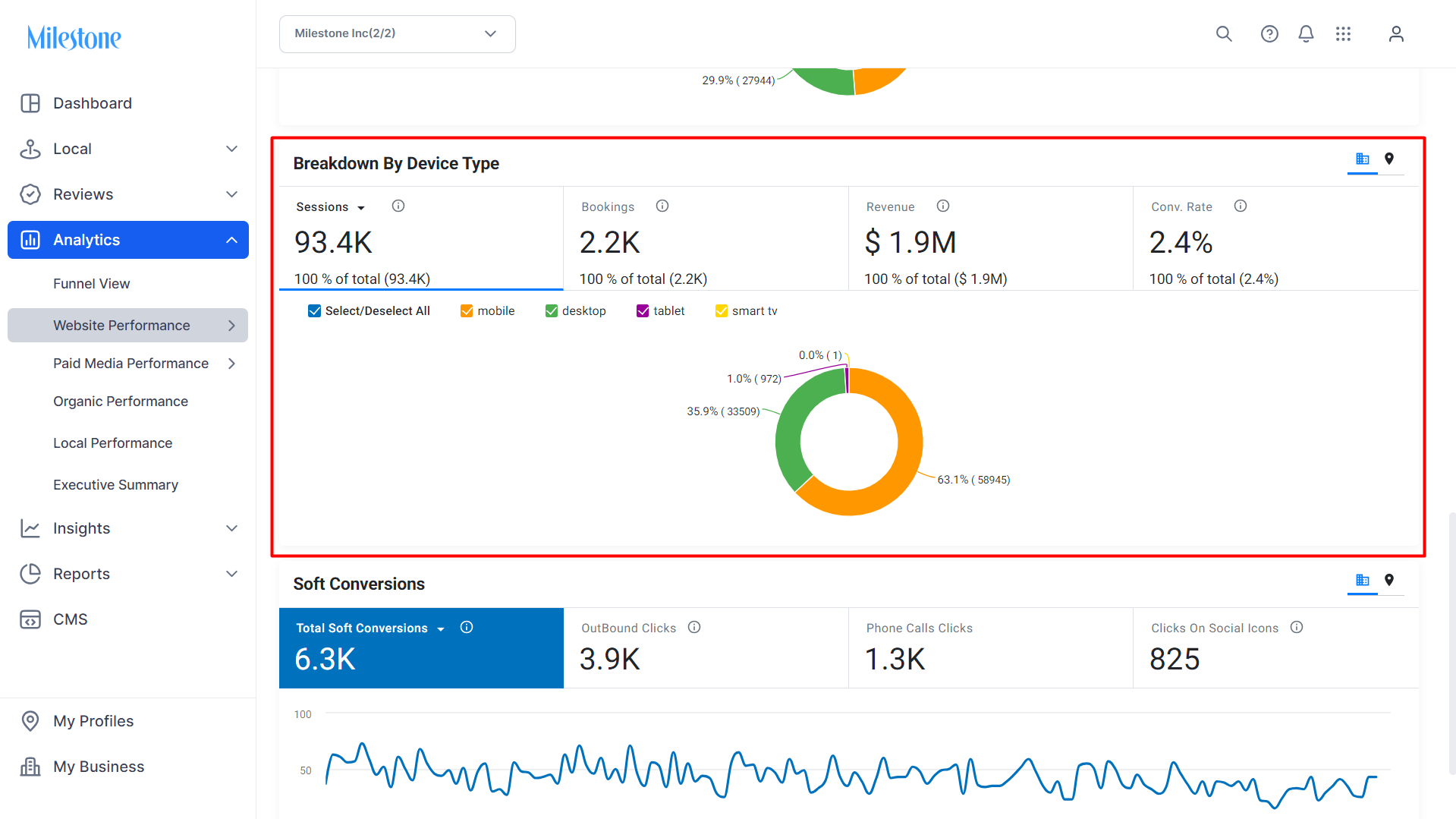
Soft Conversions
The Soft Conversions widget displays data for customers that have engaged with the business but have not shown clear purchase intent. The widget displays multiple KPIs
for soft conversions, you can select the KPIs using the dropdown menus within the data tiles.