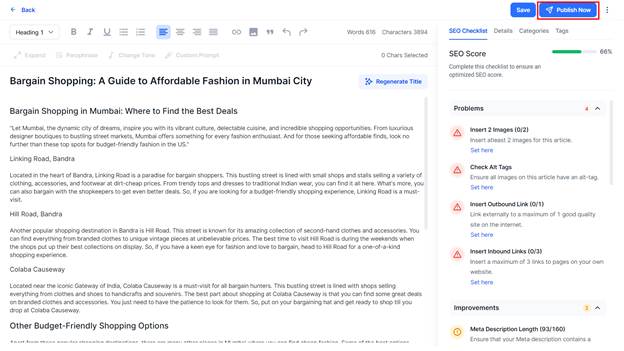Saving Drafts
AI Content Studio allows you to save drafts of your articles to provide authors with the necessary time, flexibility, and control to produce high-quality, well-considered articles that resonate with the audience and achieve the desired goals.
Step 1: Create or generate an article on AI ContentStudio.
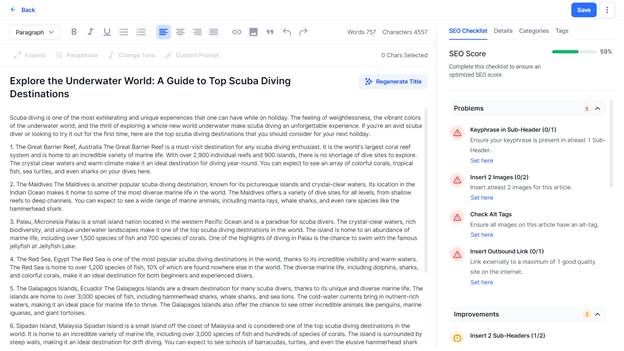
Step 2: Click on ‘Save’ to the top right of this section.
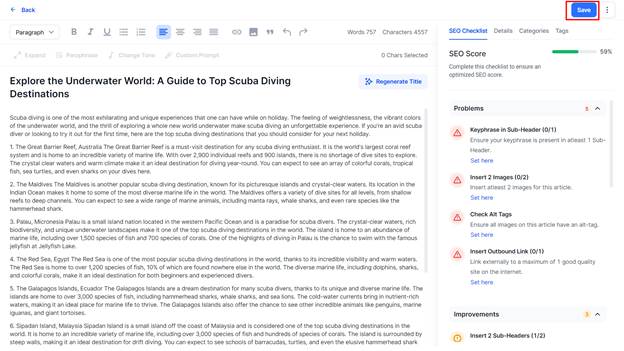
Step 3: Once you save the article you will be notified. You can click on ‘Manage’ to go to the go back to the ‘Articles’ section.
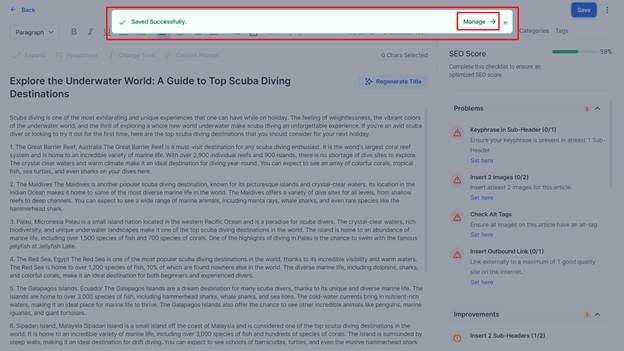
Step 4: In the Articles section click on the ‘Draft’ tab to view saved drafts.
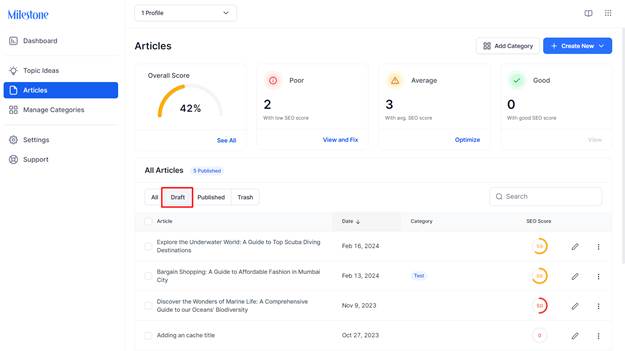
Step 5: Here you can edit articles using the ‘Edit’ icon corresponding to them.
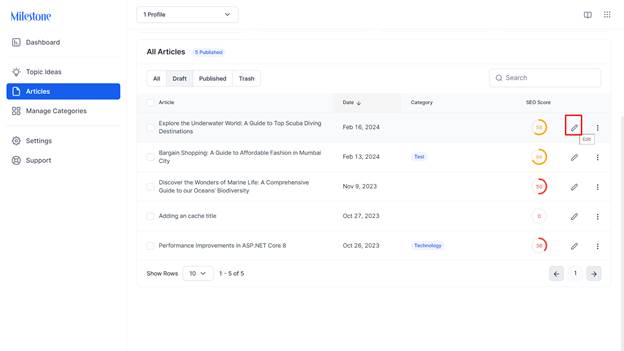
Step 6: Once you have edited the article you can click on ‘Publish Now’ to publish the article.