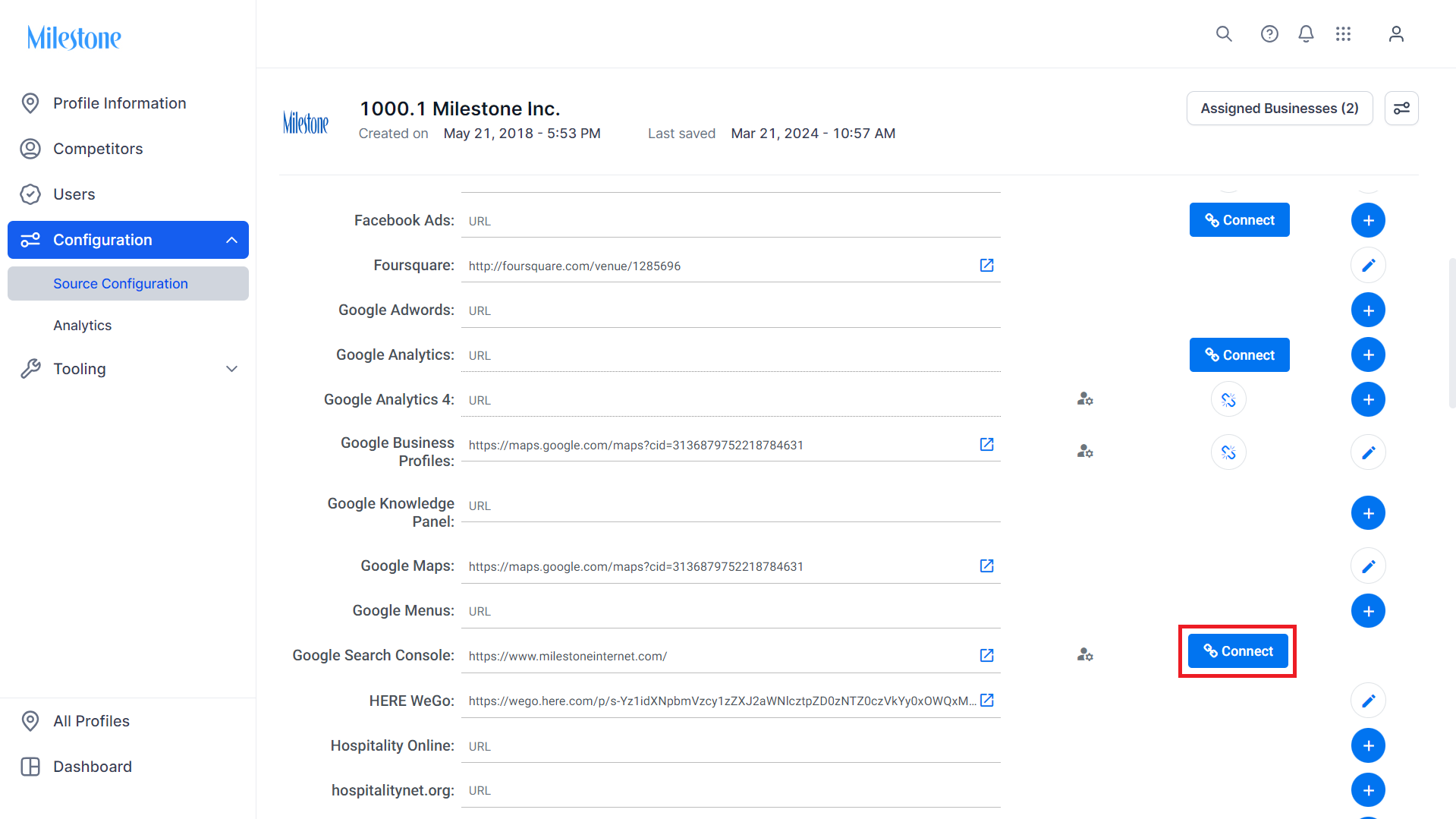Connecting GSC
Follow the steps to connect Google Search Console to MPC Insights for a business profile.
Step 1: Log in to MPC and click on the ‘settings’ button.
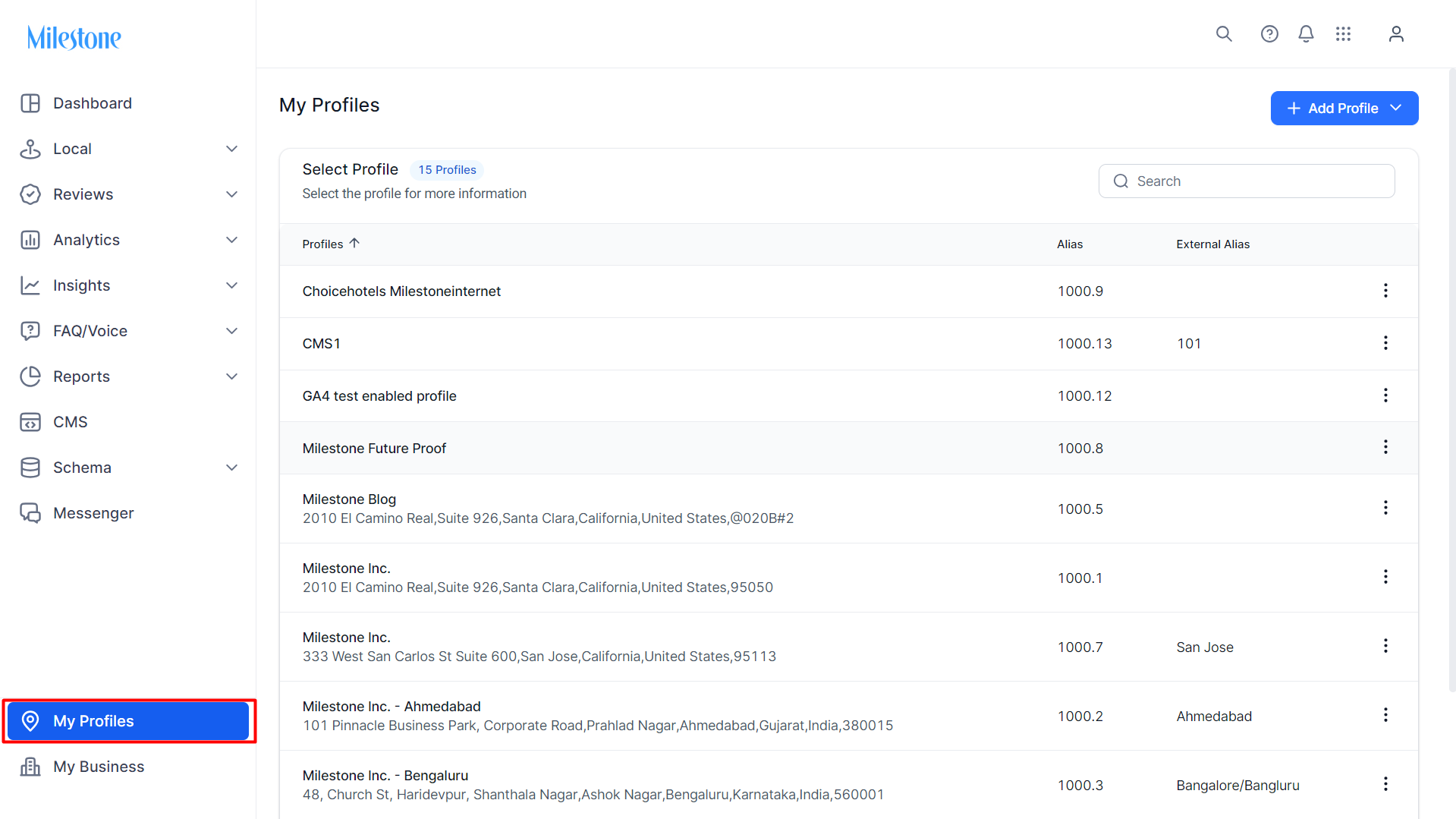
Step 2: Choose a business profile you wish to connect GSC to MPC Insights.
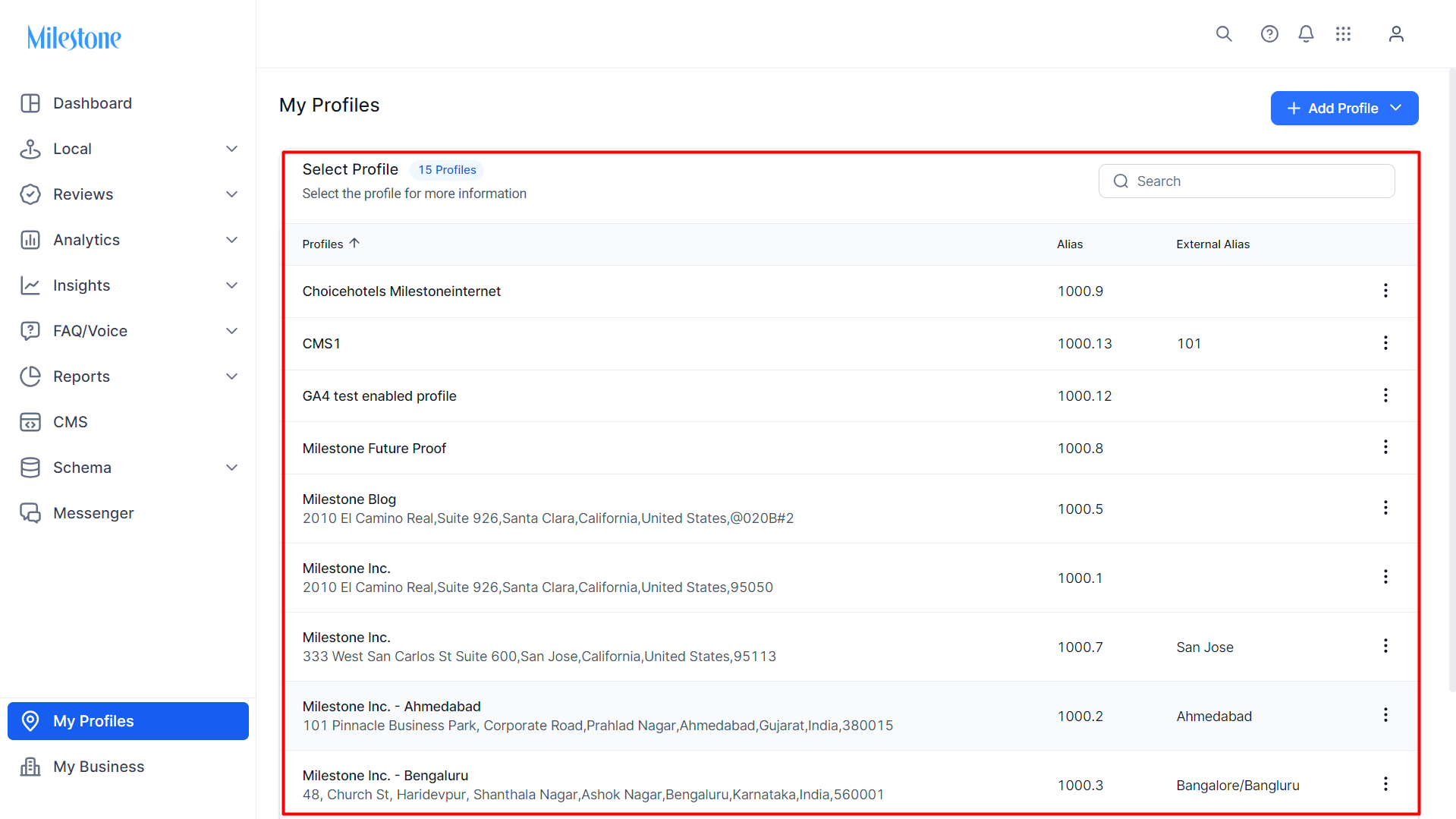
Step 3: Under the 'Configuration' menu click on ‘Source Configuration’.
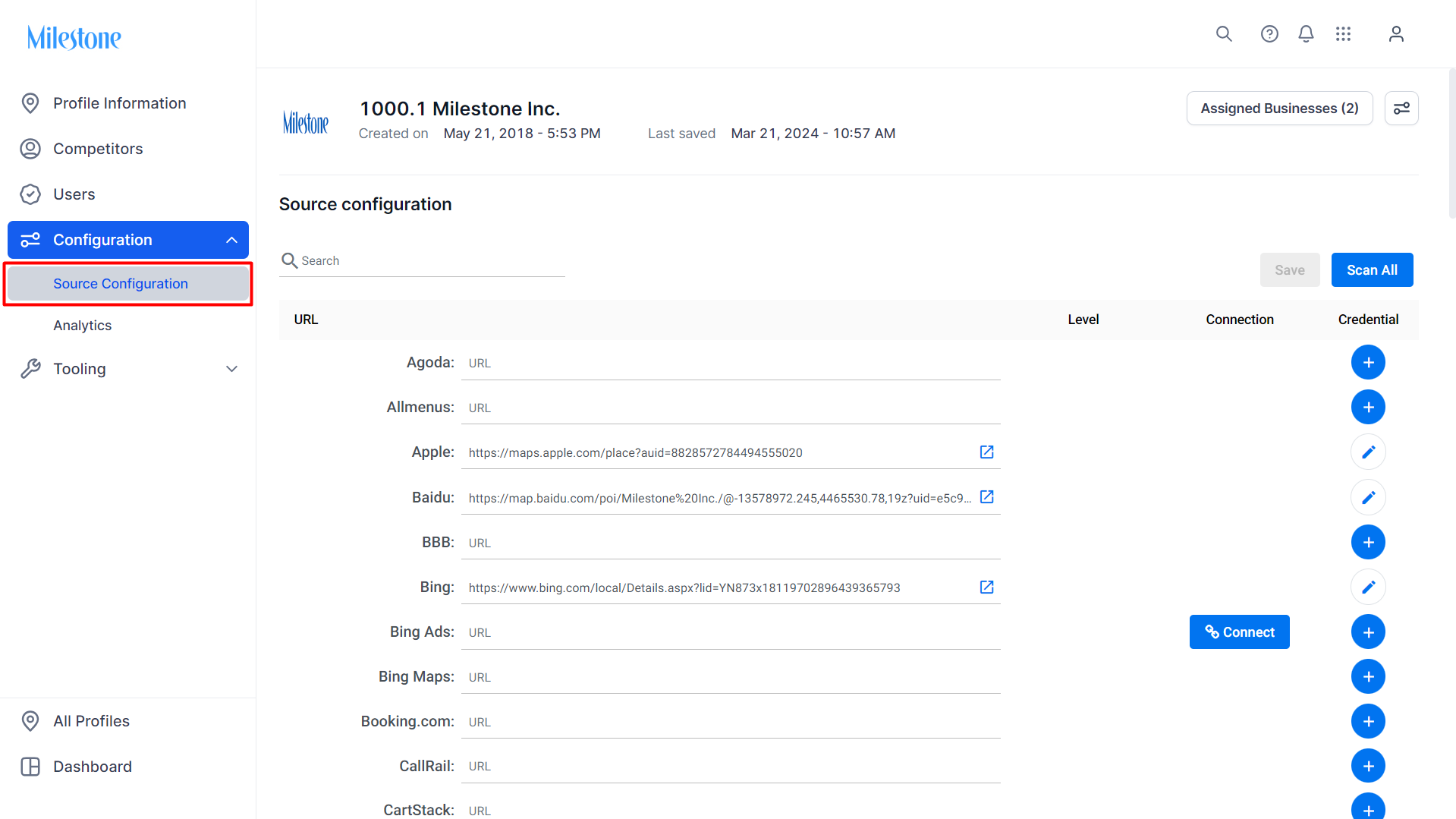
Step 4: Scroll down to Google Search Console and click on ‘Connect’.