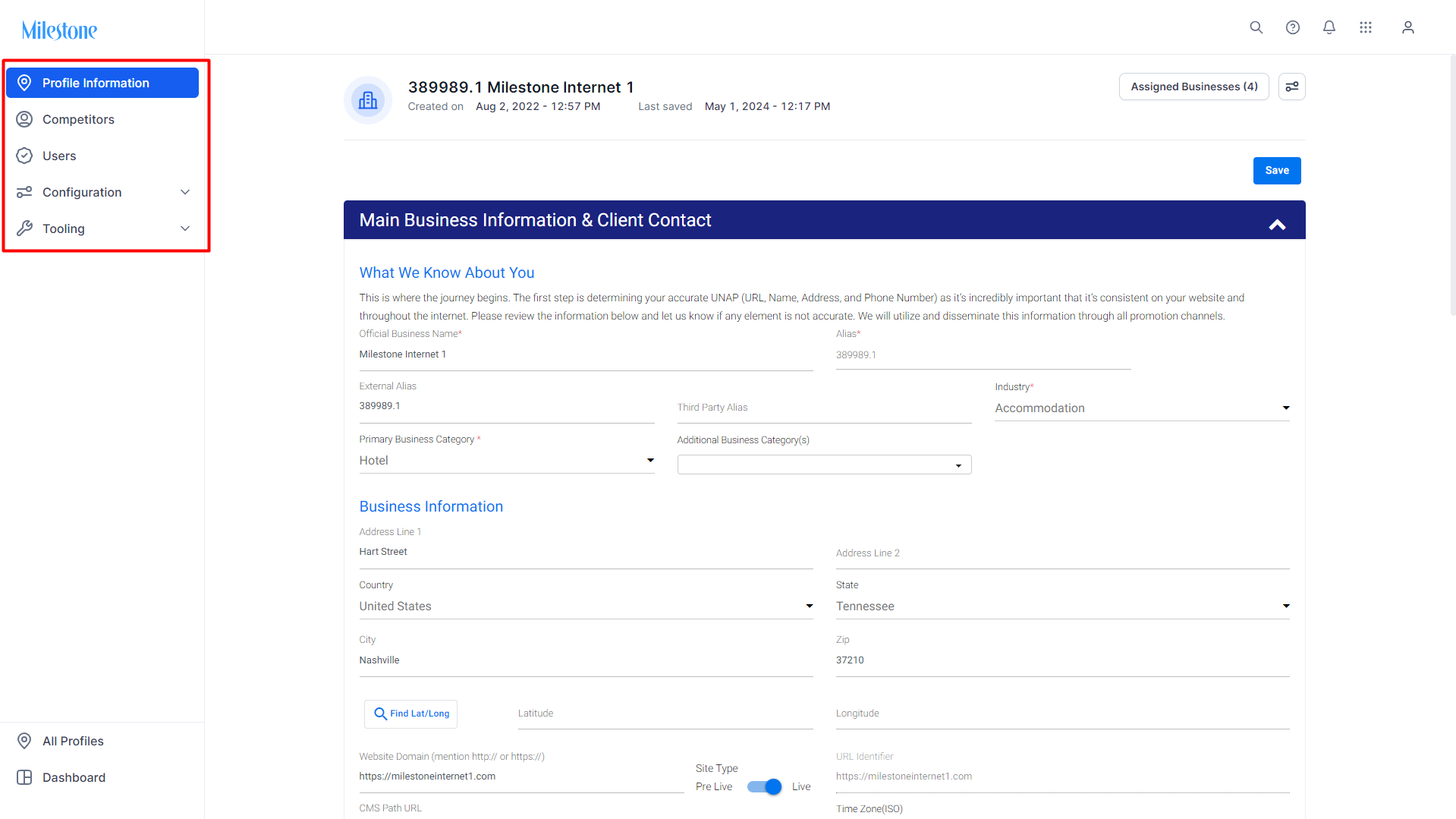Summary of User Interface Changes
Discover the latest updates and enhancements to the user interface, providing valuable insights on navigating the new changes efficiently.
Milestone’s new user experience is designed to provide an easy workflow while carrying out day-to-day tasks across Milestone products. Modern design principles have been adopted to ensure the platform is adhering to the best of industry standards while providing you maximum control over your digital presence. Let’s see how things have changed.
Left Navigation Panel
The multi-level navigation in Milestone’s user interface provides you with a clear hierarchy, helping you understand the relationship between various sections and features. This new way of navigating the platform allows you to efficiently explore the platform while providing you contextual awareness of the structure of the platform and your location within it.
Old User Interface
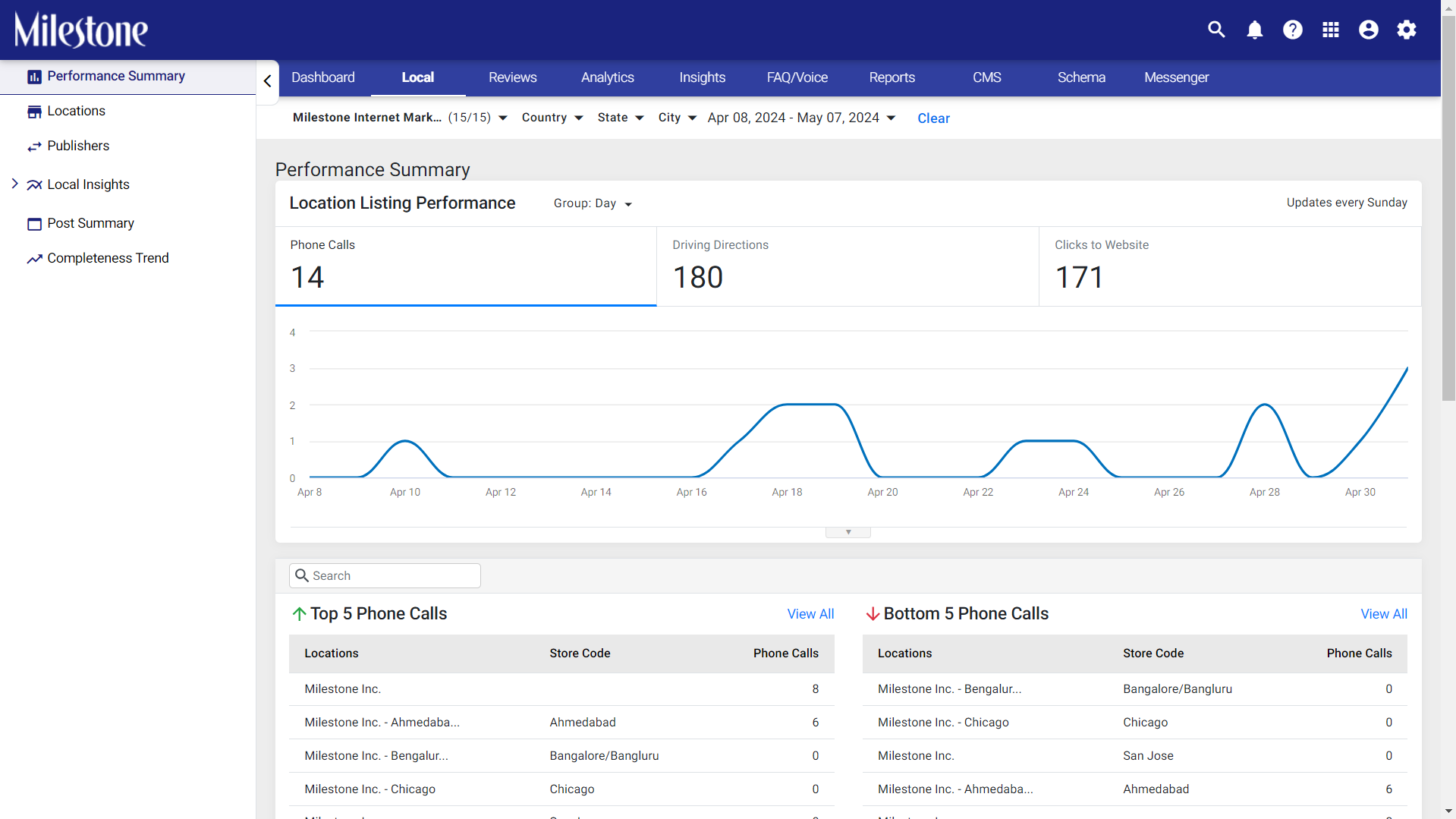
New User Interface

Profile Selection and Filters
The new profile selection options allow you to quickly navigate to specific profiles using location filters and the search bar, reducing the time it takes to navigate to specific profiles for multi-location businesses.
Old User Interface
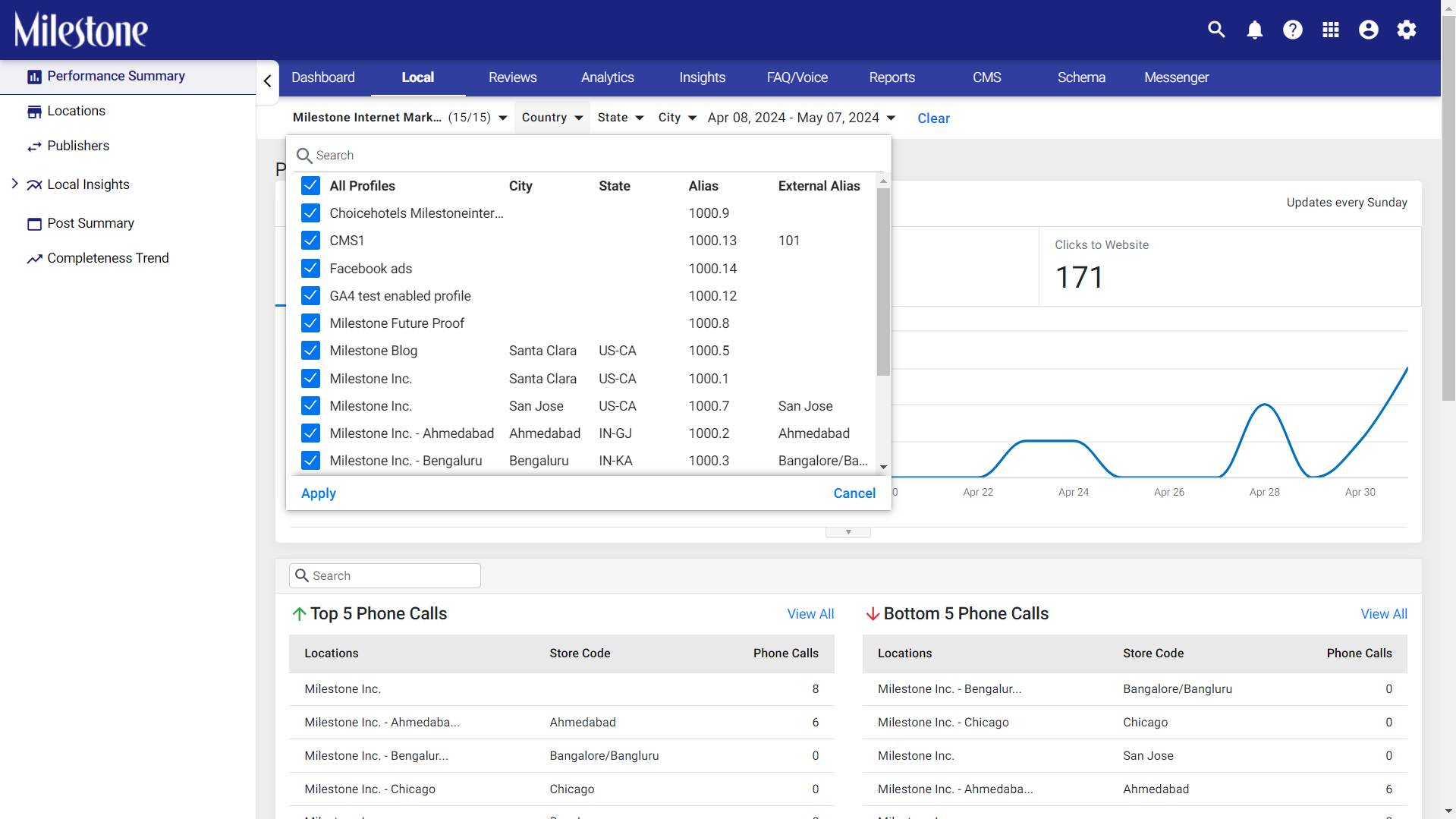
New User Interface
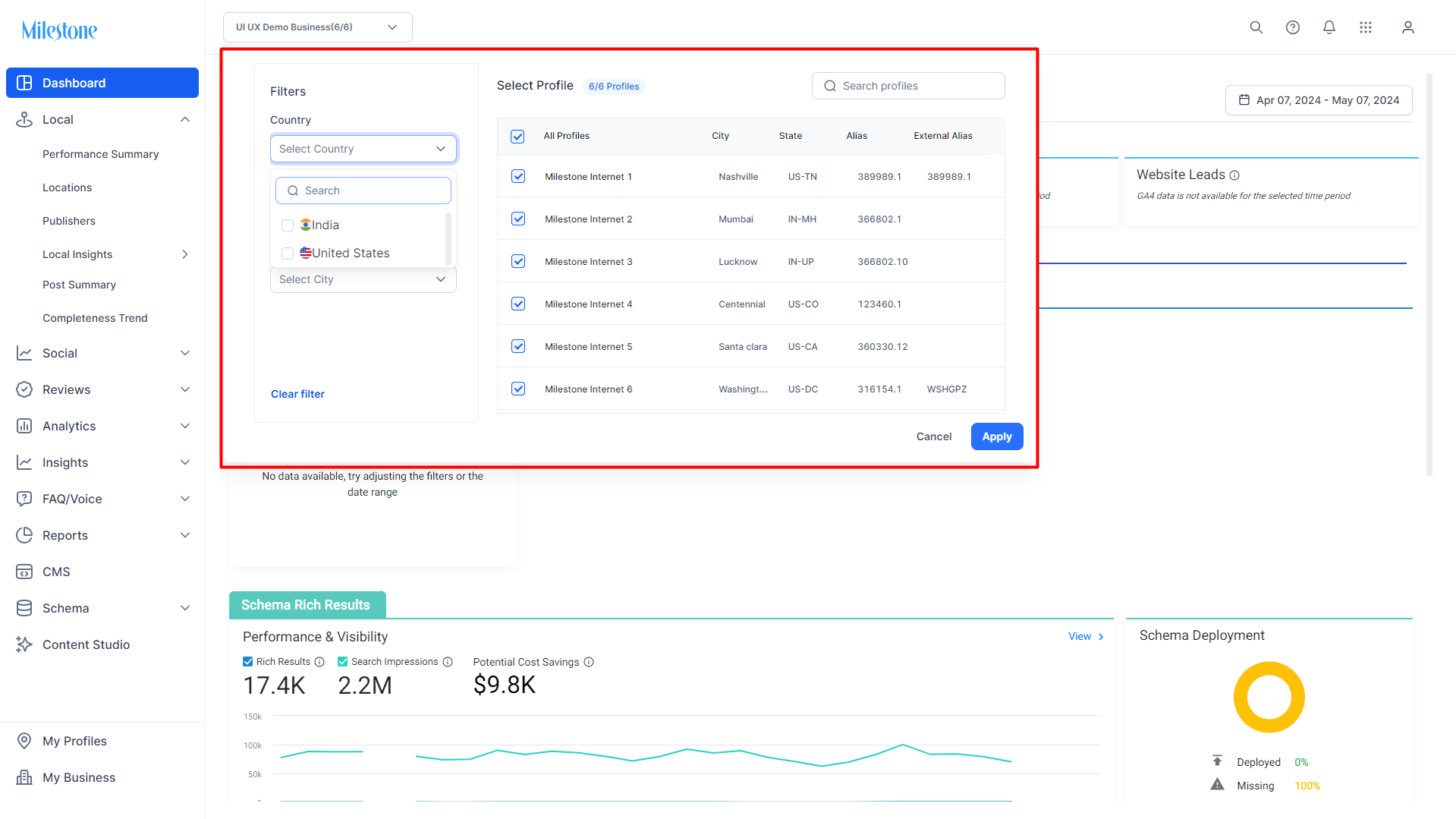
Date Selection
The new date selector to the top right lets you quickly select specific date ranges to view data. The date selector now displays relevant date ranges depending on the Milestone product selected, this improves the relevance of data being displayed.
Old User Interface
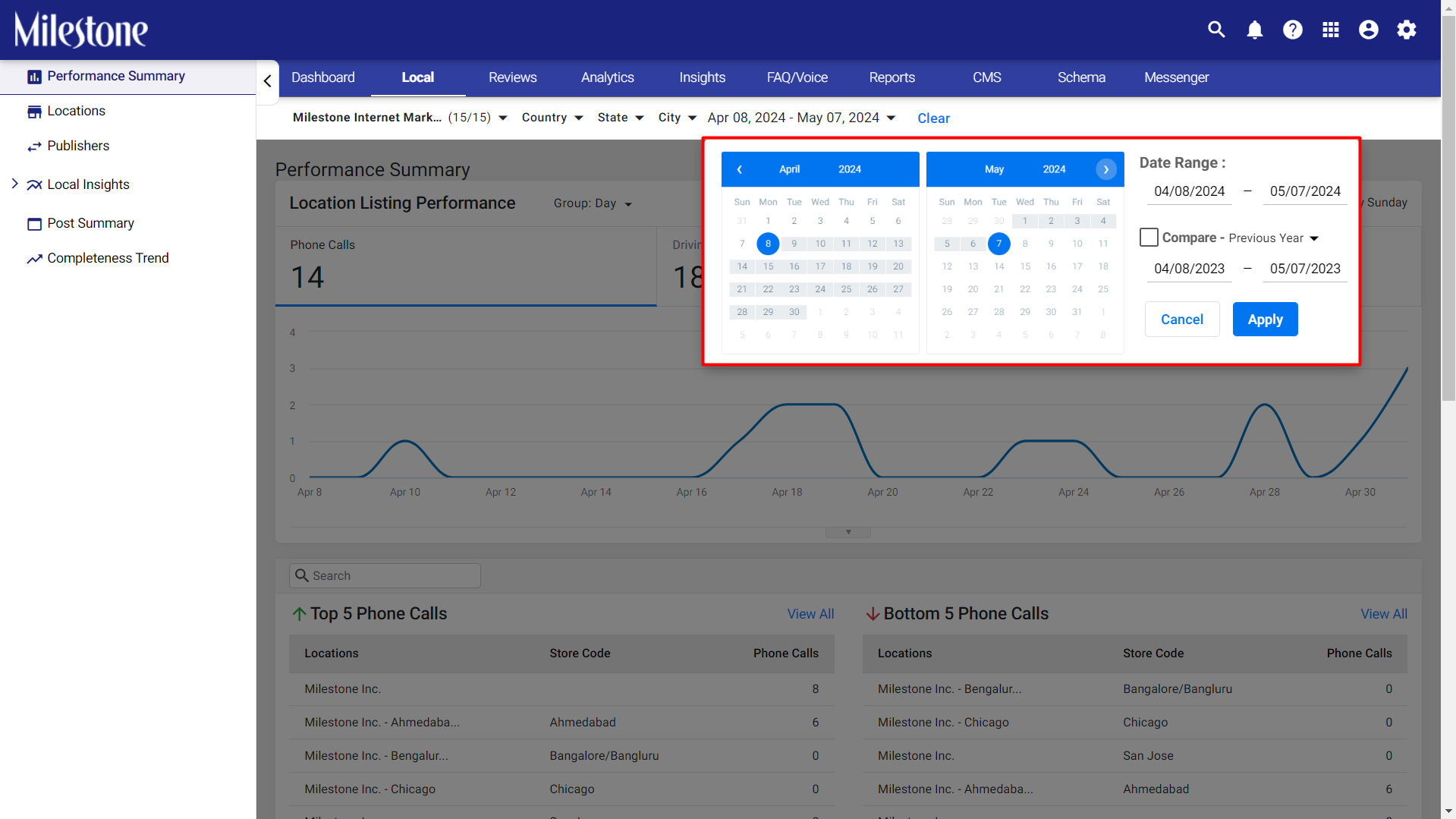
New User Interface
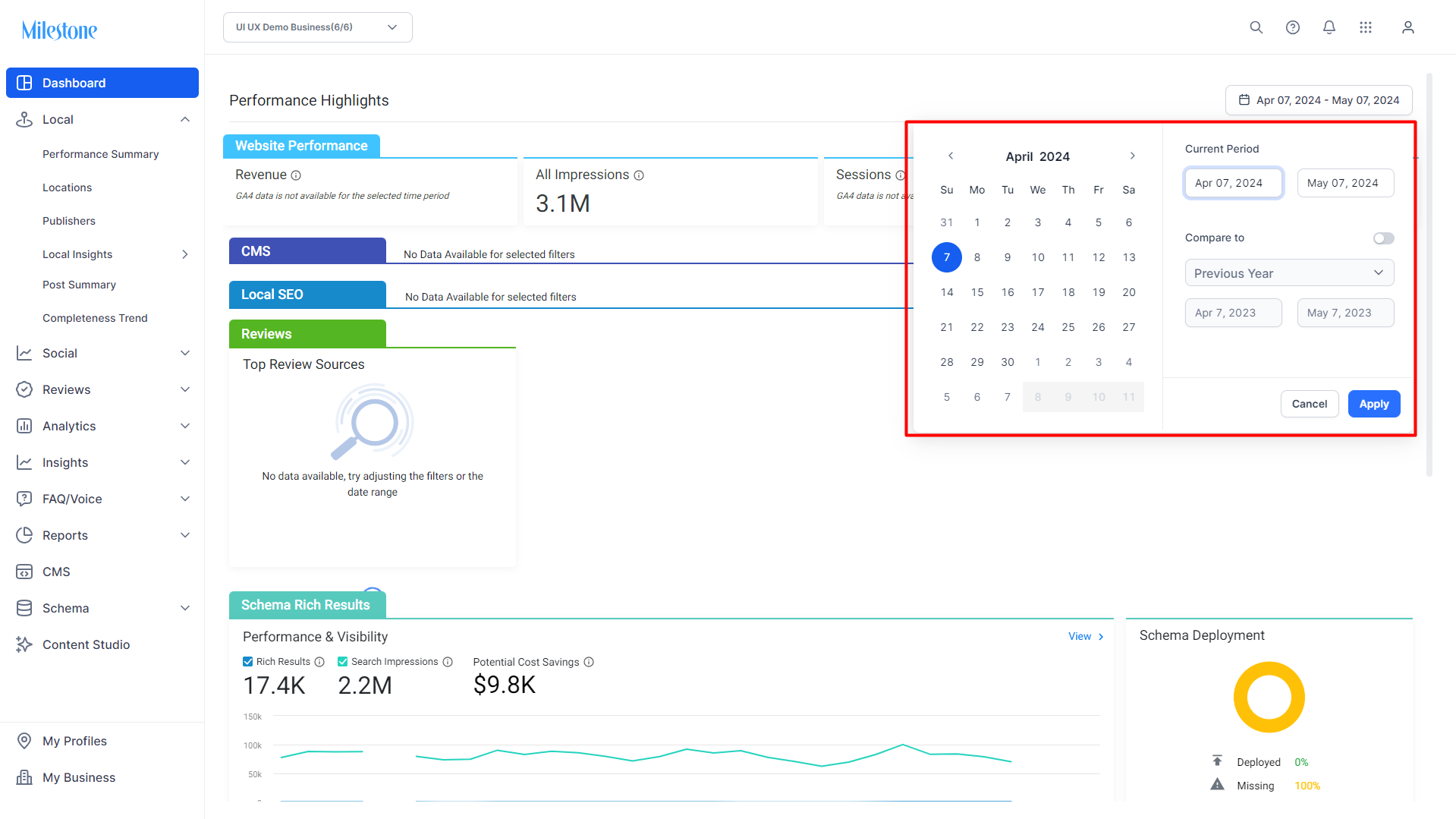
Milestone CMS Portfolio Screen
The new CMS Portfolio Screen provides you with critical website and profile information on a single screen, including profile address and website status. With a click of a single button you can now begin creating websites for profiles or manage existing websites on Milestone CMS.
Old User Interface
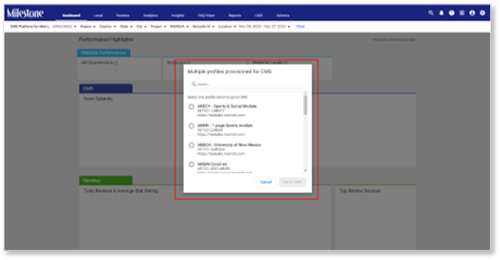
New User Interface
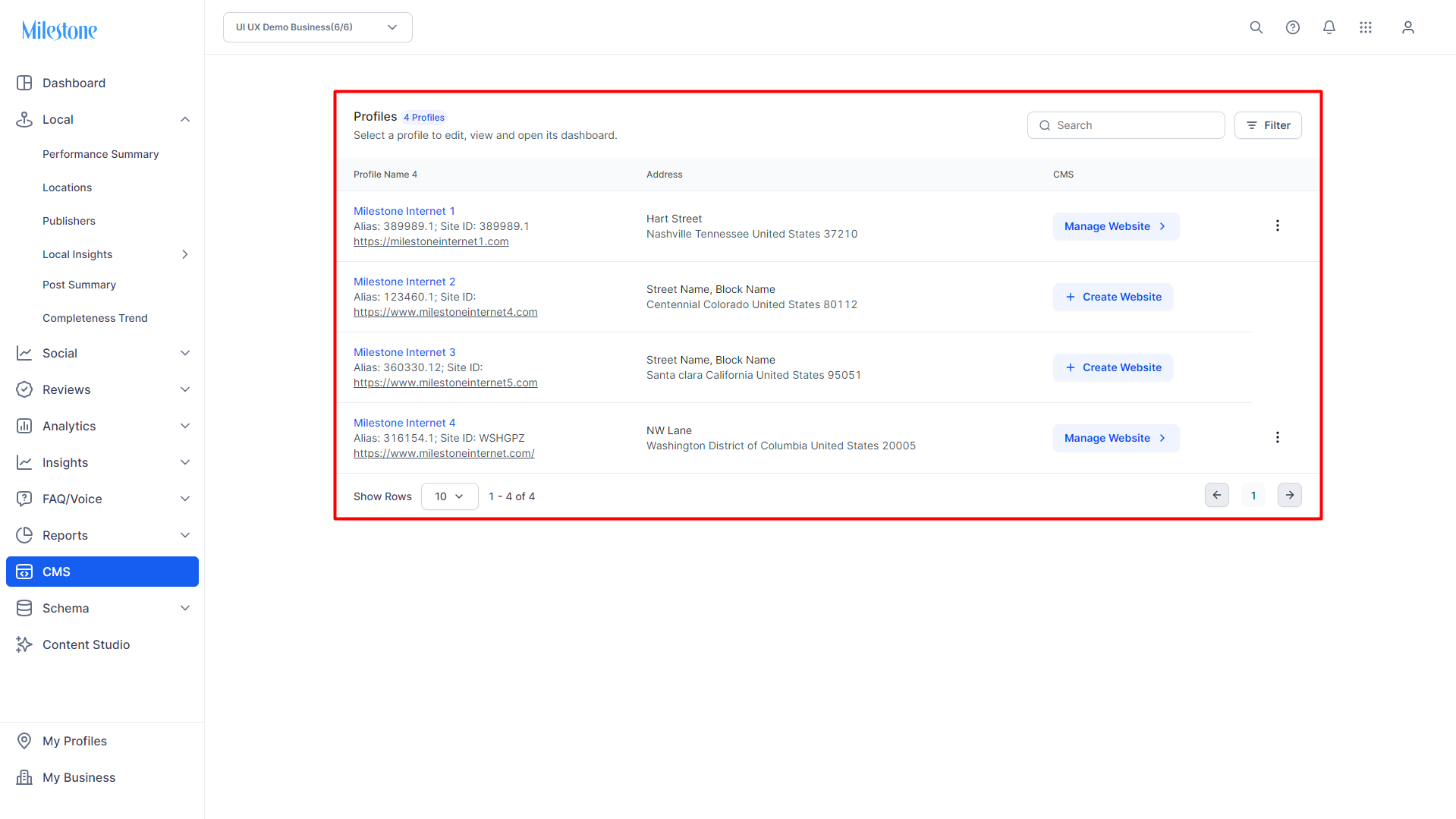
My Profiles / My Business
The My Profiles and My Business options at the bottom of the left navigation panel let you quickly navigate to profile and business information on Milestone Presence Cloud and make changes to the settings.
My Profiles: The ‘My Profiles’ section contains settings for individual profiles within a business. The information in this section is used to verify information about individual profiles across channels.
My Business: The ‘My Business’ section contains settings for the overall business on Milestone Presence Cloud. This information can be attributed to the individual profiles within the business.
Old User Interface
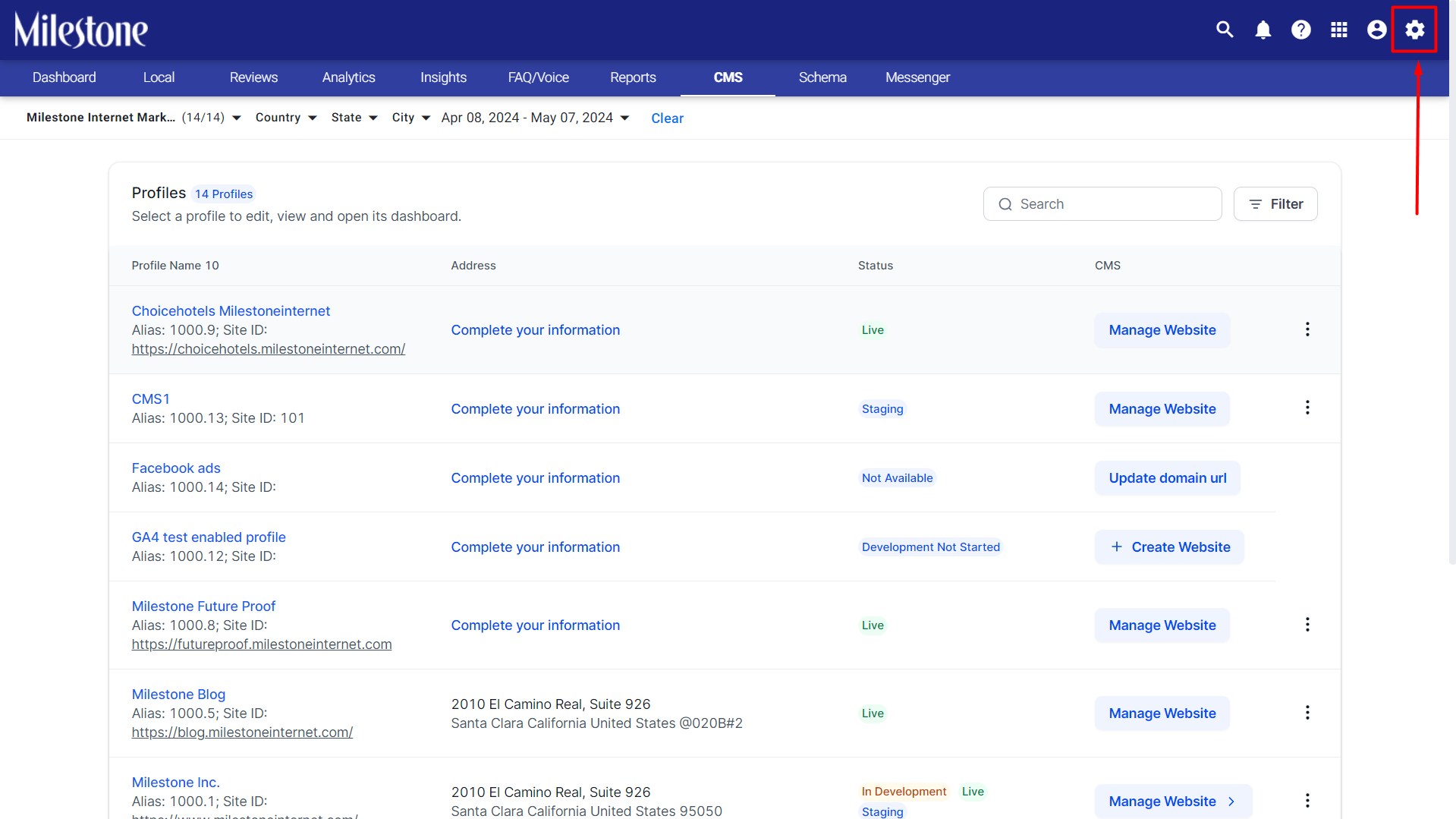
New User Interface
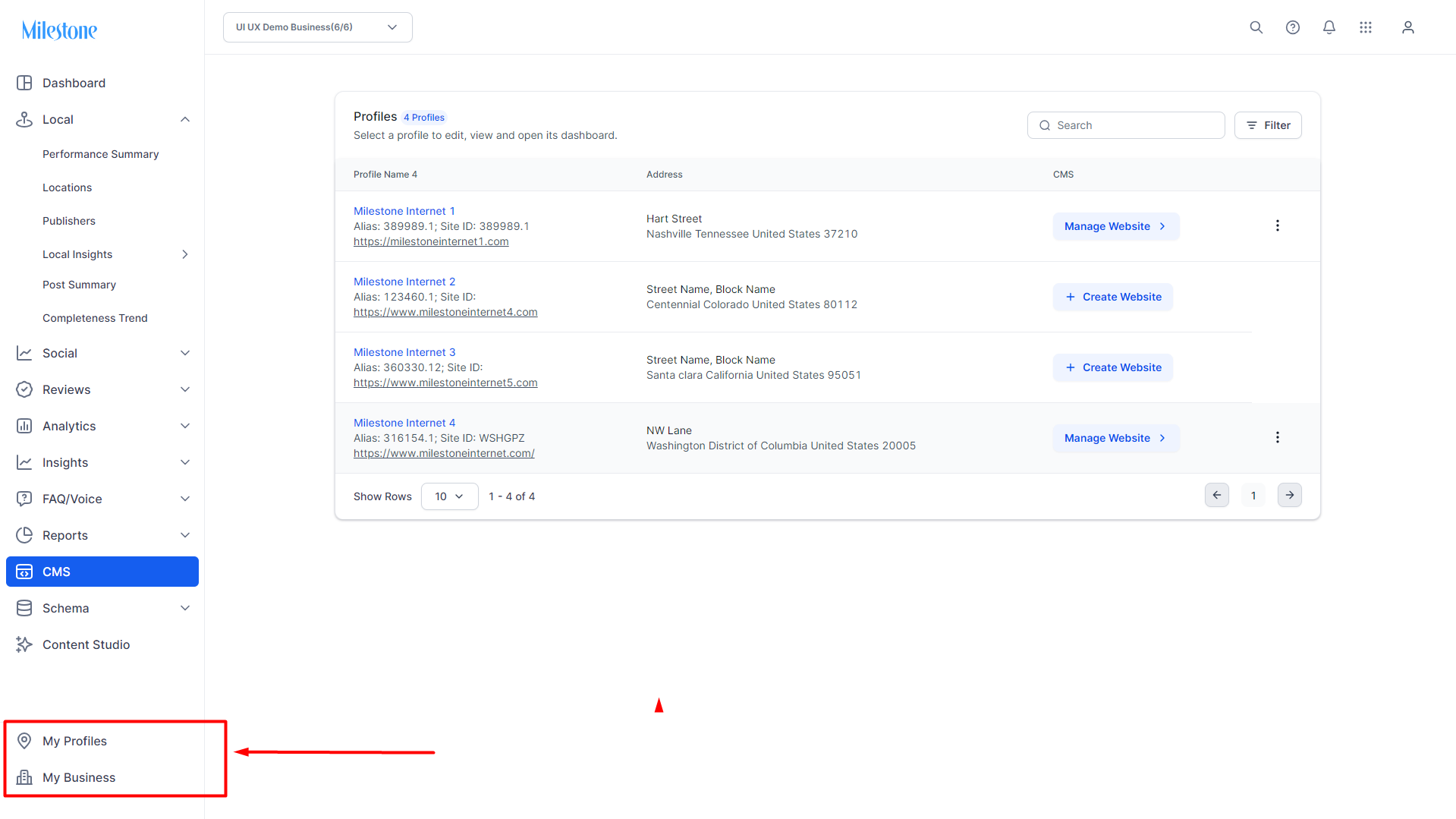
Profile Information (PAS) & Provisioning
The ‘Profile Information’ and Provisioning section can now be accessed directly from the ‘My Business’ section to allow for quick changes to profile information across the platform.
Old User Interface
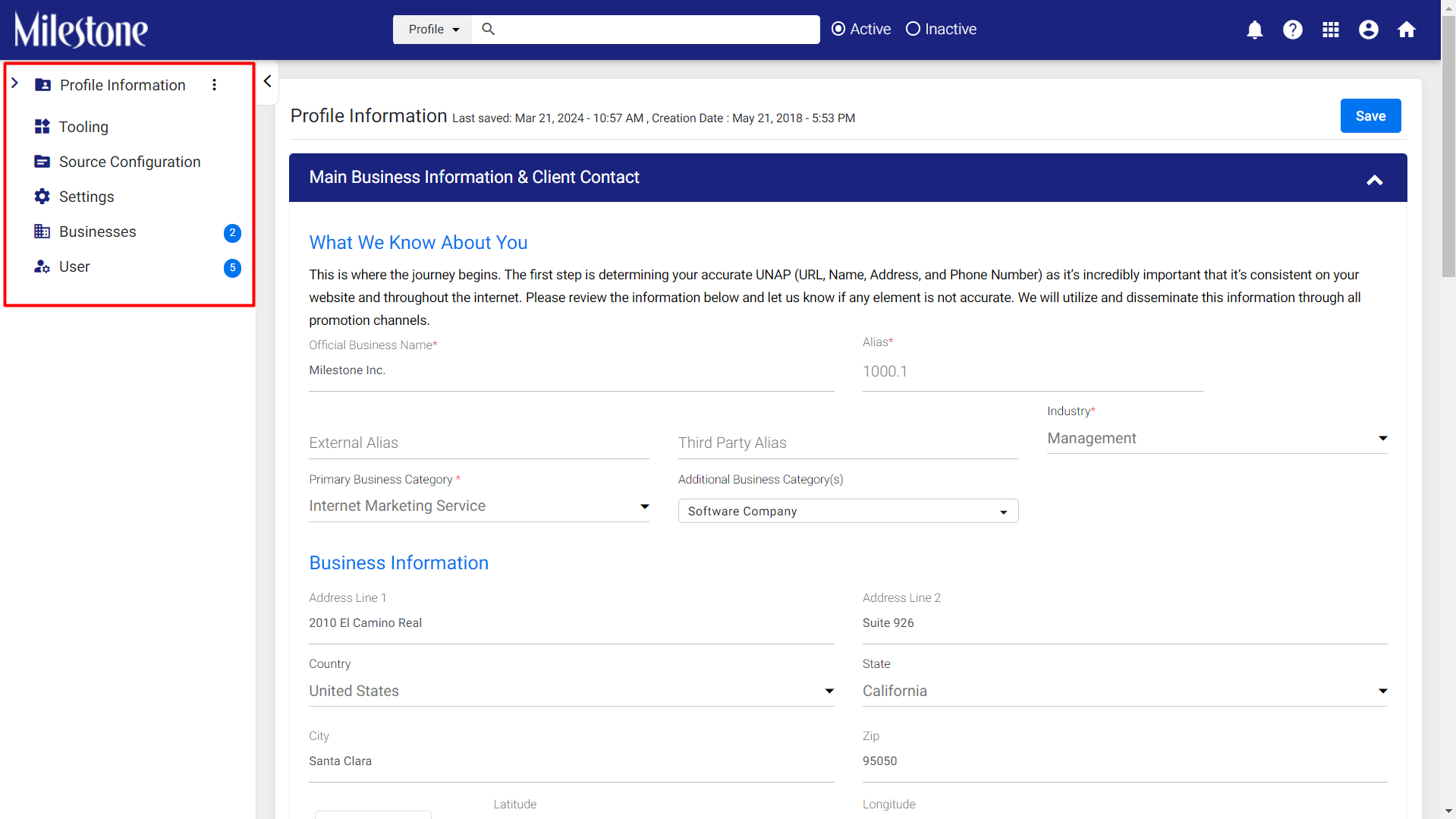
New User Interface