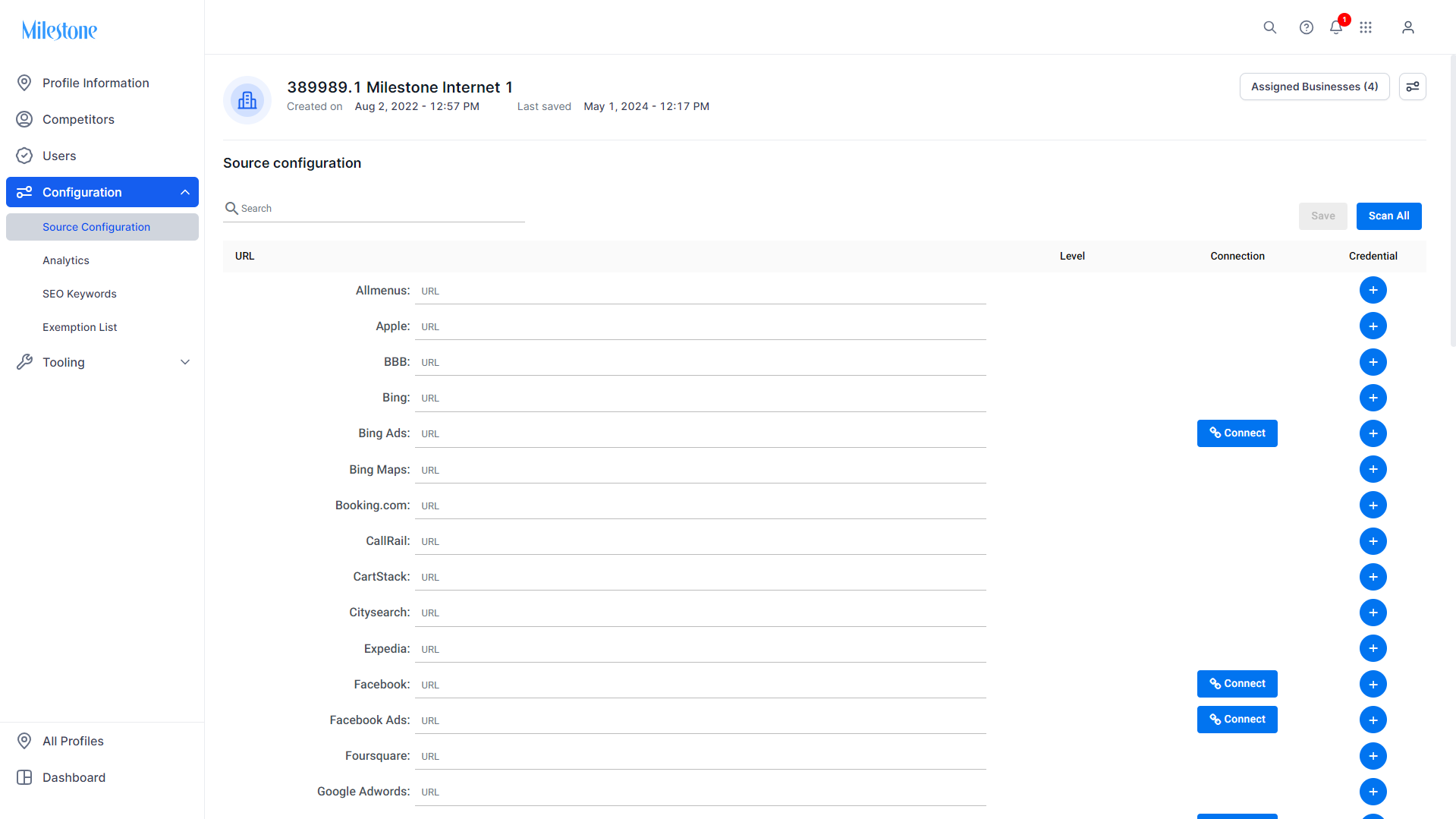Connect Sources
Receive granular data on your local listings by connecting sources
Use Milestone Local’s insights to connect multiple sources and start receiving omnichannel traffic data.
Path: Milestone Local > Performance Summary > What Insights should I focus on today?
Step 1: Click on ‘Performance Summary' in the left navigation panel of the ‘Performance Summary’ section
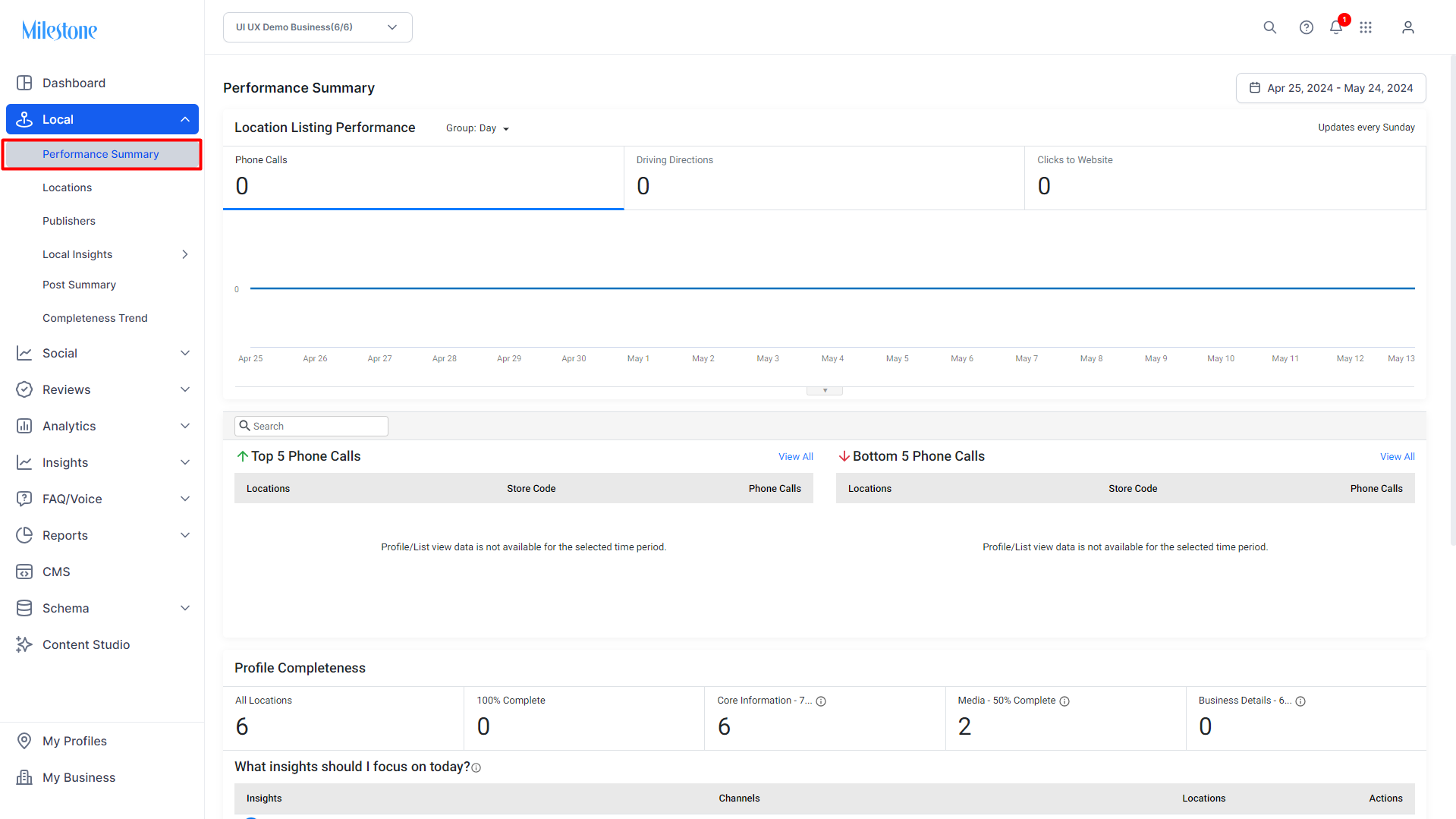
Step 2: Scroll down to the ‘What insights should I focus on today?’ widget
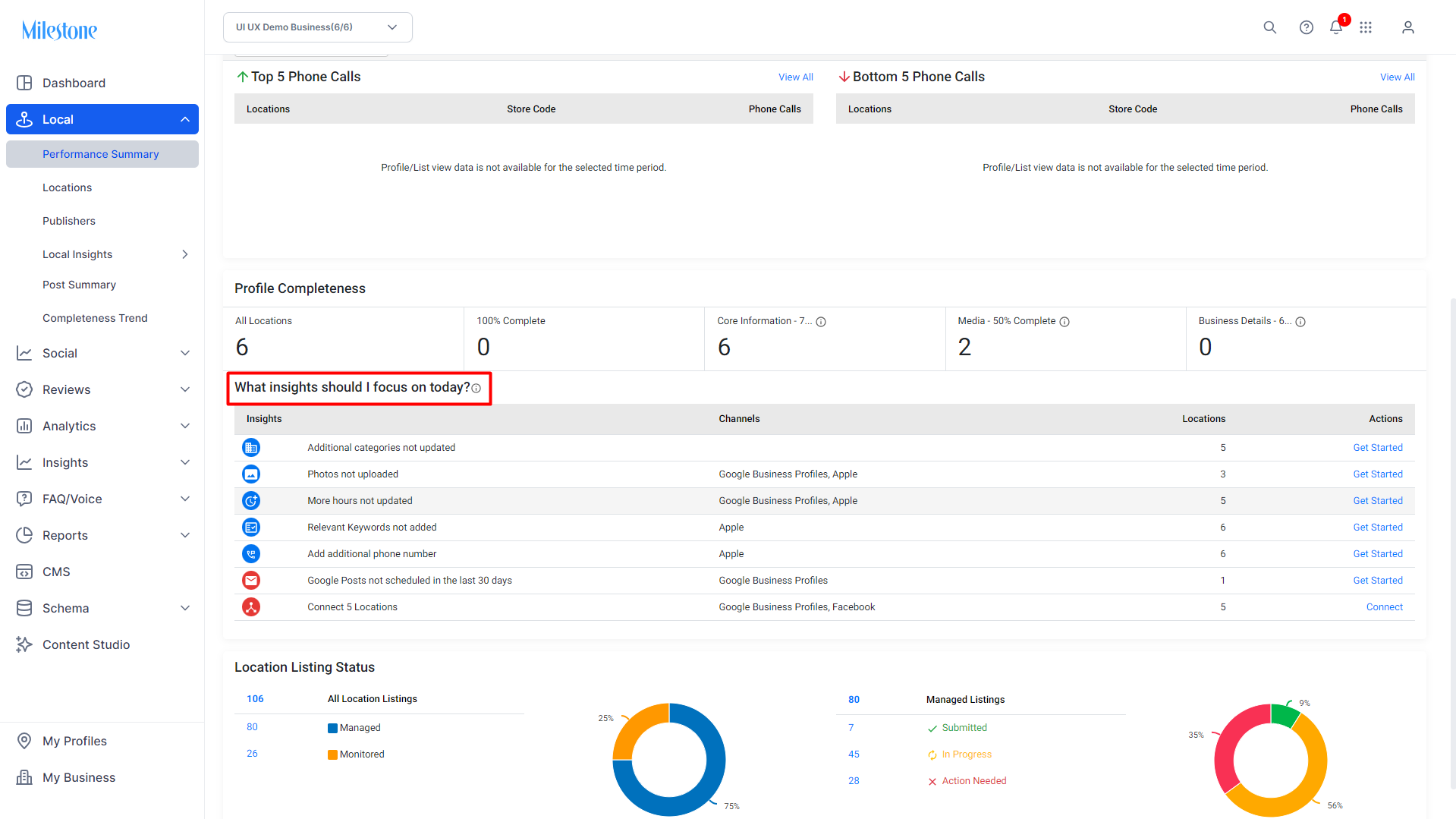
Step 3: Click on ‘Connect’ in the Actions column for connecting locations to sources
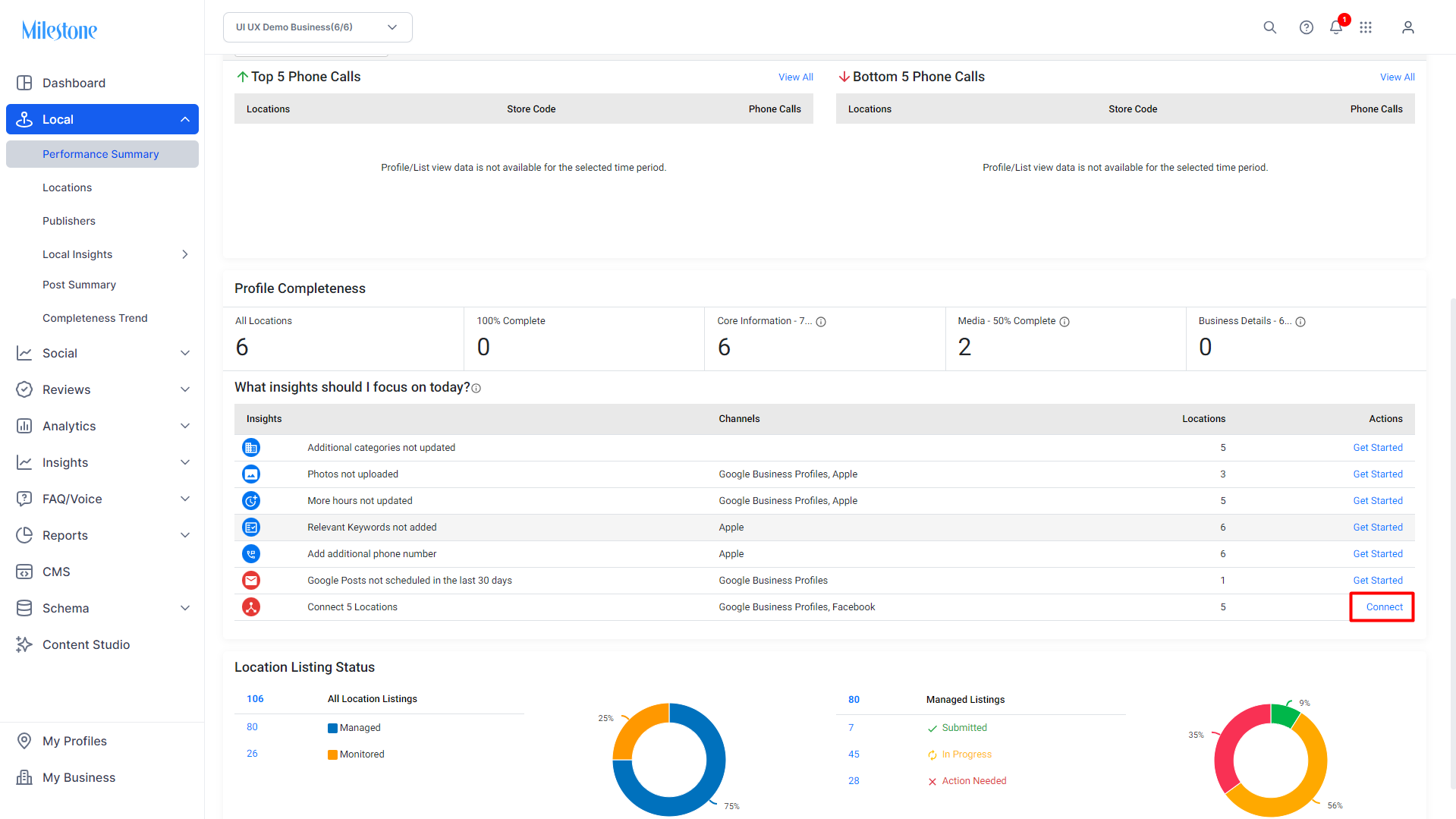
Step 4: The ‘Connect Locations’ tab displays the name of the location and the source to be connected. Click on ‘Connect’ in the Action column to connect a location to a source
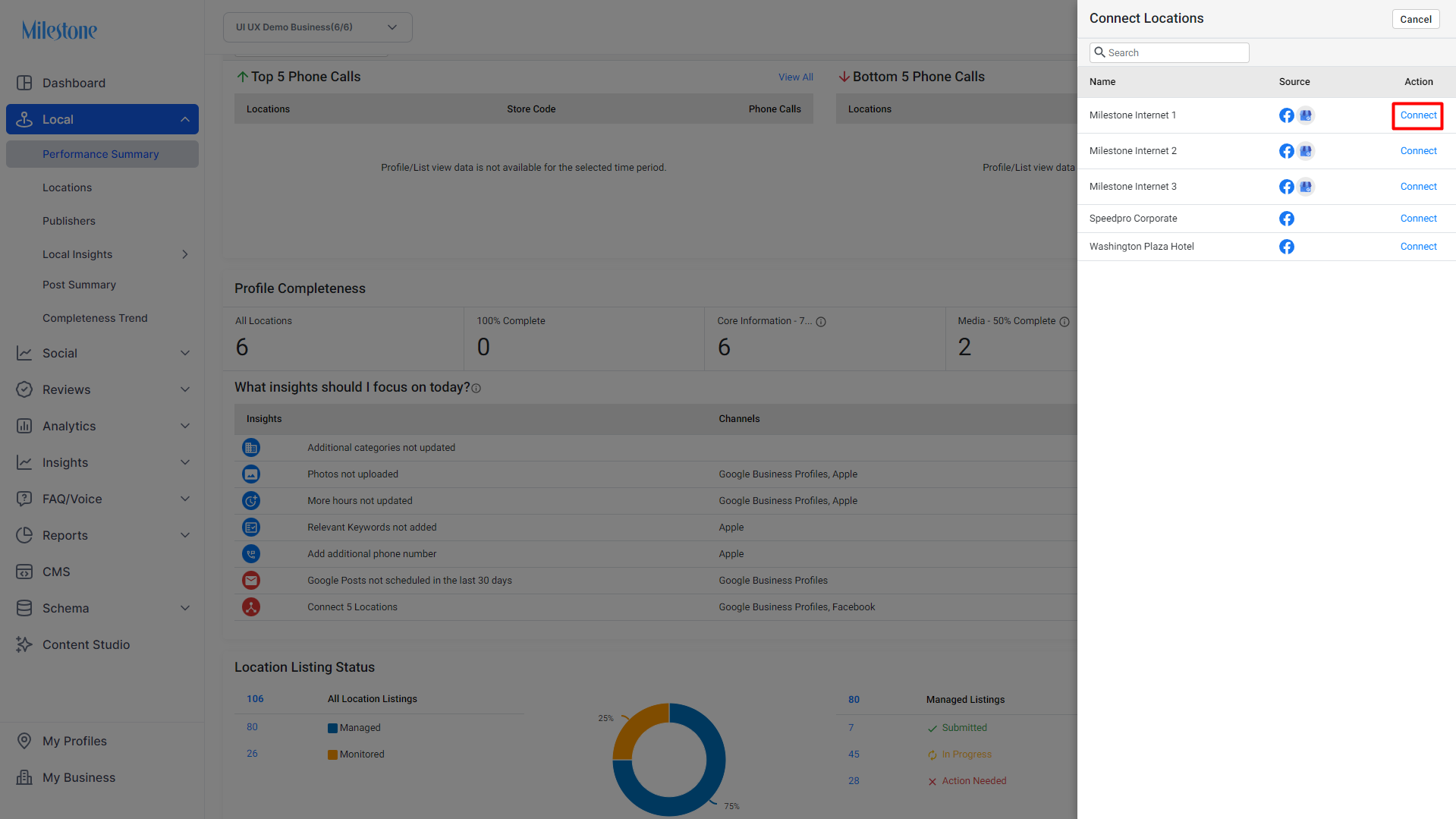
Step 5: You will be redirected to the source configuration settings screen of the profile where you can sync or enter the credentials.