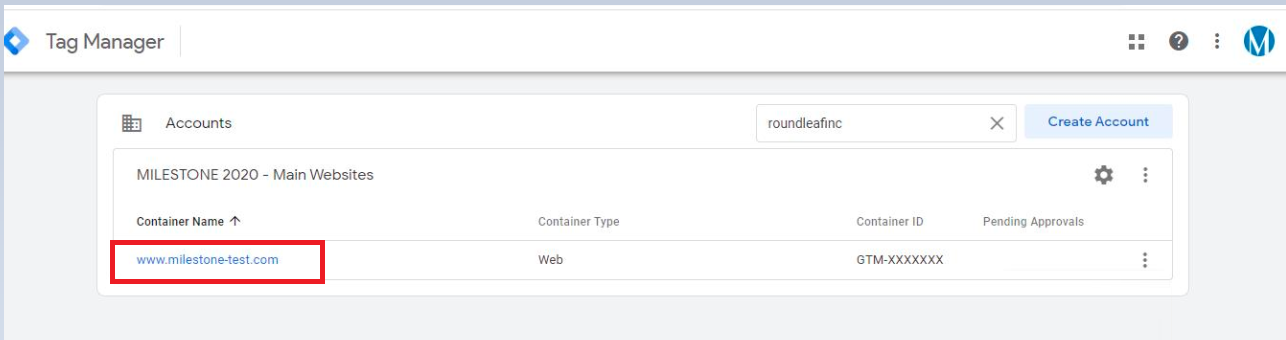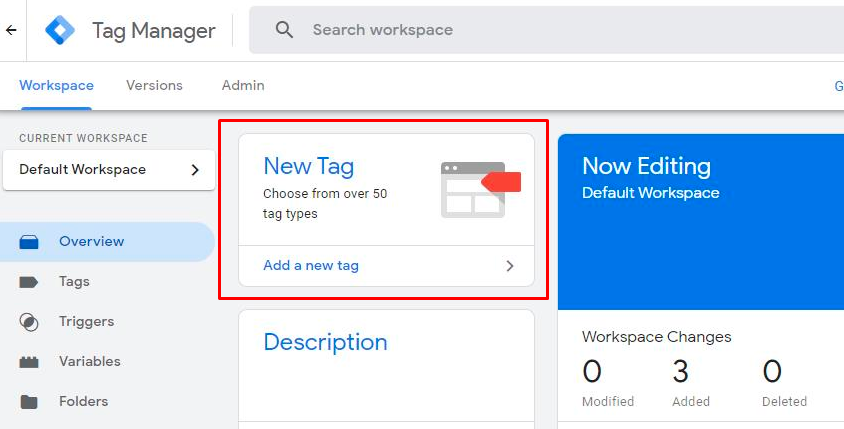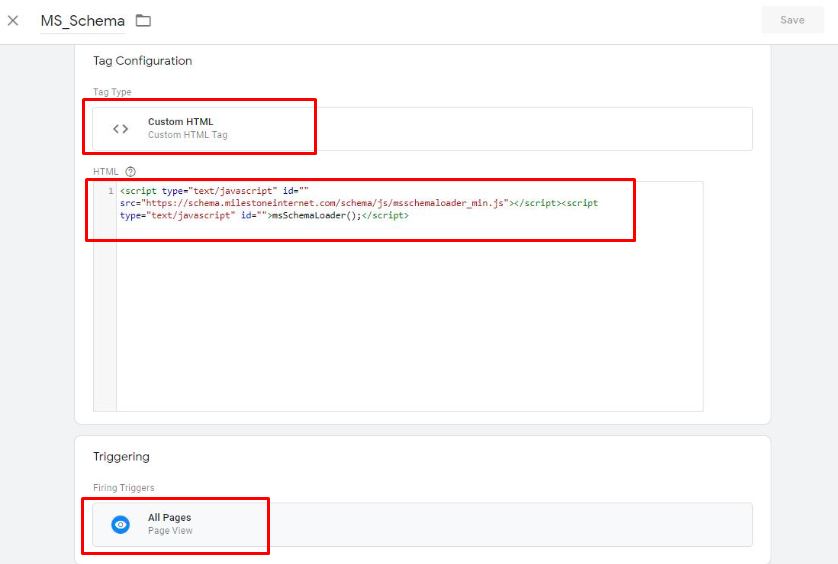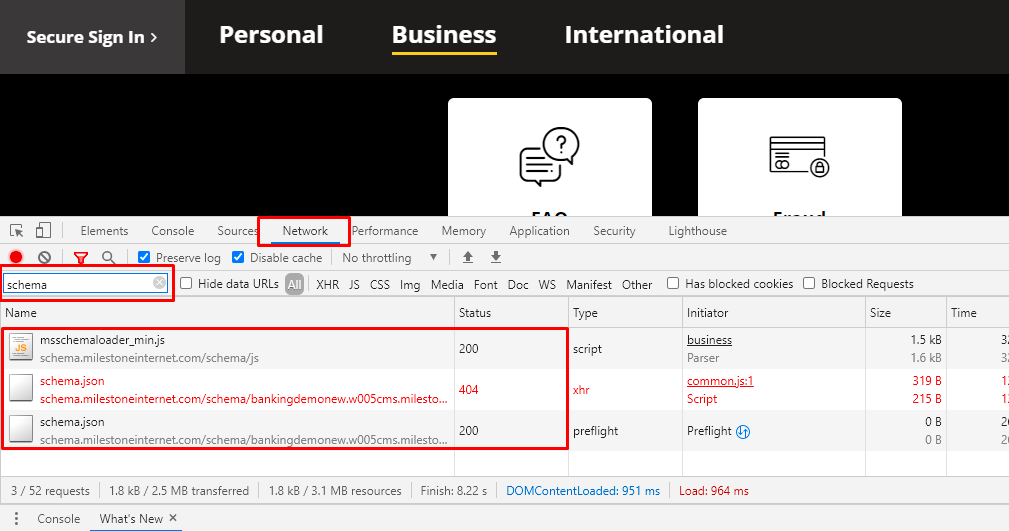Verifying GSC & GTM Connections
Overview
Ensuring the continuous connection of Google Search Console (GSC) and the proper firing of Google Tag Manager (GTM) scripts is crucial for maintaining accurate structured data implementation and SEO performance across client websites. This guide provides a step-by-step process for agencies to verify these connections, identify potential issues, and take corrective actions to uphold the integrity of their clients' online presence.
Checking the Connections
How to perform the monthly GSC & GTM verification task:
We need to check monthly all our assigned clients' GSC access and GTM script.
We have spreadsheets where all clients' details are and are needed to update the status. Below is the link of the GSC & GTM Verification sheet.
GSC & MPC Verification Master Sheet.xlsx
Step 1: We need to check each account whether the profile is connected with GSC or not. The engineering team sends a report for GSC connection, so we also know which account is not connected.

Step 2: Check the script trigger on the client’s website.
Connect GSC
Follow the steps to connect Google Search Console to Insights for a business profile.
Step 1: Log in to and click on the ‘settings’ button.

Step 2: Choose a business profile you wish to connect GSC to MPC Insights.

Step 3: Under the 'Configuration' menu, click on ‘Source Configuration’.

Step 4: Scroll down to Google Search Console and click on ‘Connect’.

Schema Manager Loader Script
What is the Milestone schema loader script?
It is a simple, non-invasive piece of JavaScript code that needs to be embedded within a web page to dynamically load schema published from the Schema Manager for that page.
What does this loader script do?
The script has two functionalities:
- It pulls in the schema.JSON published from the Schema Manager relevant to that URL.
- It removes any pre-existing schema on the URL.
What is the script and how to use it?
Actual lines of code for the schema loader script:
<script type="text/javascript" src="https://schema.milestoneinternet.com/schema/js/msschemaloader_min.js"></script>
<script type="text/javascript">msSchemaLoader();</script>
Best Practices and Usage:
- The recommended method is to use a Tag Management System (e.g., Google Tag Manager, etc.), or
- Add the script directly to the web page’s Header section.
Let’s show you how to set the Milestone schema loader script in Google Tag Manager
Step 1: Invoke Google Tag Manager and click on the container of your website to go to the webspace.
Step 2: Click on New Tag.
Step 3: Create a new Tag “MS_Schema” by
- Selecting Custom HTML and adding the Milestone Schema loader JavaScript.
- Set a trigger for Page View.
Step 4: Save, and you are done.
How do I test if the schema loader script is working?
- Open any webpage of your site in a browser.
- Press F12 to open Developer Tools.
- Select the Network tab and apply a filter for “schema.”
- Refresh the page while keeping Developer Tools open.
- If the schema loader script is correctly set up, you will see three entries, as shown below.
Note: A 404 entry may appear if no schema has been published for that page using the Schema Manager.
Which Tag Managers does Schema Manager support?
- Google Tag Manager (GTM)
- Tealium
- Adobe Tag Manager (ATM)
Any there any security or performance risks due to the loader script on my webpage?
There are no security risks.
The script is reviewed by the client before being implemented and contains no malicious code. It loads within 70–100 milliseconds, so it will not delay page loading time.
The script appends the schema.json file to the HTML DOM within 1–2 seconds and performs two actions:
- Pulls in the schema.JSON relevant to the URL.
- Removes any pre-existing schema on the URL.
There is no paint operation performed, so it does not cause Cumulative Layout Shift (CLS) issues that could impact site performance (Core Web Vitals).
Note: Load time may vary depending on the number of operations, such as removing old schema (if present) and the size of the JSON file.
Does the schema “override” the inline schema that is in place?
Yes.
The schema added by the loader will override any existing inline schema.
If the existing schema is injected dynamically via scripting (not inline), the loader will replace it only if the pre-existing schema is injected before the loader script runs.
If another script injects schema after the loader runs, the override will not happen.
Is it possible to put the schema directly into GTM?
Yes, it is possible.
Google Tag Manager provides an HTML embed field where the schema (JSON) can be manually added via script.
However, this method is cumbersome:
- Separate scripts with corresponding JSON must be created for each URL.
- Rules must be set up individually for each URL.
- It requires significant manual effort, especially for large websites.
Ultimately, since the schema fires along with the GTM code in the <head>, this method is technically viable but not scalable for larger sites.
Is there any caching involved when pulling the schema? What is the cache refresh policy?
Yes. Our CDN caches the schema for 7 days.