Adding Business Atrributes
Overview
Attributes are specific characteristics or services associated with a business location, such as having a "Fitness Centre" or "Free Wi-Fi." These play an important role in enriching your business profile and improving its visibility across local directories. Many platforms like Google Business Profile offer predefined sets of attributes that can be selected based on what a location offers. By tagging attributes correctly, businesses ensure that users searching for those amenities can find them more easily.
Background
Local directories support attributes to help businesses better describe their offerings and improve discovery through relevant search filters. Rather than relying solely on business categories or descriptions, attributes allow for a more granular and accurate portrayal. For multi-location businesses managed via a centralized platform, attributes can be quickly added or edited within each location's profile. The changes then sync with supported local directories, ensuring consistency and saving time.
Who is this feature for?
This feature is ideal for agencies and multi-location brands managing client or business listings across platforms. It allows for efficient oversight, uniformity in attribute deployment, and improved search relevance across all locations.
Step-by-Step Instructions
1. Viewing Your Location’s Attributes:
Go to the 'Locations' tab.
Click on the name of the profile you want to update.

You will be taken to the Profile Summary page, where the selected attributes are listed under the 'Business Details' section.
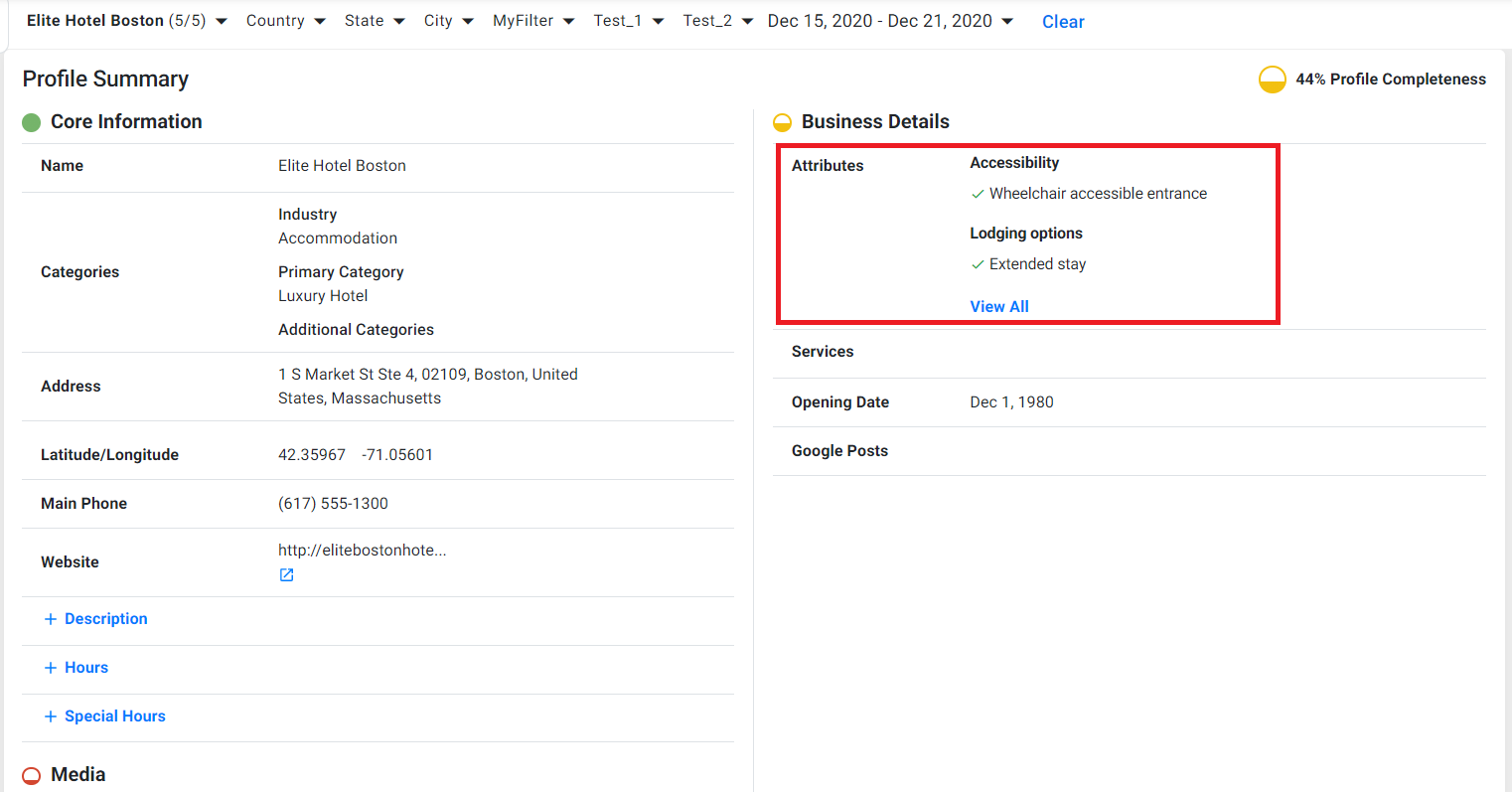
2. Editing Attributes:
Click the edit icon next to the Attributes section or click on View All.
A categorized list of industry-specific attributes will appear.
Selected attributes are highlighted in blue.
Categories include Highlights, Popular For, Accessibility, Activities, and Payments.

To add an attribute, click on it until it turns blue.
To remove an attribute: click again to unselect it.
You can use the search bar to quickly find attributes.
Once done, click Apply to save changes.

3. Auditing Attributes on Google:
Communicate with Google and customers about what your business is offering to improve the relevance of your business on search results.
On the Local > Publishers > By Source > Action Needed tab, you can audit GMB attributes on the Local Platform to match what’s published on Google Business Profile. Once discrepancies are flagged, an auto submission is triggered to sync and update the listings.

Glossary
- Attribute: A specific feature or characteristic of a business location (e.g., "Wheelchair Accessible").
- Profile Summary: A centralized page where location details and attributes are managed.
- Business Details: A section within the Profile Summary includes selected attributes.
- Local Directory: Online platforms like Google Business Profile, where business information is published.
Tips for Agencies:
- Use the search box to save time when managing attributes for many clients.
- Ensure consistency across all locations by auditing attributes regularly.
- Take advantage of attribute categories to align with industry best practices.
- This process ensures that each location’s listing is optimized with relevant and accurate attributes, making it easier for customers to discover your services across various platforms.
