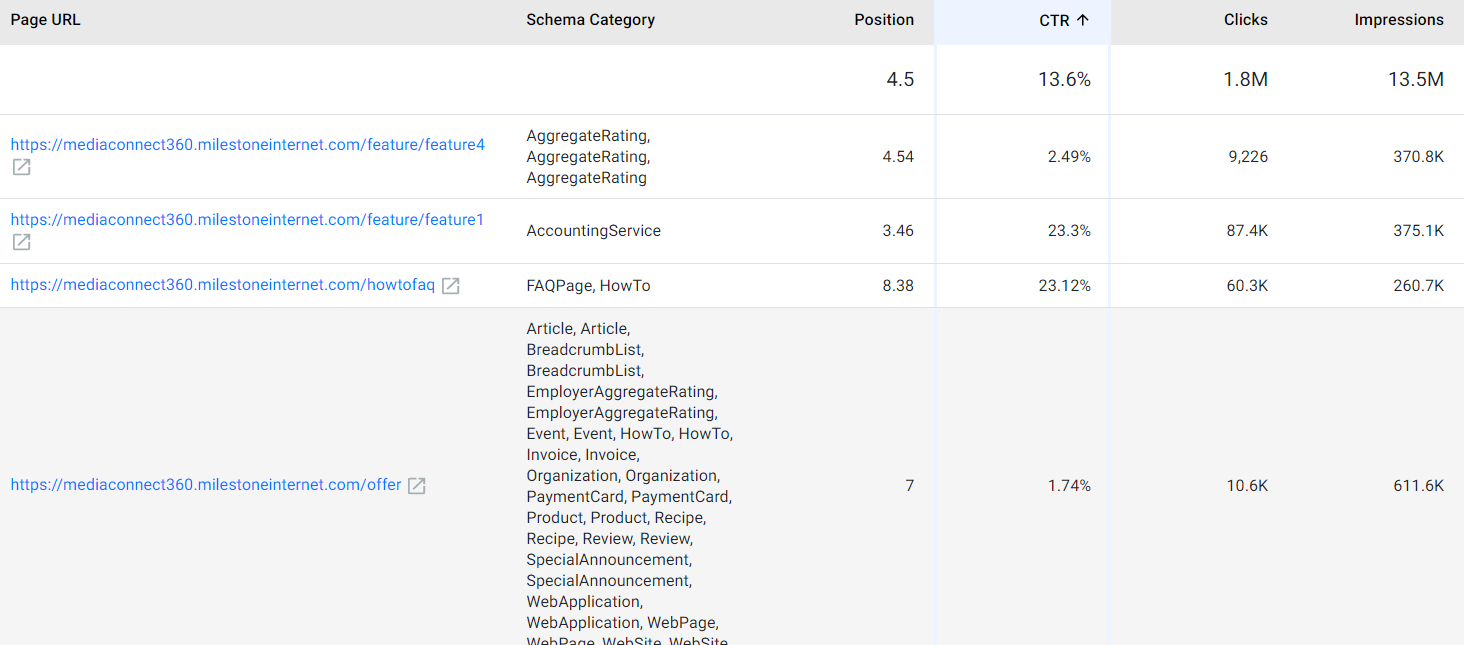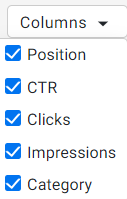Widget de rendimiento general
Ruta: Panel MPC > Esquema > Resumen de rendimiento > Rendimiento de búsqueda
En la pantalla 'Todos los resultados', verá el rendimiento de búsqueda de sus páginas web en términos de 'Impresiones totales', 'Clics totales', 'CTR promedio' y 'Posición promedio' para el intervalo de fechas seleccionado. Haga clic en el mosaico del cuadro de mando de cualquiera de los KPI para ver su rendimiento en el gráfico de tendencia.
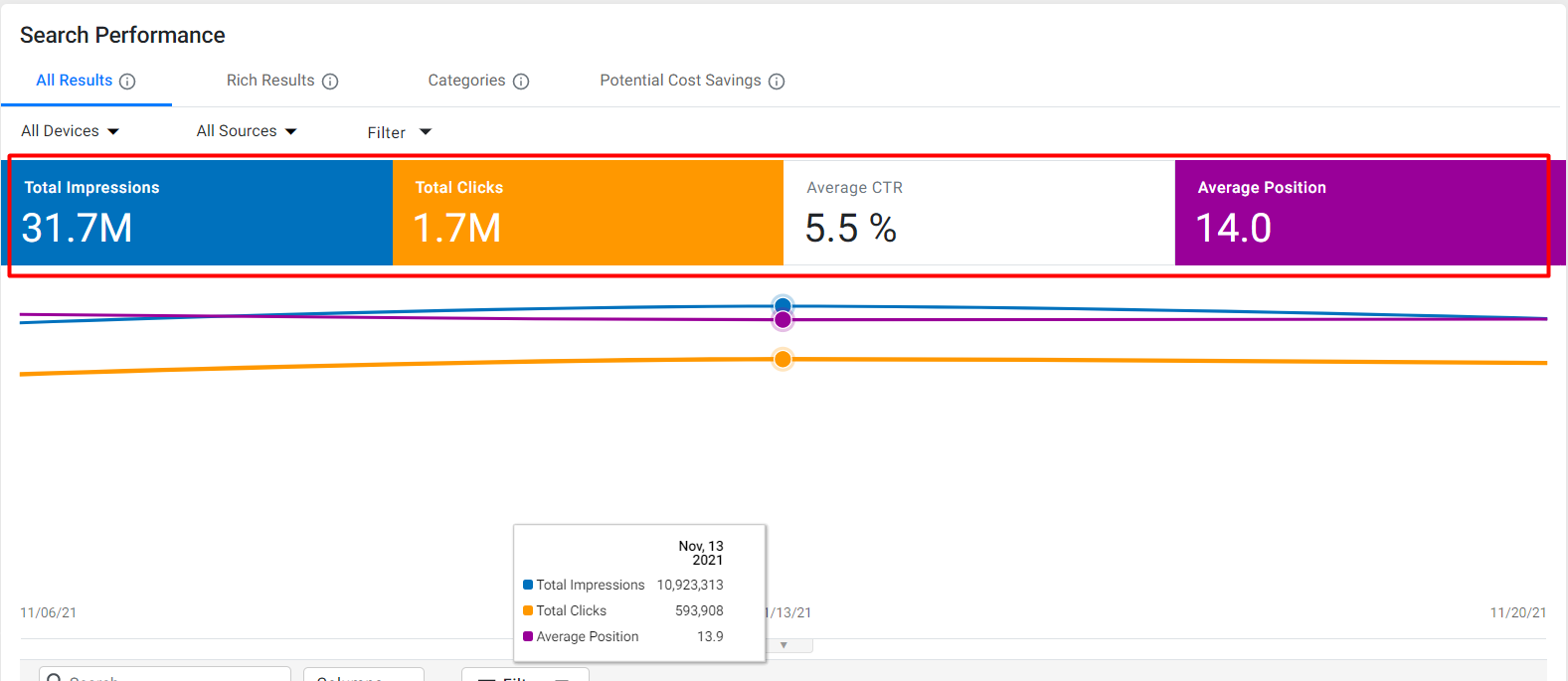
También verá el desglose del rendimiento de búsqueda para cada URL que tenga un esquema publicado.
Usando el filtro 'Columnas' puede elegir los KPI que desea ver.