Setting Up
Overview
Schema Manager is a tool designed to simplify the implementation and management of structured data (schema markup) across client websites. For agencies handling multiple client accounts or sites, it offers a centralized platform to deploy, monitor, and optimize schema markup, enhancing search engine visibility and driving better SEO results.
Background & Flow
Implementing schema markup can be complex, especially when managing numerous client websites. Schema Manager streamlines this process through a structured workflow:
Step by Step Guide
Step 1: Navigate to the 'Settings' section.

Step 2: To fetch the URLs, click on the 'Discover' and click on ‘Start Crawl’.

Step 3: If you want to upload specific URLs, use the ‘Upload’ option.

Step 4: Download a template for uploading URLs using the 'Download Template' button.

Step 5: Add the URLs to the spreadsheet and save the file.
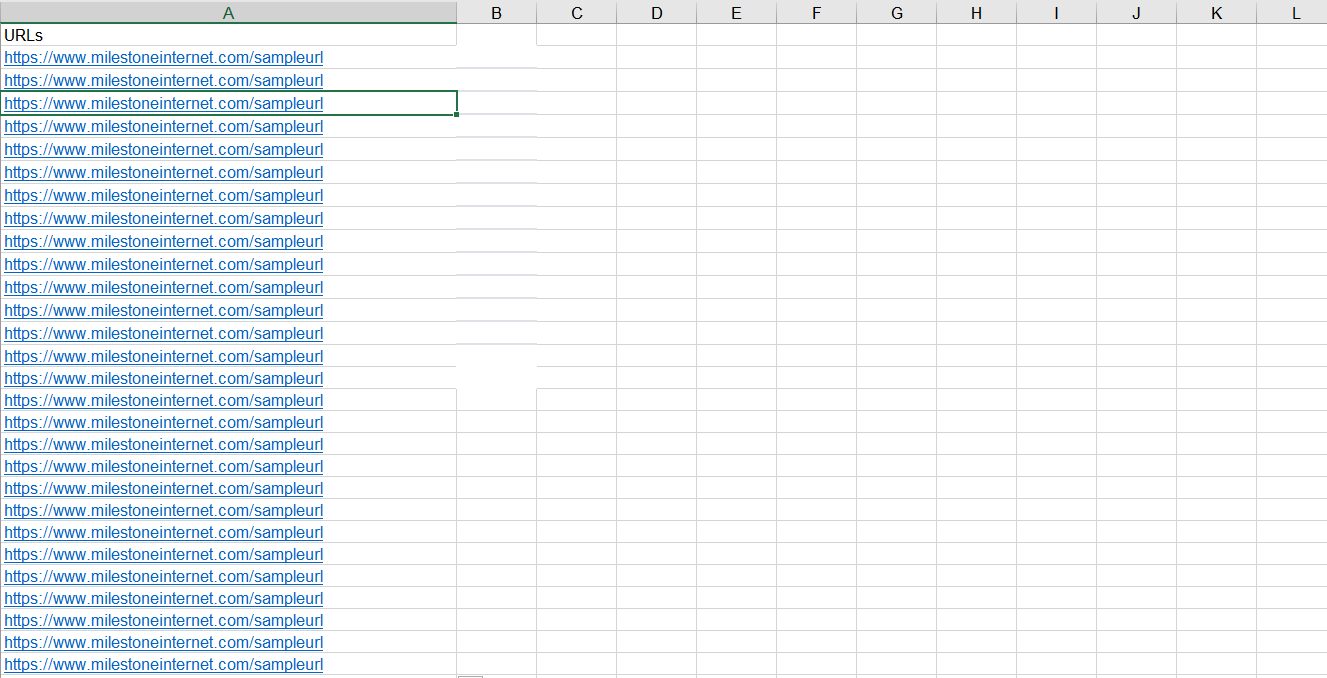
Step 6: Click on ‘Upload File’.

Step 7: Upload the saved file to the Schema Manager. Click on 'Start Crawl' to initiate an analysis of the URLs.

Step 8: Using Schema Manager, you can auto-discover up to 1 million pages. Till the discovery of URLs is complete, you will see this screen if you click on the ‘Tag Schema’ tab.
Step 9: Once discovered, the pages will appear here and are ready to tag.

Glossary of Terms
Schema Markup: Structured data added to web pages to help search engines understand the content.
Crawling: The process of systematically browsing web pages to index content.
Schema Editor: A tool within Schema Manager used to create and modify schema markup.
Validation: The process of checking schema markup for errors or warnings before publishing.
Tips for Agency Success
Start with High-Impact Pages: Prioritize adding schema to pages that drive the most traffic or conversions.
Maintain Consistency: Ensure uniform schema implementation across similar pages or templates.
Regularly Monitor Performance: Use the dashboard to track the effectiveness of schema markup and make data-driven decisions.
Stay Updated: Keep abreast of changes in schema.org guidelines to ensure compliance and optimal performance.
