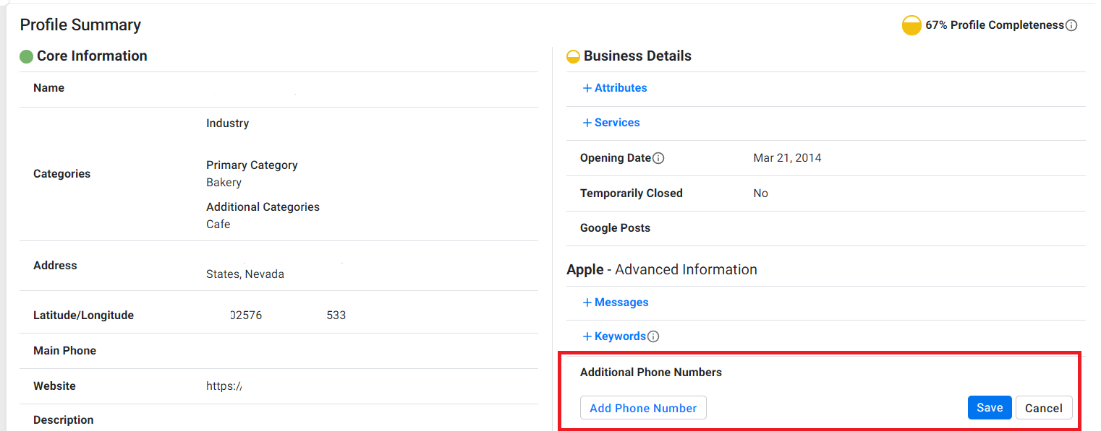How do I check the completeness of my profile on Apple?
Check the completeness of your profiles for your Apple listings from the Performance Summary section. You can also update missing information.
Path: Dashboard > Local > Performance Summary
Step 1: In the ‘Performance Summary’ section navigate to the ‘Profile Completeness’ screen
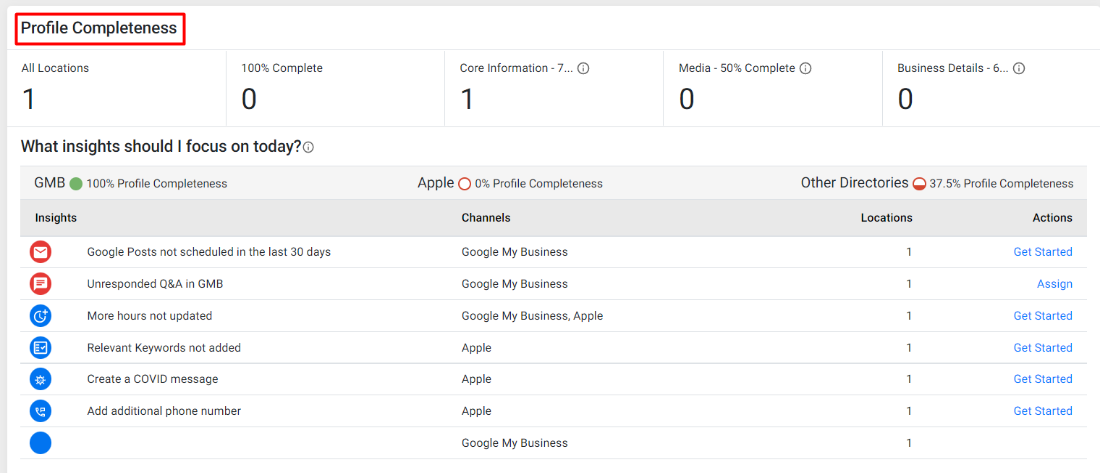
The ‘What Insights Should I focus on today?’ section provides insights to help you maintain an up-to-date profile. At the top of the table, you will see the overall completeness of your GMB and Apple business profiles.
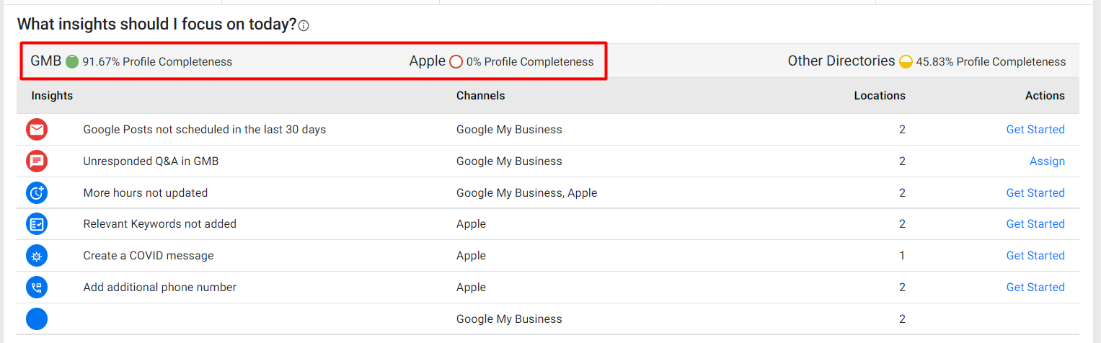
In the table, you will be able to view insights for the various business channels you are using. If your profile is incomplete it will display which element is missing and from which channel.
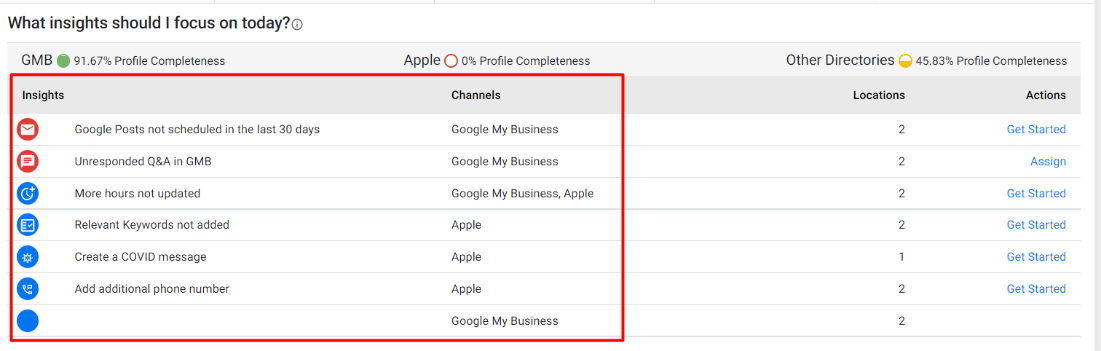
Step 2: To update information that appears in the Insights column click on ‘Get Started’ in the Actions column.
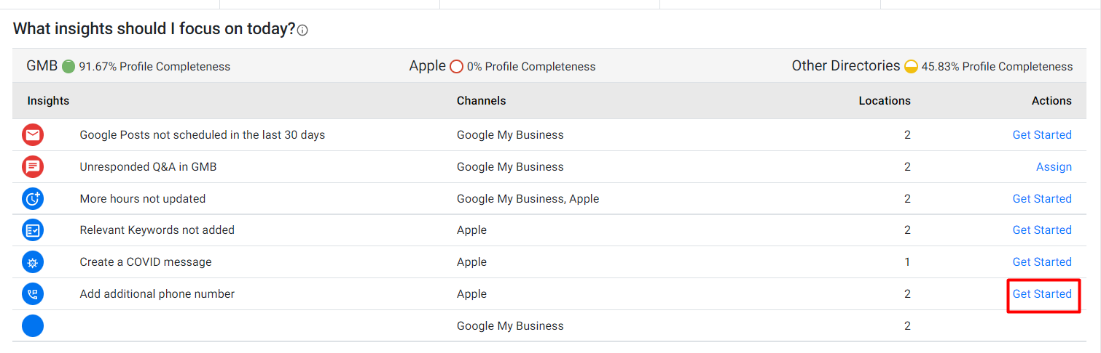
Step 3: Once you click on ‘Get Started’ the profiles for which the element is missing will appear in the pop-up.
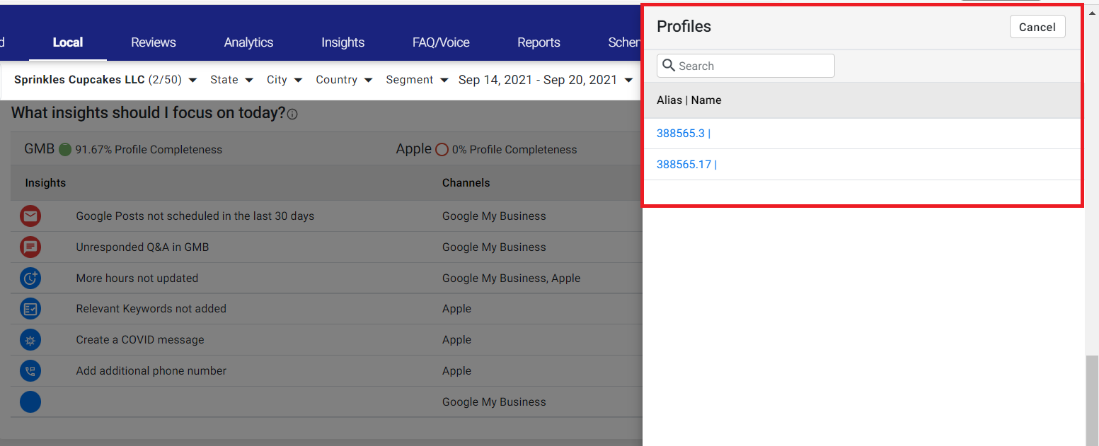
Step 4: Select the profile for which you wish to update the information and you will be redirected to the ‘Profile Summary’ page, here you will be able to update the missing information.