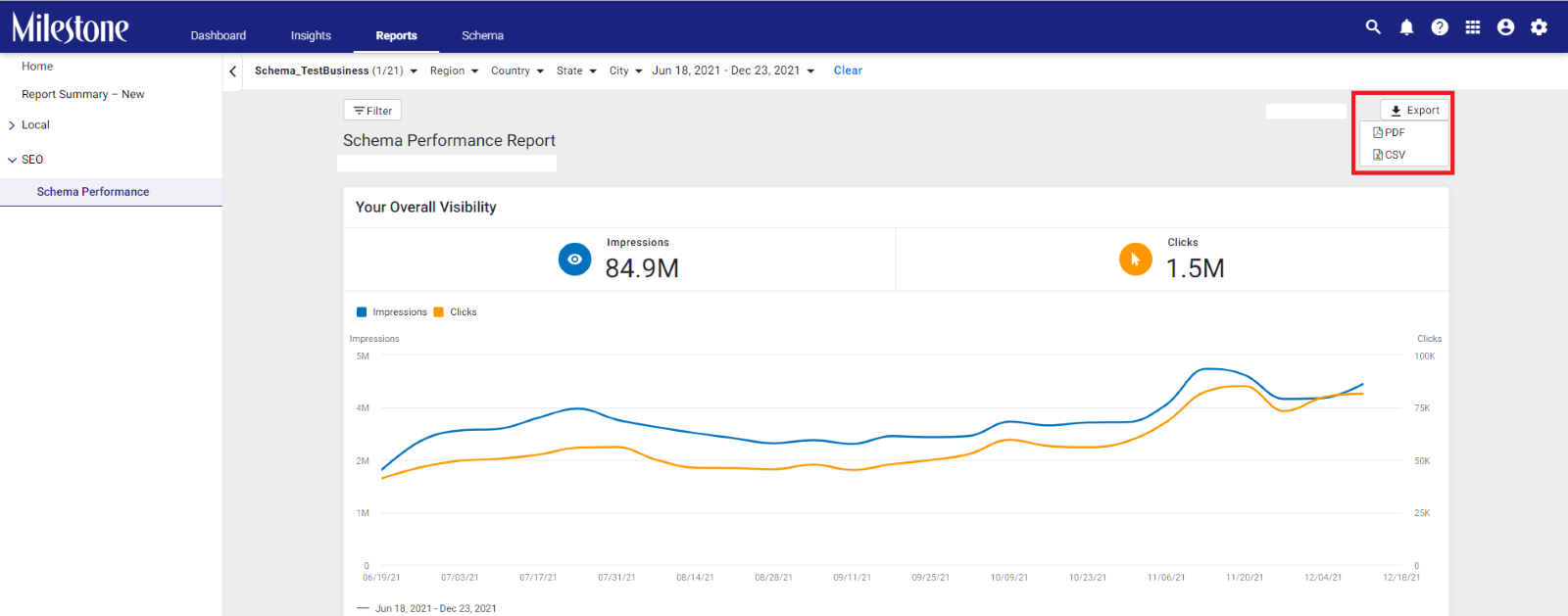Schema Reports
The ‘Reports’ section now provides you with a ‘Schema Performance’ report under the ‘SEO’ section.
Path: MPC Dashboard > Reports > Home > Schema Performance
Step 1: In the ‘Reports’ section click on ‘Click to Start’ under ‘Schema Performance’.

Alternatively, you can select ‘Schema Performance’ under the ‘SEO’ in the left navigation panel.

The overall visibility of pages that have schema deployed is displayed in the ‘Your Overall Visibility’ widget in terms of Impressions and Clicks

The performance of pages that have schema deployed and are included in rich results for Google is displayed in the ‘Your Rich Result Visibility’
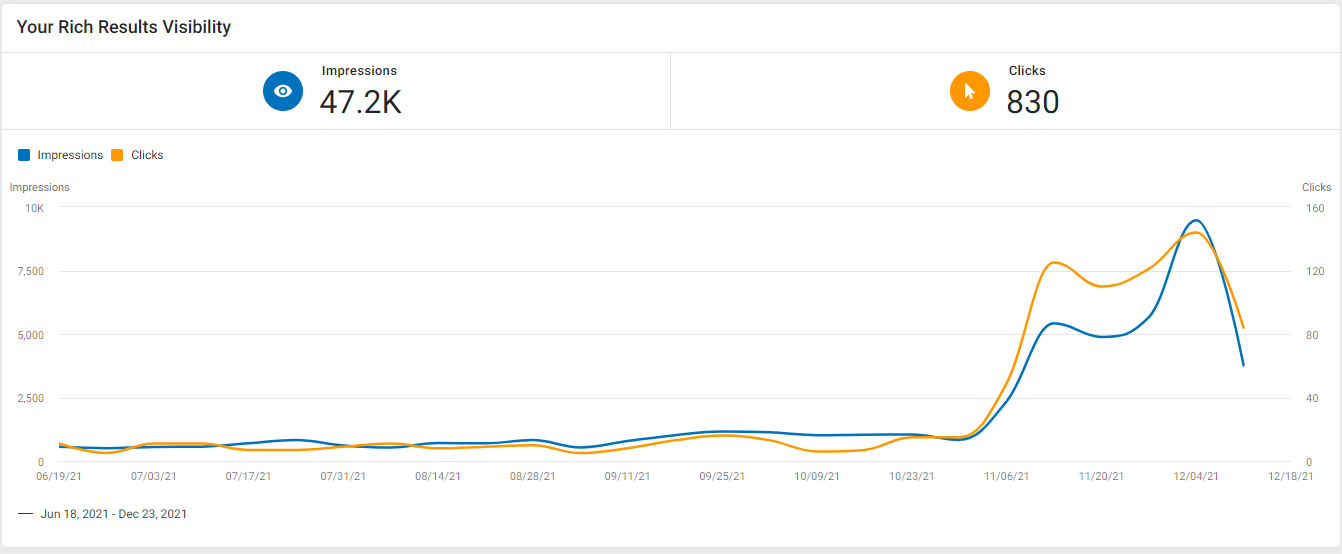
‘What Search Engines Know About You’ allows you to see how search engines are interpreting the structured data on your webpages
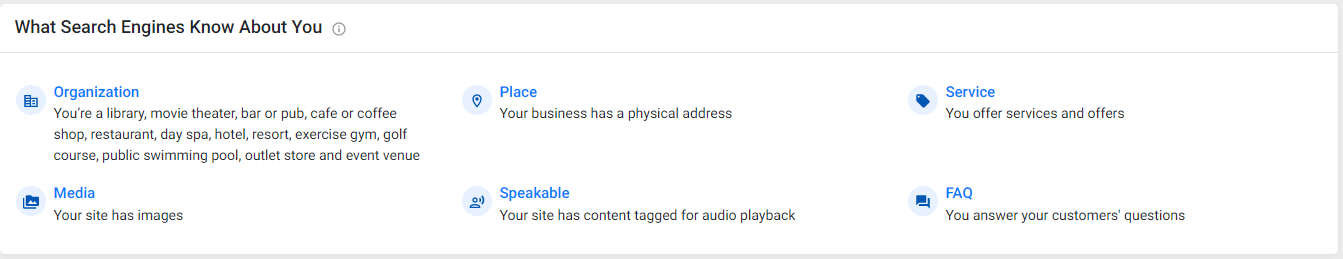
‘Schema Distribution’ shows you the most prominent or most used schemas across your webpages. This provides you a birdseye view of the schemas present on your pages

‘Your Top Pages Driving Rich Results Visibility’ displays the top 5 URLs that are being used by search engines to provides users with rich results
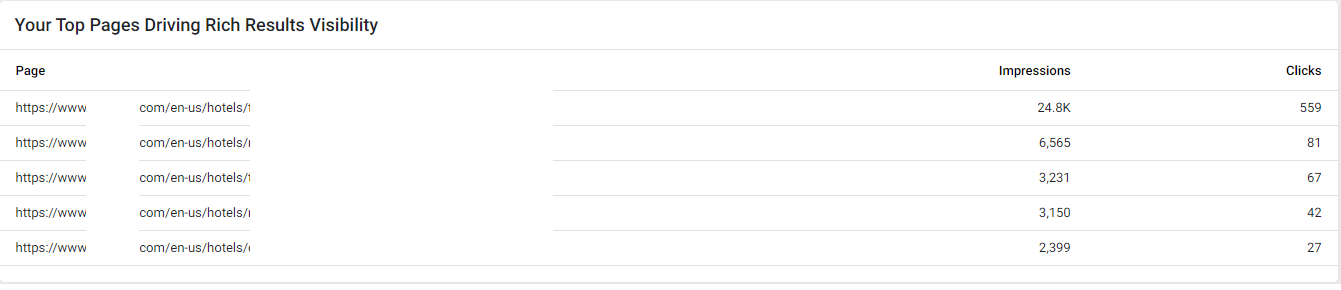
You can filter results to view the performance of specific URLs using the ‘Filter’ option to the top of the page
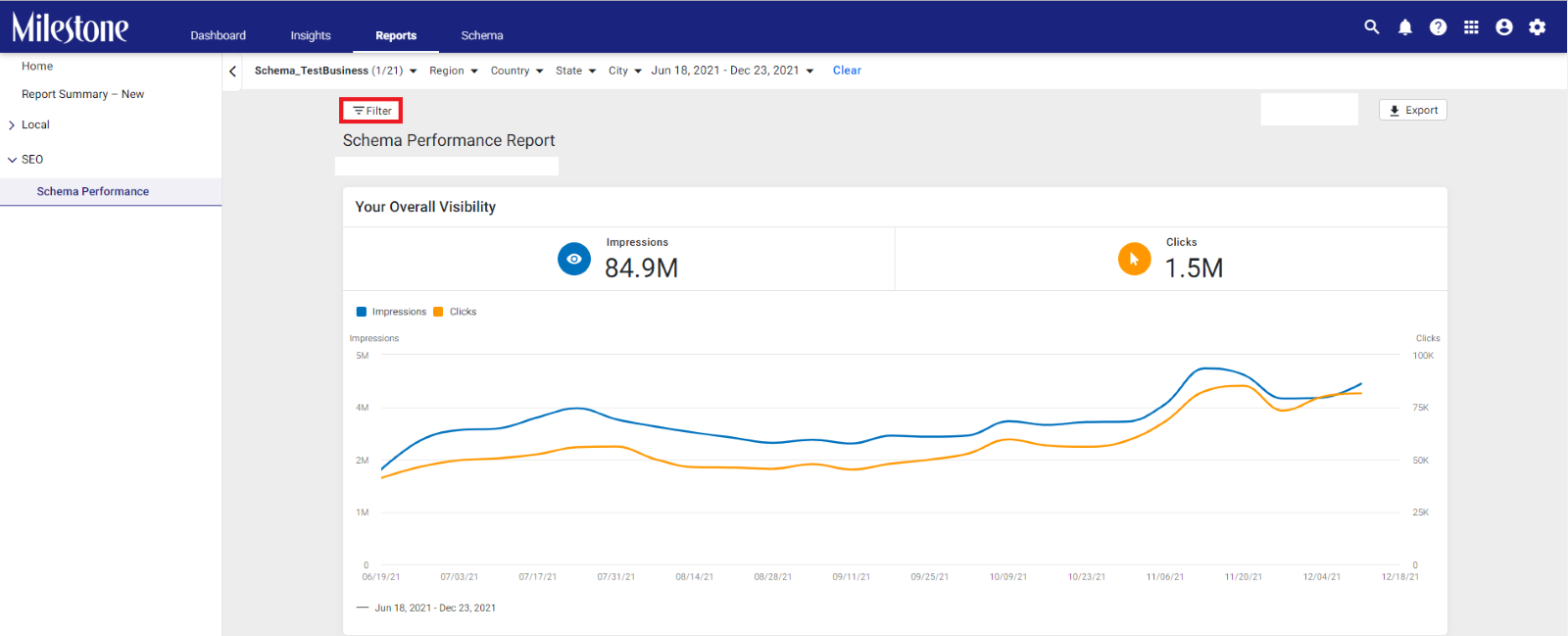
You can filter URLs using one of three options: URLs containing a specific text, URLs not containing a specific text, or exact URLs
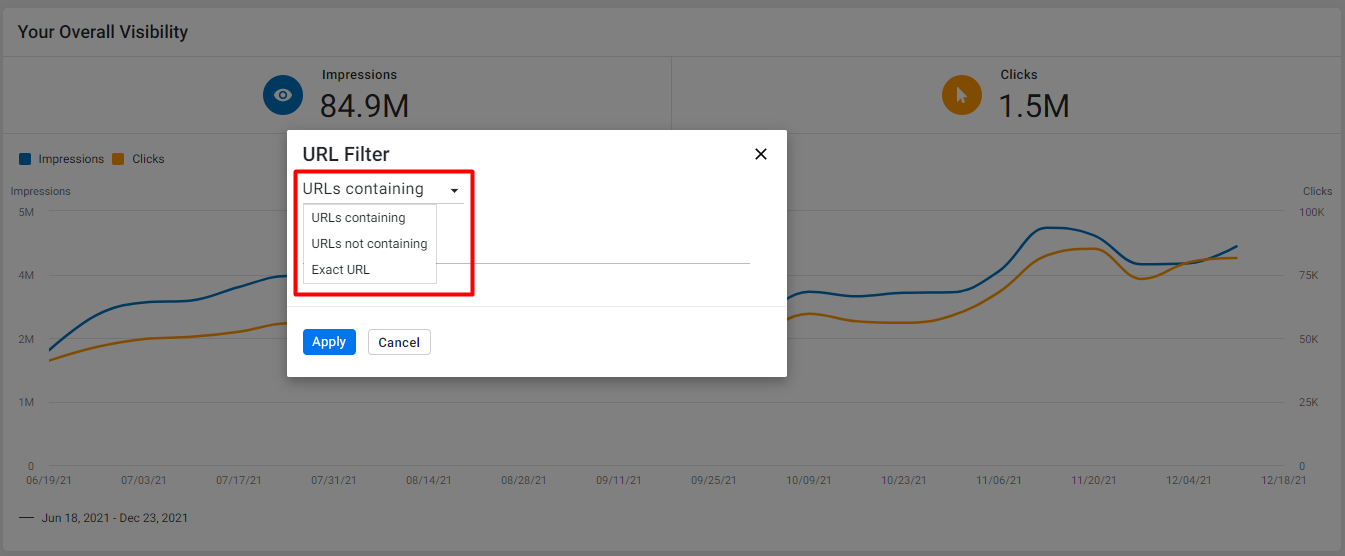
You can export the report to a PDF or a .CSV file for easy data integration to various platforms using the ‘Export’ dropdown menu to the top right of the screen