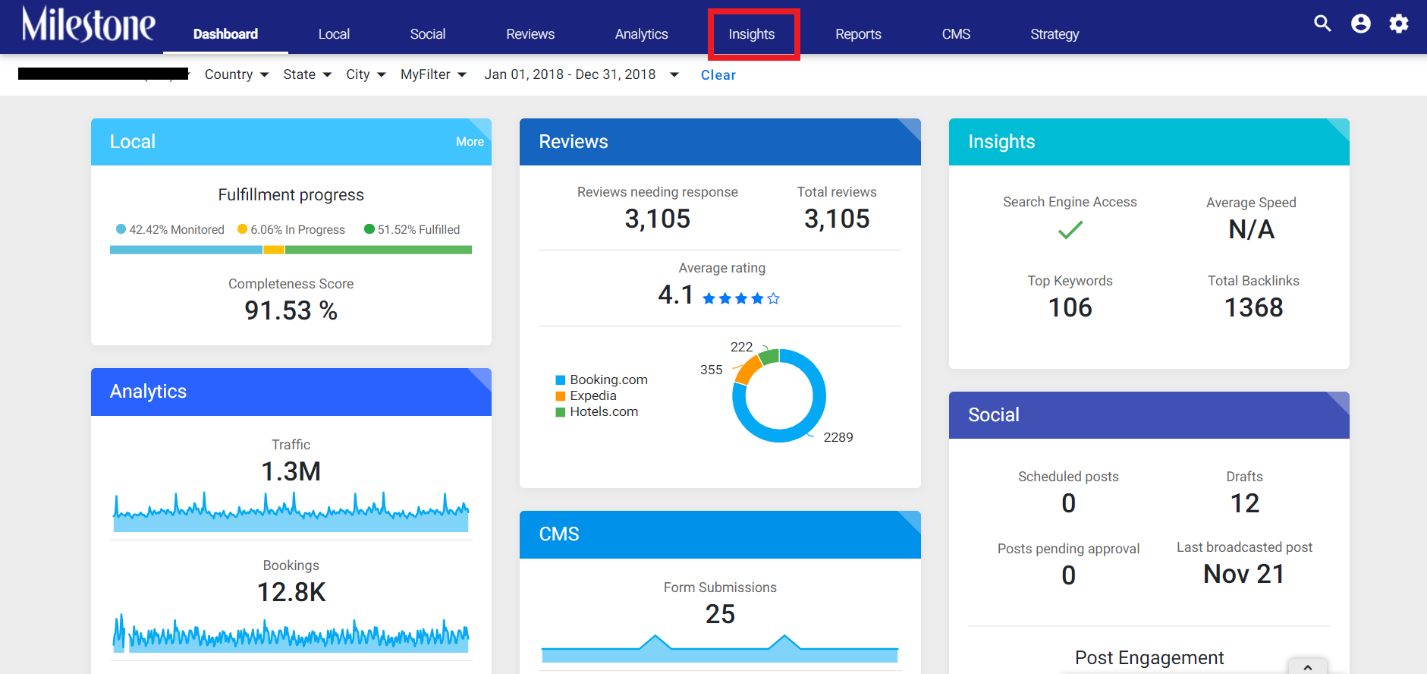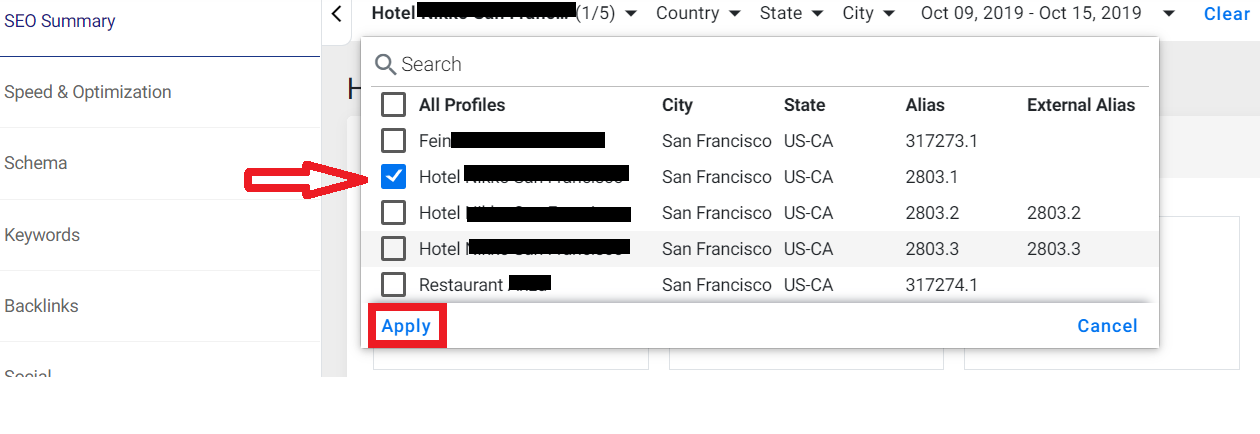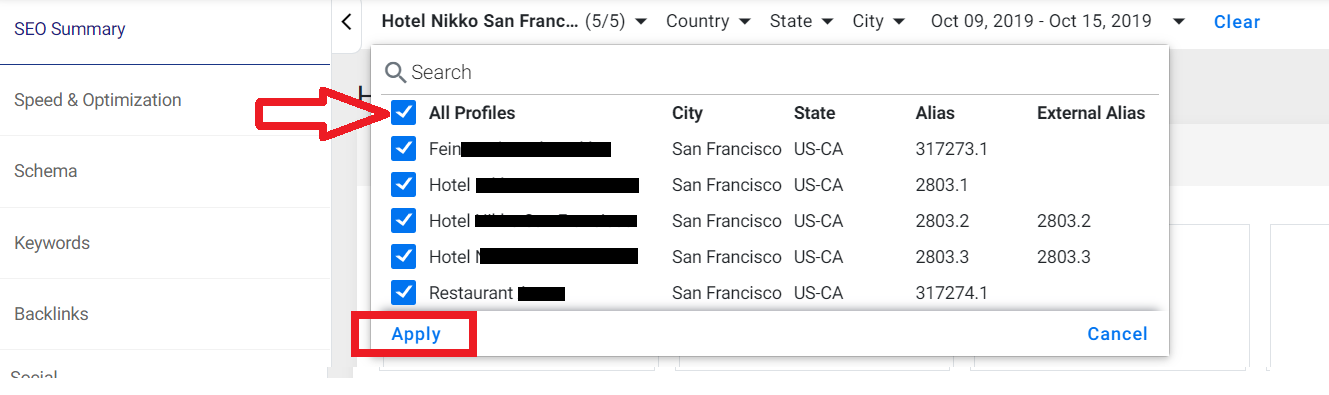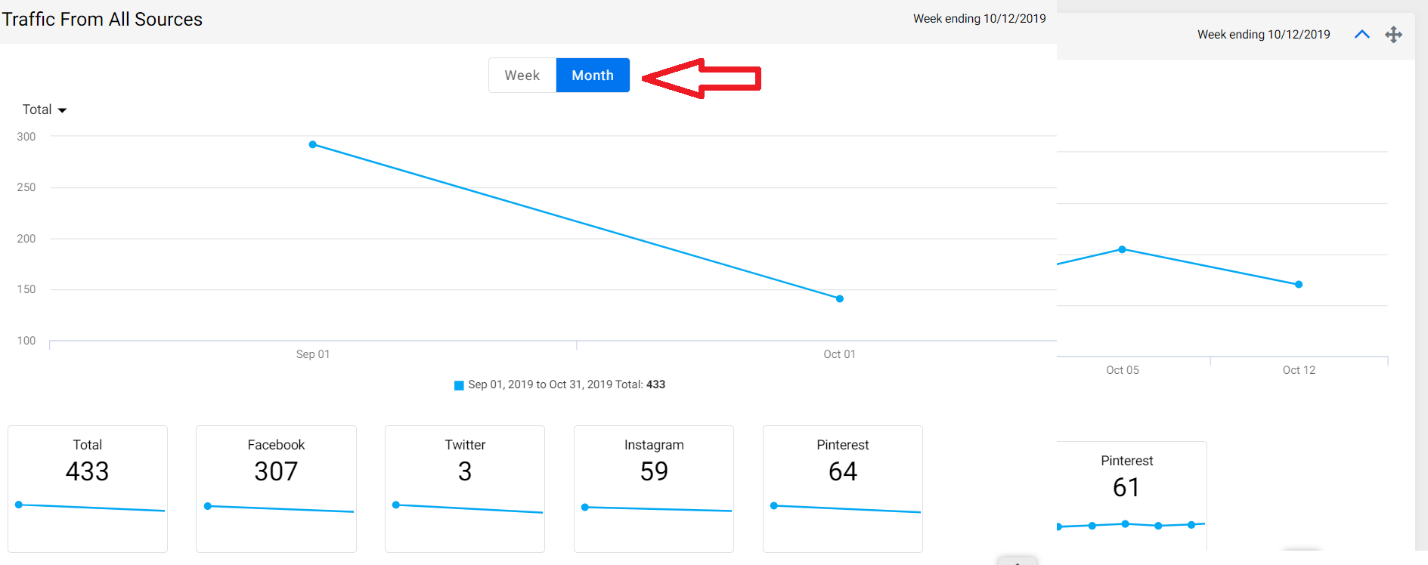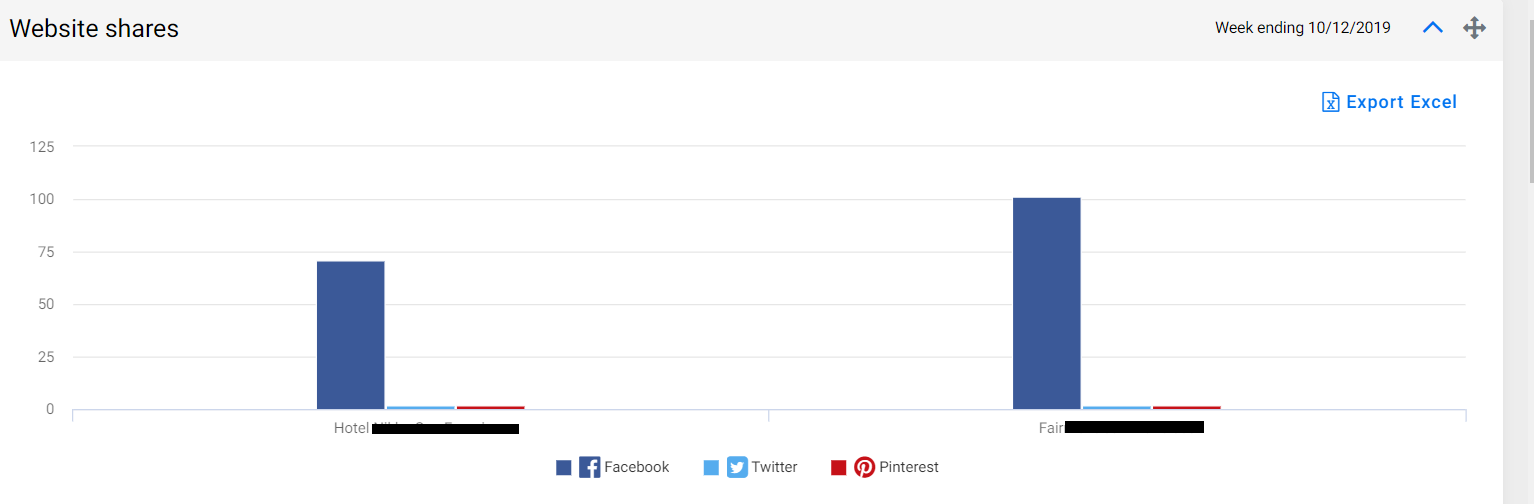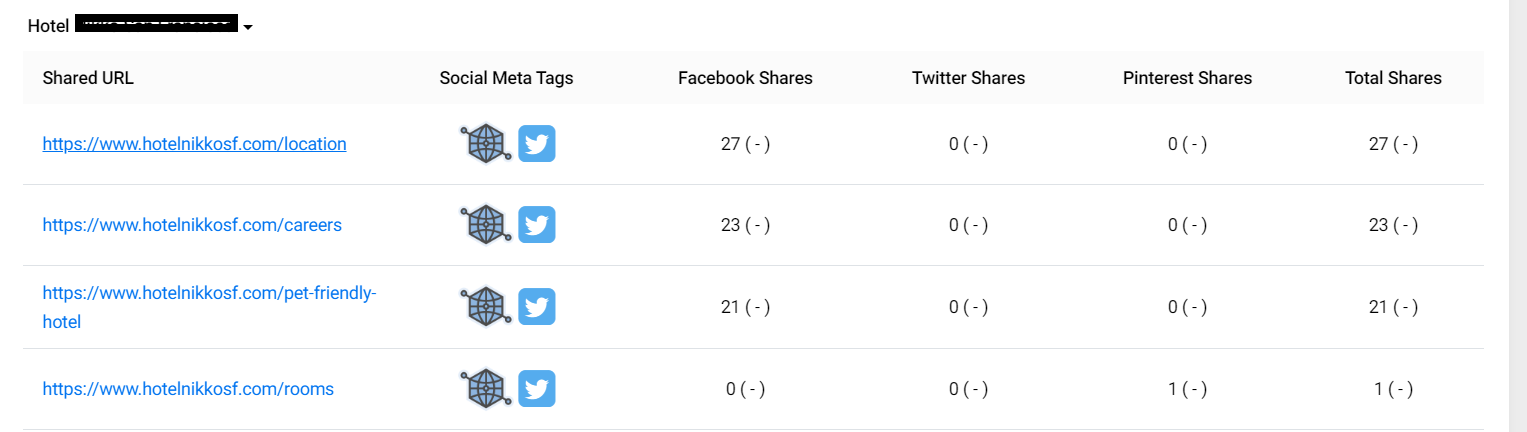Can you show me how to check my performance on social media channels on Milestone Presence Cloud?
If you wish to check your performance on social media channels, follow the steps mentioned below:
Step 1: Login to MPC using your credentials, choose a profile and click on the ‘Insights’ tab.
Step 2: Choose a particular profile to check your performance on social media channels, by clicking on the profile and clicking on ‘Apply’.
Or, you could check the social media performance of all your profiles. Click on ‘All profiles’ and click on ‘Apply’.
*Choose the time period you wish to gauge your social media performance.
Step 3: Click on the ‘Social’ Tab.
The report will display your social media performance on platforms such as Facebook, Twitter, Instagram and Pinterest for the week. If you wish to see your social media performance across the month, click on the ‘Month’ tab.
You could also see the overview of the website shares your page got on social media platforms against your competitors.
To dig deeper, you can even see which page on your website was shared the most or least on social media platforms: