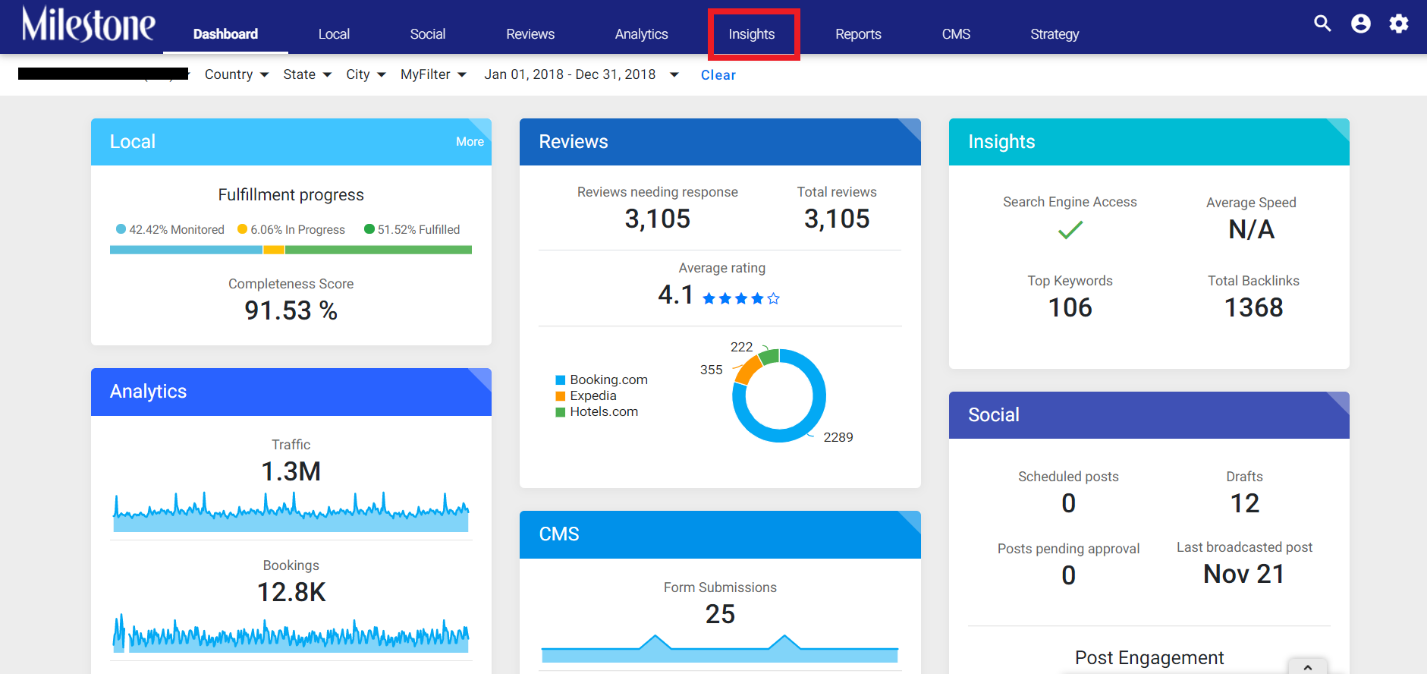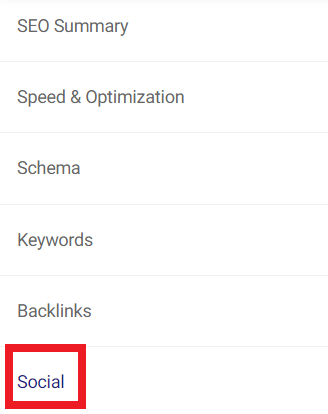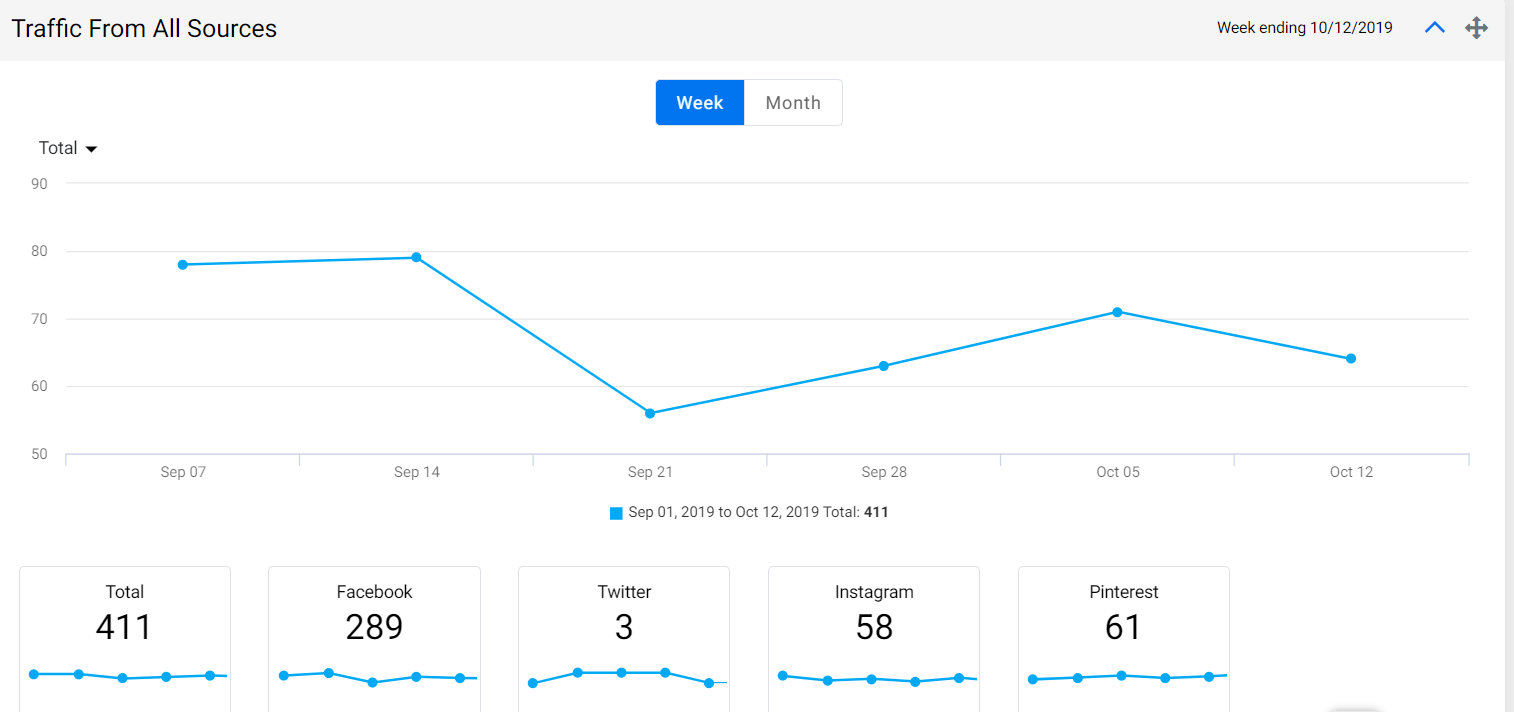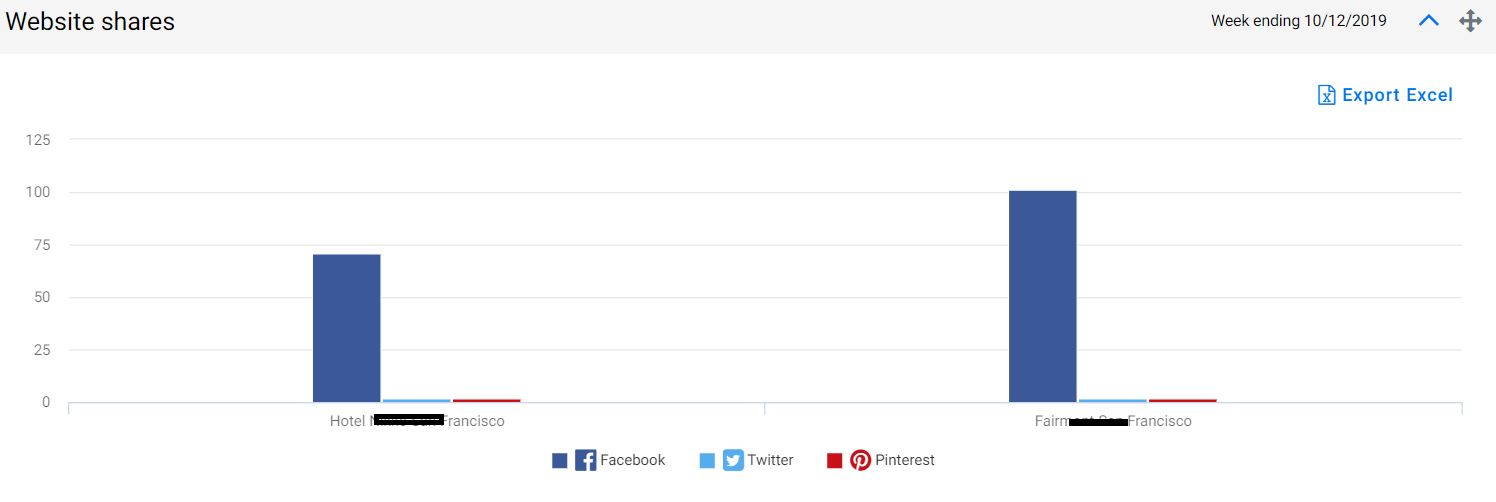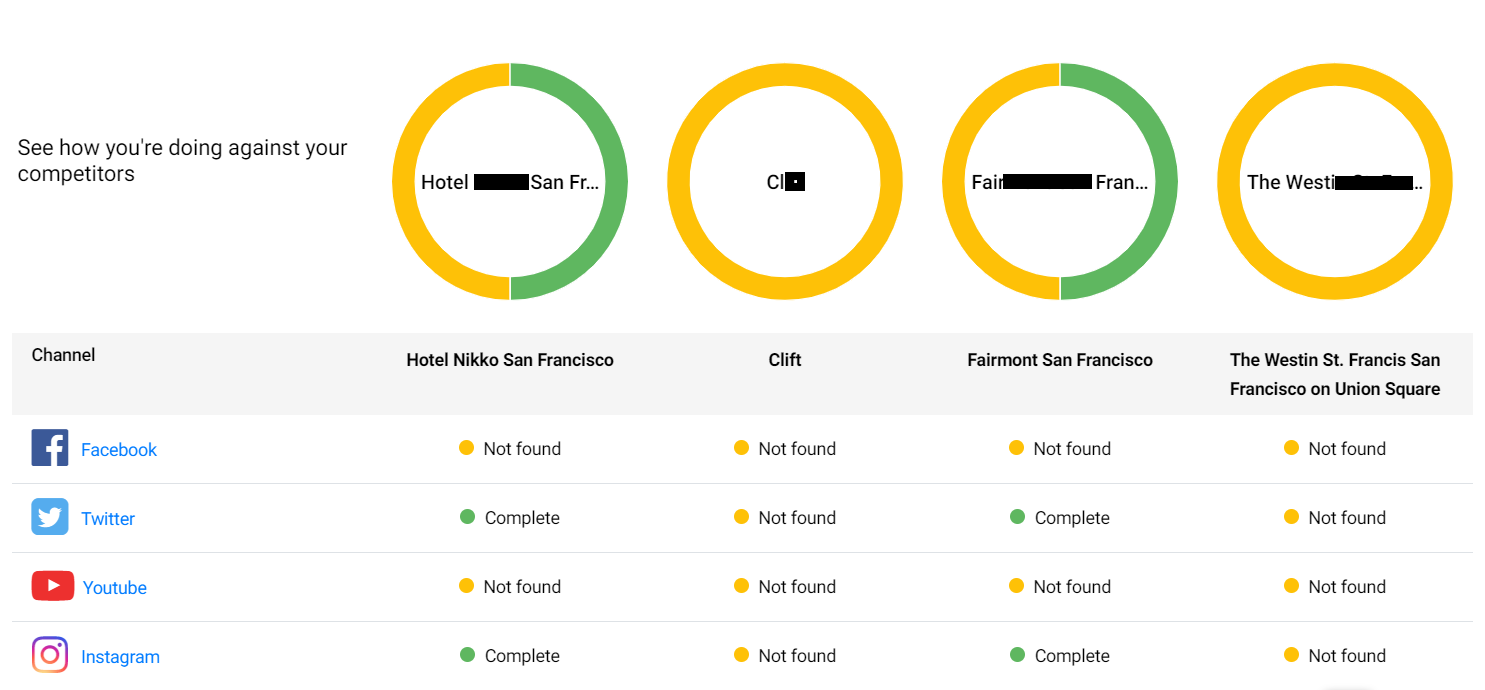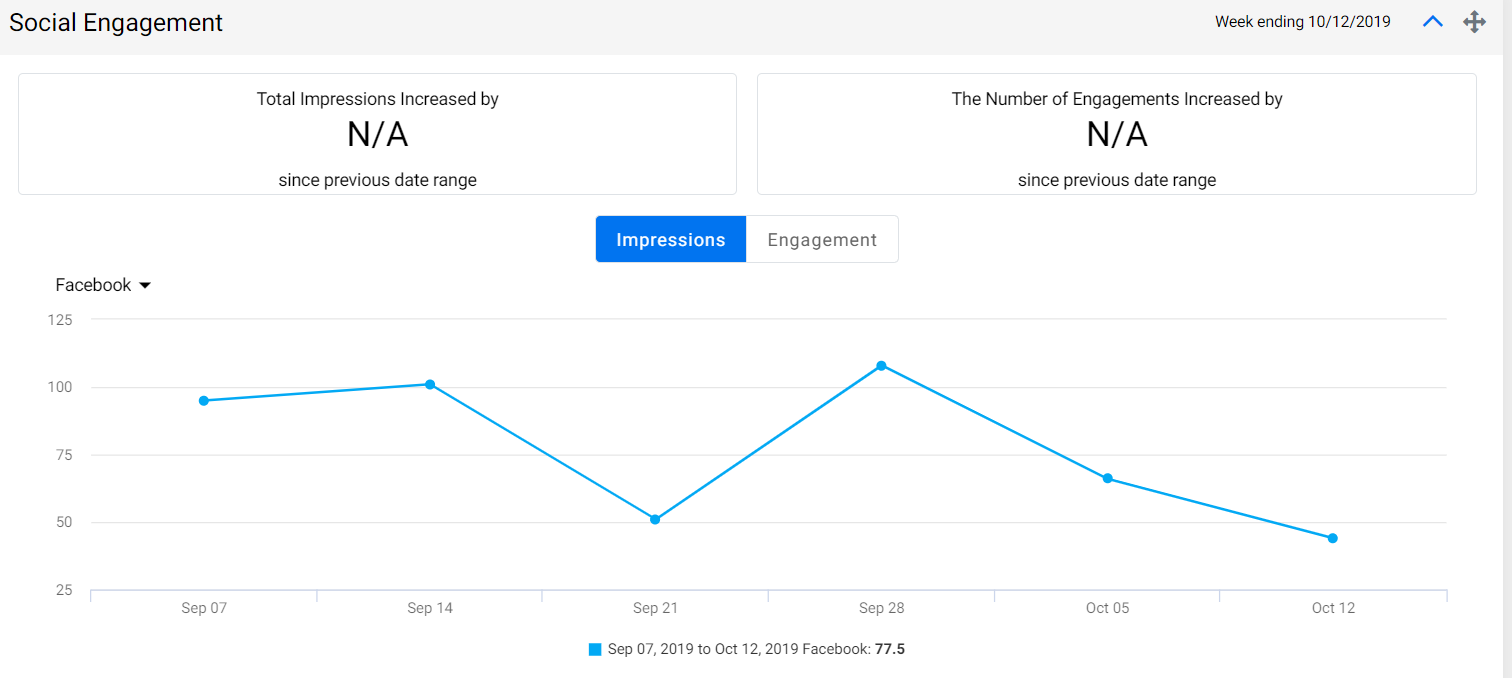How do I test my social profile completeness?
You can check your social profile completeness using Milestone’s Insights. Follow the steps mentioned below to check your social profile completeness on the Milestone Presence Cloud.
Step 1: Login to MPC using your credentials, choose a profile you wish to check the social profile completeness and click on the ‘Insights’ tab.
Step 2: Click on the ‘Social’ tab.
Once you have clicked on the ‘Social’ tab, the report will display the following:
Your social media traffic on all platforms. You can check the data either weekly or monthly
Number of website shares on social media platforms against the number of shares garnered by your competition
How you are doing on social media platforms in comparison to your competitors
Social engagement on each social media platform in the form of ‘impressions’ and ‘engagement’