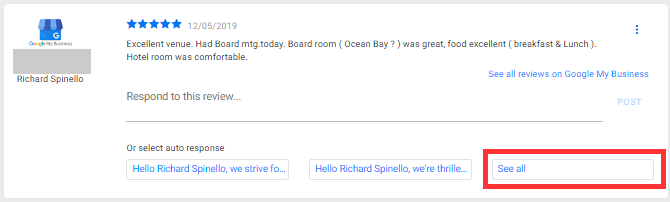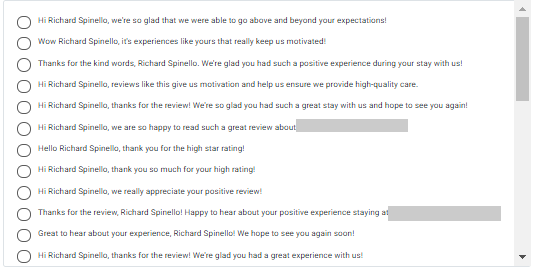How do I respond to Business Reviews quickly?
Milestone Presence Cloud lets you respond to Google, Yelp or Facebook reviews from the platform itself for all your locations. You can see the reviews awaiting response from:
- The Reviews widget on Presence Cloud Dashboard:
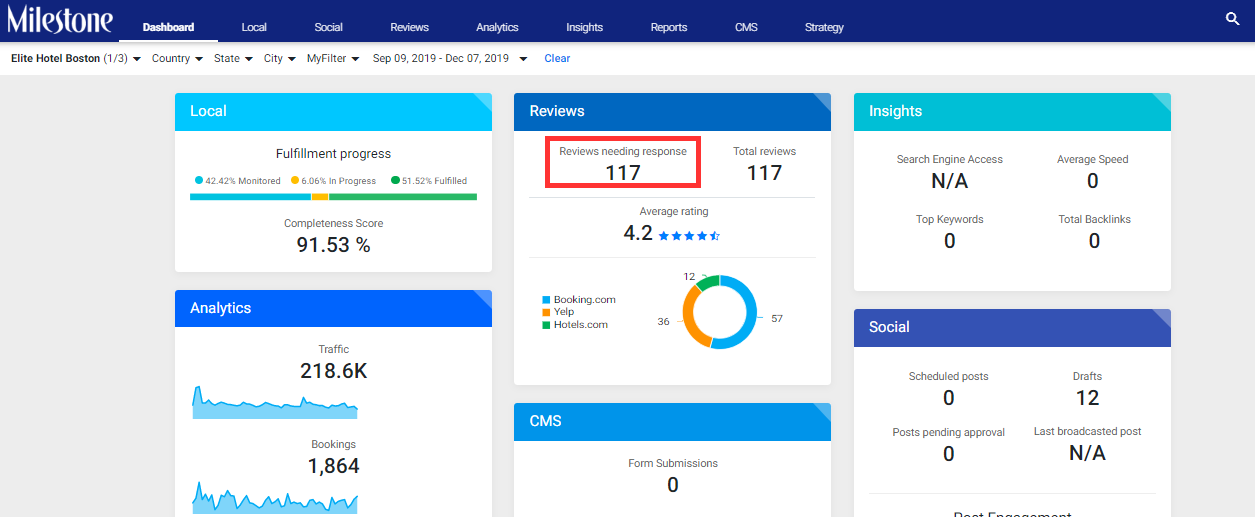
- OR the Reviews dashboard:
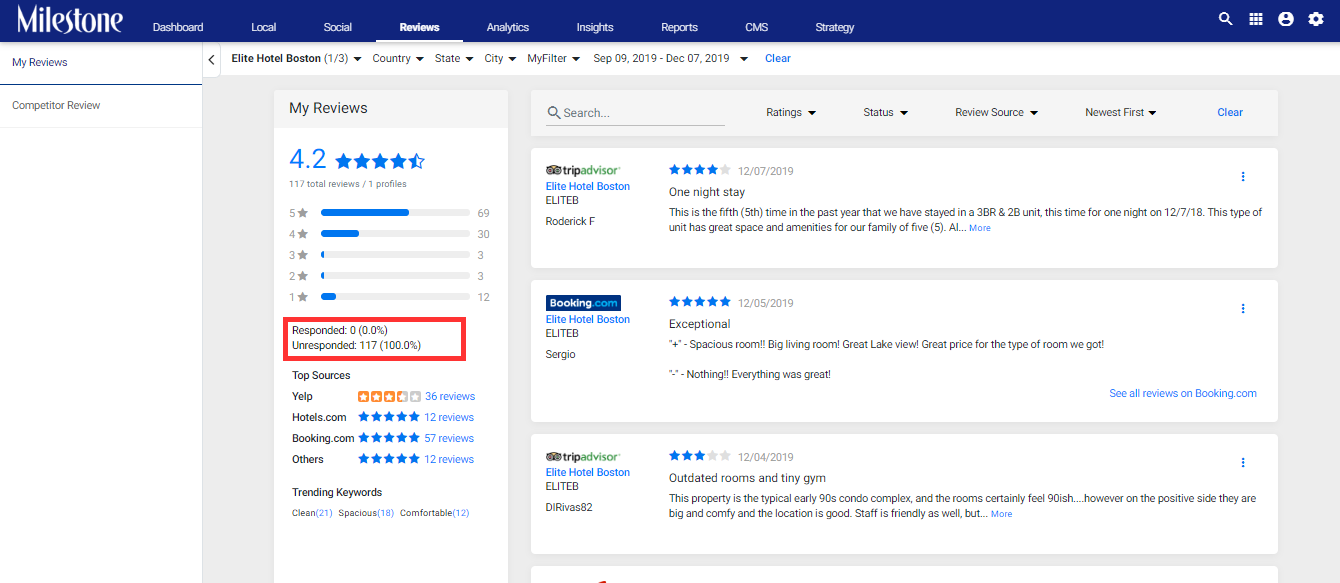
If your business has subscribed to Reviews responding, you shall be able to see ‘Respond to this review’ option on Facebook, Google and Yelp directories. If this is not visible, please reach out to your Customer Success Manager to have this configured:
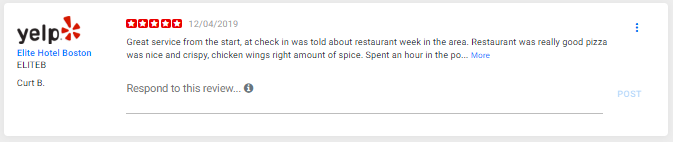
For best results, it’s important to provide personalized responses. Presence Cloud lets you pre-configure responding templates that your business users can choose from to respond to reviews. If you have subscribed for this feature but are unable to see the auto response options like below, please reach out to your Customer Success Manager: