How do I view the Ratings and Reviews of my business property?
To track your business’s online reputation, go to the Reviews dashboard by clicking on the Reviews tab or clicking ‘More’ on the top right corner on the Reviews widget on the Presence Cloud dashboard:
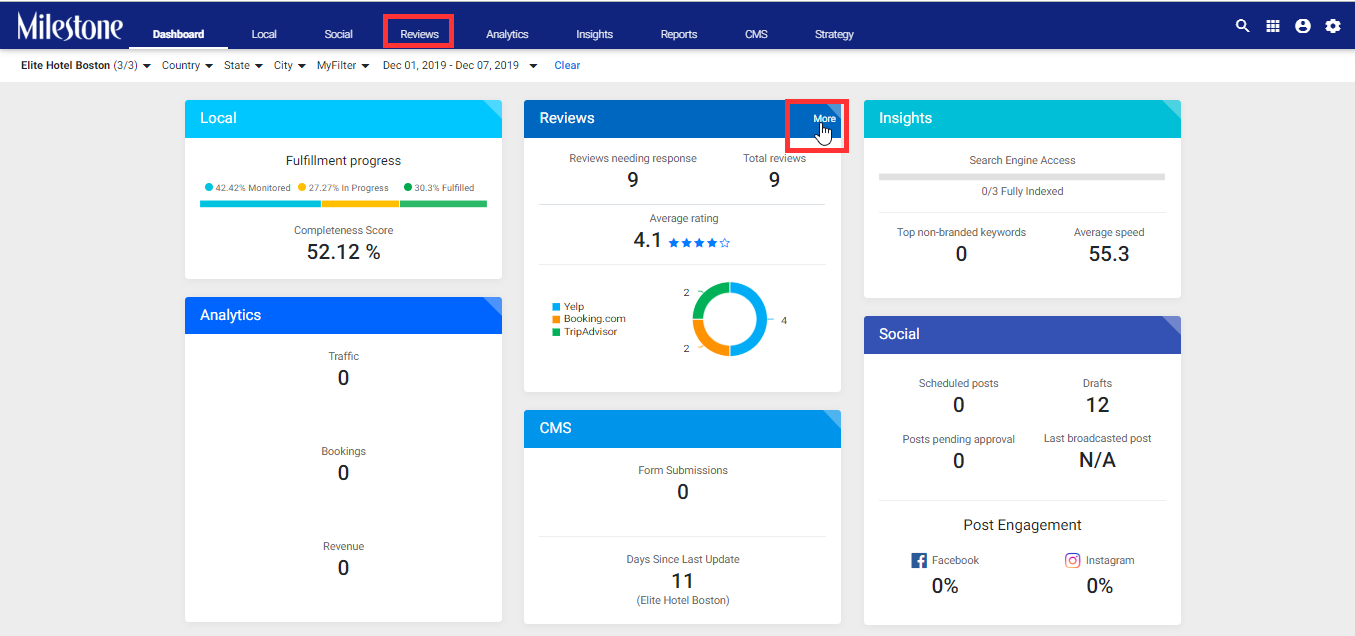
On clicking, the Reviews dashboard shall open:

Now change the date range using the Date Picker:
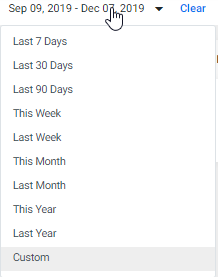
And select the profile for which you wish to view the Reviews:
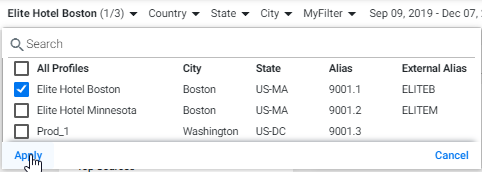
Based on the selections, your selected profile’s rating and reviews shall be displayed on the screen: