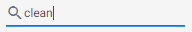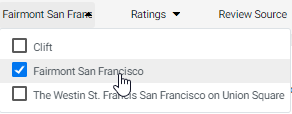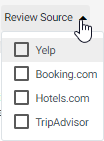How can I check my competitors' reviews?
You can access Competitor Reviews by clicking on the Competitor Reviews from the left navigation pane:
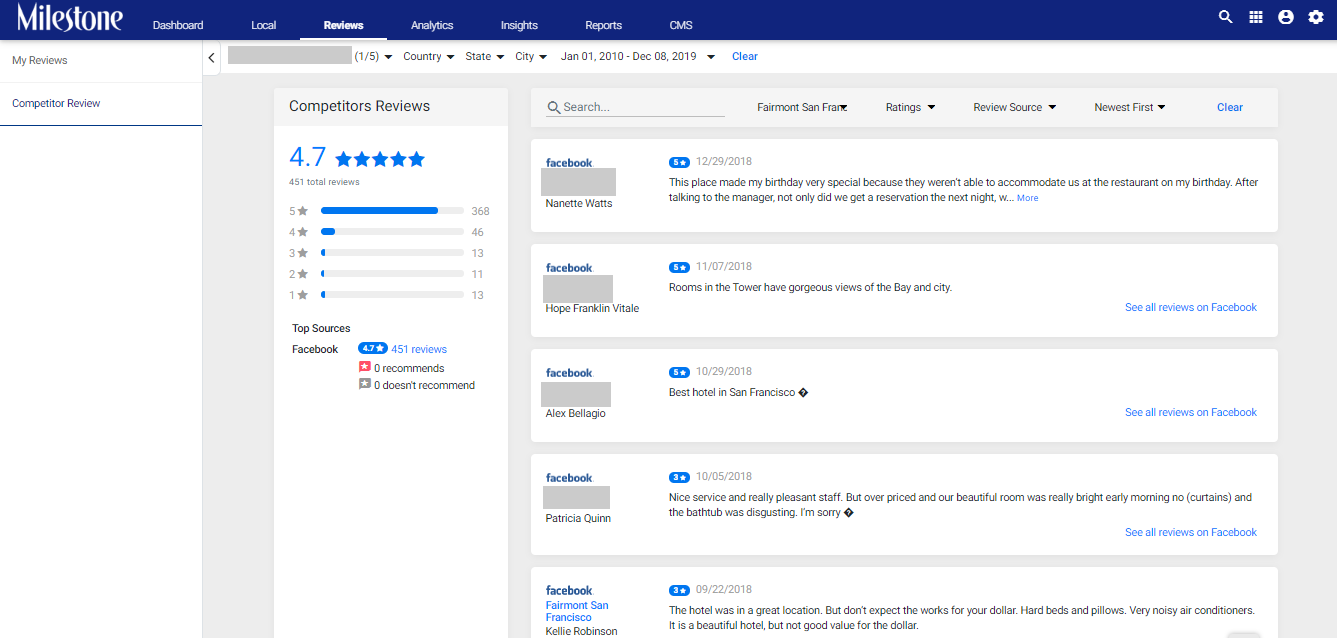
Once inside the Competitor Reviews tab, you can scan the ratings and reviews your competitors from this screen and also apply the following filters:

Filter |
Sort |
|||
Text Search |
Select Competitor |
Ratings |
Review Source |
|
|
Search for a text across the reviews of the competitors |
Choose competitor from a dropdown a list of competitors |
Filter competitor reviews based on star rating |
Dynamic list based on sources for which reviews are available |
|
Use these filters to see whats working for your competitors and what is not. You can also compare how you fare against your competition by comparing your ratings against theirs.
You can also select Facebook as a Review Source to view competitor reviews on Facebook.