What are some of the things I can do with Milestone Presence Cloud Reviews?
With Presence Cloud, you can do the following:
- Track ratings and reviews for multiple directories for all your business locations from one place
- Slice and dice the ratings & reviews you receive by date range, property, review source, ratings. Also search for a text across reviews
- Track trending keywords across multiple reviews (e.g. if dirty is a trending keyword, that could indicate the need to improve cleanliness)
- Directly respond to customer reviews on Facebook, Google, Yelp from Presence Cloud. You can also configure a set of standard responses against various ratings (We are delighted.. for a 5 star rating; We are concerned…for a 1 star rating)
- Track competitor reviews for various locations and use them for benchmarking purposes (e.g. a 3.1 rating versus a 4.5 rating of competitor on Yelp can help you gauge why the business has not been performing on Yelp off-late)
Let’s see how you can do each of them:
- Track ratings and reviews for multiple directories for all your business locations from one place
Go to the Reviews dashboard:
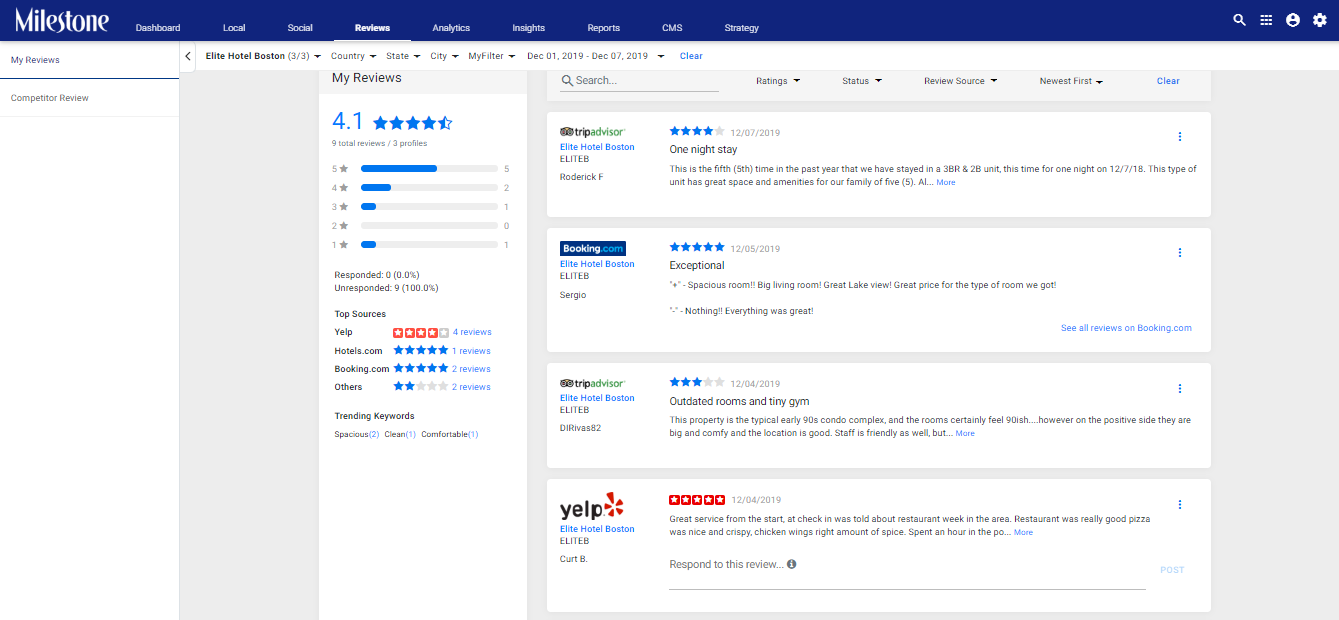
You shall be able to view the average rating your business has received for the given date range for the locations selected:
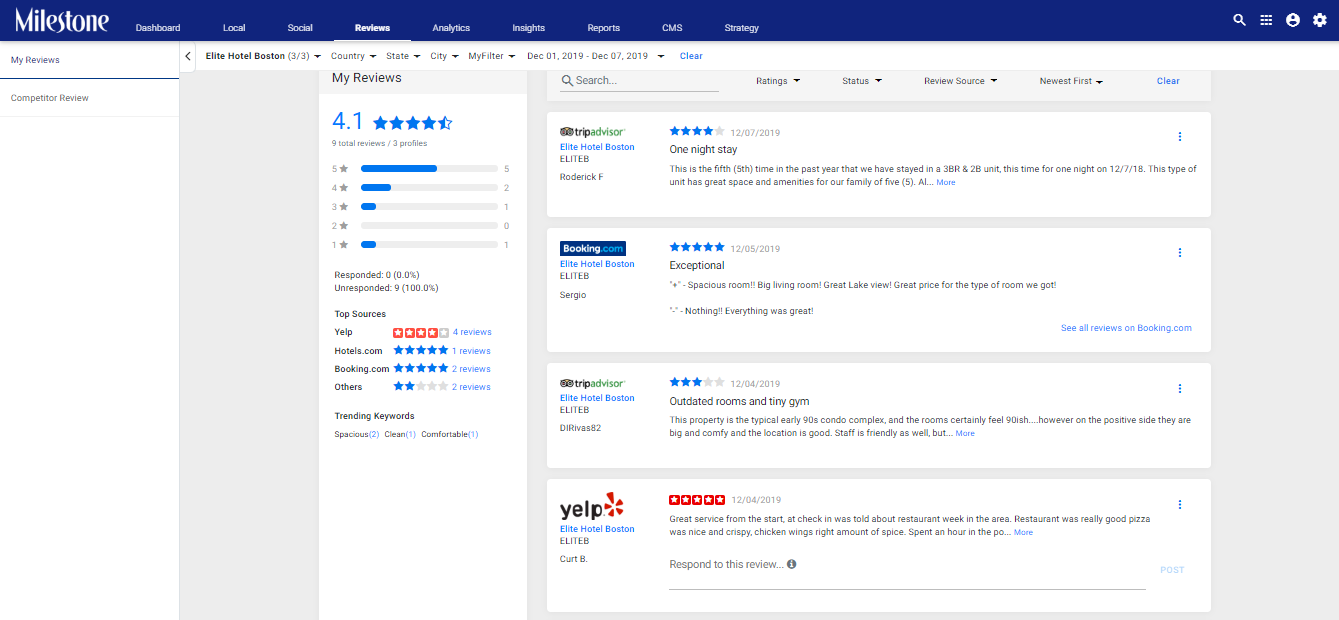
View top Review sources for the given date range:

View the text reviews across directories:
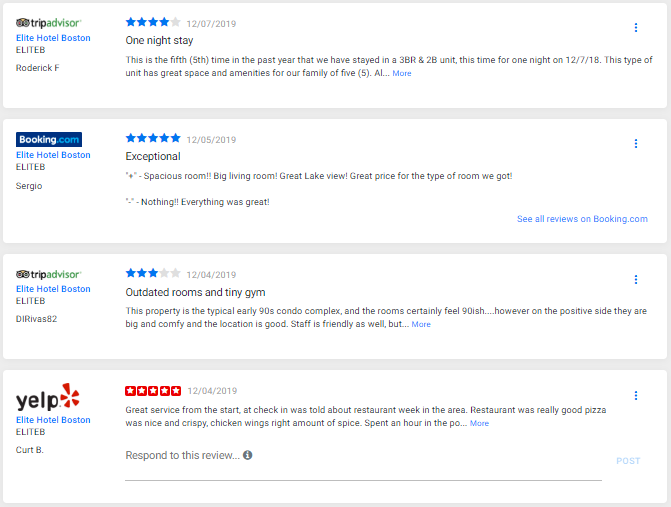
- Slice and dice the ratings & reviews you receive by date range, property, review source, ratings. Also search for a text across reviews
You can change the date range from the date picker:
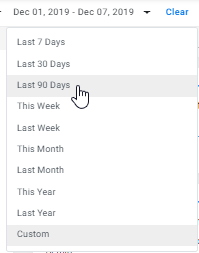
View reviews by property:
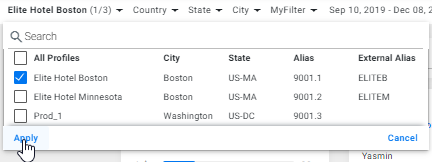
View reviews by review source (using the Review Source dropdown):
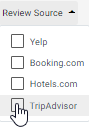
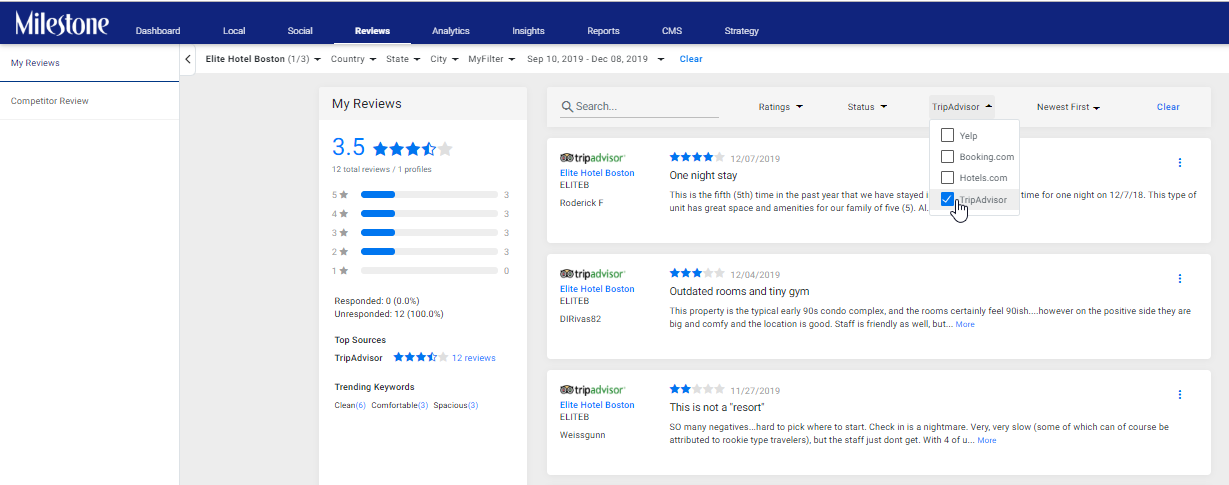
Filter reviews by ratings:

You can also search for a text across directories:

- Track trending keywords across multiple reviews
Use Trending keywords in the My Reviews panel to view the trending keywords across your reviews.
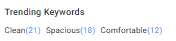
- Directly respond to customer reviews on Facebook, Google, Yelp from Presence Cloud. You can also configure a set of standard responses against various ratings
You can respond to Facebook, Google and Yelp reviews directly from Presence Cloud:

You can also pre-configure template responses for different ratings:

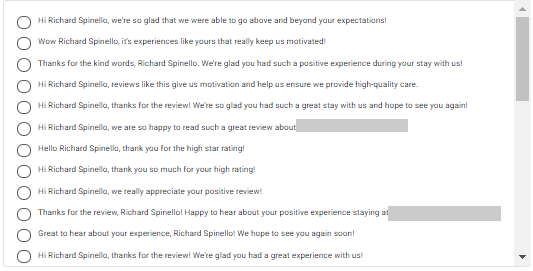
- Track competitor reviews for various locations and use them for benchmarking purposes
Go to the Competitor Review dashboard from the left navigation pane to view the reviews your competitors have received.
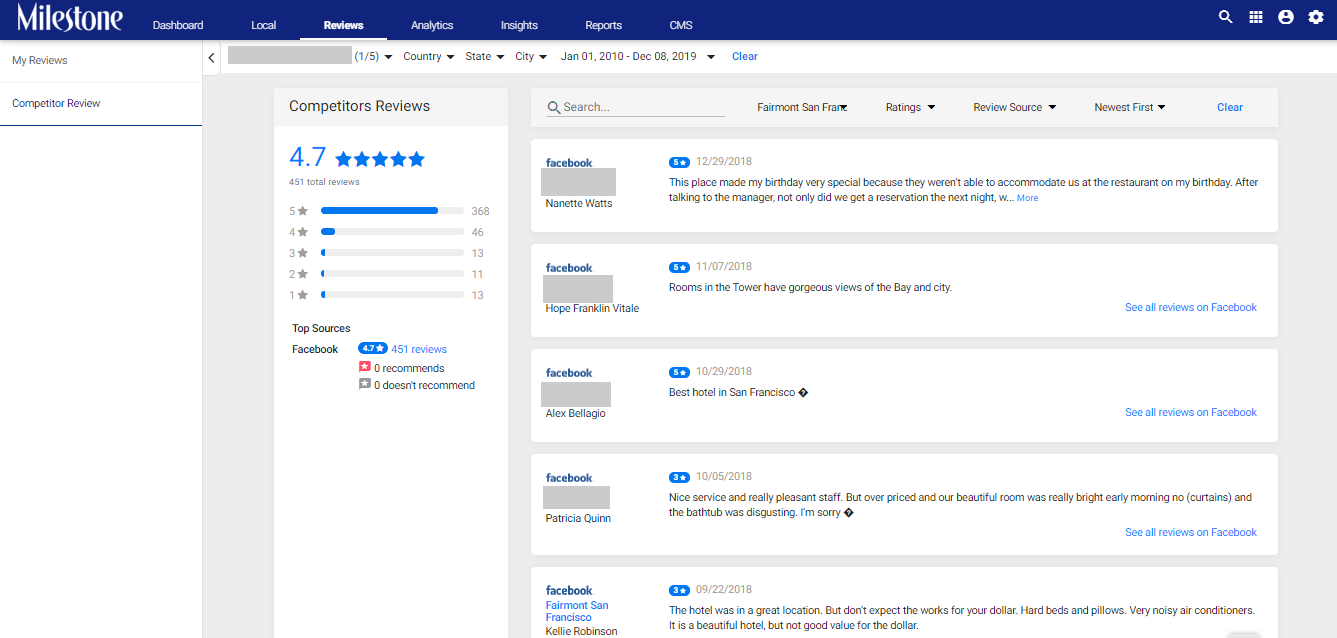
You can further narrow down the list using the competitor name.
