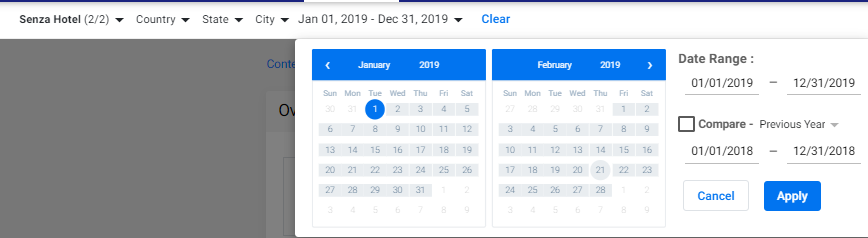Could you explain what exactly is the content health report?
-
Understand where you are saturating as Universal Search Results on Google

This bit of the report displays the type of Universal Search Results that your website has featured in. The goal is to assess what you’ve featured in and optimize to fill the space on SERPs with more Universal Search Results and rich results.
-
Top website search queries

Reflects the top website search queries, click data and Google Pay Per Click (PPC) savings to assess the performance of your website. The data is fetched from Google Search Console (GSC).



Use the filter to narrow down your assessment to clicks or impressions, type of device that you are receiving traffic from and the graphical representation of your website performance.
-
Performance of Branded Vs. Non-Branded query strings

Displayed here are the Branded and Non-Branded query strings that are fetching your website traffic. Here too, use the filters to narrow down your assessment – clicks, impressions, branded or non-branded queries, type of device and graphical representation.
-
Measure your rich result growth over time

Rich results are basically informational details of a business or a product or service that show up on SERPs when a query is made related to the business or product. Use content strategies such as FAQs, Events Page, etc., to optimize for rich results. In addition, use the filters to check which rich result is growing (How to, Q&A, Event).
-
Topic opportunities to improve website traffic
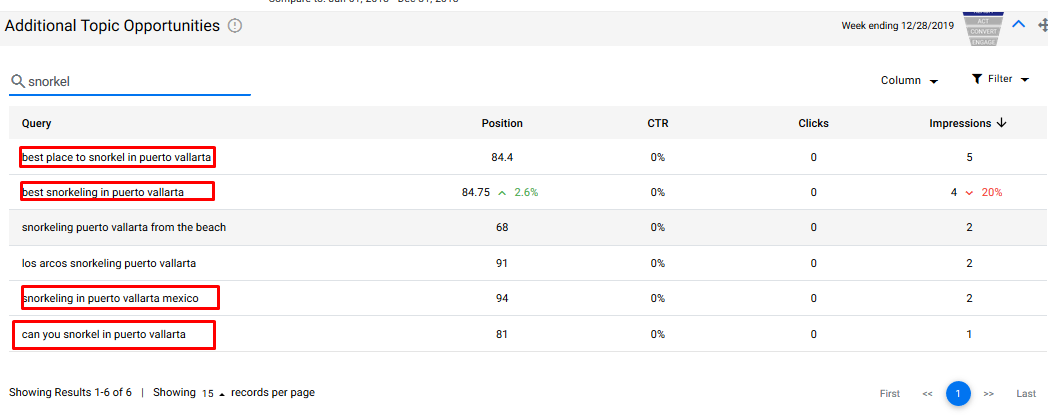
The report lists the topic opportunities that should be included in the website content to improve traffic. Once the content is updated, use the rich result section to assess the possible growth.
-
Performance of each website page

This displays the performance of each page of your website in terms of its position on SERPs, Clicks, Impressions, CTR (Click-through rate), bounce rate and Average Time spent on each page.
Lastly, use the advanced filters on the top of your screen to assess the website performance of a particular property over a certain time period.
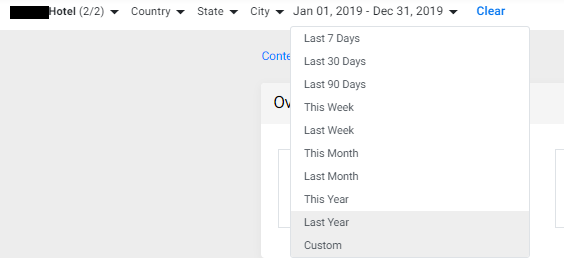
You could also use the custom filter to assess the performance of your website for one period against a previous period. Example, Year-On-Year or quarterly comparisons.