Publish Across Pages
Use the auto-detection feature during Bulk publish to deploy schemas at scale for pages having varying content.
Here's how it works:
For example, the following are 3 different instances of a web page template. As you can observe, the instance of content  varies across pages A, B, and C. With the latest update to the Bulk publishing feature of schema manager, you can use the Auto-detection feature to tag such varying content and publish it successfully across all the pages of the group.
varies across pages A, B, and C. With the latest update to the Bulk publishing feature of schema manager, you can use the Auto-detection feature to tag such varying content and publish it successfully across all the pages of the group.
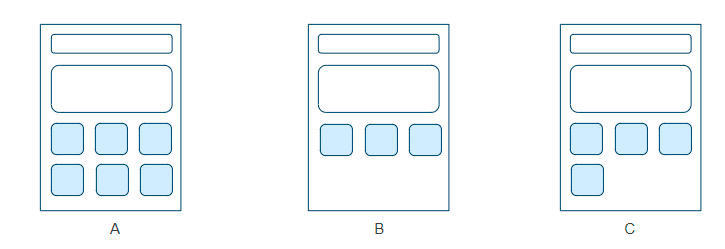
Please Note: The pages under the group should belong to the same template and should have similar XPATHS.
Let’s take a real-world example:
We have a group of 3 FAQ pages. Let us add FAQ schema to all these pages via a quick bulk publish.

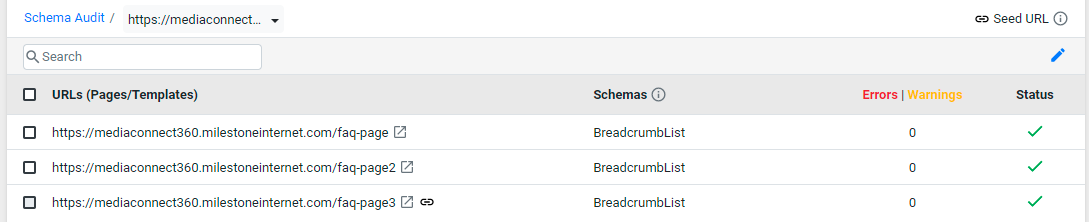
Each page has a varying number of frequently asked questions and their answers.
2 FAQs
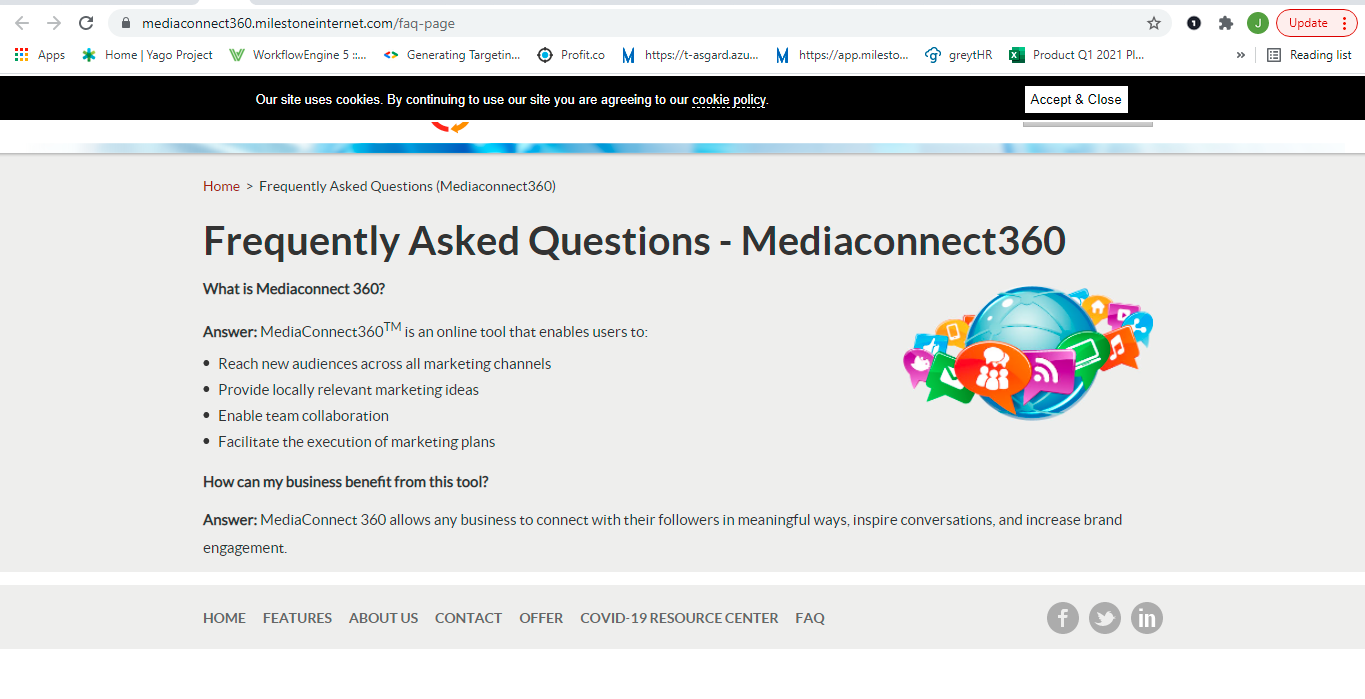
4 FAQs
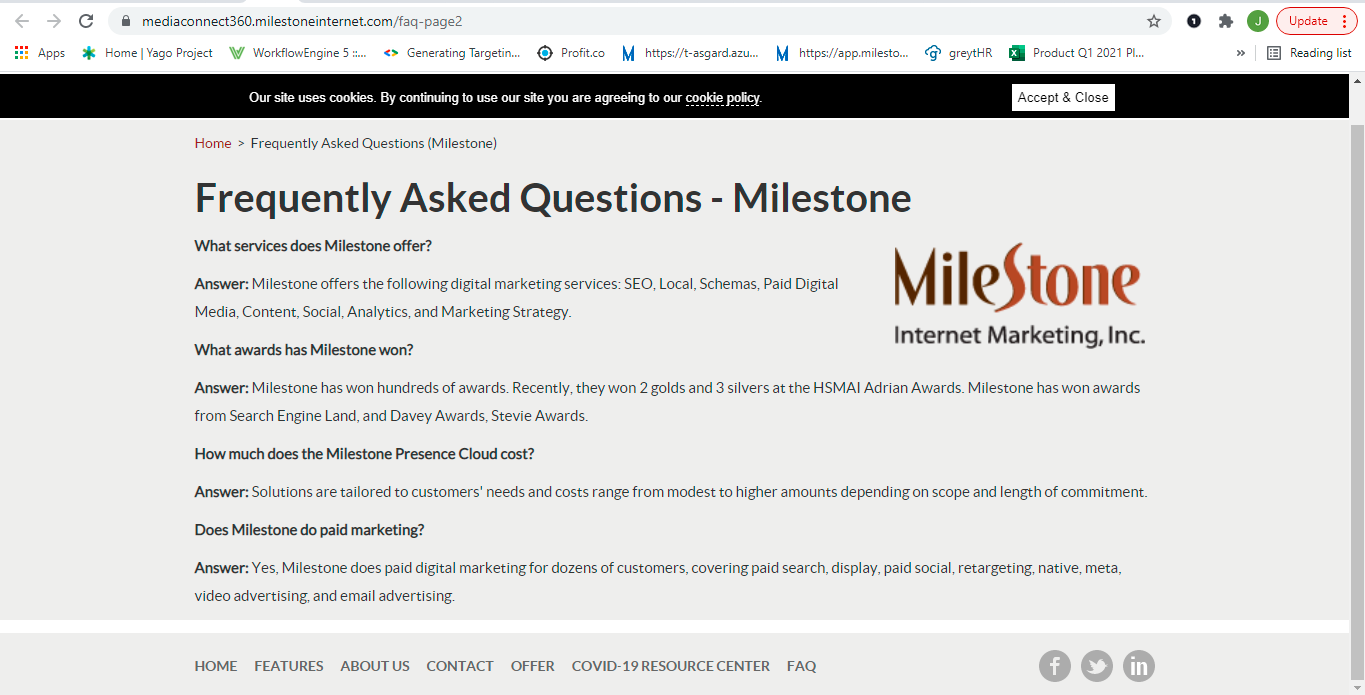
3 FAQs
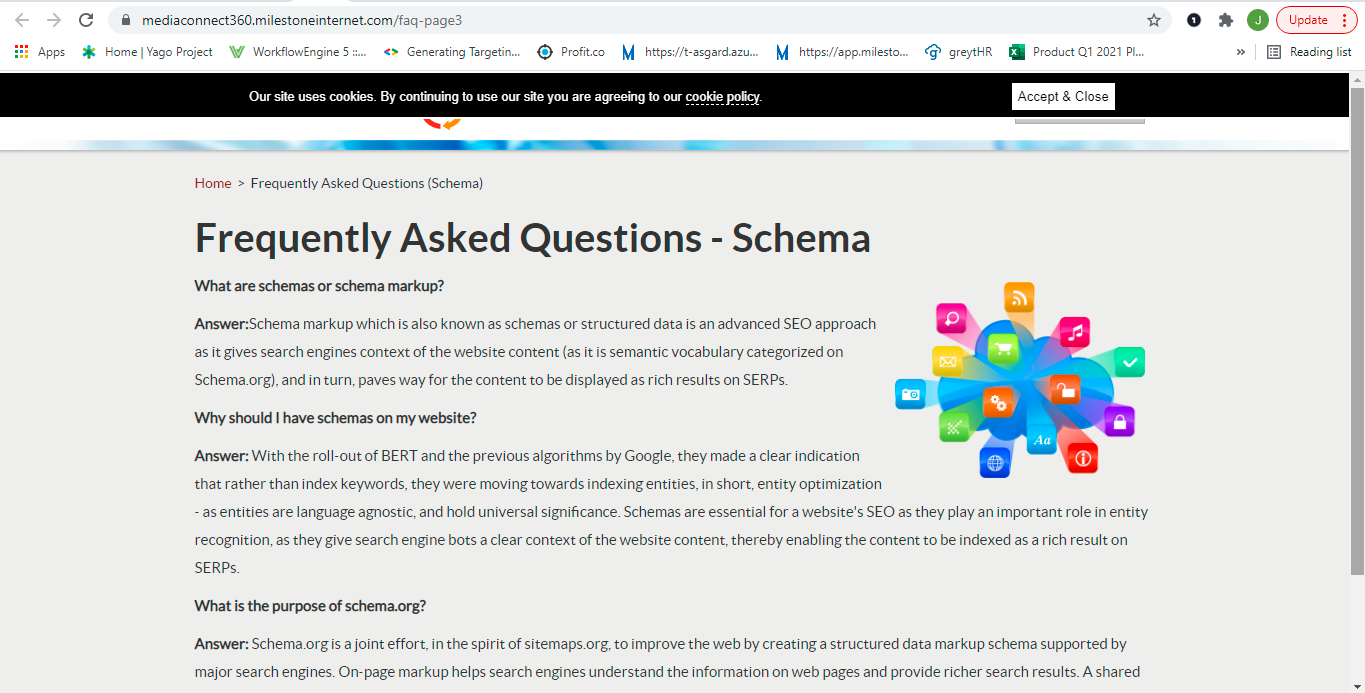
The FAQ content (or the varying content in this case) in the seed URL was tagged using auto-detection feature. 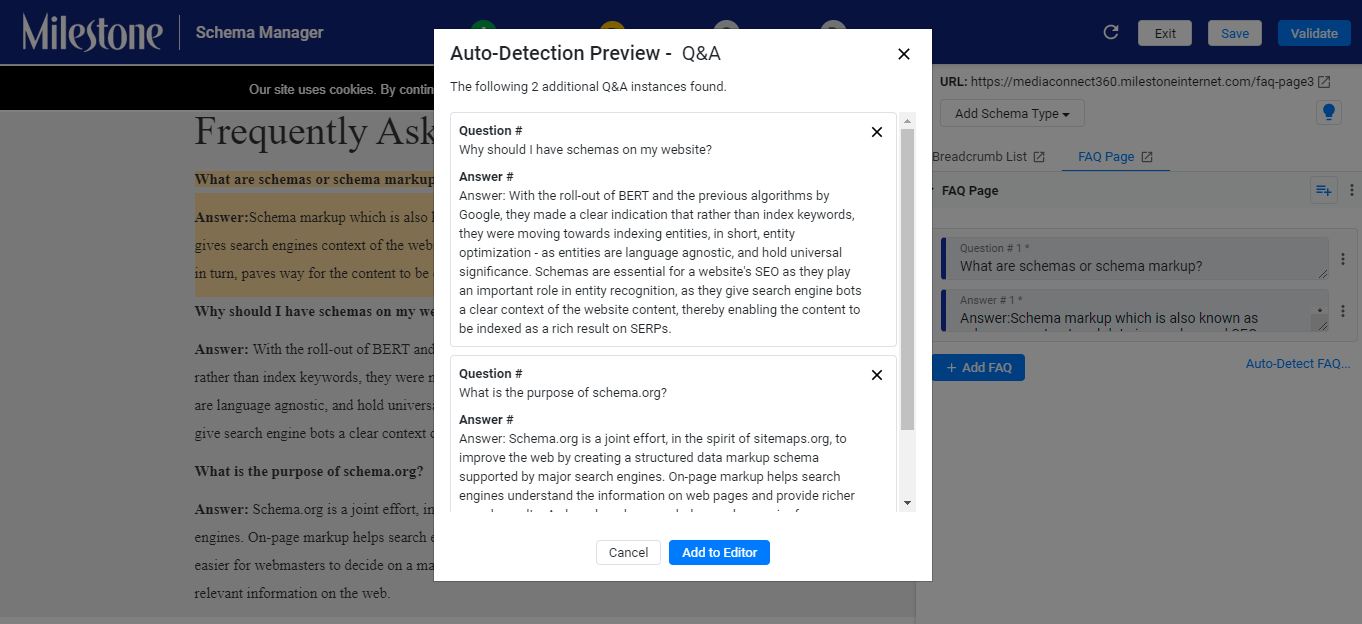

When the seed URL was published, the varying FAQ content in the rest of the pages got automatically tagged and the bulk publish was successful for the entire group.

Auto-tagged 4 FAQs in one of the URLs in the group
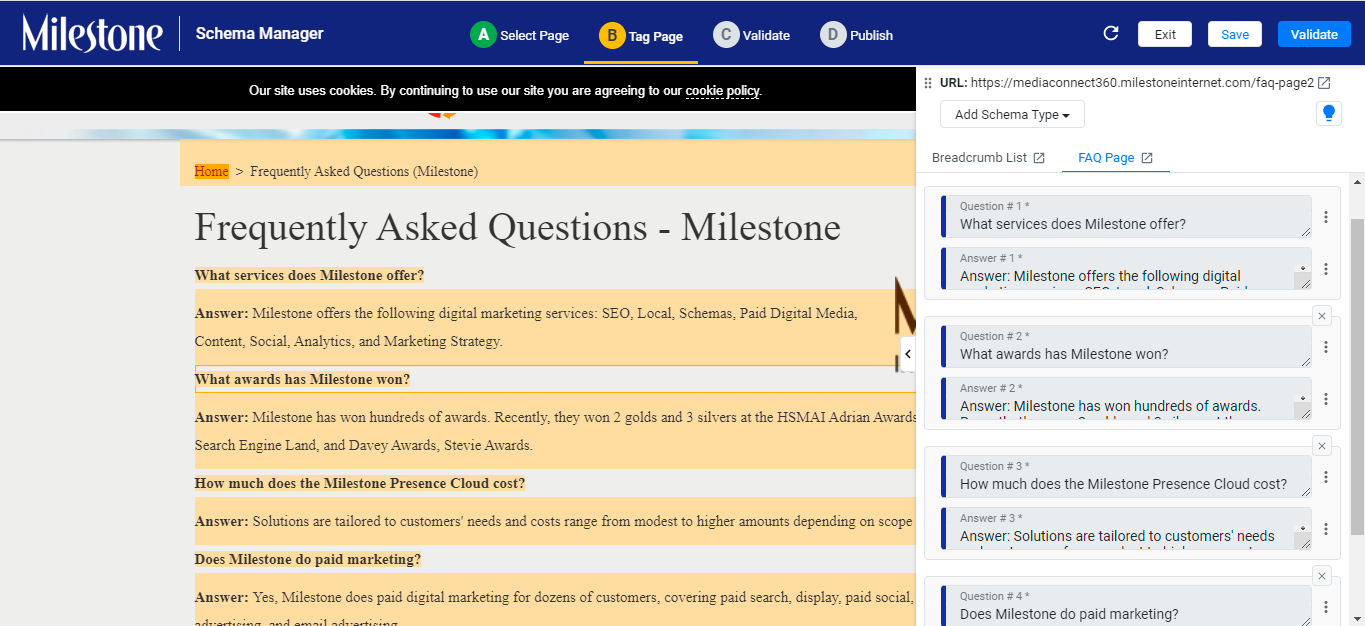
Note:
Any varying/repeating content that has not been tagged with the auto-detection feature in the seed URL will not get the benefit of this feature during bulk publish.
If for some reason, in a URL the auto-detection did not work, depending on the overall status of tagged properties, the URL will be set as a failure or partially updated (page element mismatch) during bulk publish.