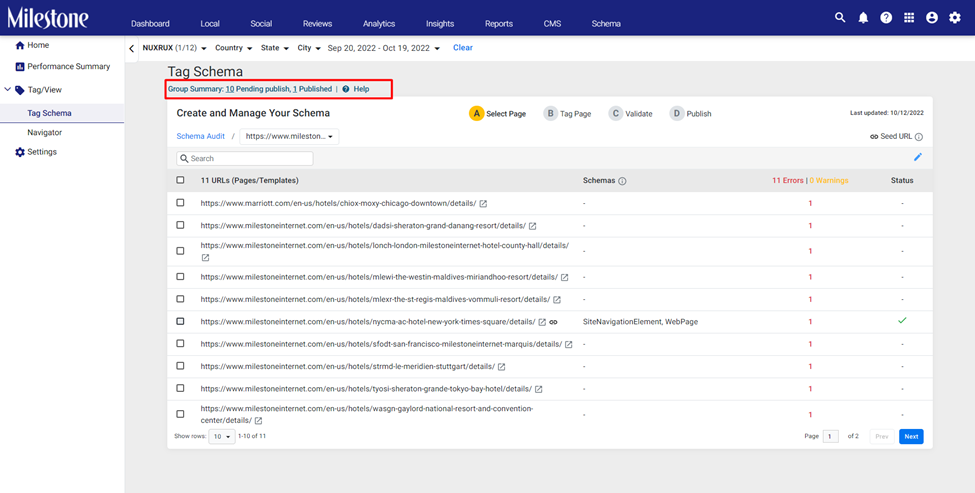Resumen del grupo
Ver el estado de los esquemas de las URL dentro de un grupo
El Resumen de grupo en la parte superior de la sección Esquema de etiqueta muestra datos sobre el estado de los esquemas publicados en un grupo de URL. Puede hacer clic rápidamente en el estado para filtrar las URL.
Ruta: Administrador de esquemas de hitos > Etiqueta/Vista > Esquema de etiquetas
Paso 1: haga clic en 'Etiquetar/Ver' en el panel de navegación izquierdo de Milestone Schema Manager
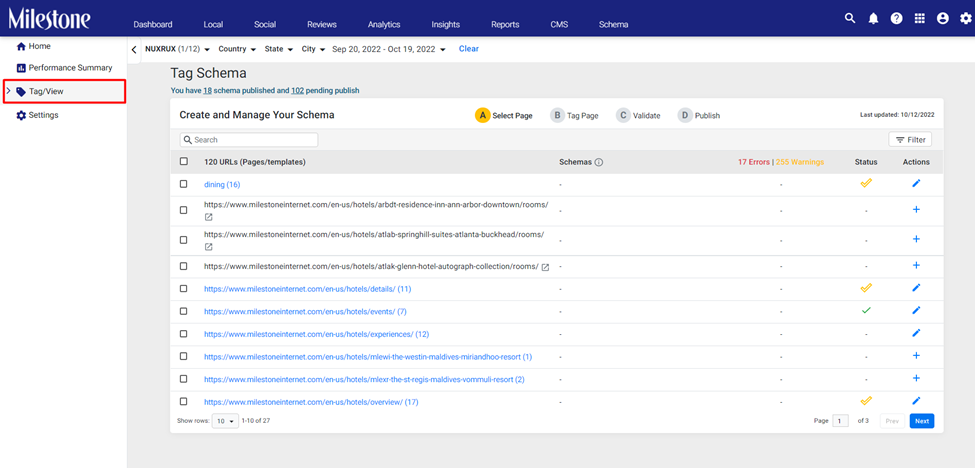
Paso 2: haga clic en 'Esquema de etiquetas'
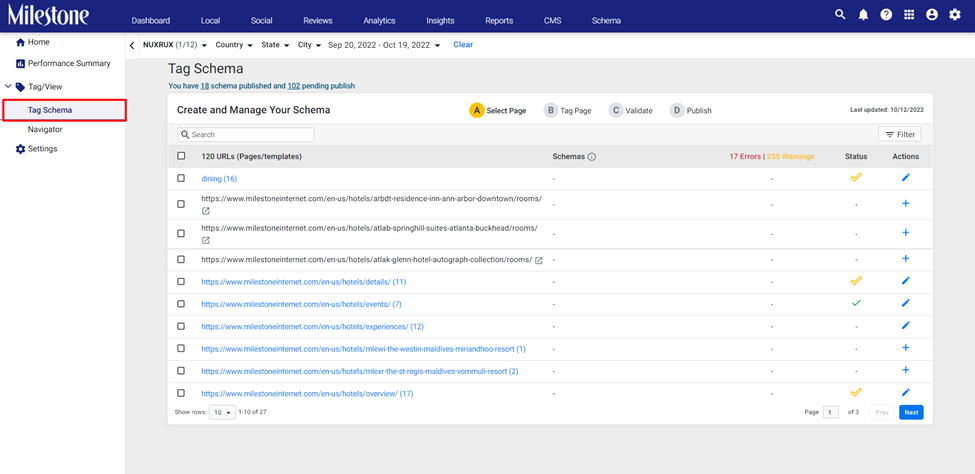
Paso 3: Seleccione un grupo de URL de la tabla
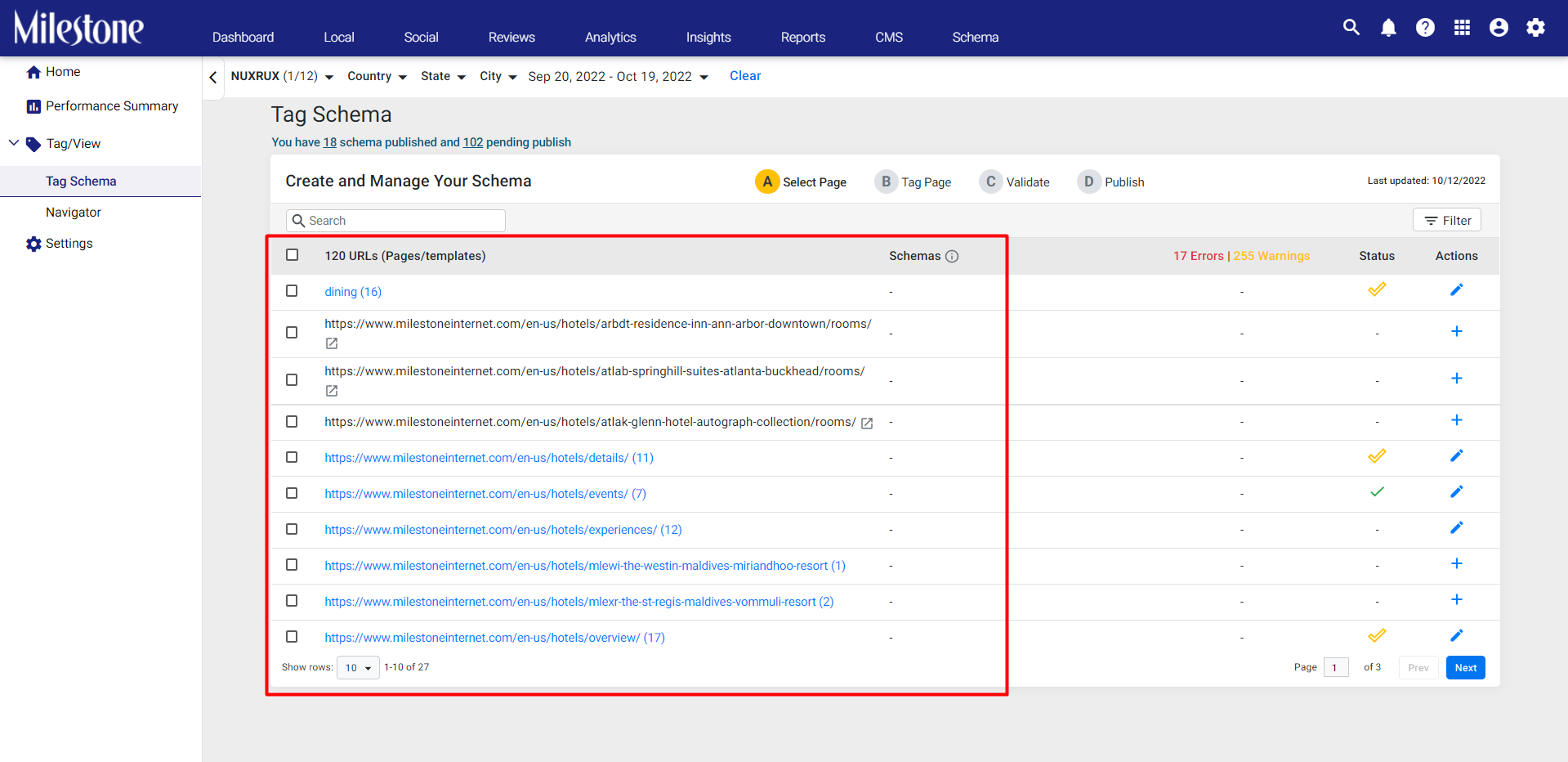
Paso 4: El 'Resumen del grupo' en la parte superior de la página muestra el estado de las URL y, al hacer clic en ellas, puede filtrar las URL por estado.